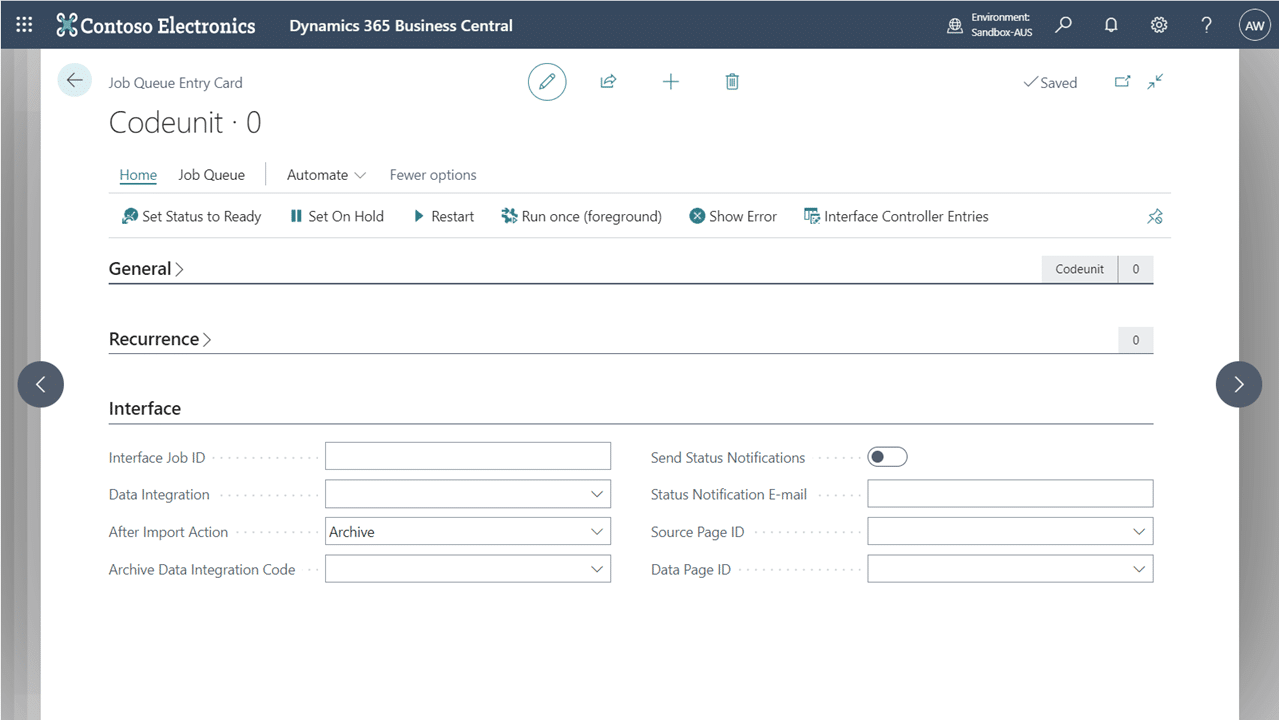The following setup is required to run a new Job Queue with integration Codeunit or Report:
- Locate and open Job Queue Entries page via search.
- On the Home tab, choose New to open a new Job Queue Entry Card.
- On the General tab, specify the Object Type to Run and the Object ID to Run.
- On the Recurrence tab, specify whether the job is recurring, and what day of the week the job is to run.
- On the Interface tab, set the fields with your Data Integration records. See Data Integrator for more information.
| Field | Description |
|---|---|
| Interface Job ID | Specifies the job ID of the interface that is run on the job queue entry. |
| Data Integration | Specifies the data integration that will be used for importing and exporting data. See Creating a new Data Integration to setup a new record. |
| After Import Action | Specifies if a file needs to be deleted or archived once it has been imported to the Interface Controller Inbox. |
| Archive Data Integration Code | Specifies where processed data should be archived, if Archive is selected as the After Import Action. |
| Send Status Notifications | Tick if an email should be sent to notify a specific status that is determined by the Interface Status Setup. |
| Status Notification E-mail | Specifies the email address that will receive the status notification of the entry. |
| Source Page ID | Used to override the standard Show Source lookup page. Can be left blank. |
| Data Page ID | Used to override the standard Show Data lookup page. Can be left blank. |