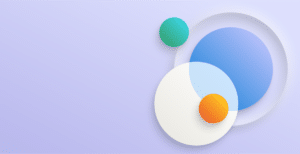This error message is one of the most common issues our clients run into while posting transactions in Dynamics NAV (usually early in the morning on the first day of a new month).
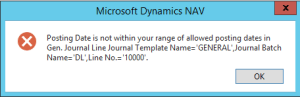
The key part to this error message is: “Posting Date is not within your range of allowed posting dates”. The system works out the dates that the given user is allowed to post to, and if the transaction is outside of this range, the system will not post. This applies to any transaction that will write to the General Ledger G/L.
In standard NAV, managing who can post to which dates is done in two places. Firstly, there is a “System Wide” setting, made on General Ledger Setup (found in Departments/Financial Management/Setup). This should be updated by a super user each month to reflect the current month.
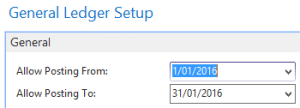
In standard NAV, managing who can post to which dates is done in two places
This can however be overridden at a user level. Usually this means that the General Ledger Setup dates are rolled over immediately, however there may be some users (most likely in the finance team) who still require access to the previous month in order to post month end transactions. This is configured in User Setup (found in Departments/Administration/Application Setup/Users), where each user may have a date range that differs from the General Ledger Setup values.
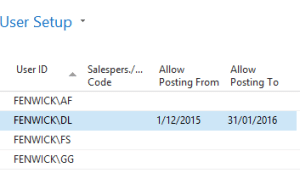
Both of these places require a super user to manage, and if the relevant person within the organization is not around on the first day of the new month there will be errors. To address this we have included functionality in Fenwick Gold (within the Foundation granule) that adds a new field to General Ledger Setup called “Always Allow Posting Today”.
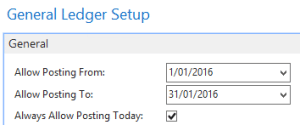
When selected, NAV will not return an error if a posting is done on the system date. This means a lot less posting errors, and a lot less phone calls on the first day of each month.