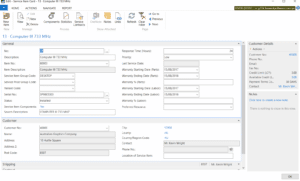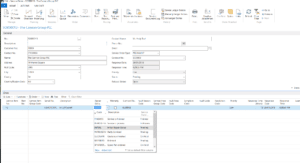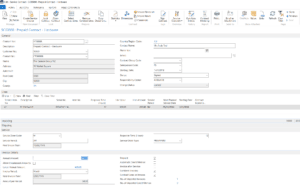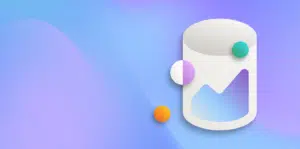Dynamics NAV comes with a comprehensive Service Management function that I’ve had the privilege of implementing several times. I thought it would be appropriate for me to outline the functionality for you.
Service Management in Dynamics NAV has been around for several years though it is one of the less used modules. Within NAV, one of the characteristics that make it easier to use is the “similarity” of screens in the various modules. For example, if you know how to create a customer and sales orders, you can also create Vendors and purchase orders because screens and the table structures are similar.
This is no longer the case with the services module, which makes it more fun to learn and use but sometimes more difficult to understand and work with.
The base data for the service module includes creating Service Items.
Service Items
A Service Item is a type of ‘item’ that you provide the service for. This could include: installation, repairs, preventive maintenance etc. Each service item has a unique serial number that is referenced throughout its useful life.
Service Orders
This is where the bulk of the work is carried out. A service order can be any of the following:
- A repair work based on warranty
- General repairs
- Preventive maintenance work
- A freight request
- An installation request
“Service Order Type” on the service orders manages the type of order and a separate process can be defined.
Each order is tracked for response times based on the Service Level Agreements.
When the order is created, the initial status called “Repair Status Code” is always set to Initial or Logged. As the service order progresses through the process, the repair status code changes accordingly. This allows for easy tracking of the order.
Service Contracts
Service Contracts represent an ongoing servicing/invoicing arrangement. Special pricing and features can be defined for service contracts and are particularly useful when creating a preventive maintenance schedule or a recurring invoicing schedule.
Service Contracts can be created based on prepaid or postpaid. As invoices are generated and work is carried out, the system maintains the profitability of the contract by generating contract based reporting.
Service Orders and Service Contracts allow customers to manage various service tasks such as after-sales service, customer owned fleet management etc.
Service Management Tasks
Warranty Management
When an item is sold using Dynamics NAV, it can automatically create a service item with the correct warranty details. When Service Orders are created, the system automatically maintains warranty information and the relevant discounts.
Installation, Movements, Preventive Maintenance and Repairs
Dynamics NAV manages these through Service Orders processing. It can be done for inventory items that are sold, and out of warranty and customer-owned fleet that is managed within NAV.
Contracts Based Invoicing
When a service contract is in place, NAV can automatically create service invoices based on the schedule defined.
Other Features
Other features of the Service Management module include:
- Dispatch Board & Service Tasks: These screens are used for service technicians and supervisors to allocate work and to track open service orders based on their priority and response times
- Full Warehousing Integration: The newer versions of Dynamics NAV fully integrate service management with advanced warehousing. This means that inventory/warehouse picks can be generated for service orders so that the warehouse can release the goods for repair
- IRIS level fault reporting: NAV supports fault reporting at multiple levels. At the lowest level, you can manage a fault by Fault Area, Symptom and Fault codes. This allows for the trend analysis of the faults based on various types of equipment
- SLA Warnings: Various warnings can be setup when SLA’s are approaching so that proactive management of service requests can be carried out
- Audit logs: The system maintains various changes to service items and service documents for proper tracking and logging
I hope this blog has provided you with sufficient information about how service management can help you manage your business. If you have any questions please contact us.