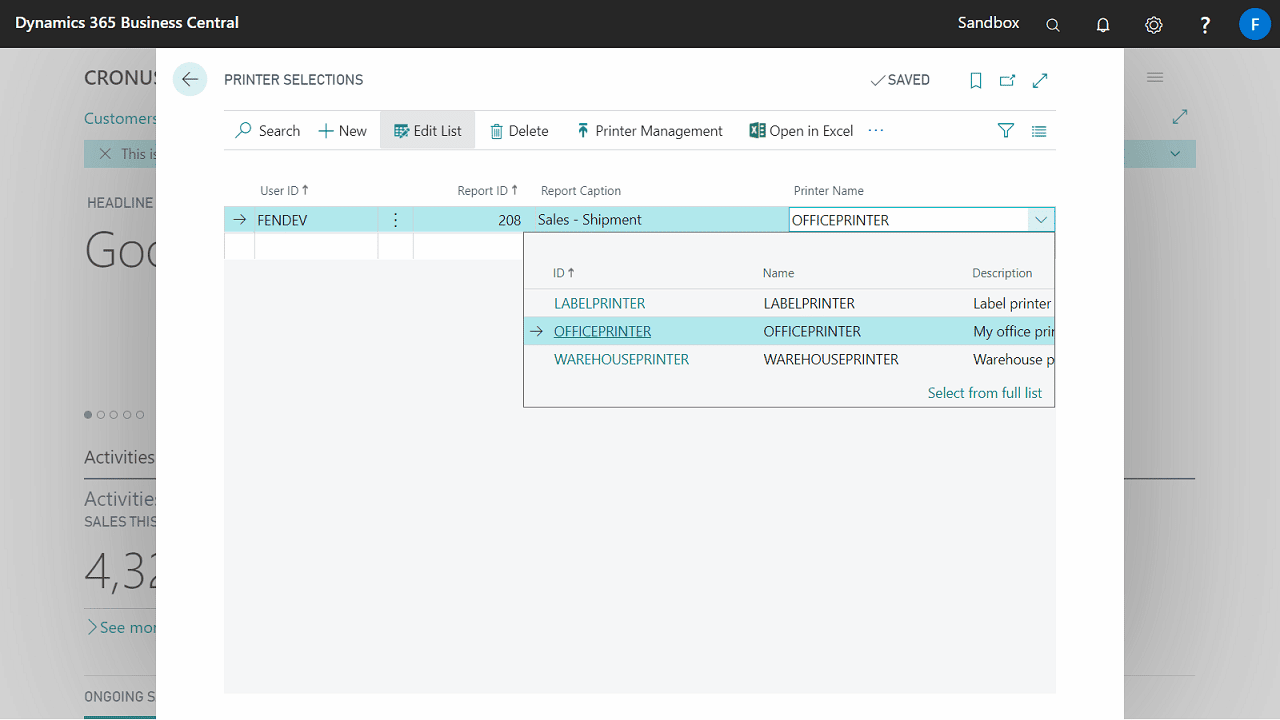Connect on-premises printers to Microsoft Dynamics 365 Business Central, whether you’re hosting your system in your own data centre, with Fenwick or Microsoft.
Integrate your on-premises printers
Add and manage your local printers and use them for document printing.
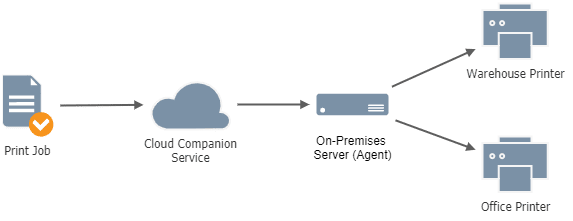
Print sales documents on posting
Set a printer against select documents, and automatically print your sales documents when using the Post & Print action.
Better printer management
Organize and give your printers meaningful names so you can better identify their location and purpose. Works with standard Business Central printing.
Connect with Fenwick Cloud Companion agent
Send and receive the print jobs via our Cloud Companion service to local printers. The Cloud Companion agent runs on an On-Premises Windows server to connect to locally shared printers.