BPAY creates a BPAY output file for importing into your banking software.
First, you must create a Payment Journal for the vendors being paid via BPAY. When all the payments are entered and reviewed, you generate the BPAY file as detailed in the example below.
- Navigate to the Payment Journal via the search.
- Ensure that the Bal. Account Type on the General Journal Batch is set to Bank Account.
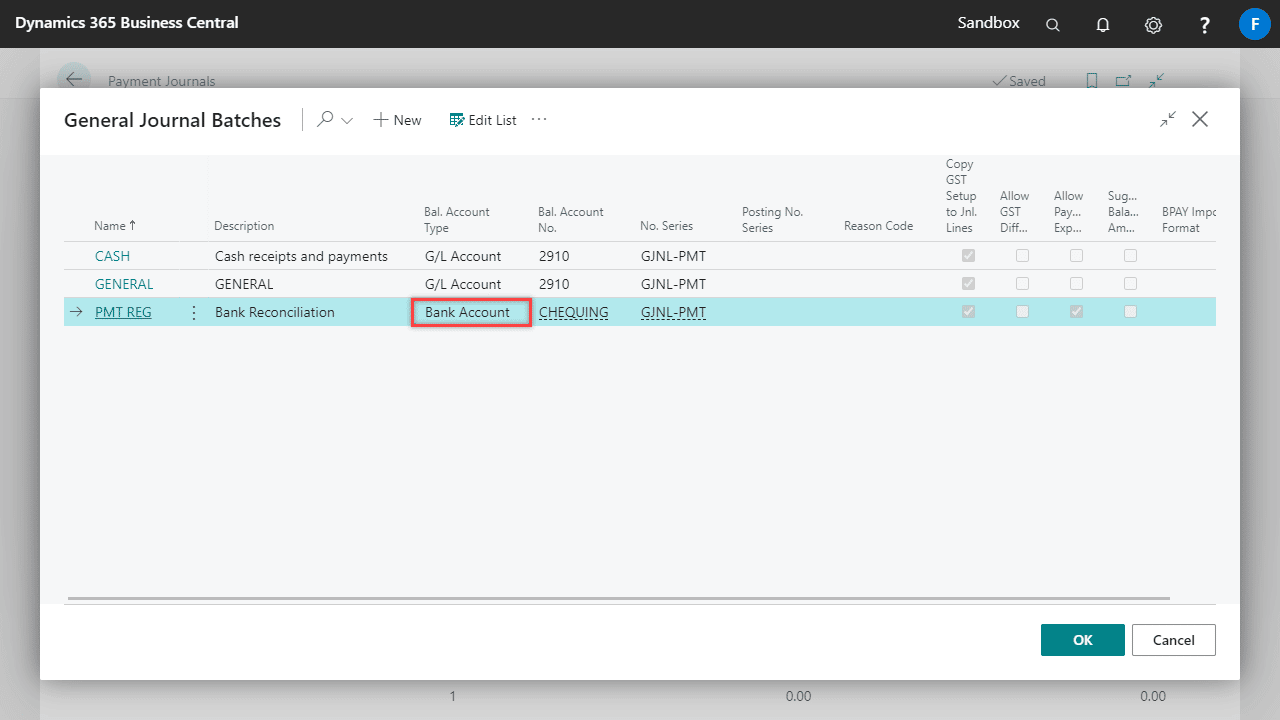
- Use Suggest Vendor Payments to populate the journal lines.
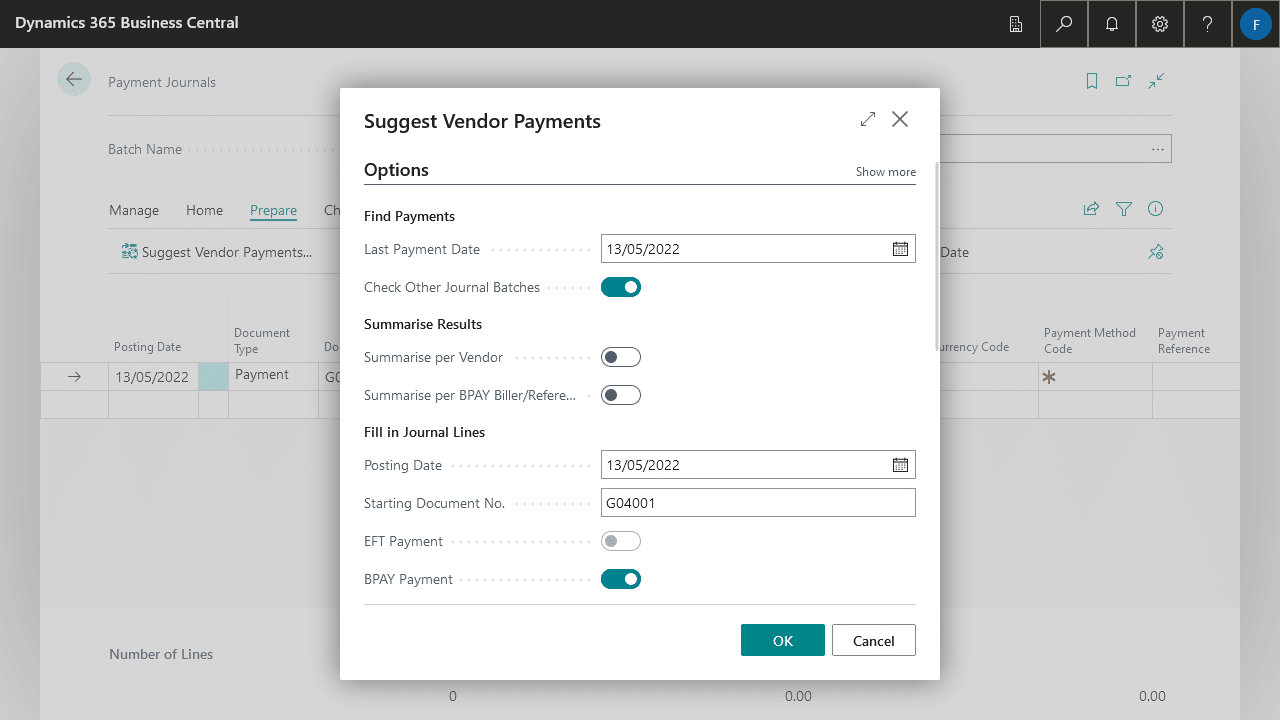
Some of the fields worth considering are:- Last Payment Date: This is the latest due date for inclusion in this run.
- Summarise per Vendor: This will create one journal line for each vendor with the summarised amount.
- Summarise per BPAY Biller/Reference: This will create one journal line for each unique BPAY Biller/Reference combination with the summarised amount.
- Posting Date: The date that will appear as the posting date on the payment journal lines.
- BPAY Payment: Enable this field. Only payments for vendors who have been enabled for BPAY payments will be created.
- Bal. Account No.: The bank from which the BPAY payments will be drawn.
- Once you finish reviewing the journal, use the Create eBanking Payment function to create the BPAY Payment file, which will be uploaded into your banking software.
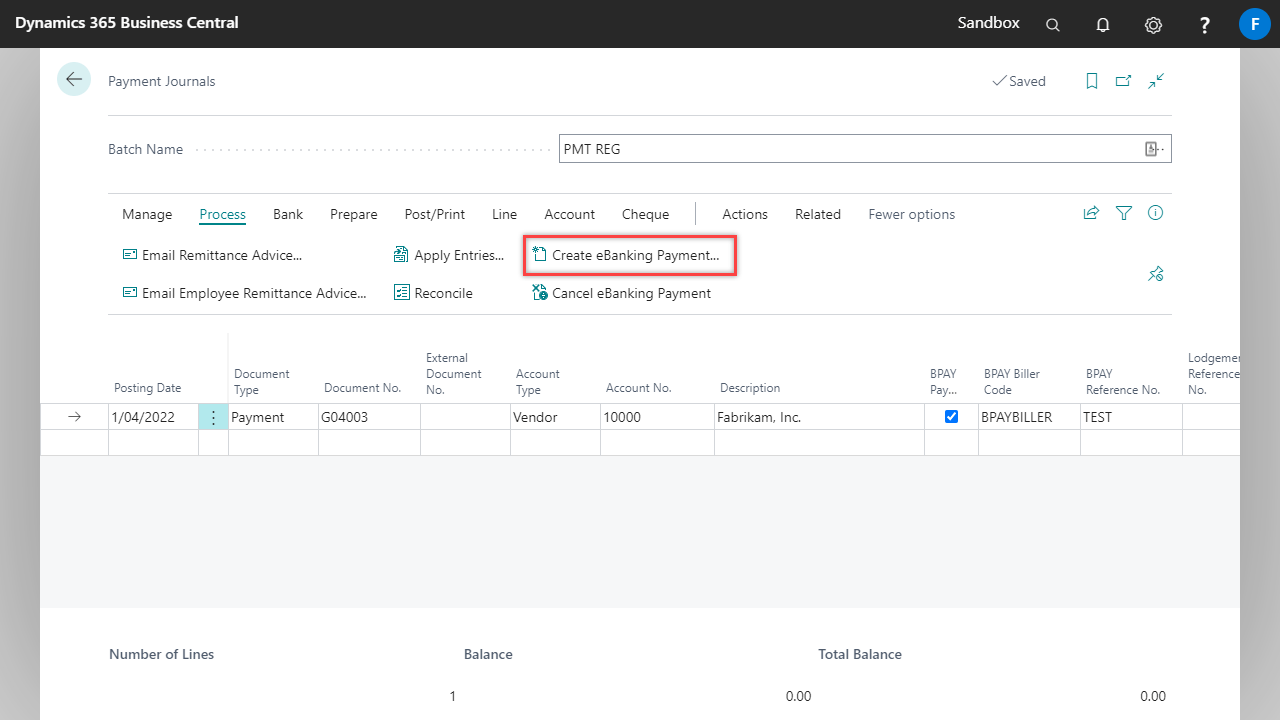
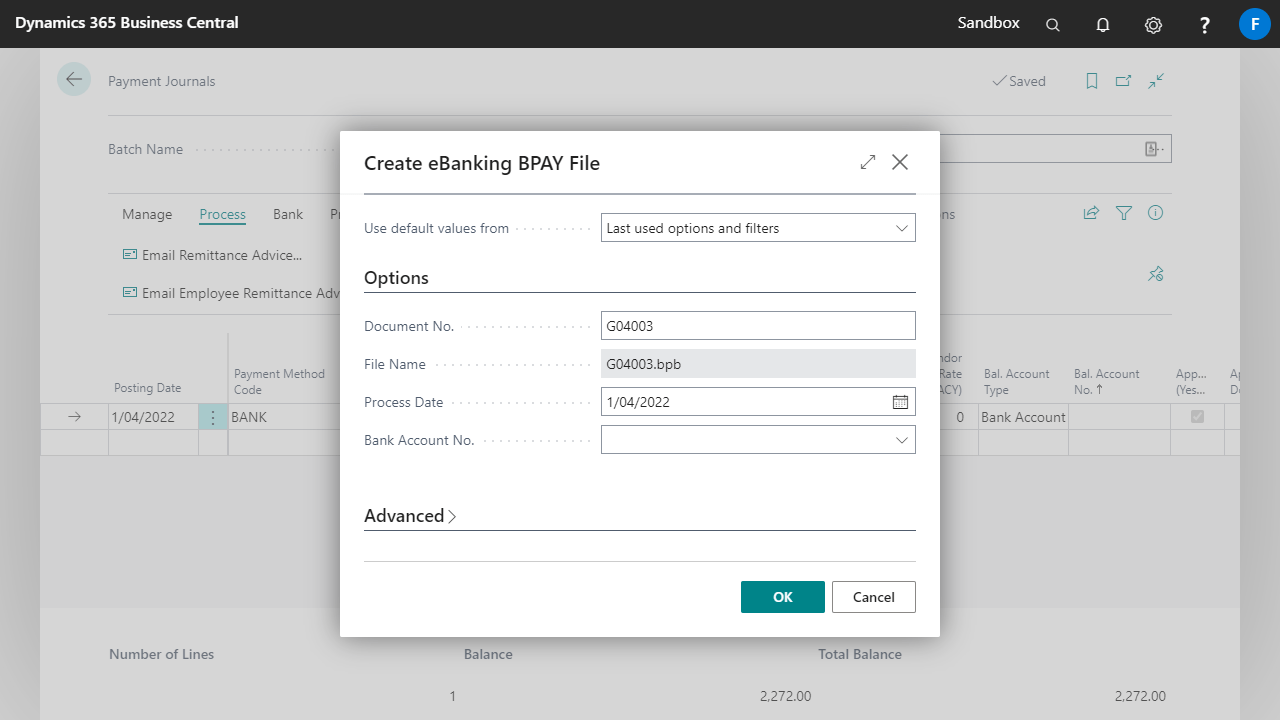
- After the eBanking file is uploaded successfully into your banking system, return to your Payment Journal, and Post the journal. This will update the Vendor Ledger Entries and the General Ledger Entries.
