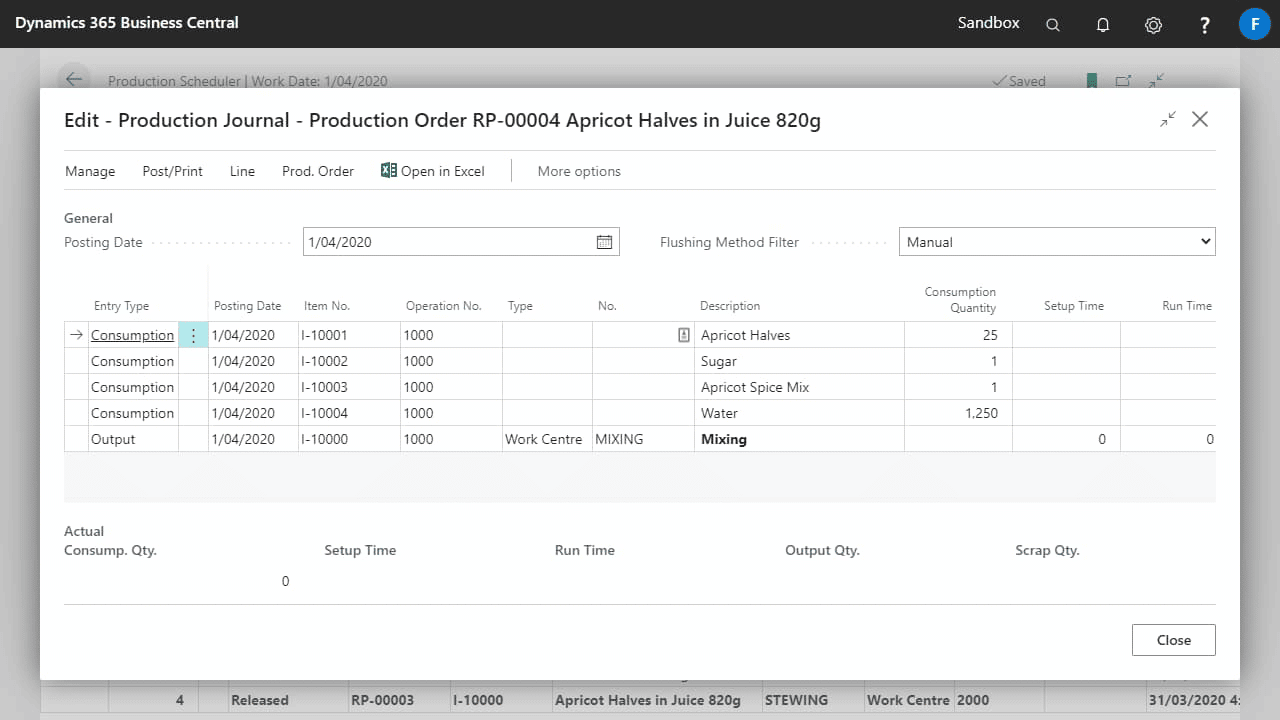Improvements to the Work Centre
The Default Times on Journal option has been added to the Work Centre card which determines whether the times are defaulted from the Production Order setup for output journal lines.
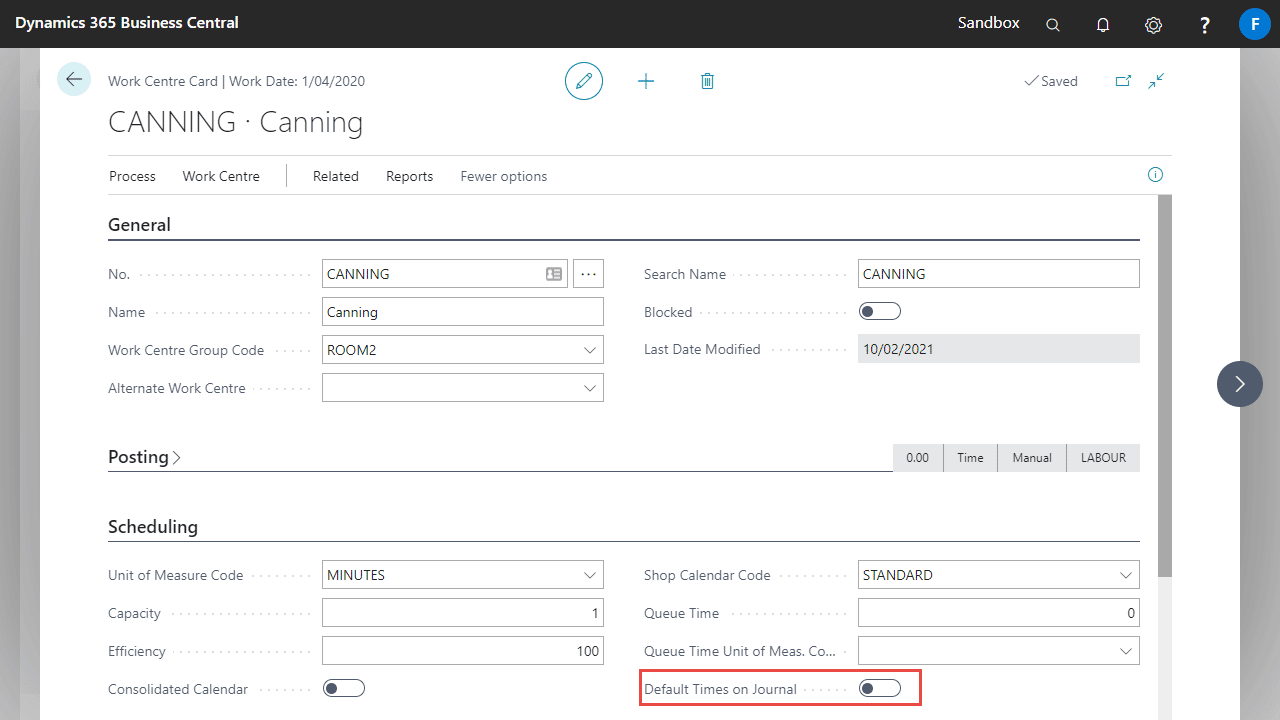
Improvements to the Production Journal
As shop floor staff review orders and perform their work, they can use the Production Scheduler screen to record consumption, output & time by using the Production Journal found on the Process > Action menu.
When accessing the Production Journal from the Production Scheduler, the journal will be filtered for the current operation only. Changing the output quantity will update the components quantity, plus any scrap quantity.