Alerts can be distributed to Business Central users by using details from Customer, Vendor, the triggered table, or directly to an email address.
- Locate and open the Alert Entries page via search
- Highlight the appropriate Alert Entry and modify the Recipients list as required.
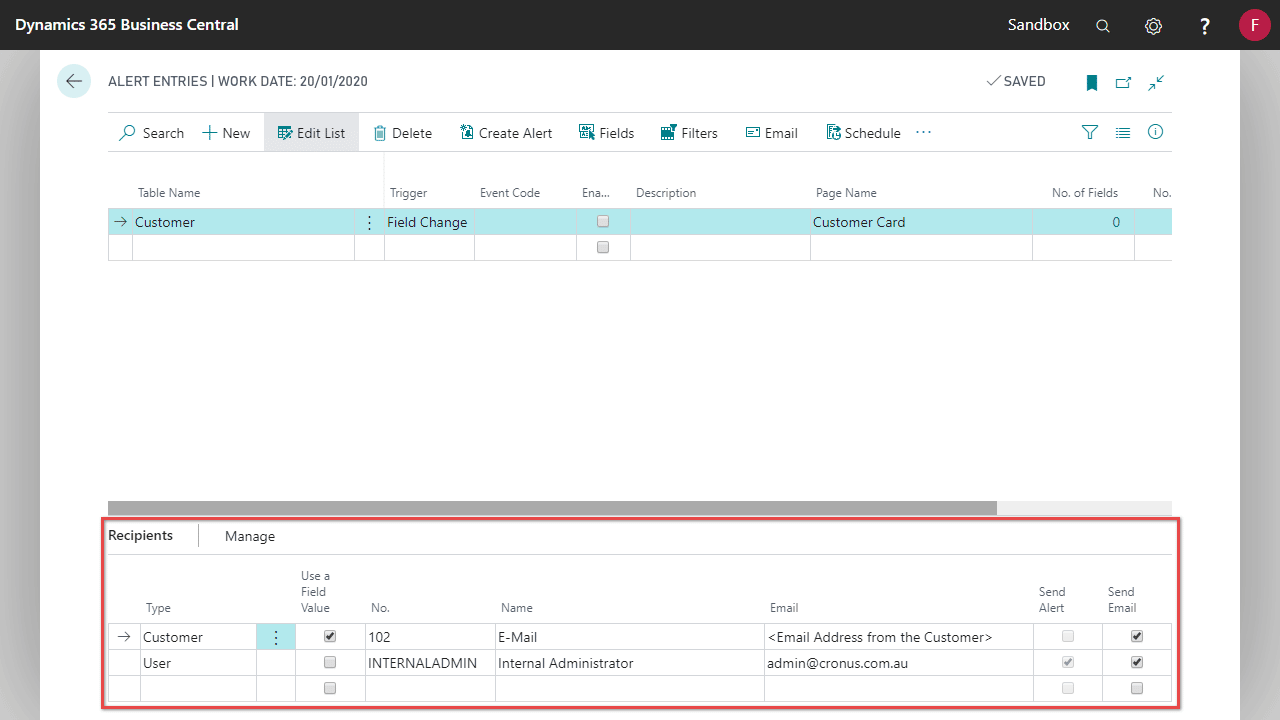
| Field | Explanation |
|---|---|
| Type | How the Name and Email are fetched. |
| Use a Field Value | Tick this to fetch the Name and Email by using a field value from the record. |
| No. | If using a field value, select a Recipient Field. See ‘Setting which fields can be used as a recipient’.Otherwise select an entry from the table determined by the Type when applicable (e.g. Customer). |
| Name | If using a field value, the name of the field. Otherwise the name of the recipient. |
| The Email address to which the Alert will be sent. | |
| Send Alert | Send an User Alert when the Alert is triggered. This is only available when the Type is User. There may be a My Unread Alerts stack on the user’s role centre or search and open My User Alerts |
| Send Email | Send an Email when the Alert is triggered. |
Examples
Below are some examples of how Recipients might be setup.
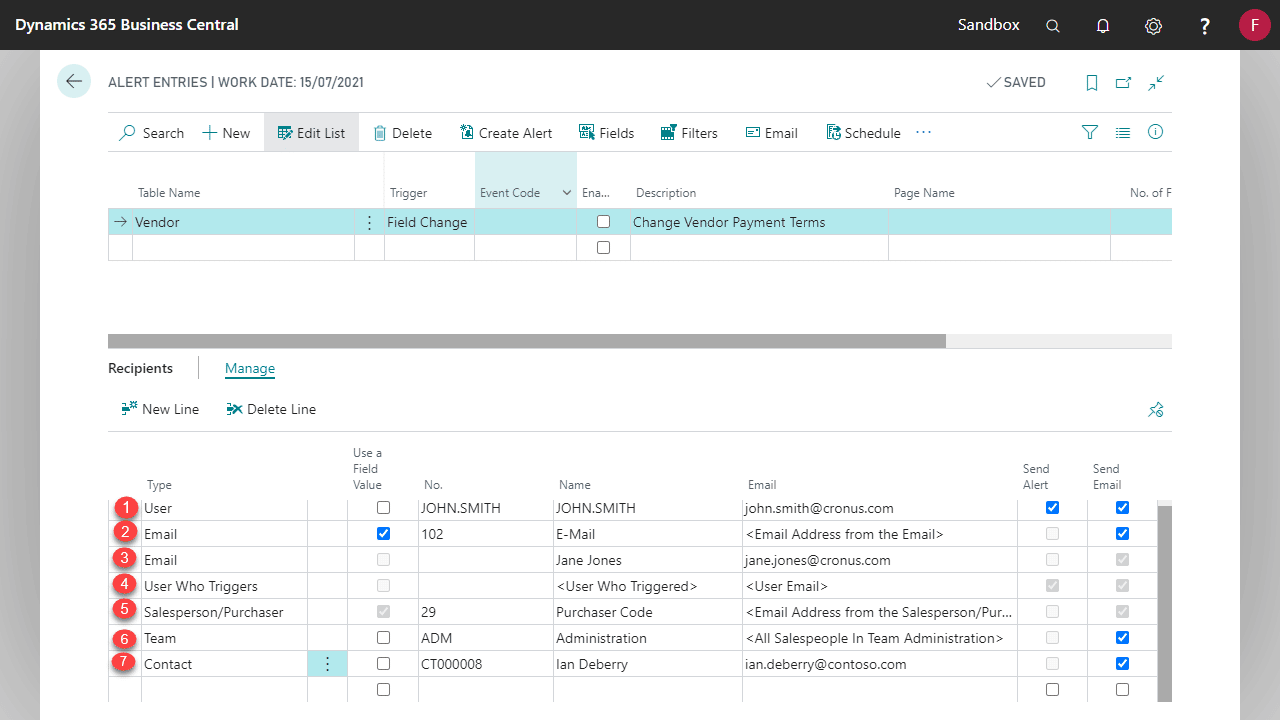
| Example # | Type | Use a Field Value | Description |
|---|---|---|---|
| 1 | User | Select a specific user from the User list to send the alert and/or email to | |
| 2 | Ticked | Select a field from the Alert table to be used to send the email to. See the Setting fields available for a table section in this article | |
| 3 | Unticked | Enter a specific Name and Email address to send the email to. | |
| 4 | User Who Triggers | An Alert and/or email to the user who triggers the alert | |
| 5 | Salesperson/Purchaser | Ticked | An email is sent to the salesperson/purchaser code from the relevant Alert table. See the Setting fields available for a table section in this article. NOTE: if the Use a Field Value is unticked in then the No. field will look up to the Salesperson/Purchaser list and a specific code can be selected. |
| 6 | Team | An email is sent to all the members in the Team. A Team in Business Central is a group of employees recorded as Salespeople/Purchasers. | |
| 7 | Contact | Unticked | An email is sent to a specific Contact from the Contact list. |
