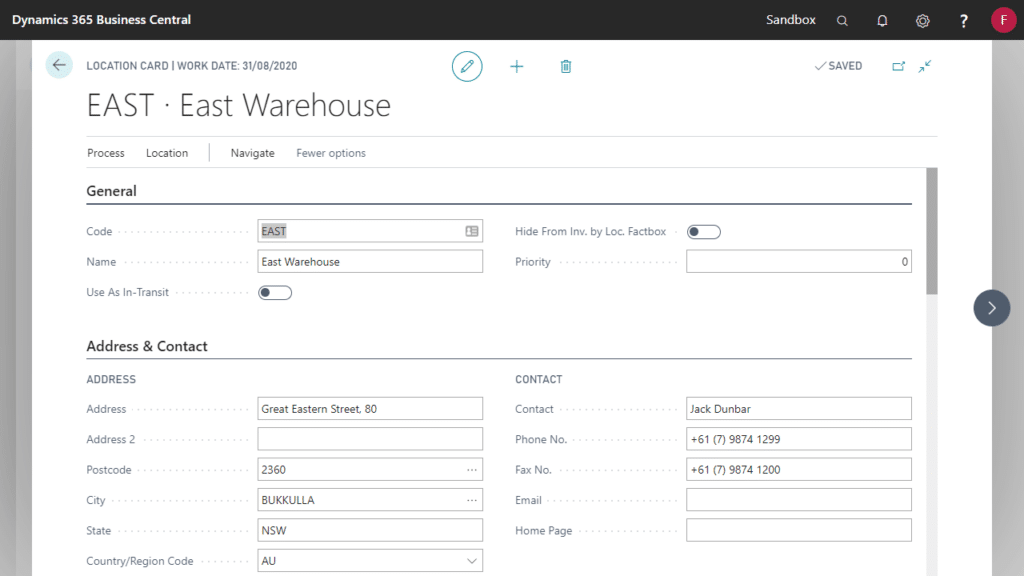This Factbox is a quick reference guide to available inventory by location. It’s available from the Item List and Item Page, along with several other pages in Business Central.
The locations and the order in which the locations are shown within the Factbox can be controlled by two new set up fields on the location card.
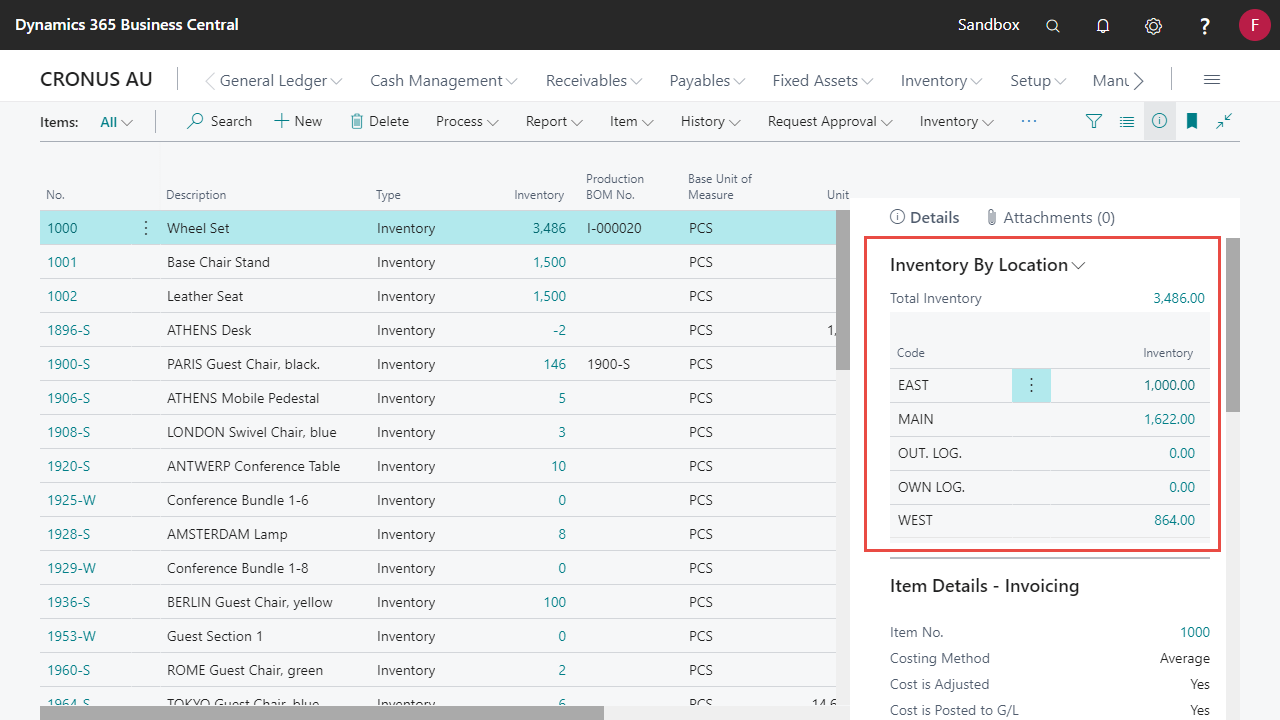
Deciding which locations will appear in the Factbox
The setup fields that control which locations will be shown in the Factbox, and in what order, can be found on the Location Card.
- Hide From Inv. by Loc. Factbox will stop the location from being show in Factbox
- Priority determines the order of the locations shown. The lowest priority will be shown at the top of the Factbox.