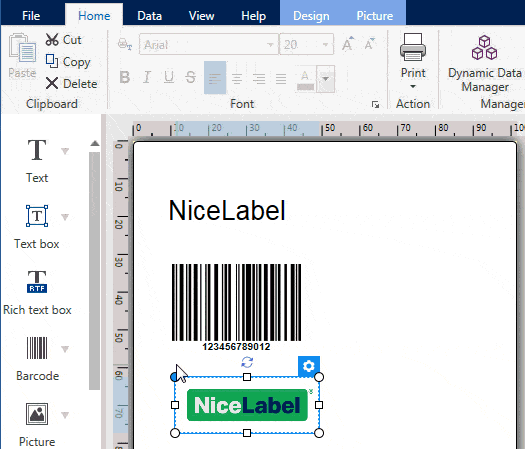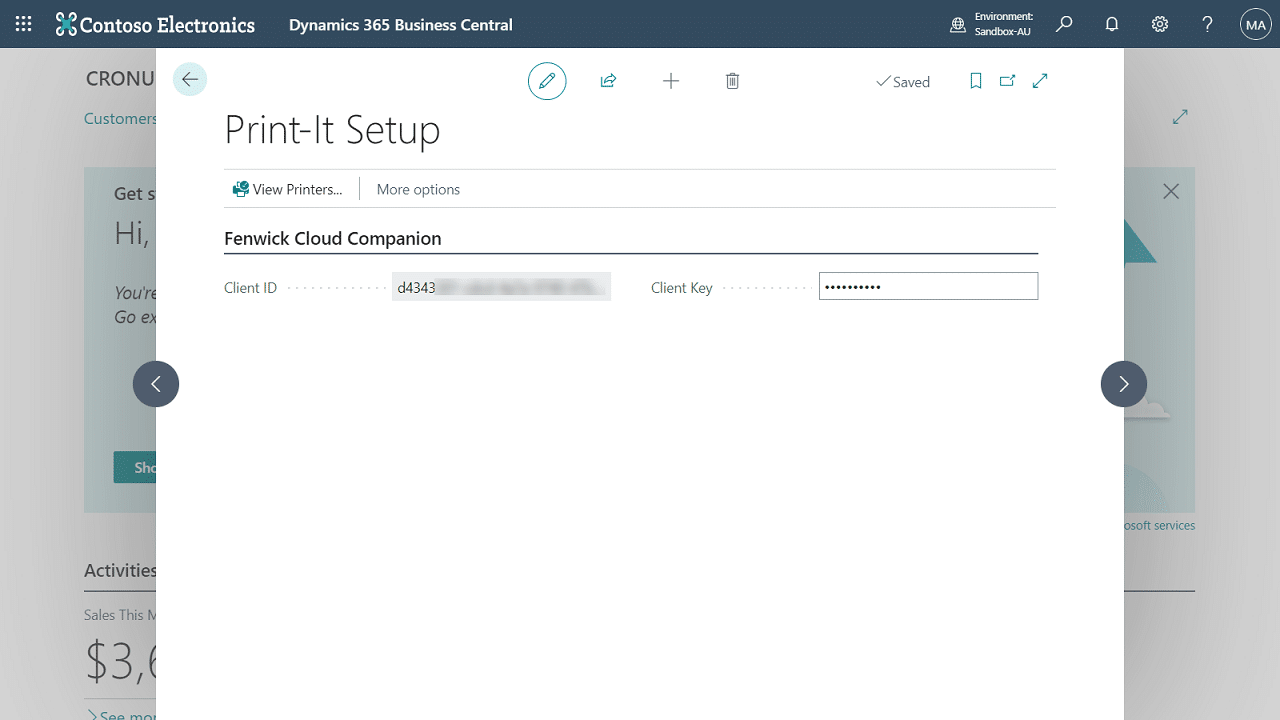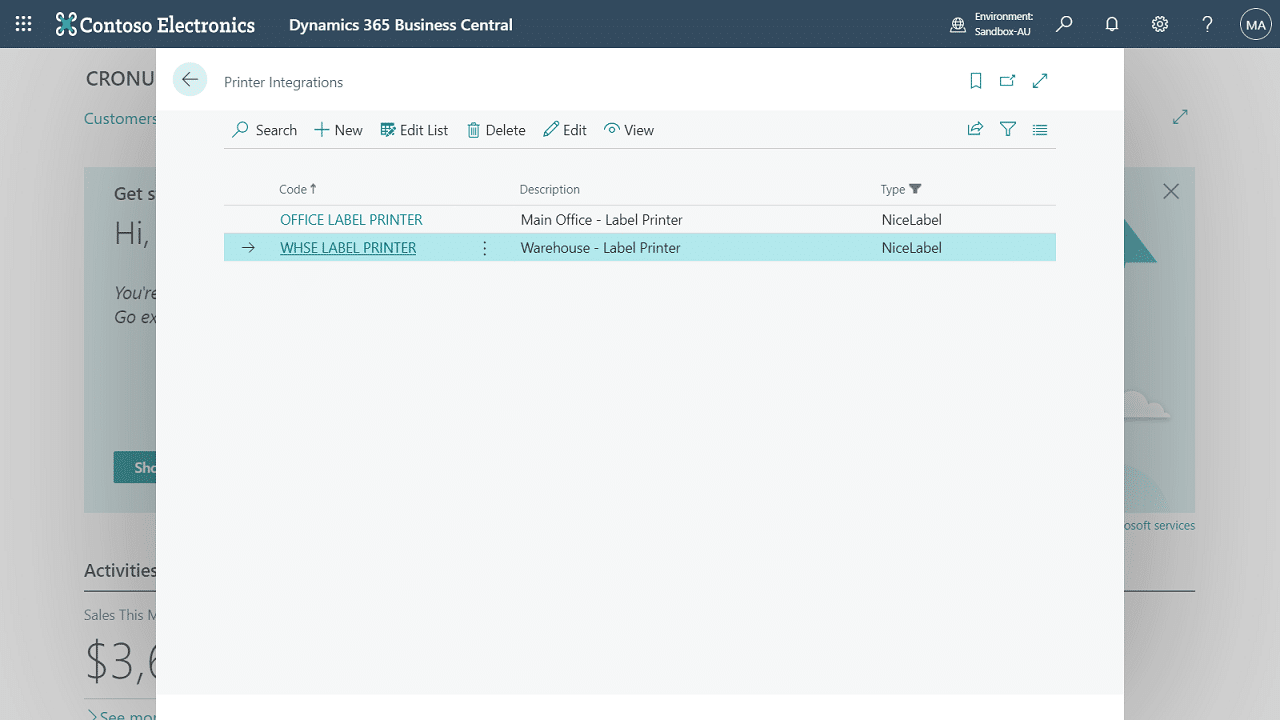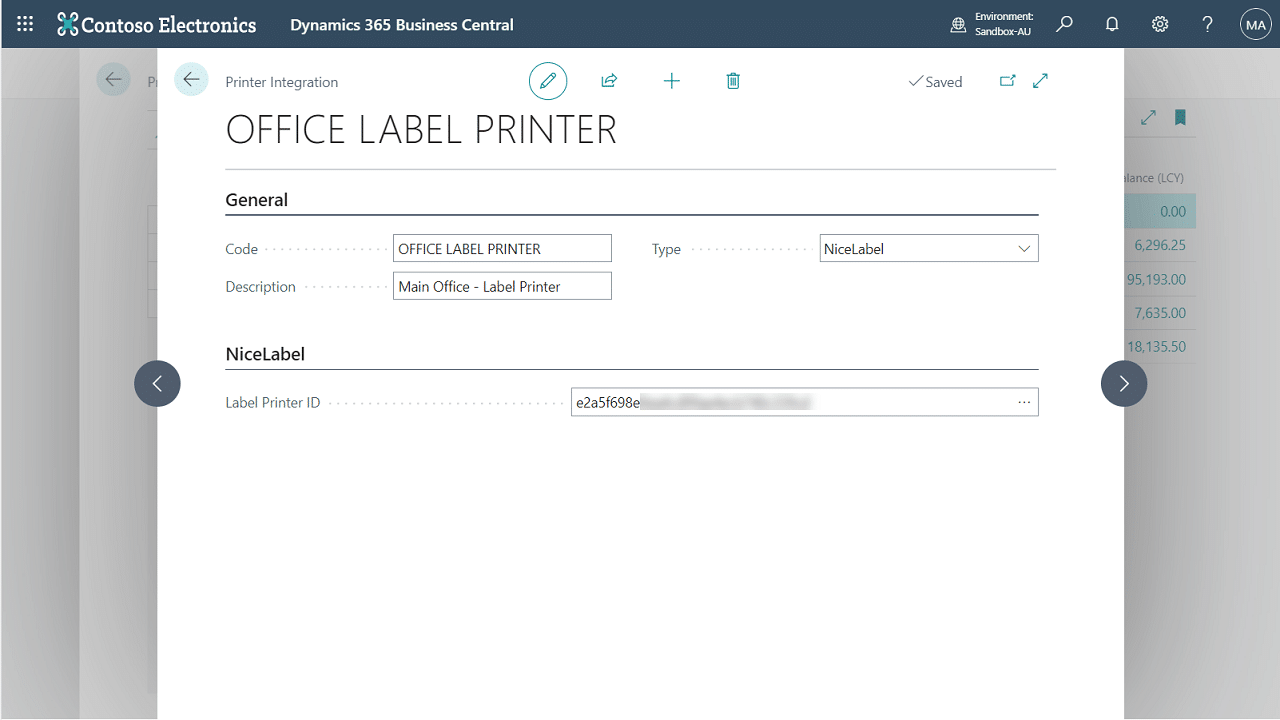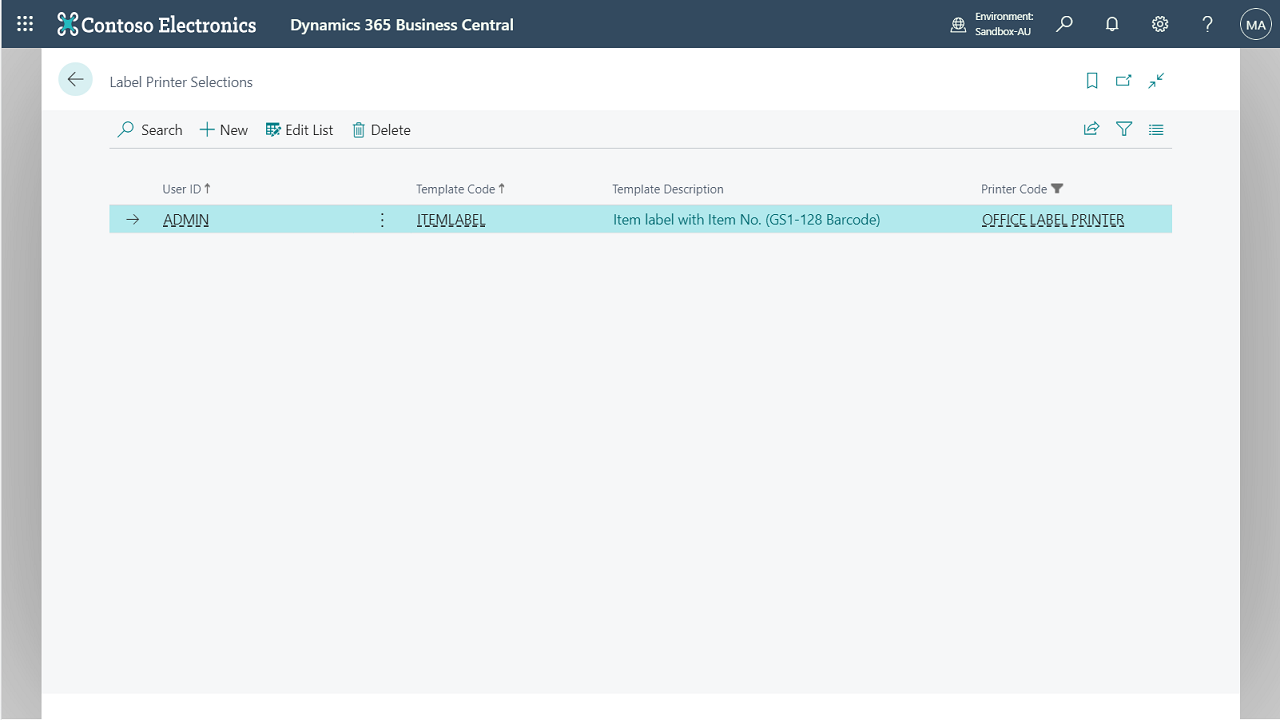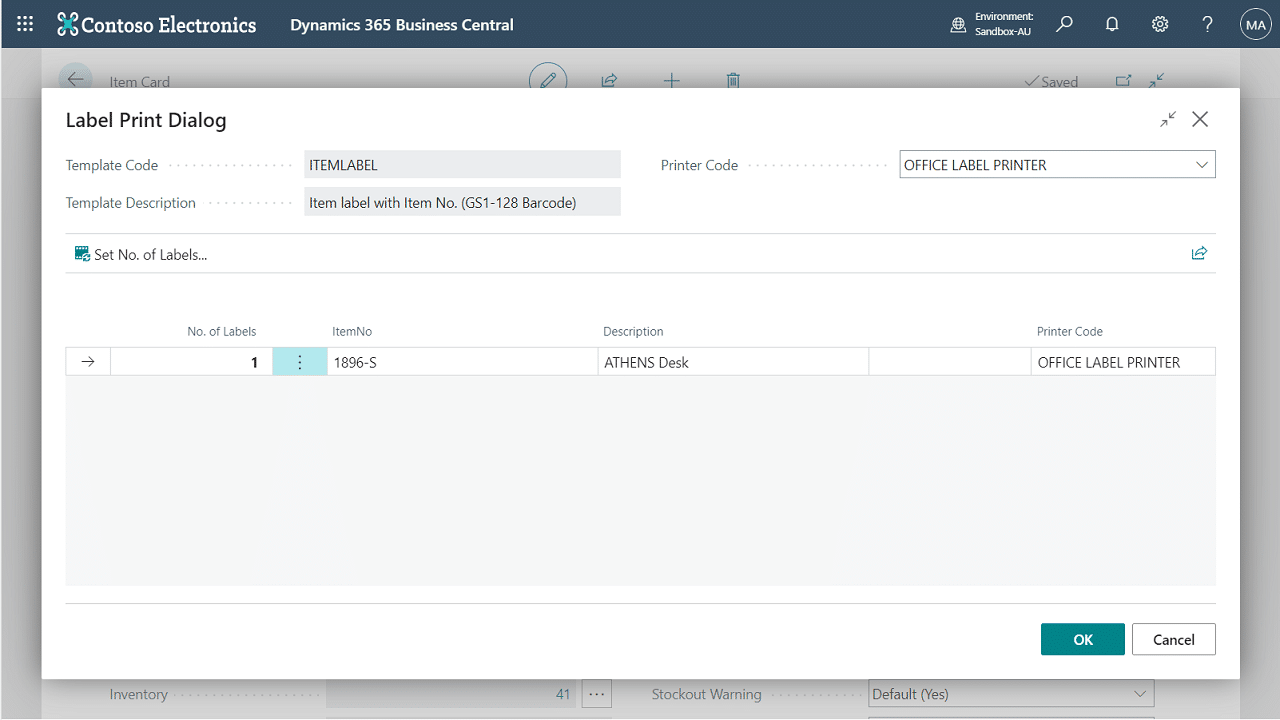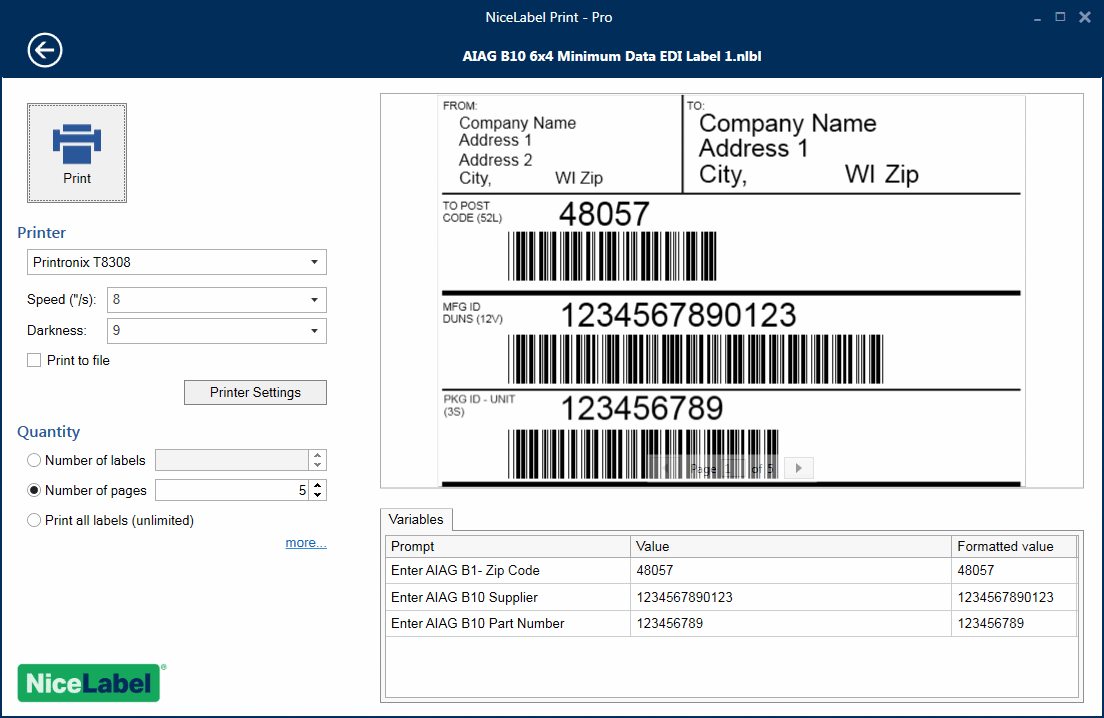Print-It with Loftware Cloud (previously NiceLabel) connects on-premises label printers to Microsoft Dynamics 365 Business Central, whether you’re hosting your system in your own data centre, with Fenwick or Microsoft.
Connect Loftware Cloud directly to Business Central, enabling label design without the need to manage sample files, middleware, or automation software.
This app allows you to easily print labels from Business Central, and works natively with our Label-It app.
Integrate your on-premises printers
This app seamlessly integrates label printers with your Business Central environment via our Cloud Companion solution. Simply add and manage these printers and use them for label printing.
Print labels from Business Central directly
Whether you need to print labels for products, customers, or warehouse locations, simply set a printer against your selected label templates and automatically print these labels to your local printers.
Connect with Fenwick Cloud Companion agent
You can send and receive print jobs via our Cloud Companion service to label printers. The Cloud Companion agent runs on an on-premises server or computer that connects to your shared printers.
Design and print barcode labels without IT help
The designer provides a familiar Microsoft Word-like user experience. Anyone can design a quality label designs without prior knowledge of barcoding or designer training.
Easily add your company logo and colours on your design to help improve brand recognition of your deliveries.
Get a free trial and test drive it today
Want to try it with Business Central? Get started using the free Loftware trial and our Print-It with Loftware application.