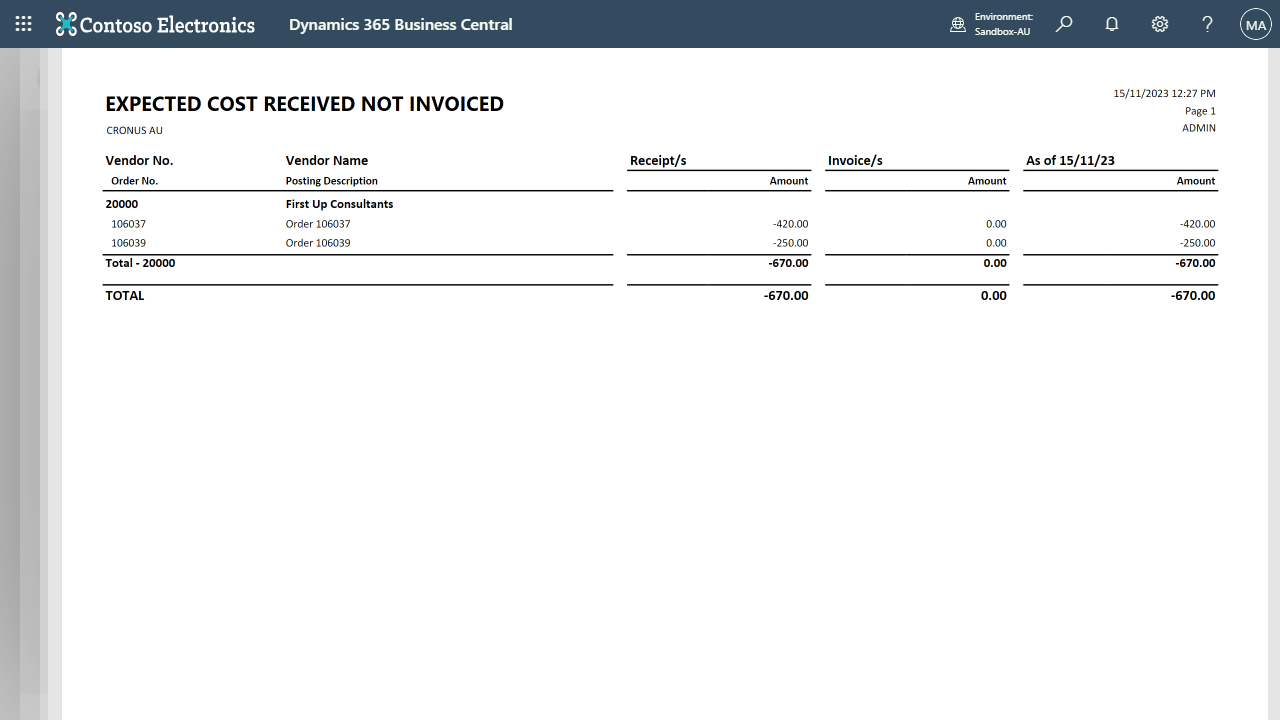Viewing G/L Expected Cost Ledger Entries
The Expected Cost Ledger Entries page can be accessed from the Chart of Accounts, Item Card, or Item List pages.
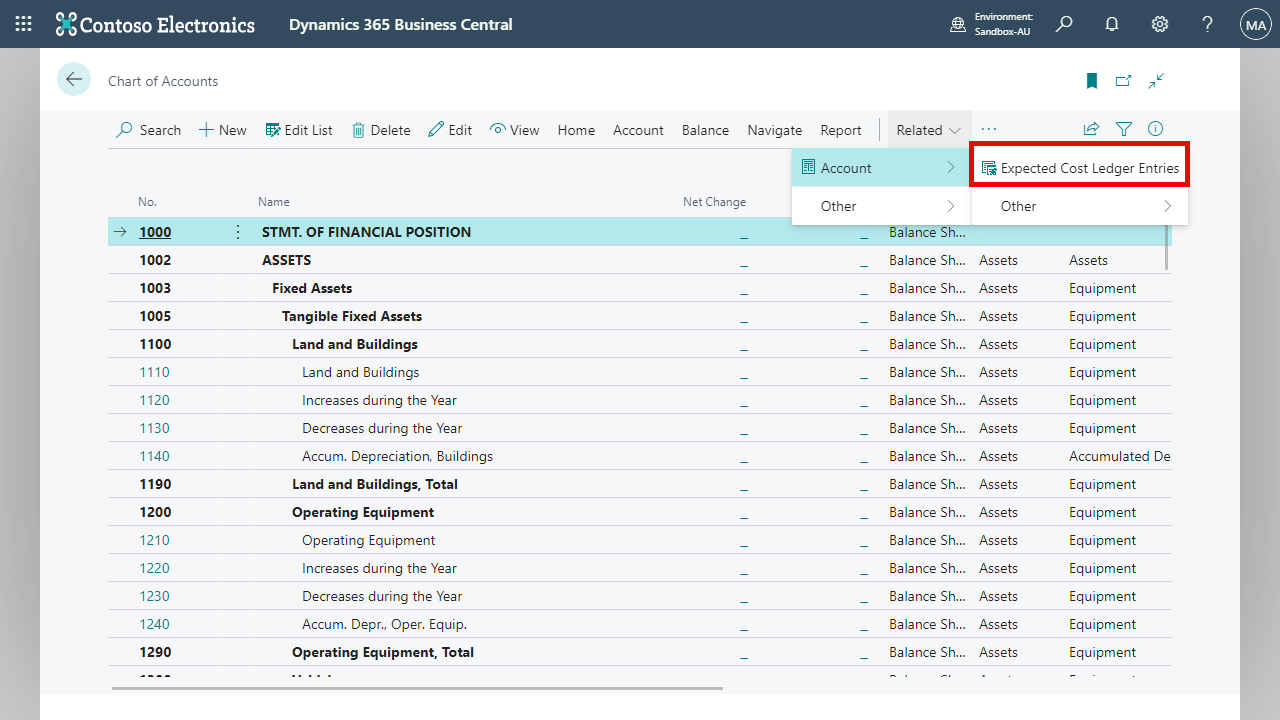
The following image displays how to navigate to the page from the Item Card.
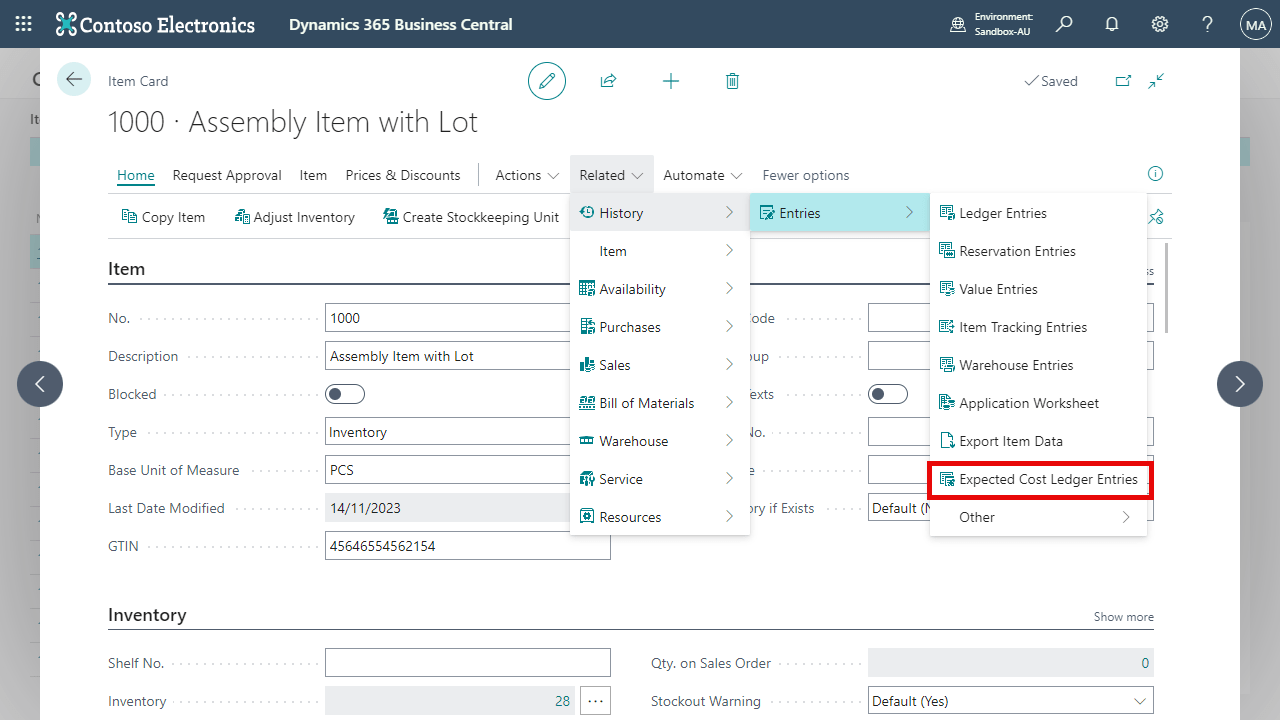
Expected Cost Received Not Invoiced Report
The Expected Cost Received Not Invoiced report is used to reconcile the expected cost postings.
Users can navigate to the report from the Expected Cost Ledger Entries page, by selecting Expected Cost Received Not Invoiced under the Reports action group as shown below.
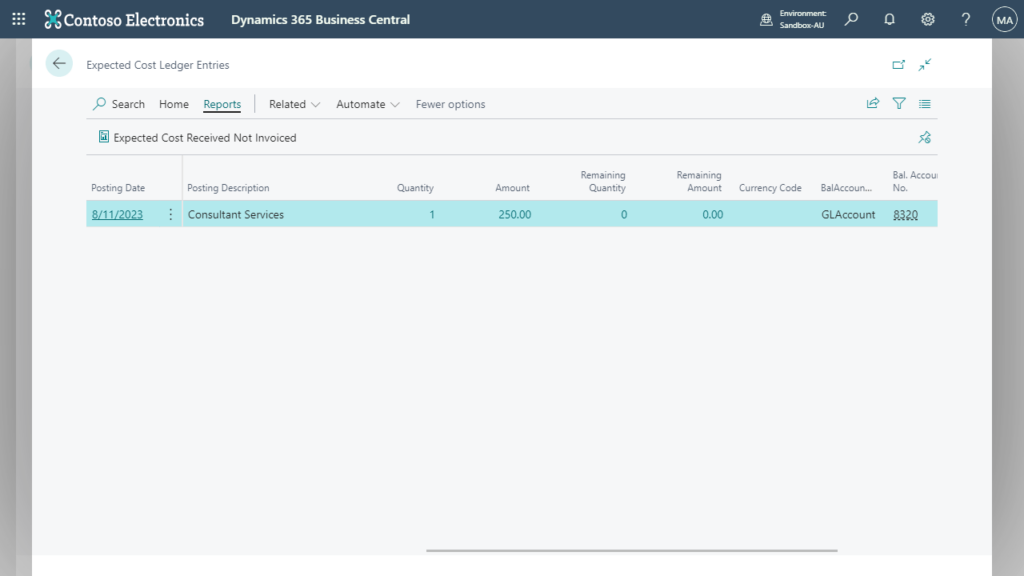
This report can also be searched anywhere within Business Central using the Search icon. The following request page appears when generating the report.
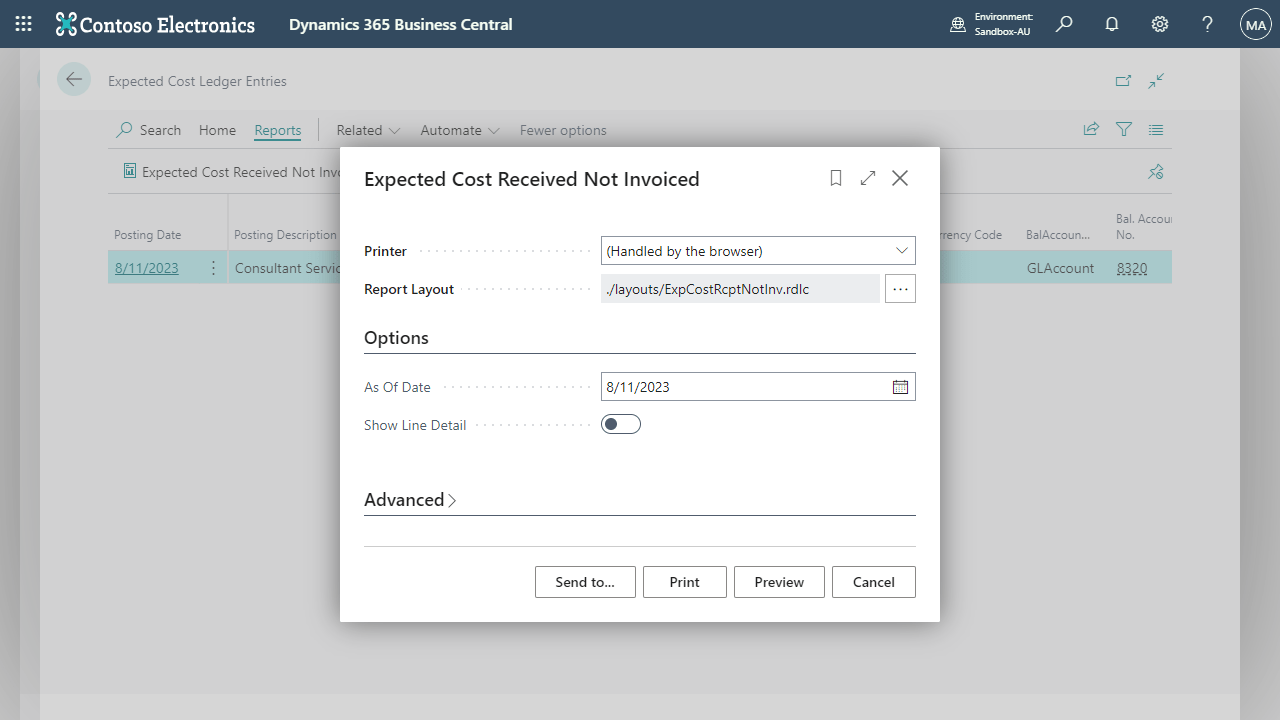
The As Of Date can be adjusted as necessary, and the other option can be used for when the user requires additional information within the report.
The below image displays the output of the report.