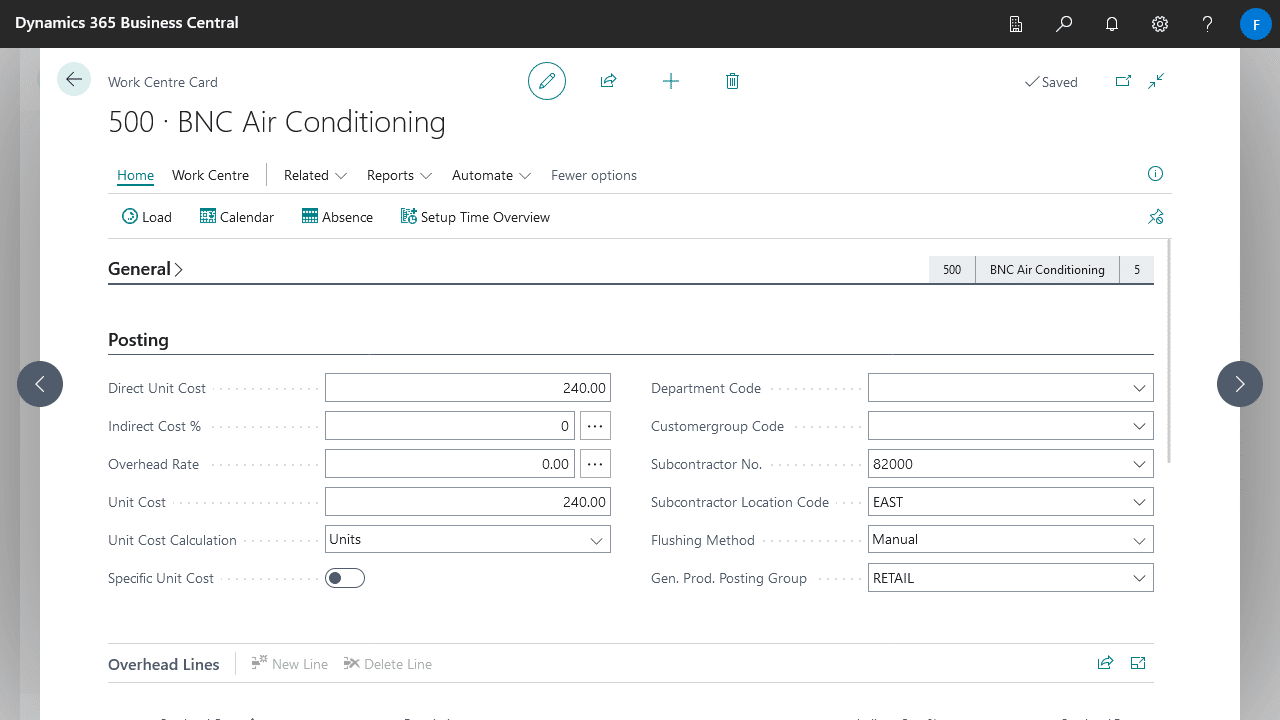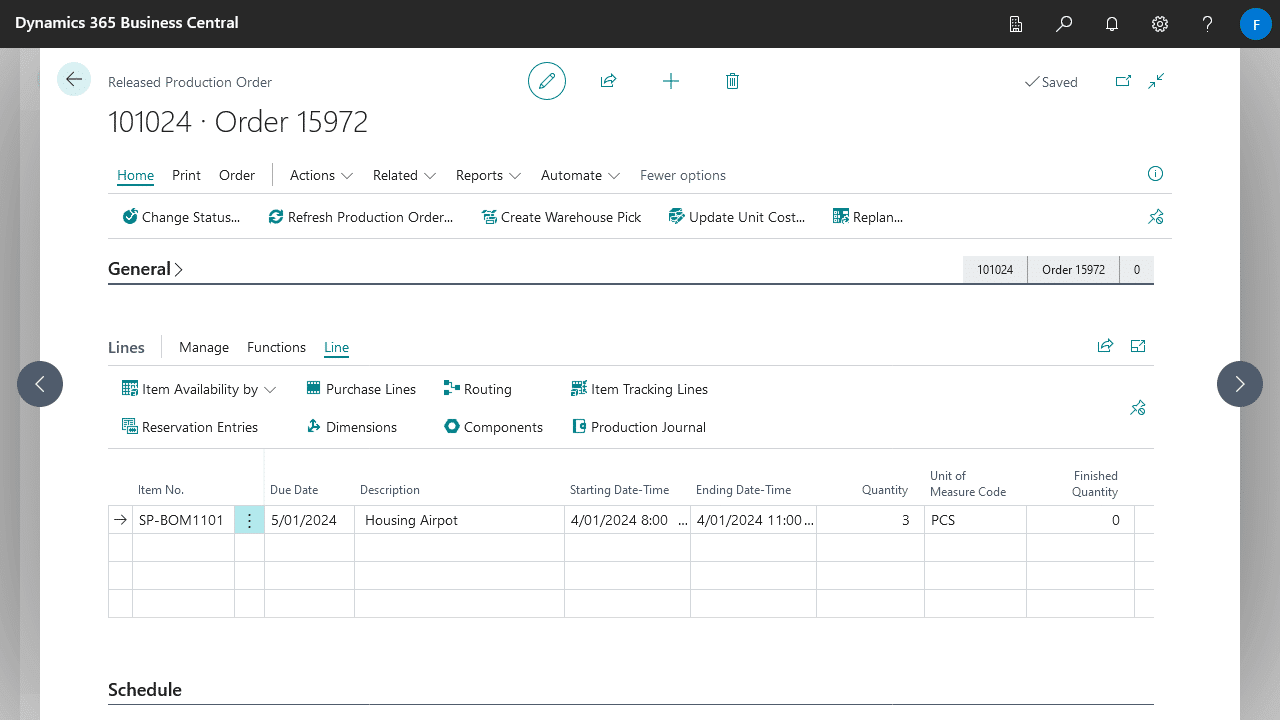Advanced Subcontracting provides a suite of simple yet effective improvements to the subcontracting process in Dynamics 365 Business Central.
Easy navigation between Purchasing and Production
Integrating subcontracting into Business Central can lead to an influx of additional documents into your purchasing and production workflow. Subsequent navigation between these documents can become tiresome, making it easy to lose track of important information. Advanced Subcontracting adds the following quality-of-life features to help you keep on track.
- Navigate directly to the Purchase Lines page from Production Order and Production Scheduler pages.
- Opening the Item Tracking Lines page for subcontracting Purchase Lines will open item tracking for the Production Order instead.
- Purchase Order or Receipt No. is tracked on Output and Capacity Ledger Entries.
- Purchase Lines with subcontracting will show the more informative Item Description, instead of the Routing Description.
Specify a Location per Subcontractor
Advanced Subcontracting also allows you to set a specific Location for each Subcontractor Work Centre. This will override the standard Component Location, and makes it easier to suggest transfer of Components to the Subcontractor’s Location.