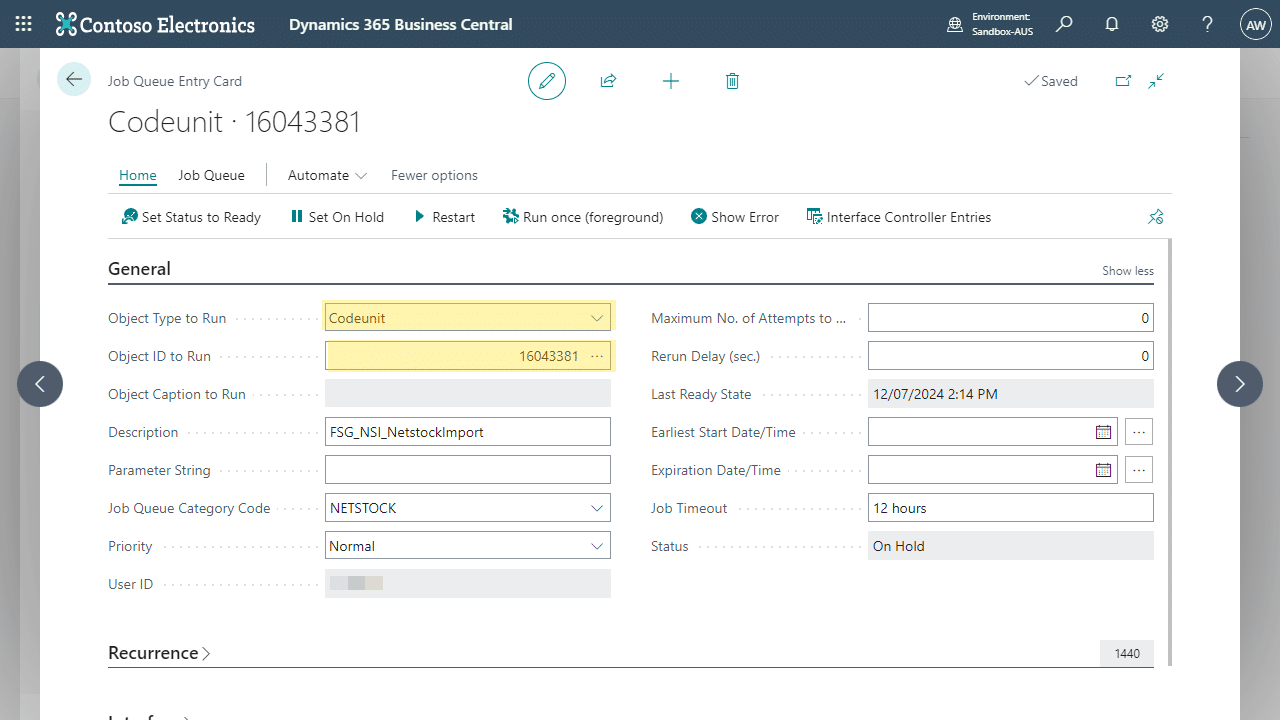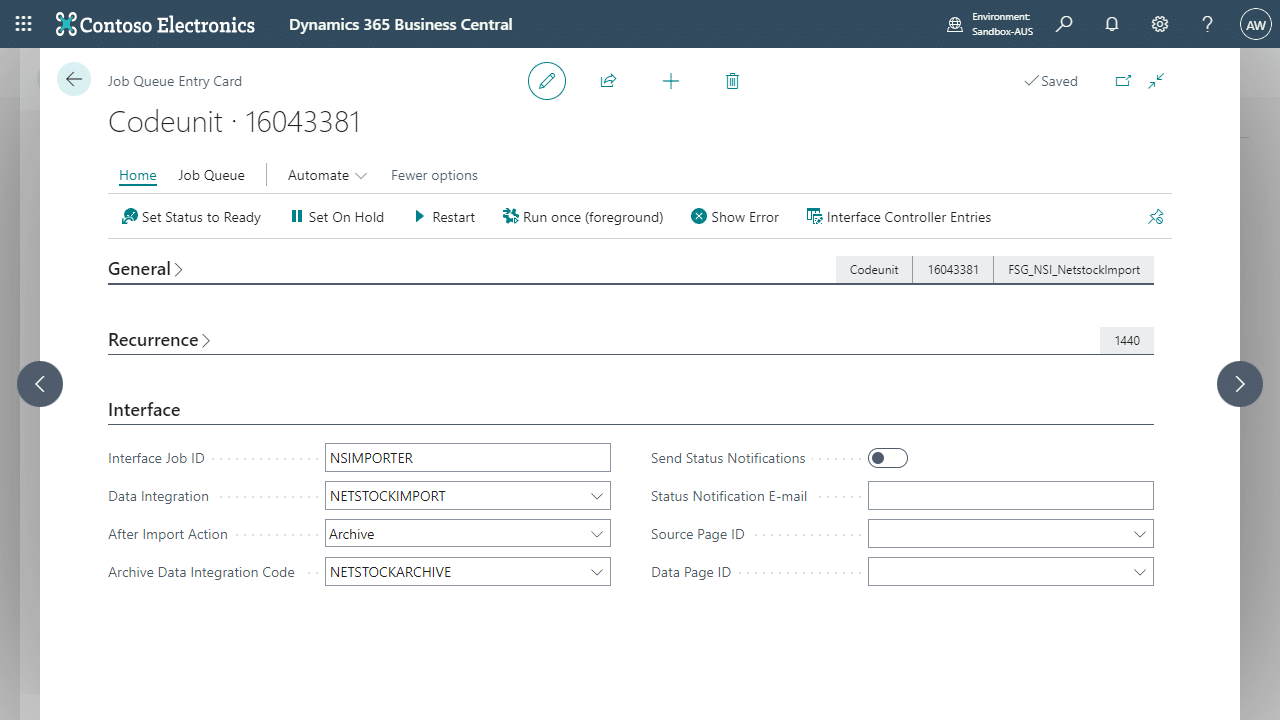Netstock Importer syncs orders placed by Netstock into Microsoft Dynamics 365 Business Central.
To get started, ensure you have the correct Netstock Importer Setup and create a Job Queue Entry.
Netstock Importer Setup
Locate and open Netstock Importer Setup page via search to specify the order types you would like to import.
| Field | Description |
|---|---|
| Interface Job ID | Specifies the Interface Job ID from Job Queue Entries. |
| Enable Purchase Request Import | Specifies if importing purchase requests are enabled. |
| Enable Production Request Import | Specifies if importing production requests are enabled. |
| Enable Transfer Request Import | Specifies if importing transfer requests are enabled. |
| Purchase Request File Prefix | Specifies the file prefix for purchases, such as po_. |
| Production Request File Prefix | Specifies the file prefix for production, such as pr_. |
| Transfer Request File Prefix | Specifies the file prefix for transfers, such as tr_. |
Creating the Job Queue Entry
This setup is required to download data to Netstock Staging Entries.
To setup the Job Queue, select Codeunit as the Object Type to Run and select codeunit 16043381 FSG_NSI_NetstockImport as the Object ID to Run.
Data integration setup will also be required to populate Interface tab. See Setting up a Job Queue Entry with Interface Controller for more information.