Netstock Staging Entries page records the imported files from Netstock. On this page, you can review the data before processing them into Purchase Orders, Transfer Orders or Production Orders.
How Data Comes into Netstock Staging Entries
The imported data shown on Netstock Staging Entries page are coming from any storage solution supported by our Data Integrator suite of apps, including Secure FTP (SFTP), and Cloud Storage.
Data is synced using the Job Queue Entry for Netstock Importer.
Monitoring Netstock Import
Interface Controller page helps to monitor the progress of the import from Netstock. It lists every step of the order import and creation process.
The Status field shows any success, warning and errors that has been recorded. Errors or irregularities are also recorded and reported to Role Centre and Email. See Interface Controller for Business Central for more information.
Suggested Orders
Each Entry on Netstock Staging Entries can have multiple Lines to show different Items suggested by Netstock.
The Status, Document Type and Dates field has been added to help you keep track of the imported orders.
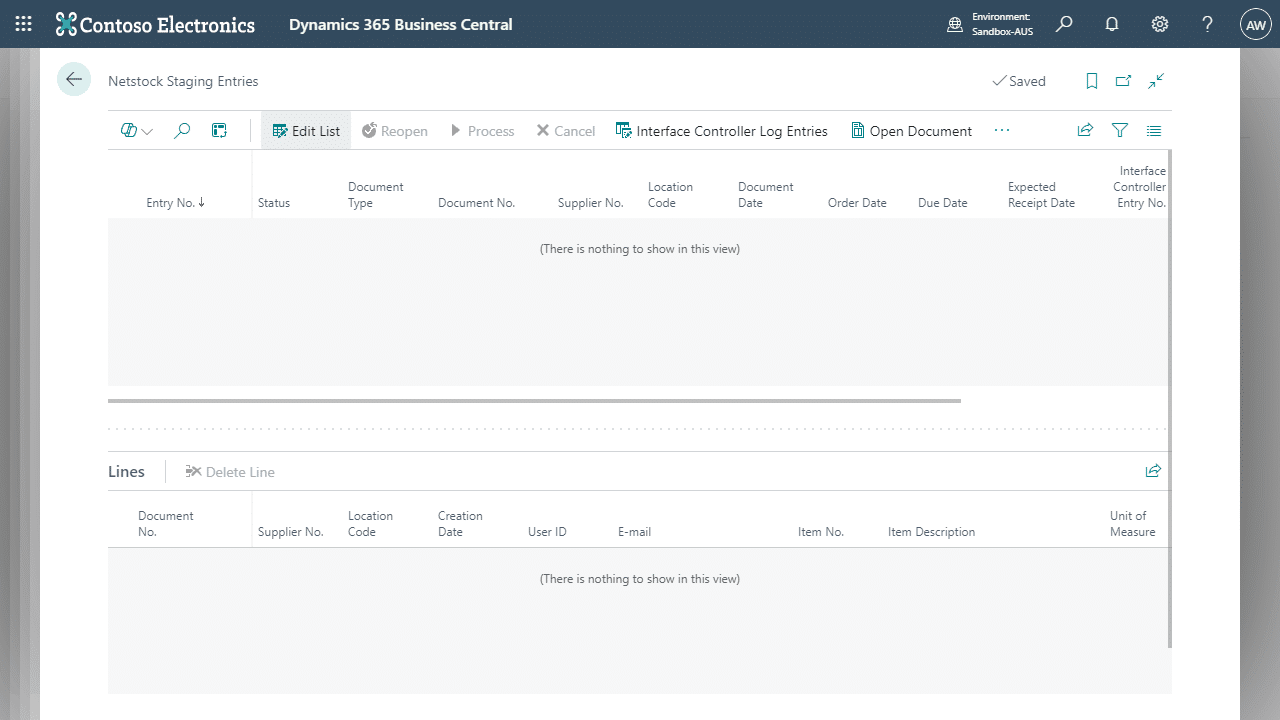
Reopen, Process, Cancel Actions
The action buttons available on the ribbon allows you to review the orders before processing them.
| Function | Description |
|---|---|
| Reopen | Reopens the selected staging entries. Entries can only be reopened if it errored. |
| Process | Entries can only be processed if the Status is Open. |
| Cancel | Cancels the selected staging entries. |

