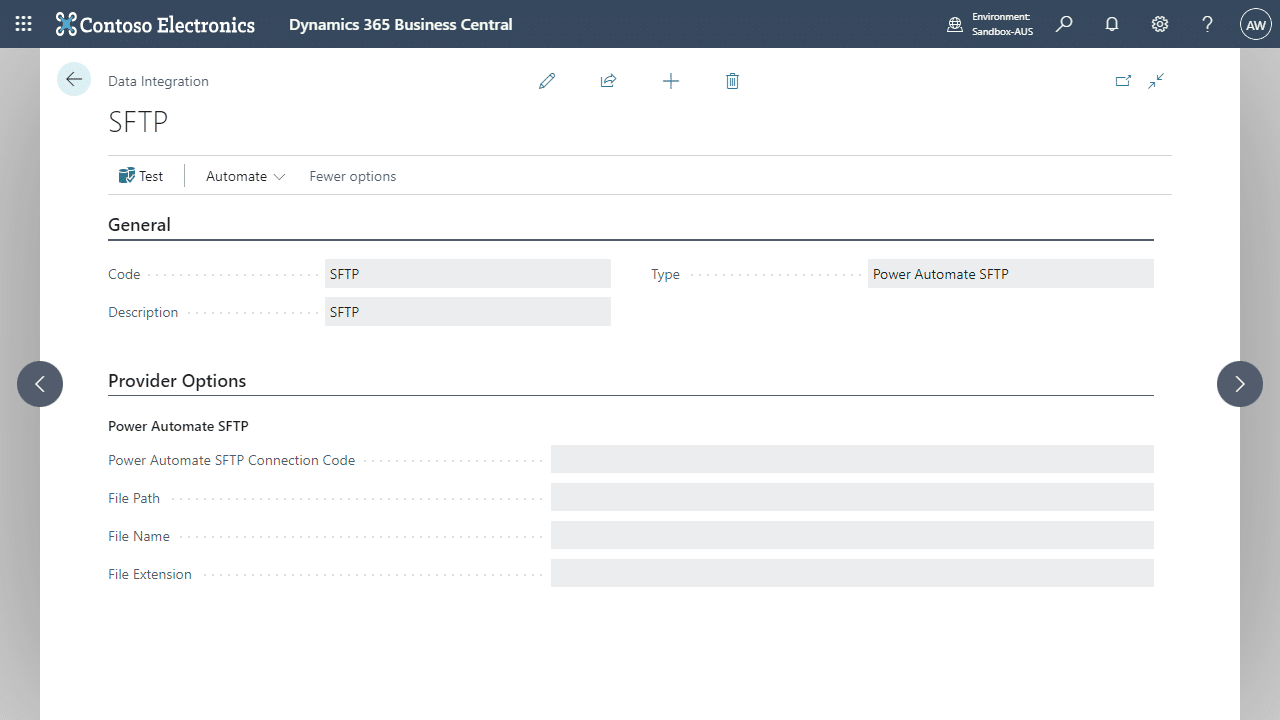To complete the Data Integrator setup for Power Automate SFTP you must install Data Integrator for Power Automate SFTP on Microsoft AppSource. Please follow the steps below once ready.
- Locate and open Power Automate SFTP Connection Code page.
- On the Code field, enter a unique code.
- On the URL field, specifies the Power Automate Flow URL. This can be found in the ‘When a HTTP request is received’ trigger.
- Create a new Data Integration record.
| Field | Description |
|---|---|
| Code | Enter a unique code. |
| Description | Enter a relevant description. |
| Type | Select Power Automate SFTP. |
| Power Automate SFTP Connection Code | Select a Power Automate SFTP Connection Code as setup above. |
| File Path | Enter the file path. |
| File Name | Enter the file name. |
| File Extension | Enter the file extension. |