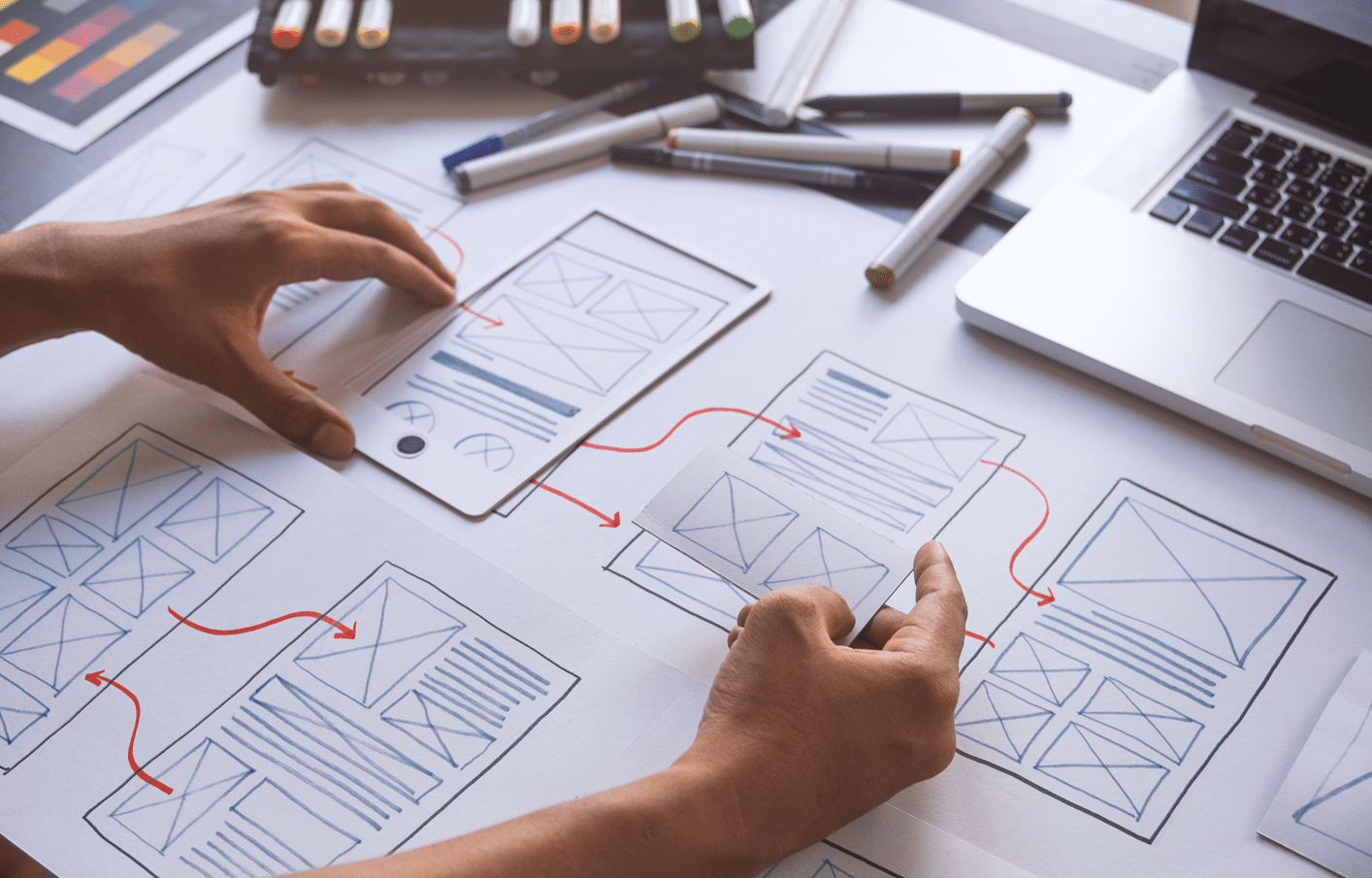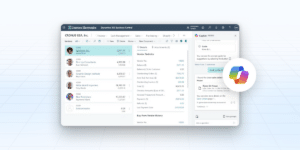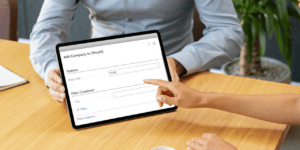The Wave 1 release of Dynamics 365 Business Central has introduced a range of impressive features that have significantly enhanced the user experience of the platform. These enhanced features were thoughtfully designed to elevate the user experience, streamline workflows, and boost productivity across various industries. From mobile accessibility improvements to more intuitive navigation tools. Each feature has been designed to help users work smarter and more efficiently throughout the year.
Let’s take a moment to reflect on some of the 2024 release wave 1 features and explore how they’ve empowered users to get the most out of their Business Central experience.
Access Business Central Worksheet Pages from Mobile
Gone are the days of being tethered to a desk! With the latest wave 1 updates, users can now seamlessly access worksheet pages from their mobile devices. Enabling greater flexibility for remote work or when on the move. Whether you’re in the office, at a client site, or traveling, these updates ensure you can manage critical tasks being at a desktop.
The mobile interface has been thoughtfully designed with simplicity in mind. Worksheet pages are displayed in a clean, streamlined format with a shortened header section. Additionally, this enhances usability on smaller screens, ensuring that key information is easily accessible.
Editing data is just as intuitive. Users can tap on the area they want to update, make the necessary changes, and then either save or navigate back with a single touch. Allowing for quick and efficient adjustments. This level of accessibility makes it easier than ever to stay productive, no matter where work takes you.
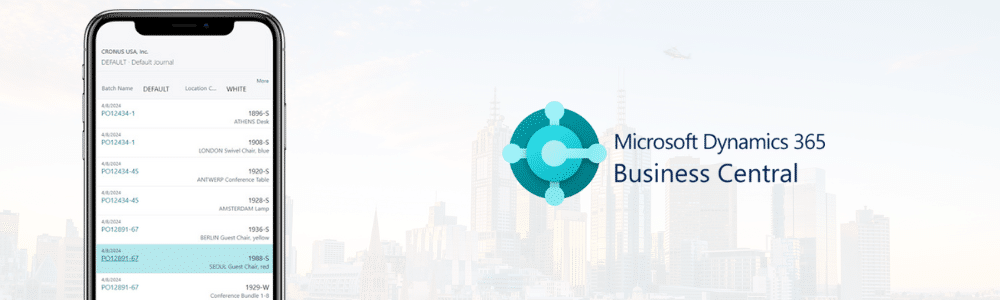
Boost Productivity with the Modern Action Bar Feature
The new modern action bar in Business Central is a game-changer for improving productivity. Designed with customisation at its core, allowing users to tailor their interface based on their specific workflow needs. Providing a more efficient and personalised experience. Whether you’re focusing on frequently used actions or simplifying navigation, the modern action bar provides the flexibility to streamline your daily tasks.
This feature is automatically enabled for all users, meaning everyone can benefit from the enhanced functionality right away. It also includes a built-in copilot option. This feature further simplifies the experience by providing intuitive search and navigation capabilities. Making it quicker to locate features, commands, or data within Business Central.
For users who prefer the familiar layout of the legacy action bar, there’s no need to worry. A new personalisation option on the My Settings page allows users to switch back to the legacy version if desired. Additionally, administrators have full control over these settings through the User Settings page. Where a user can enable or disable the legacy action bar for specific users or groups. This added flexibility ensures that each user can work in the way that suits them best, all while maintaining a consistent and productive environment.
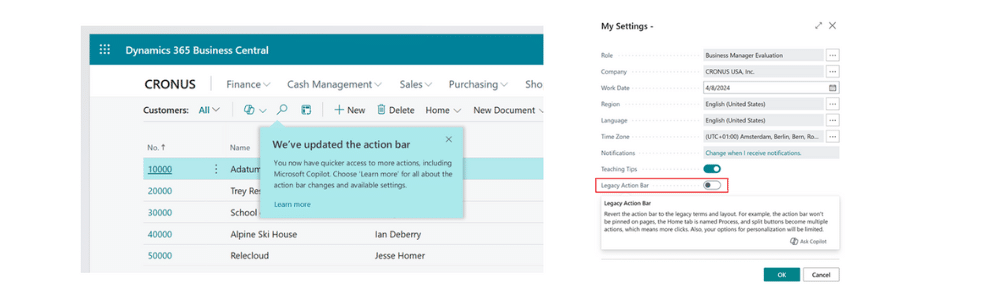
User Experience Enhancements for Business Central
Other notable improvement to the user experience include enhancements to the action bar on lists and worksheets. The copilot action has simplified the interface by minimising horizontal space usage. Additionally, the date picker in calendar dropdowns has been refined, making it easier to navigate and select dates across months and years more efficiently.
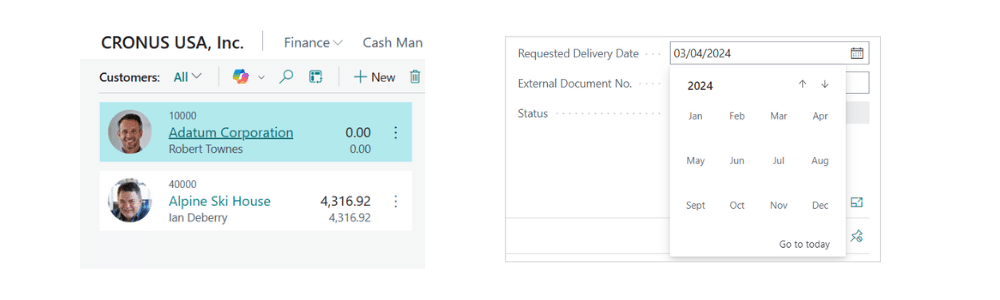
The help and support page has also been upgraded with a new feature that copies environment and session details to the clipboard. This provides users wth the ability to streamline the process of reporting issues and seeking assistance.
Easier Error Resolution Feature
One of the standout enhancements wave 1 features, is the improved error handling. Users can now easily pinpoint the exact page and specific field causing errors within Business Central. This means no more guesswork—when an error occurs, a clear message will direct them right to the problem area.
Previously, users had to navigate manually to find the relevant page to address issues. Now, error messages are not only more readable but also free from confusing field names. Instead, a section labelled “Action” in the error message will guide users directly to the page containing the problematic field, saving valuable time.
Developers will also benefit from this enhancement. If a test field is called without passing the ErrorInfo Object, Business Central will automatically generate a link to the page where the issue can be resolved. Of course, there are exceptions. Such as errors occurring on the current page or when a user lacks permission to modify the underlying record.
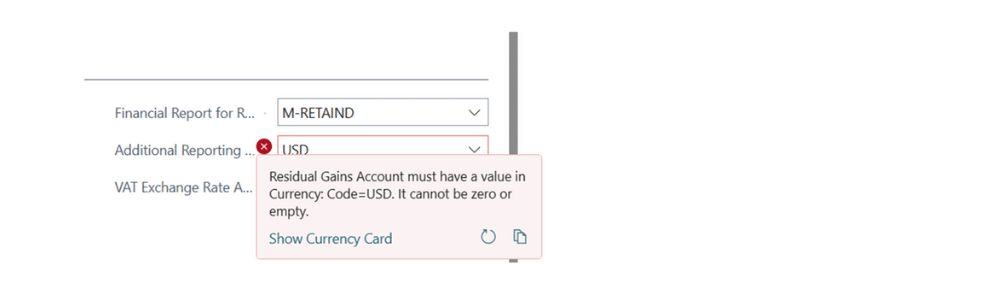
Share Error Details for Quick Assistance
Collaboration and troubleshooting have never been more seamless! With the latest wave 1 update, users now have a much easier way to share error details with colleagues or subject matter experts. Helping to reduce downtime and speed up problem resolution. Instead of trying to describe the issue or manually copy the error message, users can now share the exact error details in just a few steps, including a direct link to the page where the error occurred. This makes diagnosing and resolving the issue faster and more efficient for everyone involved.
Error details can be shared through Microsoft Teams or email, ensuring that users can quickly communicate the problem to those who can assist. With just a few clicks, users can send all the necessary information. Allowing IT teams, consultants, or other experts to start troubleshooting immediately without needing additional clarification. This feature not only saves time but also enhances collaboration across teams, helping businesses resolve issues more effectively and maintain productivity.
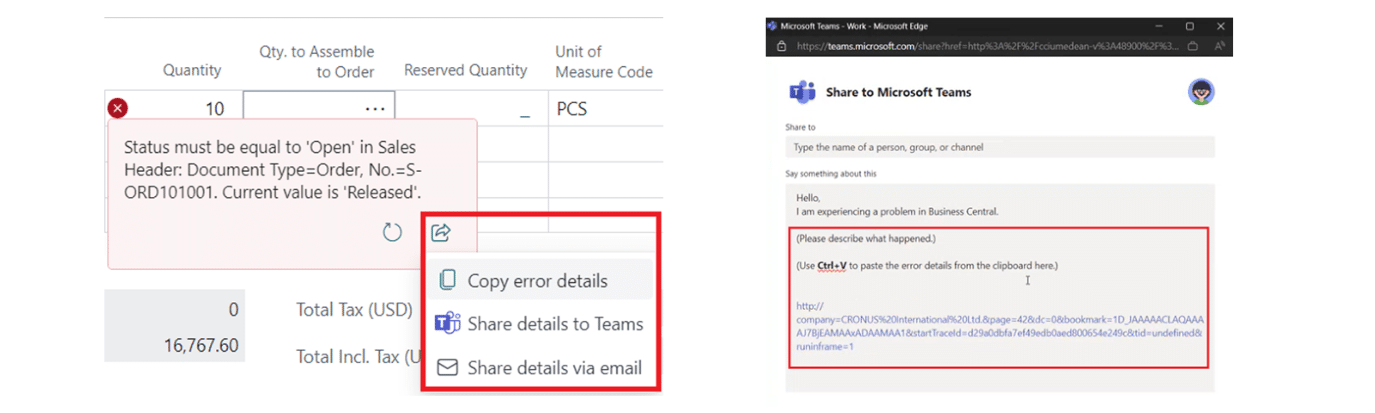
Looking Ahead: What Release Wave 2 Has in Store
With these updates, Dynamics 365 Business Central continues to prioritise user experience, helping users work more efficiently. The new features simplify workflows and support productivity across various industries. As we reflect on the advancements in the 2024 Release Wave 1, it’s important to recognise the ongoing commitment to continuous improvement that drives the platform.
Looking ahead, we look forward to the updates and enhancements that 2024 Release Wave 2 will offer, providing users with additional tools and capabilities to navigate their business processes more easily. Now is a great time to explore these new features and consider how they can benefit your operations.