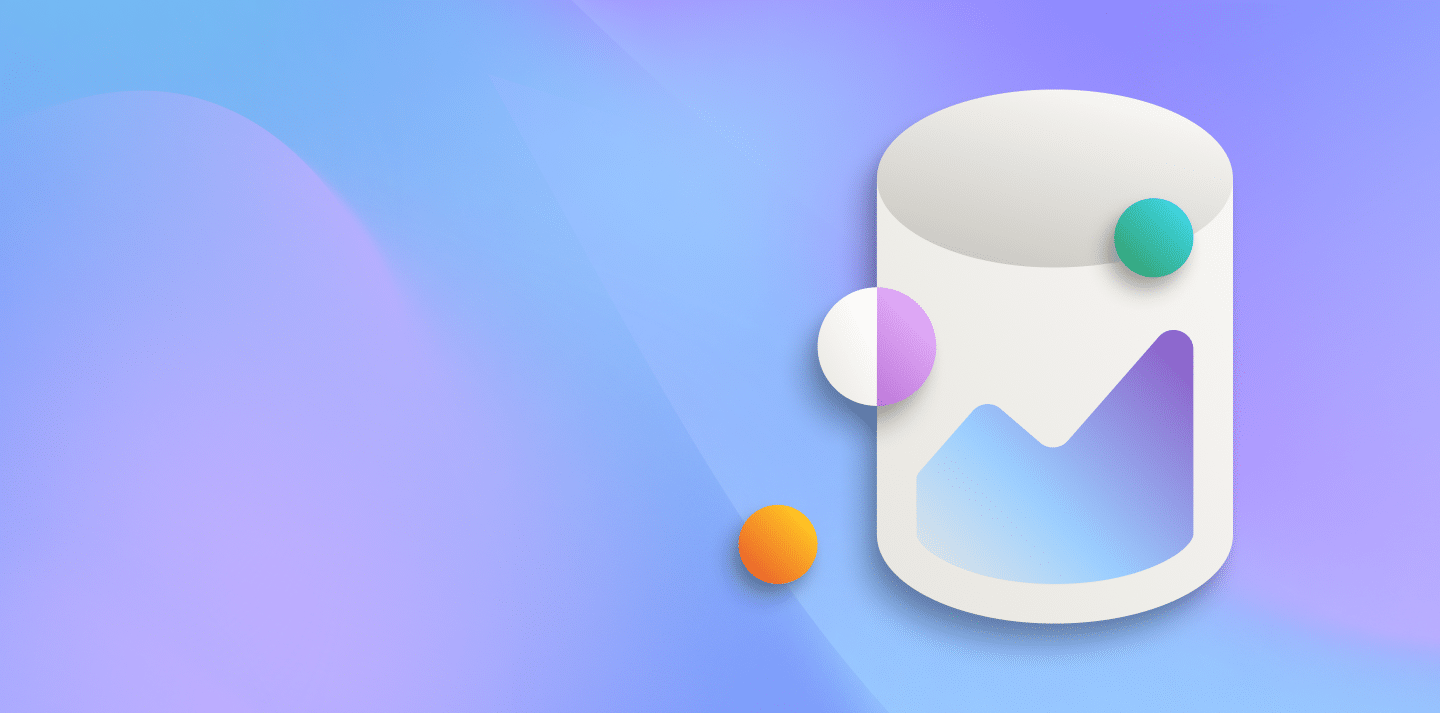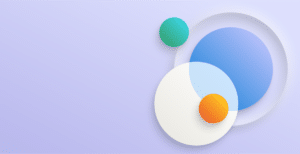Recently, Microsoft announced the end of support for Dynamics GP, a trusted ERP solution that has supported organisations in managing business processes for over two decades. This has sparked concerns for many businesses, as they now face the important decision of what to do next: Continue with an unsupported solution or migrate to a future-ready ERP solution like Dynamics 365 Business Central.
In this article we will dive into the risks of continuing to use Dynamics GP, and the benefits of migrating from Dynamics GP to Dynamics 365 Business Central.
Why is Microsoft phasing out Dynamics GP?
Microsoft is phasing out Dynamics GP as part of its strategy to transition to modern, cloud-based solutions like Business Central, which meets the growing demand for enhanced scalability, flexibility, and security. With significant investments in cloud technology, Microsoft has positioned Business Central as the next-generation solution, offering features like AI-driven insights, real-time analytics, and seamless integration with other Microsoft tools.
In contrast, Dynamics GP is limited by its on-premises infrastructure and lacks strong multi-language and multi-currency support, which can restrict global expansion and integration with cloud systems. Business Central, however, is designed to scale with businesses, providing the flexibility needed to succeed in today’s fast-evolving digital landscape.
Dynamics GP end of life timeline
Microsoft has announced the end-of-support timeline for Dynamics GP, we have included a summary below.
- April 1, 2025: New customers can no longer purchase GP perpetual licenses
- April 1, 2026: New customers can no longer purchase GP subscriptions
- September 30, 2029: Mainstream support ends, meaning no more product enhancements, regulatory updates, service packs, or technical support
- April 30, 2031: All security updates and patches end
While existing users will have access to extended support until 2031, the lack of mainstream support after 2029 will significantly limit Dynamics GP’s functionality and increase the risks of using an outdated system.
Risks of continuing with Dynamics GP
Continuing with an unsupported solution like Dynamics GP after its end of life presents several challenges for your business, including increased security risks, difficulty maintaining regulatory compliance, and rising costs associated with legacy software. Moreover, the lack of innovation limits your ability to adapt to new market demands and technological advancements.
Migrating to a modern ERP like Business Central offers numerous benefits, such as scalability, enhanced security, and access to advanced features like AI-driven insights and seamless integrations. If you’re still using Dynamics GP, we recommend you start planning a migration strategy to minimise disruptions and ensure your business stays competitive.
Benefits of migrating to Business Central
Migrating from Dynamics GP to Business Central presents a significant opportunity for you to future-proof your operations. Below, we’ve highlighted the key benefits of making the transition.
Scalability and flexibility
One of the primary advantages of migrating from Dynamics GP to Business Central is its enhanced scalability and flexibility. As a cloud-based solution, Business Central enables your business to scale up or down with ease. This allows you to quickly adapt to changing market conditions, expand globally, and manage increased operational complexity.
Greater automation and process efficiency
Business Central delivers greater automation than Dynamics GP, with advanced workflows and task automation that reduces manual effort, improves accuracy, and enhances operational efficiency. Routine processes such as financial reporting, inventory management, and order processing can be automated, enabling your business to streamline operations and allocate resources more effectively.
Updated user interface and improved usability
Business Central offers a modern, intuitive interface that improves usability compared to Dynamics GP. Its straightforward navigation enables your team to quickly access the tools and data they need. This ease of use allows your team to efficiently complete tasks, boosting operational productivity and minimising delays.
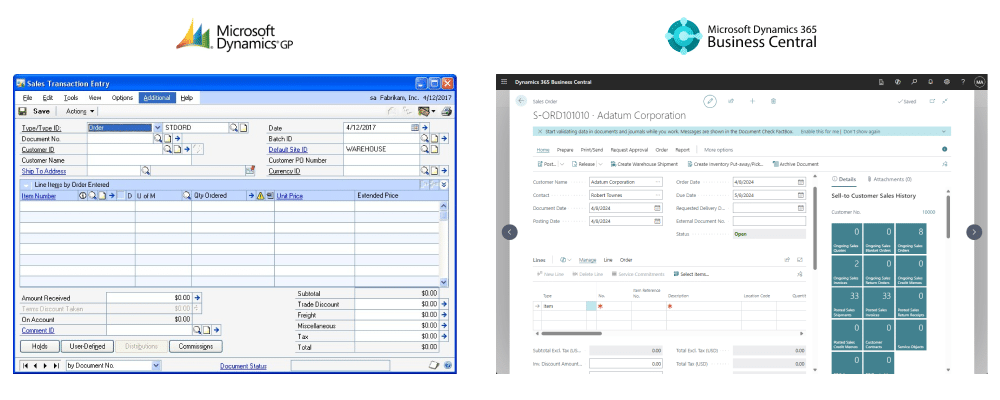
Enhanced security and compliance
Security is a top priority for any business, particularly when managing sensitive data. Business Central provides strong security features, including data encryption, multi-factor authentication, and access controls, to protect your business information. If your business is operating across multiple regions, Business Central simplifies compliance with international regulations like GDPR by ensuring secure data handling and comprehensive reporting capabilities.
Integration with other Microsoft tools
One of the key advantages of Business Central is its integration with Microsoft tools like Office 365, Power BI, and Azure. This connectivity unlocks the full potential of the Microsoft ecosystem. This can improve your productivity and collaboration while streamlining operations and ensuring consistent, accurate information across your organisation.
Real-time insights and AI-driven decisions
Dynamics GP’s batch-based processing and legacy architecture limit its ability to deliver real-time insights. In contrast, Business Central offers up-to-date reporting, allowing your team to respond swiftly to market changes. Its AI-driven features, such as predictive analytics, help identify trends, forecast outcomes, and recommend actions, enabling more informed decision-making for your business.
Migrating from Dynamics GP to Business Central
Migrating from Dynamics GP to Business Central is not a one-size-fits-all process. If your business is looking at migrating from Dynamics GP to Business Central, the Fenwick team can help with your transition. We provide support from data migration and system customisations to staff training, so your team is fully prepared to maximise Business Central’s potential.