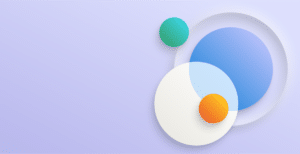“Our sales and marketing people are looking for a CRM system. We have NAV, and I know it has a CRM but there is also Microsoft Dynamics CRM. I’m confused, can you help?”
This is typical of the sort of CRM question that we are asked quite regularly. Here are some of the factors to take into account.
A CRM system should provide the following three core areas of functionality:
- Contact Management: basic information about all contacts – name, address, phone numbers, likes and dislikes etc.,
- Sales Force Automation: information used by sales people – notes from meetings and calls, quote production, forecasts, sales funnel management etc.,
- Marketing Information Systems: information and tools for the marketing people – budgets, marketing campaign tools, targeting tools etc.,
A CRM might also include a Service Management module to help service personnel with their call management, service call planning, job status etc.,
Both Microsoft Dynamics NAV and Microsoft Dynamics CRM contain functionality that covers all four of these modules. But there are differences in the detail of the features included in the two systems. Neither system can be considered “head and shoulders” above the other. Each has its own functional strengths.
If you already have Dynamics NAV and your CRM will use NAV transaction data, then the NAV CRM is a logical choice that will remove the need for a complex interface.
If you don’t have NAV, or your CRM is an individual function that doesn’t need the NAV transactions, then Dynamics CRM will work for you. If Dynamics CRM contains functionality or features that suit your needs better than NAV CRM then there is a connector available to allow Dynamics CRM to leverage and synchronise the required data both to and from your NAV ERP system.
Of course, the most important factor is that the specific needs of your sales and marketing people are met, so taking into account the information above, you might choose to compare the features of the two systems by working through some demonstrations.