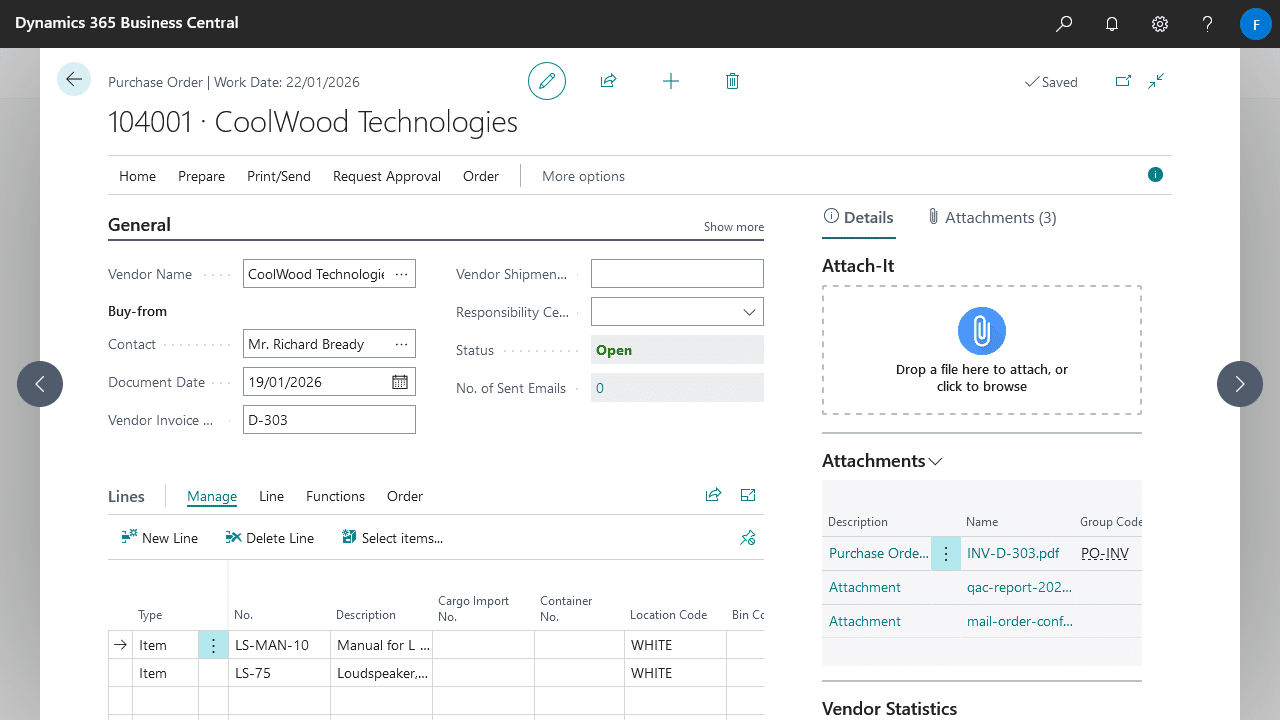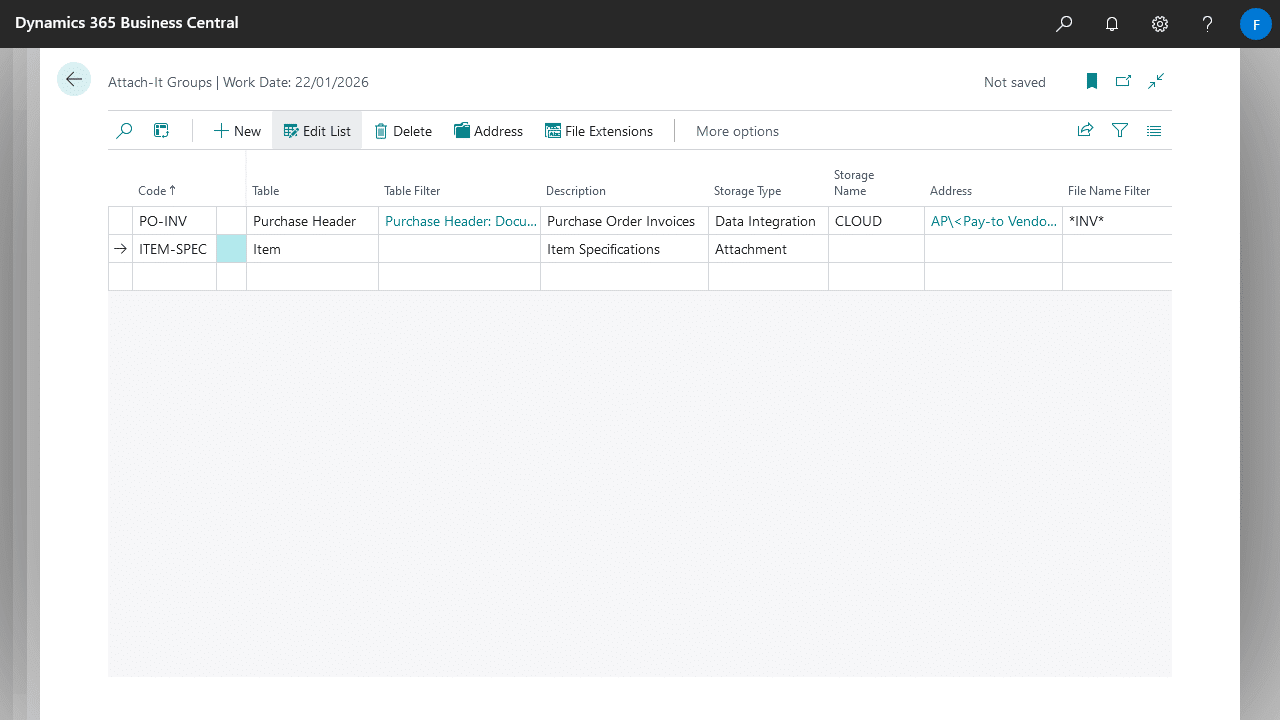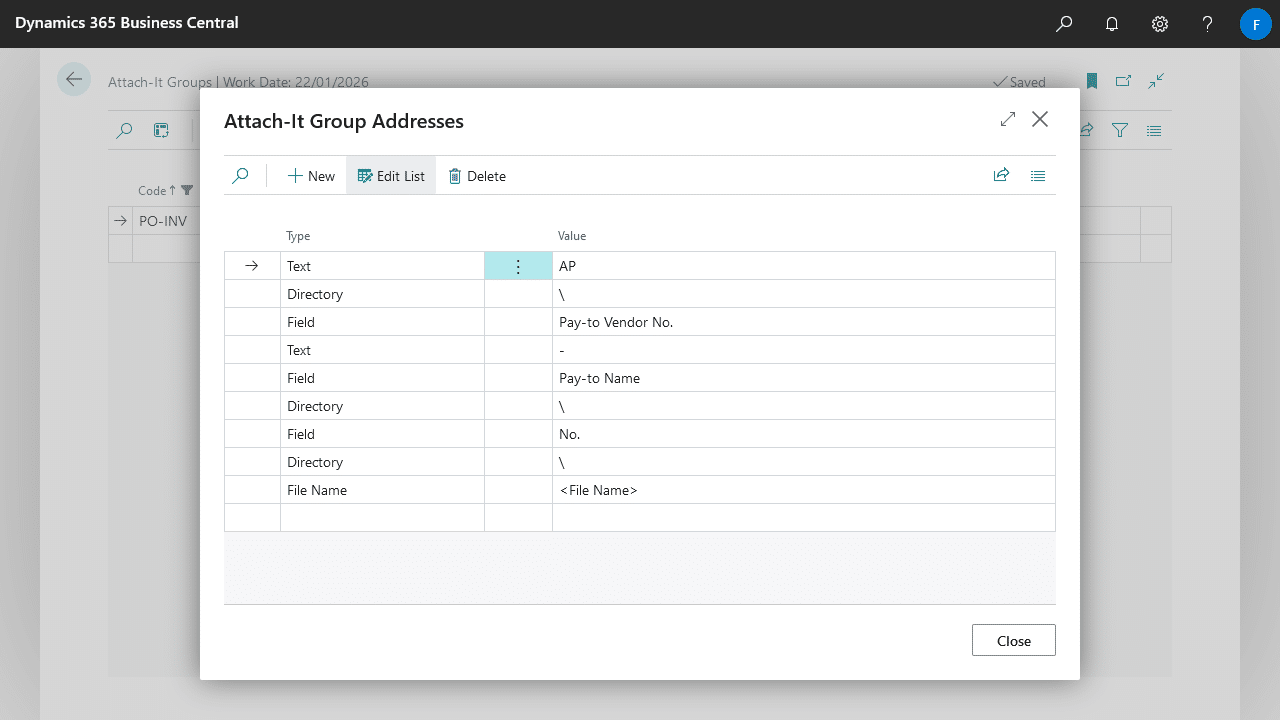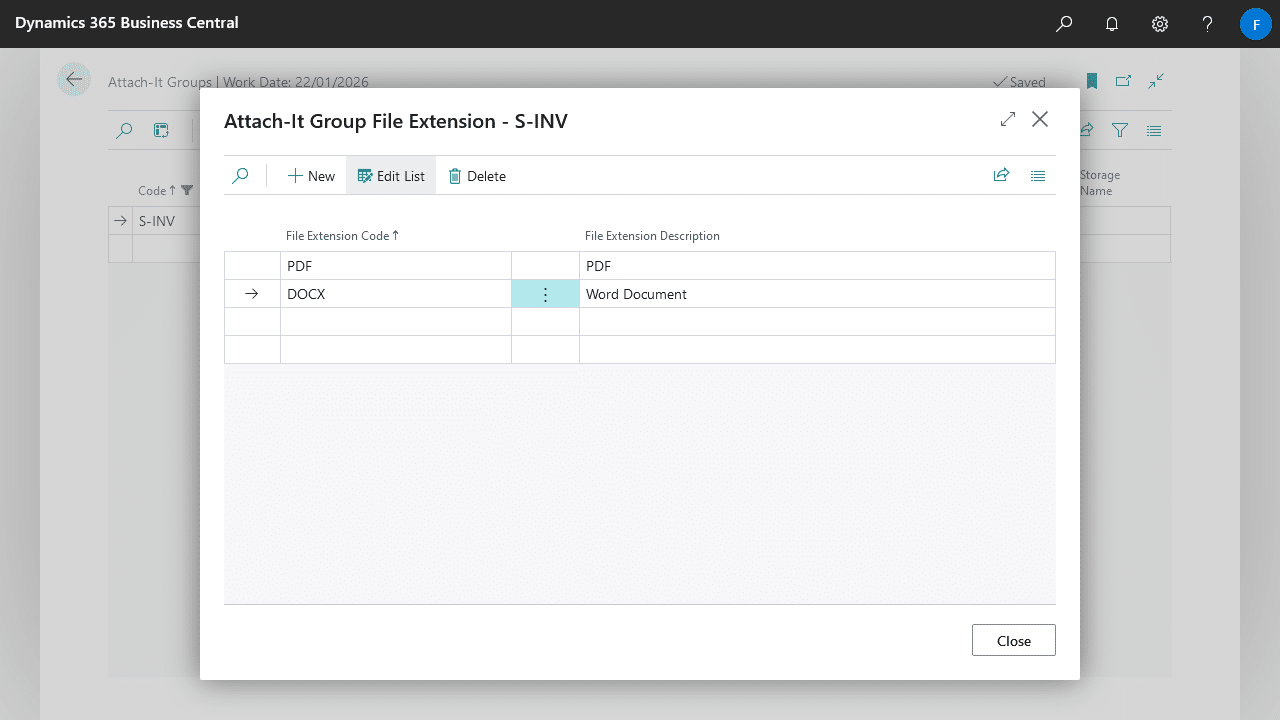Attach-It makes it easy to attach and link files to records in Dynamics 365 Business Central.
Drag-and-Drop
Simply drag-and-drop your file onto the Attach-It Factbox and it will be stored in a storage solution of your choice.
Attach a Purchase Invoice PDF from your supplier to a Purchase Order, or attach a specification file to an Item. You can then access the file at any time from the record card page.
Flexible Storage Options with Attach-It
Store your files with within Business Central as attachments, or in an external storage solution supported by our Data Integrator suite of apps including Secure FTP (SFTP) and Cloud Storage.
External storage solutions reduced the burden on your database by hosting the data elsewhere and increasing performance in Business Central.
Stay Organised
Unify your data and documents in one system, avoiding file clutter and save time searching for files.
Attach-It allows you to define dynamic folder paths and file names when storing data to keep your files organised. Name your files and folders based on data from the record you are attaching to, and integrate with the data structure already in use by your business.
For example, you may like to have a folder called Customers, then have a folder for each Customer # containing the files linked to that customer.
This works hand-in-hand with the attachments, links, and notes in Business Central.
Easy Access
All your Attachments and Links are accessible directly alongside other Factboxes on the master data and document pages. Access your attached files and links without having to switch between the Attachments tab of the Factbox pane and drilling down to the Attached Documents page.