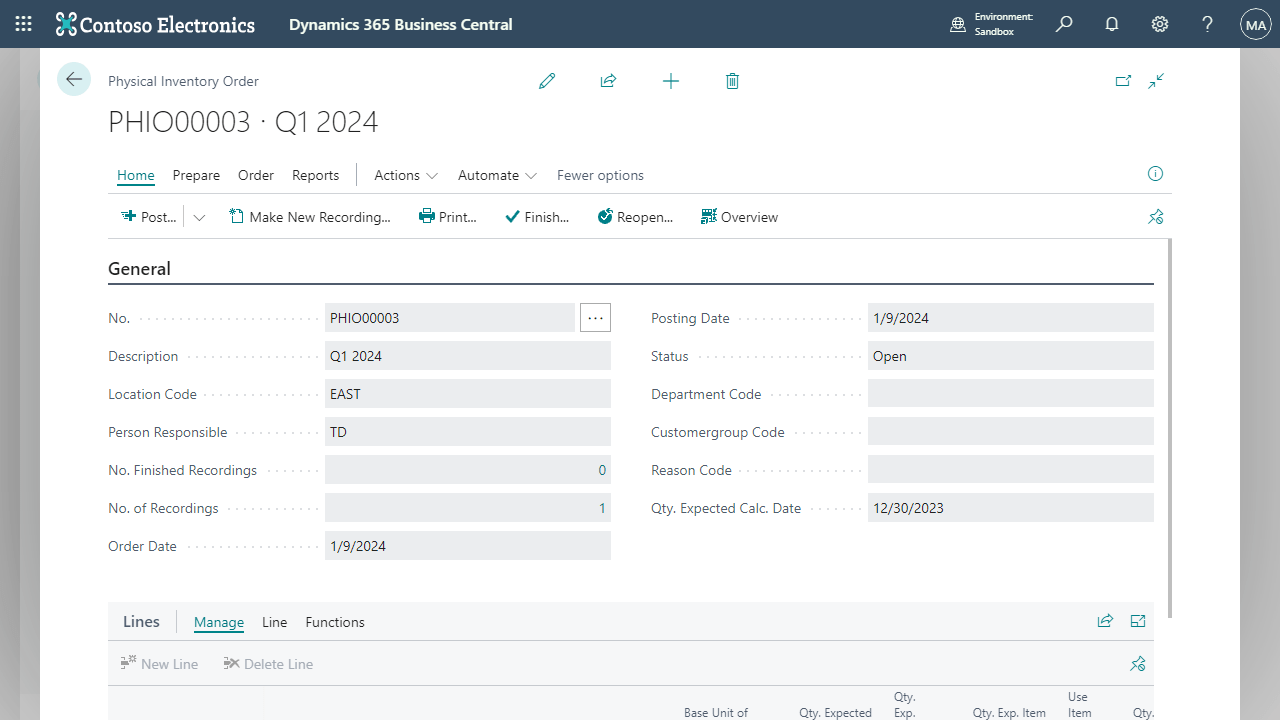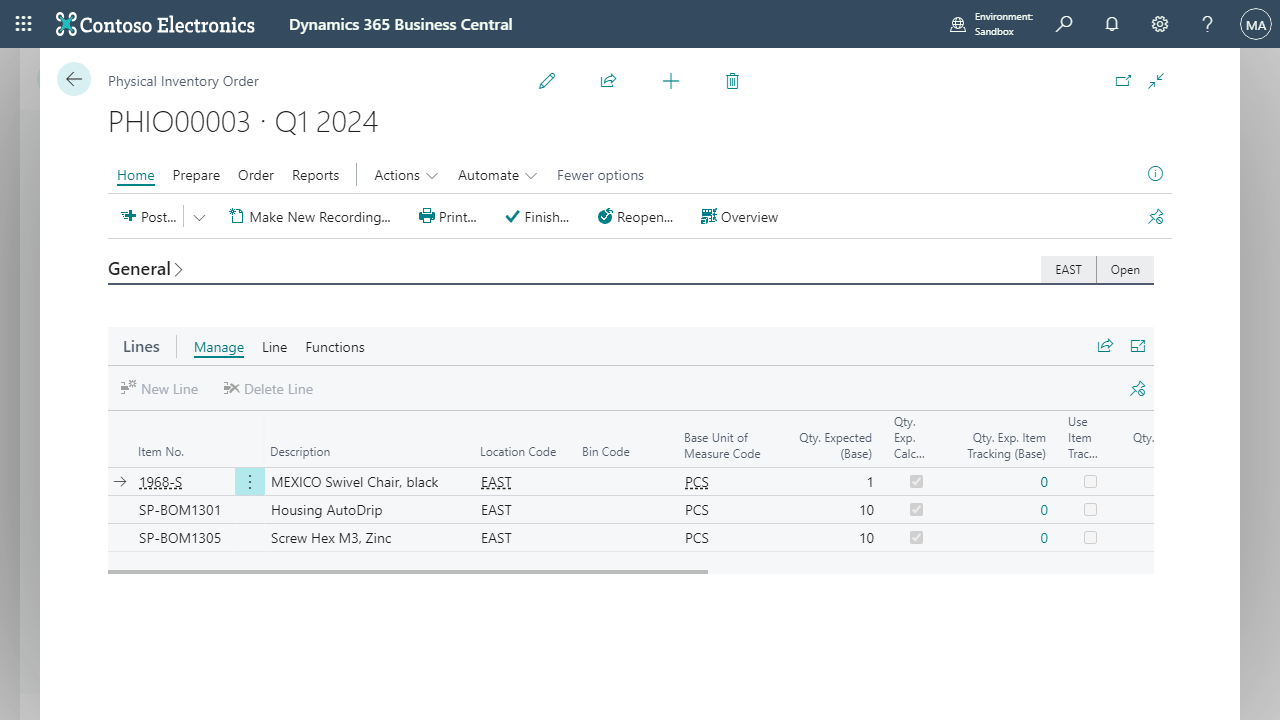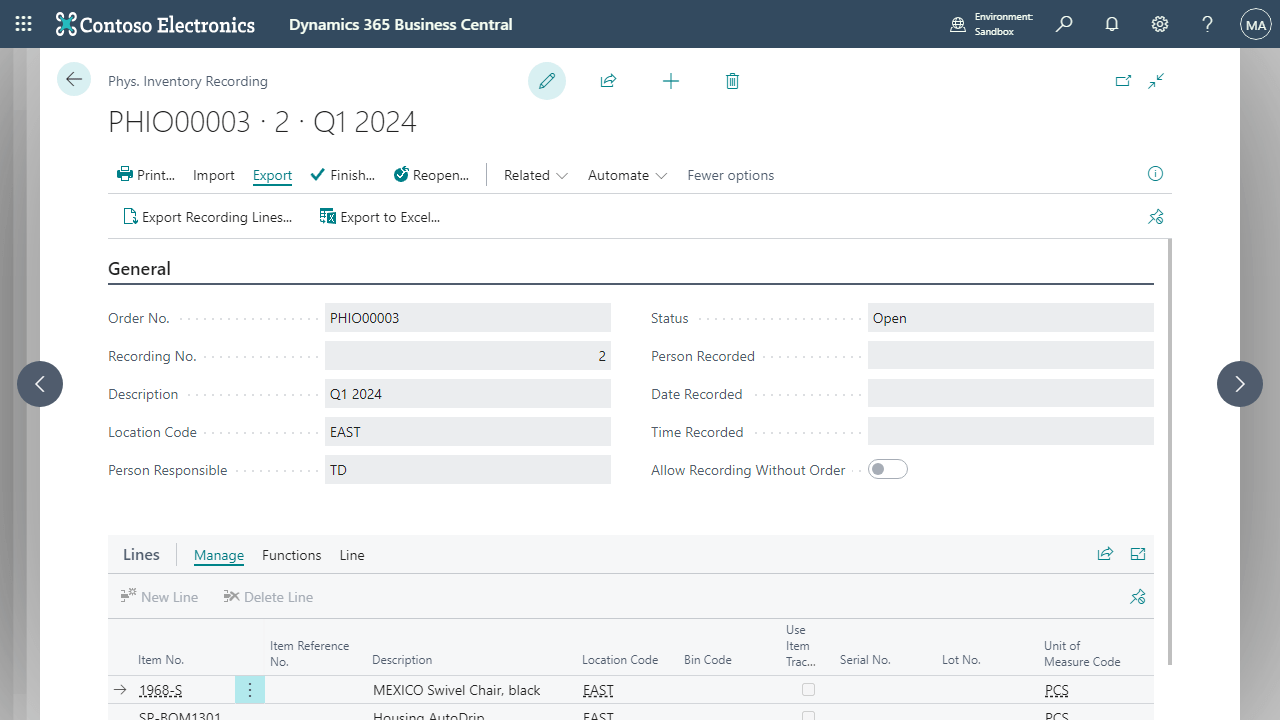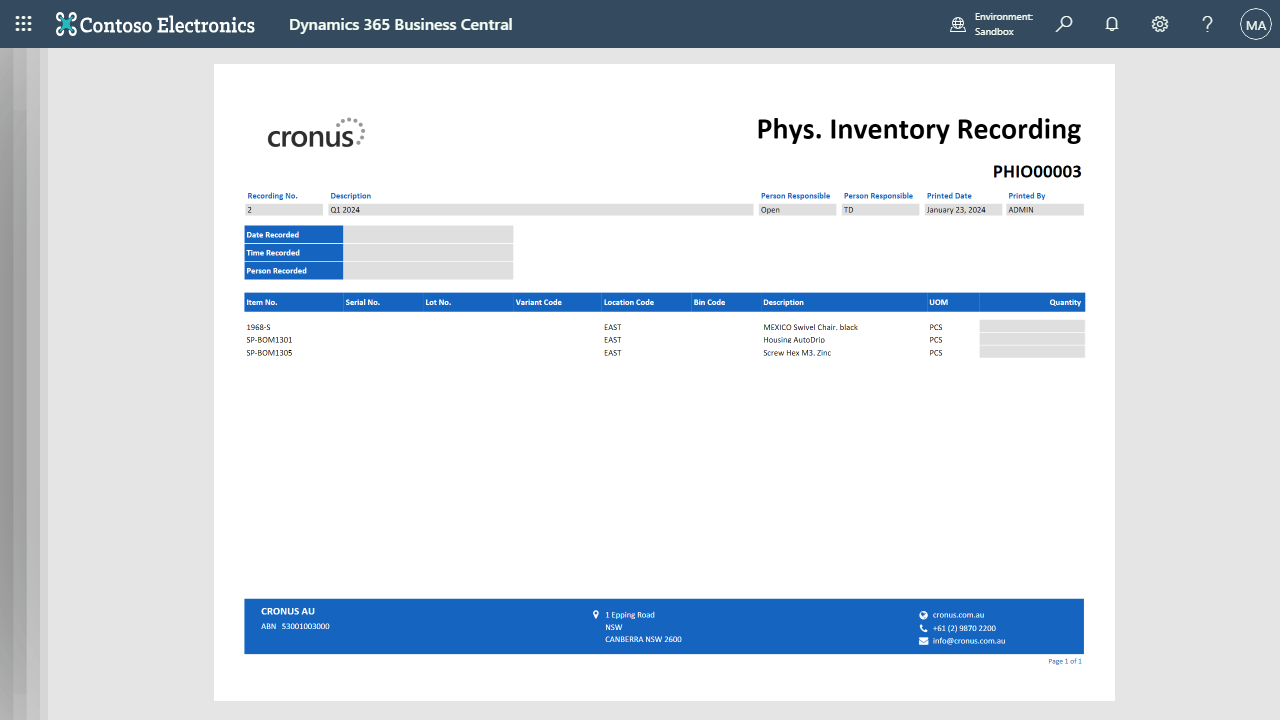Stocktake is an essential process for any company that deals with physical serial or lot tracked items.
Advanced Stocktake for Dynamics 365 Business Central improves your physical inventory management and streamlines your stocktaking process, leading to improved stocktake accuracy, better visibility on serial and lot tracked items, and faster stocktakes.
A better accuracy stocktake
This app helps you gain a better understanding of your stock levels, identify what inventory you need to buy, and improve your cash flow by identifying and reducing slow-moving stock.
You can ensure that your inventory is always up-to-date and accurate, which can help you make better business decisions and improve your bottom line.
Simpler and easier physical inventory management
Advanced Stocktake enhances the existing physical inventory order document and addresses a number of shortcomings in the standard process. With this app, you can:
- Export the physical inventory recording to an Excel file for manual recordings.
- Import the manual recordings from an exported Excel file.
- Open the physical inventory overview to track the expected physical inventory trackings, recording lines and reservation entries all in one screen.
- Automatically store the last date filter used to calculate the quantity expected on the physical inventory order for stocktakes.
- Automatically update the item’s inventory counting period when posting the document.
- Navigate through the physical inventory order with ease. We have improved actions visibility and promoted necessary actions on the document page.
- View the inventory recording report on a better layout.