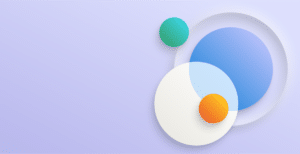Setting up security in Dynamics NAV to ensure that all users have the correct permission level can prove to be a cumbersome task. Fenwick Gold is all about making life using Dynamics NAV a richer experience and with some additional Gold security modules, set up is easier and more flexible.
The Fenwick Gold Foundation Module, contains some basic new functionality to provide an extra layer of protection to the Chart Of Accounts. You can more easily restrict who can view the Chart of Accounts and which accounts they can see, to keep prying eyes away from sensitive information.
Dynamics NAV provides robust security options to limit users to read, modify and delete any table in the database. Fenwick Gold Easy Security provides a new interface to make it simpler to set up this security. We’ve created a new layer of ‘Security Groups’ to help organize users into simple groups that mean you no longer have to apply permissions individually to users, and new matrix screens to set up and maintain the security. New users can now be instantly set up at the click of a button.
Do you want more? Well often you may want to get more specific than table level security. For example you may want to ensure an address is always entered for every customer and allow it to be changed by particular users, however not allow them to change the customer’s credit limit. Thanks to the Field Security, you can now restrict modification of any field and ensure mandatory fields are completed on any table by individual user or security group.
So there you have it – Fenwick Gold providing a much richer experience when setting up security in Dynamics NAV. Do you have your database secured with Gold?