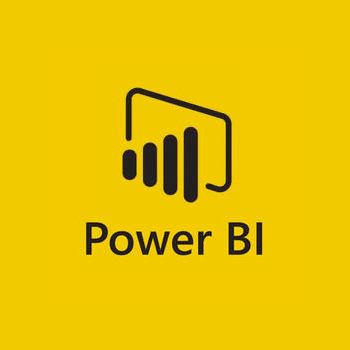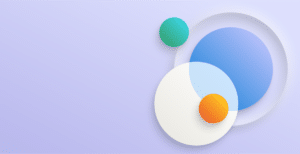Power BI is a Business Intelligence solution provided by Microsoft. It consists of a Windows desktop application called Power BI Desktop; online Software as a Service (SaaS) called the Power BI service; and mobile Power BI apps available on Windows, iOS and Android devices.
Power BI is an evolution of the add-ins previously available in Excel: Power Pivot, Power Query and Power View. You can use Power BI with or without Excel which means that you are no longer dependent on the version of Microsoft Office installed at your company.
Power BI provides connectors that make it possible to easily access a whole range of data sources, including on-premises databases, Excel workbooks, and over 59 cloud services. In addition, Power BI comes with Content Packs—pre-built reports and dashboards for the popular cloud services such as Google Analytics, Salesforce, MailChimp or Zendesk.
If you are a Dynamics NAV user, you can connect to the Power BI Content Pack for Dynamics NAV and start exploring your own data from an out-of-the-box dashboard showcasing important metrics on sales, monthly goals, revenues vs. expenses and more.
Power BI provides interactive visualizations with self-service business intelligence capabilities, where end users can create reports and dashboards themselves, instead of depending on technical staff.
With Power BI, you have the ability to carry out analysis of your data by asking questions, in plain English—no special code or syntax is required. This feature is called natural-language queries, and with it you can ask Power BI to perform tasks in much the same way you would ask one of your colleagues, for example: “Show sales 2015 by brand”.
Another feature worth mentioning is Quick Insights. Power BI can search a data set for interesting patterns and provide you with a list of charts to help you to better understand your data. The basic idea is that Power BI can use artificial intelligence to analyse your data, searching for some useful or interesting patterns. It uses very sophisticated algorithms whose speed depends on the size and complexity of the dataset.
You can create a Power BI Group Workspace to collaborate with your colleagues on dashboards, reports, and datasets. When the reports and dashboards are ready to be distributed, you can:
- share them via Power BI Service or Power BI mobile
- create an Organisational Content Pack (a collection of reports) and publish the reports
- publish a dashboard to the web (if intended for public consumption)
You can sign up for Power BI through the Power BI website. You can use Power BI free, or you can buy a Power BI Pro license which includes additional data refresh and collaboration capabilities.
Contact us for more information