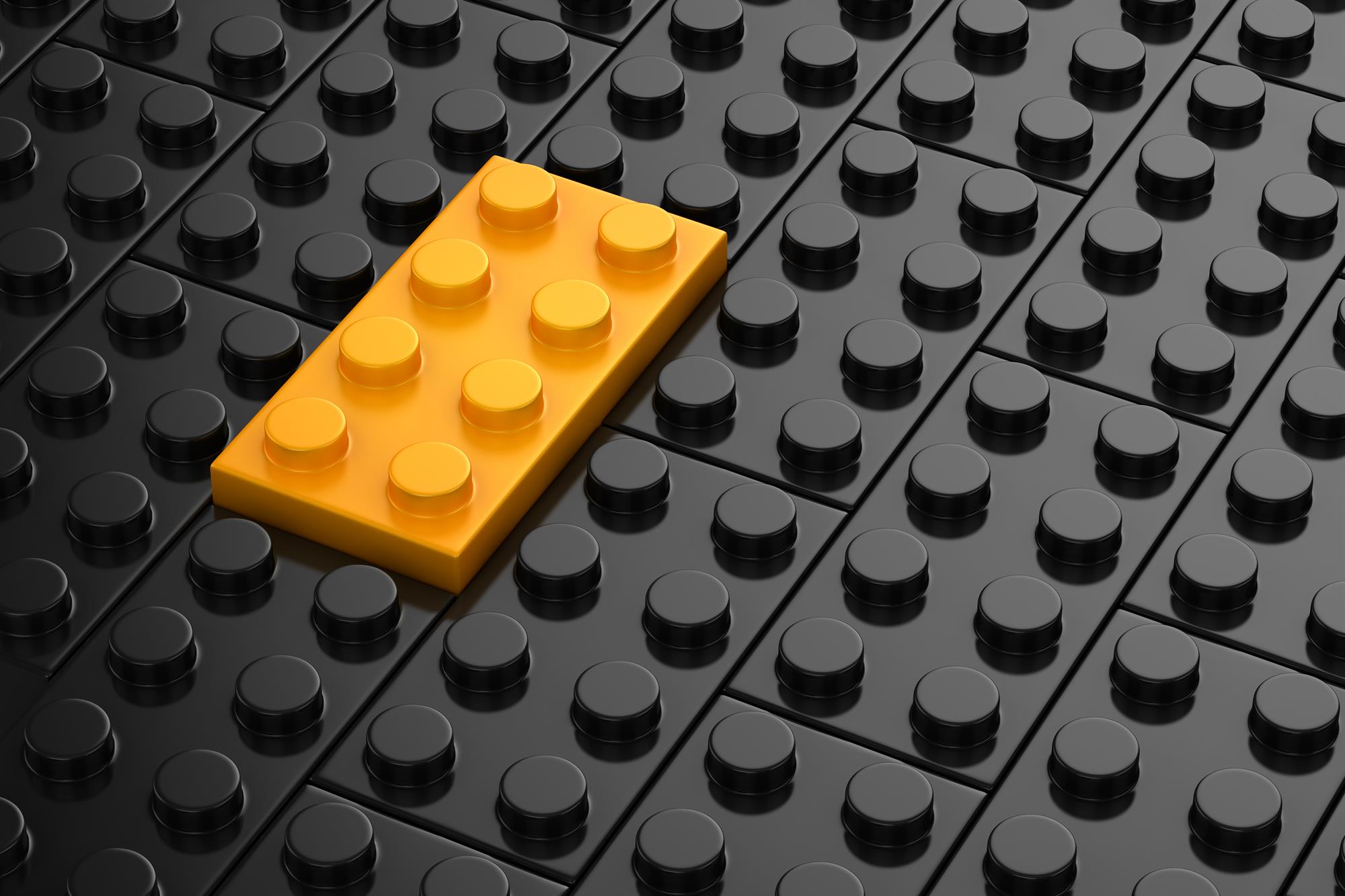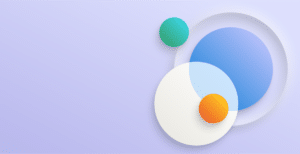Since Dynamics NAV moved to “Pages” in the RoleTailored Client, the way data is presented within NAV is now more structured.
This structure brings the benefit of more easily designed pages, and a more consistent presentation to end users.
However, sometimes the user interface (UI) options can be limited. This is where Control Add-ins come in.
What are control add-ins?
Control Add-ins allow us to extend the Dynamics NAV UI in a standard way. They are part of the extensibility options of Dynamics NAV. They work across platforms, which means they can run on the Windows Client, Web Client and Tablet/Phone clients.
How can they be used?
Control Add-ins can be used for all sorts of things—anything bespoke, e.g. photo carousels, custom selection dialogs, signature pads, even embedding entire applications. A benefit of these type of add-in is that they’re fully customizable; this gives developers a blank canvas to work with.
Control Add-ins are fully customizable; this give developers a blank canvas to work with.
That being said, while being super flexible, with great power comes great responsibility—they require more thorough testing than a standard NAV modification. A developer will generally require a little more time than a standard NAV modification to complete a custom control.
What Control Add-ins have Fenwick built?
We’ve built several Control Add-ins for specific scenarios, and they’re designed to be generic for similar use-cases, similar to the concept behind Fenwick Gold granules. In some future blog posts we’ll go into detail about several of our add-ins and what they can do within NAV.
We’ve built and will cover in future blog posts:
- A generic signature pad that can allow users to accept deliveries, or sign users into a training session
- A mobile photo uploading control with in-built image compression
- A photo display add-in to show a carousel of photos related to particular documents in NAV
- An interactive photo selection with previews
- and more!
If you’ve an idea that you feel might be a little tricky to achieve in NAV alone, a Control Add-in might be the way to go.