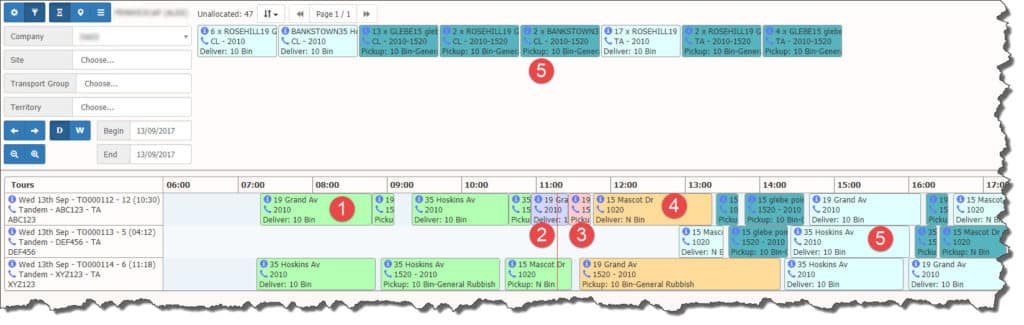Fenwick Software is beta testing two significant new features to EasyDispatch for its v4.0 release. EasyDispatch is the Dynamics NAV drag and drop dispatching solution that integrates with Dynamics NAV and the enwis) waste management solution. EasyDispatch optimises fleet usage by ensuring vehicles operate to their maximum capacity.
- EasyDispatch will now calculate trip times dynamically as trips are allocated to a tour
- Trip blocks can now be coloured by Service
Dynamic Trip Times
EasyDispatch now uses the Google Distance Matrix API to calculate trip duration when a trip is assigned to a tour. The estimated trip time also allows for expected traffic conditions in the scheduled period. The trip time calculation assumes that the vehicle will use the route selected by the Google API and the times are based on statistical averages.
Tours can be set to be either wheel or spoke:
- A ‘wheel’ type tour is a ‘milk run’ in which the vehicle drives from the depot to site A, to B, to C, and so on. Tip-offs can also be scheduled by creating order lines for the tip-off customer/vendor and task site and slotting them in as required.
- A ‘spoke’ type tour is an ‘in and out’ trip in which the vehicle drives from the depot to pick-up location A, then back to the depot, then out to B, and so on.
The dynamic trip-time calculation also utilises enwis’ Handling Time functionality to calculate a Loading Time based on criteria such as the Task Site, Equipment, Type of Vehicle and Number of Assets.
Driving time and loading time are recorded separately and are displayed in the trip’s popup information pane.
The first trip of the day defaults to the Tour’s Starting Time (if specified on the Tour).
Service-based Trip Block Colouring
Unscheduled trips, and Scheduled trips which have not yet commenced, can now be coloured according to a colour value set on the trip’s service. This allows dispatchers to easily differentiate between (for example) deliveries, pickups, and exchanges of equipment by setting a different colour for each of these services.
If the service has no colour setting then the Default colour from EasyDispatch Setup is used.
Scheduled trips also show this colour until the trip is flagged as having been accepted, started, arrived or completed (made easy using Fenwick Software’s MobileWaste add-on). Appointment warnings will override the service’s default colour.
- Job completed on or before schedule
- Job completed, but after schedule
- Job not yet started, and potentially running late
- Start time approaching for job
- Service-based colouring for upcoming scheduled jobs provides more visual feedback for Dispatchers
This new functionality will help to optimise vehicle usage as well as improving usability for Dispatchers.