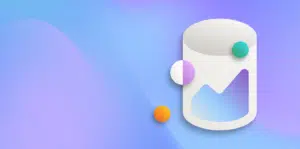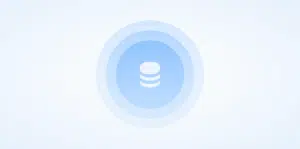A serious frustration for users of any IT system is the number of clicks and time required to reach the information that they are looking for. Because the NAV Service Management system offers so much information, finding what you want can be time consuming, but Fenwick Software has come up with some enhancements to make users’ lives easier.
Within all Dynamics NAV documents, there is a simple header/line structure. NAV Service Management is no different. The Service Header contains information about the customer, site address and overall order details, including order starting dates and times.
The lines include information about service items, the fault, priority levels and the specific work that is done to resolve the issue for the service item. Each line on the service order can have its own service cycle workflow based on the issue and severity levels.
The issue that this creates is, “too many clicks”. Users have to go to various screens to view different pieces of information to understand the complete picture. For example, customer information for a service order can be viewed with one click but resource allocation is five clicks away and the fault information for the order is about six clicks away.
Users can now access information and perform functions with minimal clicks and data entry.
The number of clicks start to become an issue when the volume of the orders is high. This is exactly what happened when one of our service clients acquired a new business and their volume of service orders almost doubled in a very short period of time.
To make the system more efficient for them, we carried out a few key enhancements:
- We de-normalized the Service Item Line table, bringing information from the header to the line
- We changed the Service Orders screen to refer to the Service Item Lines, rather than the header, to include the de-normalized information (The important thing to note is that users don’t have to find the “Show Document” action to get to the order; they can still simply double click, just like they would do normally)
- We created Fact Boxes that provide important information about the order without the need for any clicks
- We created Ribbon Actions to automate some of the commonly used functions
The result was a comprehensive screen that allows users to access information and perform functions with minimal clicks and data entry.
Once the order information is entered, most of the tracking and monitoring for Service Level Agreement (SLAs) and order completion can be done via this screen. Also, the workflow of the order can be managed via some of these automated functions.
This has made the service operations more efficient for users. In fact, they now get excited to be doing their job because system is making it easier for them.
Some times, simple things make a huge difference.