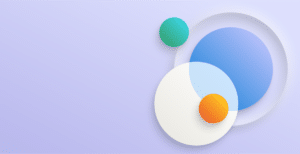Late last year Dejan Pajk wrote two blog posts exploring the best practices which are key to success in integrating Power BI with Microsoft Dynamics NAV. The main talking points of these blogs was the importance of taking time to properly model data in a way that it can be best used in Power BI, and the advantages of using of Star Schema’s in a Business Intelligence environment.
It’s understandable that this could potentially be overwhelming, especially for those who have never had experience in modelling data or extracting data out of an operational system for Business Intelligence.
Power BI Gold takes all the hard work out of implementing Power BI reporting for a NAV database.
At Fenwick Software we have experience in enabling the use of Power BI for many of our clients. This has allowed us to understand and implement these best practices with great success, and out of this a new product has been born…
Introducing Power BI Gold
Power BI Gold takes all the hard work out of implementing Power BI for reporting from a NAV database. It comes pre-packaged with queries that extract data out of NAV and into a pre-defined Data Model in the Star Schema in Power BI, ready for you begin reporting now and in to the future as your database grows.
As well as this, it comes with countless pre-defined business measures ready to go, and a set of base visualisations to get you started.
Power BI Gold is split into different functional areas including:
• Power BI Gold for Finance
• Power BI Gold for Sales
• Power BI Gold for Purchasing
• Power BI Gold for Manufacturing
• Power BI Gold for Inventory/Warehousing
• Power BI Gold for CRM
Each of these supports fully interactive reporting by NAV Dimensions.
Here are two example reports from Power BI Gold:
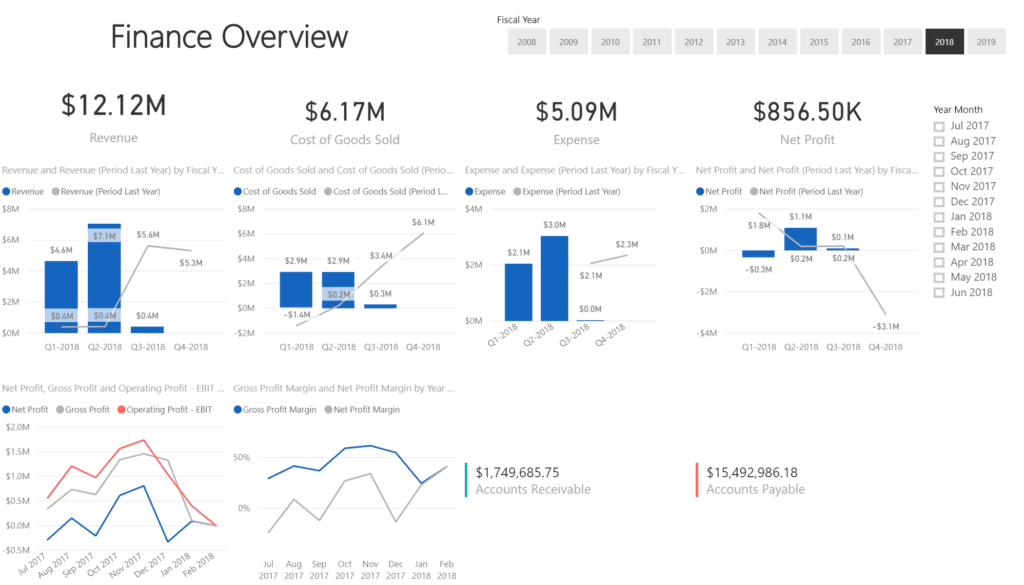
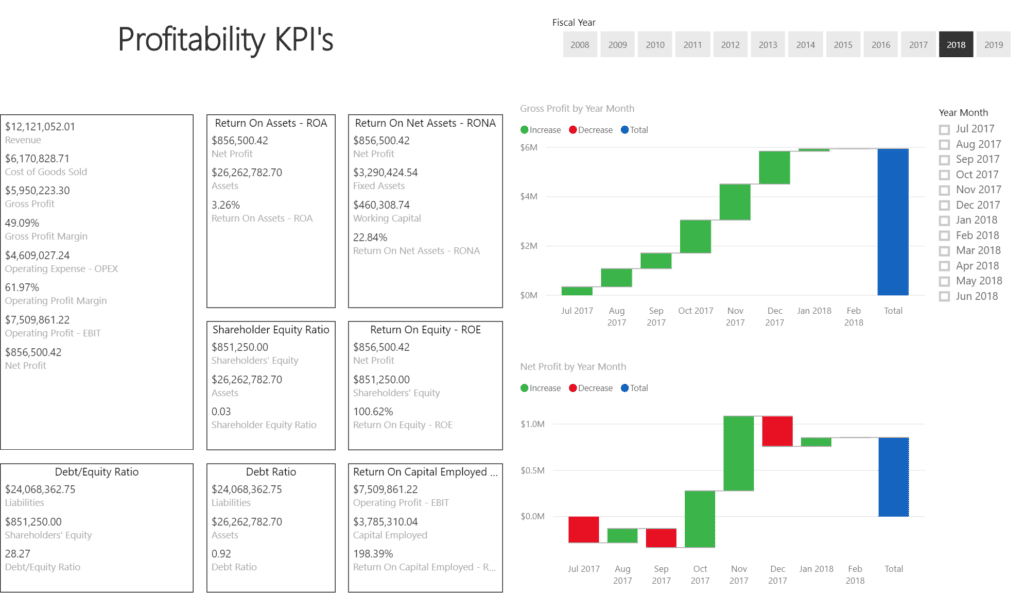
We look forward to helping you to explore the Power of Business Intelligence in NAV.