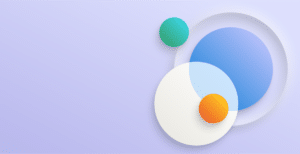As the new year rolls in, you may start to set goals, make plans and establish resolutions. Now is the perfect time to think about how you can prepare your Enterprise Resource Planning (ERP) system for the year ahead.
Here are some ways you can improve the functioning of Microsoft Dynamics 365 Business Central in 2020.
Upgrade your system
Maybe your business is expanding and you need better integration of systems. Perhaps you need improved user productivity across the board.
Upgrading to Business Central from an older version of Dynamics NAV will provide a better framework to support these changes.
The new version is more accessible, allowing users to connect through an iOS, Android, or Web client. There’s also the ability to improve the system via extensions or Apps. These work to minimise system modifications, allowing for easier monthly system upgrades as Microsoft roll them out.
Become cloud hosted with Fenwick Cloud
Our Cloud-based Business Central system runs without the overheads of managing servers and infrastructure.
Fenwick Cloud is the perfect alternative to on-site hosting and its costs. Joining guarantees a digitally secure system, flexible licensing, server customisation options, and instant updates as your business grows.

Refresh users
At the end of the day, it doesn’t matter how good your system is if your end-users are struggling to operate it. This is why Fenwick provides additional training to our clients to review existing functionality and processes.
Users need regular training. The training during implementation needs refreshing – especially if they missed any of it!
Regular training also makes employees feel supported and reduces any resistance against new technology. Most importantly, it will galvanise a more capable team for improved productivity.
Harness our new Gold modules
Last year we developed a range of new Gold product to integrate with Business Central – some of them may be just what your system needs.
Perhaps you are looking for an improved way to manage dispatching? Pack-It and Ship-It, our new dispatching duo, makes packing and choosing the best delivery carrier easy.
Maybe your standard business documents are bland and difficult to customise? Good Looking Documents is an improved framework that lets you modify all your document layouts in Business Central.
If your company requires more efficient sequencing with their production schedule, Setup Time Matrix is the answer. Generate production setup times efficiently to ensure best use of resources and time.
Develop a disaster recovery plan
Some things don’t go according to plan – and your ERP is no exception! In case of emergencies, such as your internet going down, we highly recommend setting a recovery plan. This will ensure your system can be restored immediately with minimal loss of data.

Ask yourself:
Interval
How much transactional data are you willing to lose? Could you afford to lose an hour’s worth of transactions? Are instantaneous backups better to limit the loss of transactions?
Location
Where will you store your backups? Will you be using your own infrastructure or the cloud? Will your backups be in a different geographic location to your database? How often do you plan to move your backups from your database to this separate location?
Retention
How quickly will you need to restore your database in the event of a disaster? How long will you keep your backups for? Is a week of daily backups enough? Or a month of hourly backups?
In the case that a disaster occurs and data isn’t discovered until a few days later, backup retention becomes important. Keep in mind that multiple clean up routines can be scheduled. For example, you could clean up daily backup files after a week but keep the backup file from every Sunday for 2 months.
Consider system resolutions early
As 2020 gets underway, it’s important to consolidate your operations for the year ahead. Consider these points to get the most out of Business Central: we can guarantee a secure system that meets the growing needs of your business.