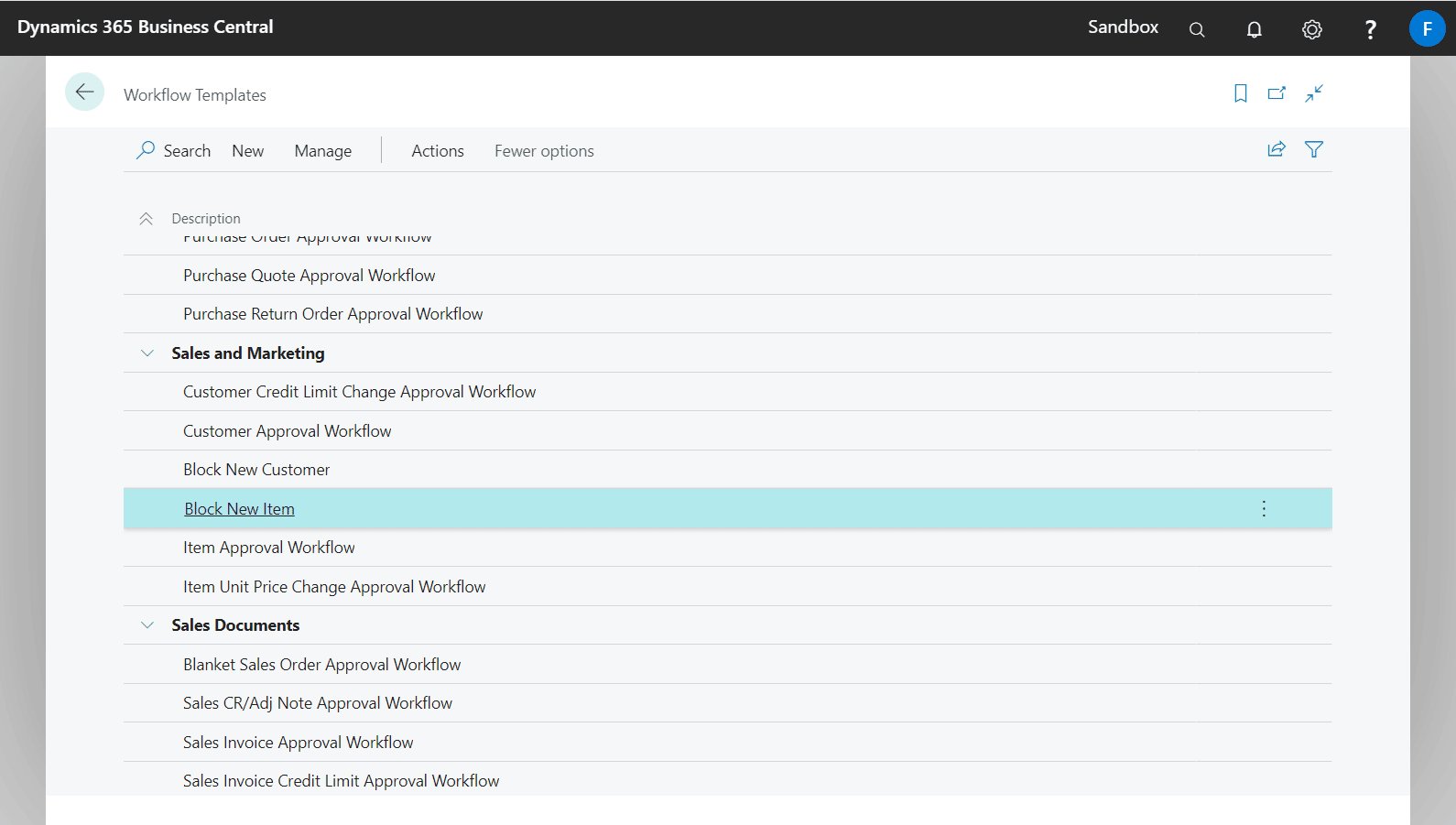Advanced Approvals adds new workflow responses to block and unblock Item records to the default Item Approval Workflow template.
- When an approval of a item is requested, the workflow will automatically block the item.
- When an approval request is approved, the workflow will automatically unblock the item.
Using the Block & Unblock Item responses in a workflow
To add the Block / Unblock Item response to a workflow:
- Create a new workflow from a template.
- Edit the workflow and select the Then Response column under Workflow Steps.
- In Workflow Responses page, drill down on Then Response field.
- Select Block / Unblock Item from the workflow responses list.
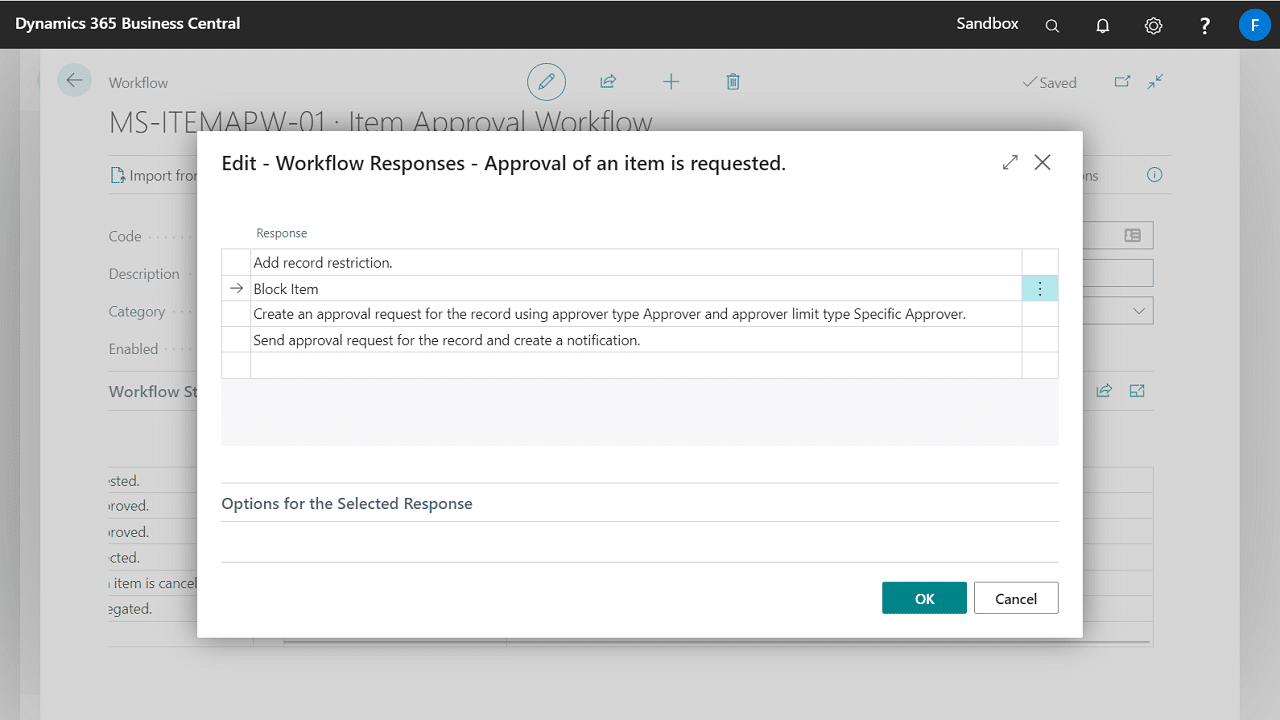
Using a Workflow Template to automatically block an Item on creation
Advanced Approvals includes a new template to automatically block an Item on creation. The template can be found under Sales and Marketing section on the Workflow Templates page.