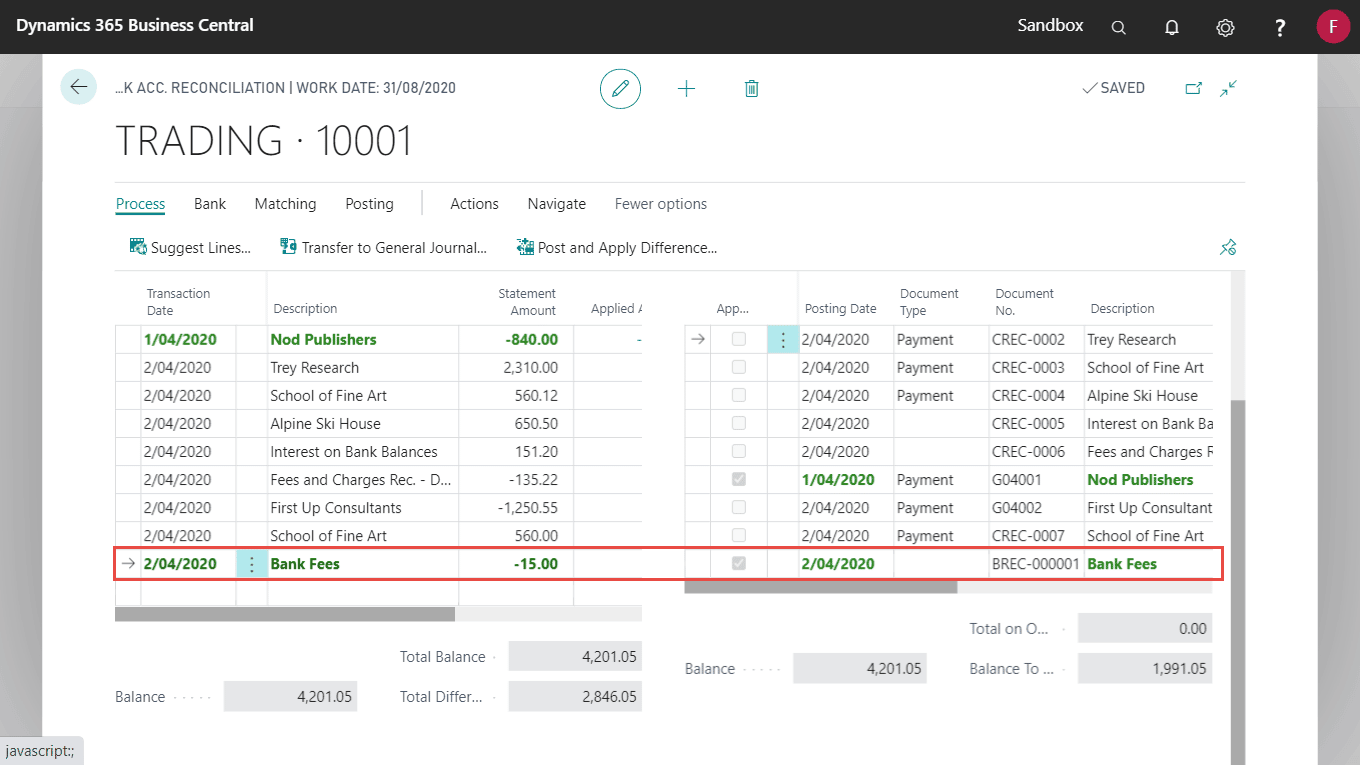The standard process for posting bank differences such as bank charges is to transfer to a General Journal, manually post and then manually apply.
We’ve added a Post & Apply Differences action to do this more easily.
Setting up automatic post and apply differences
The set up only needs to be completed once.
- From the search menu, find General Ledger Setup.
- Make sure there is a No. Series defined for Bank Reconciliation No.
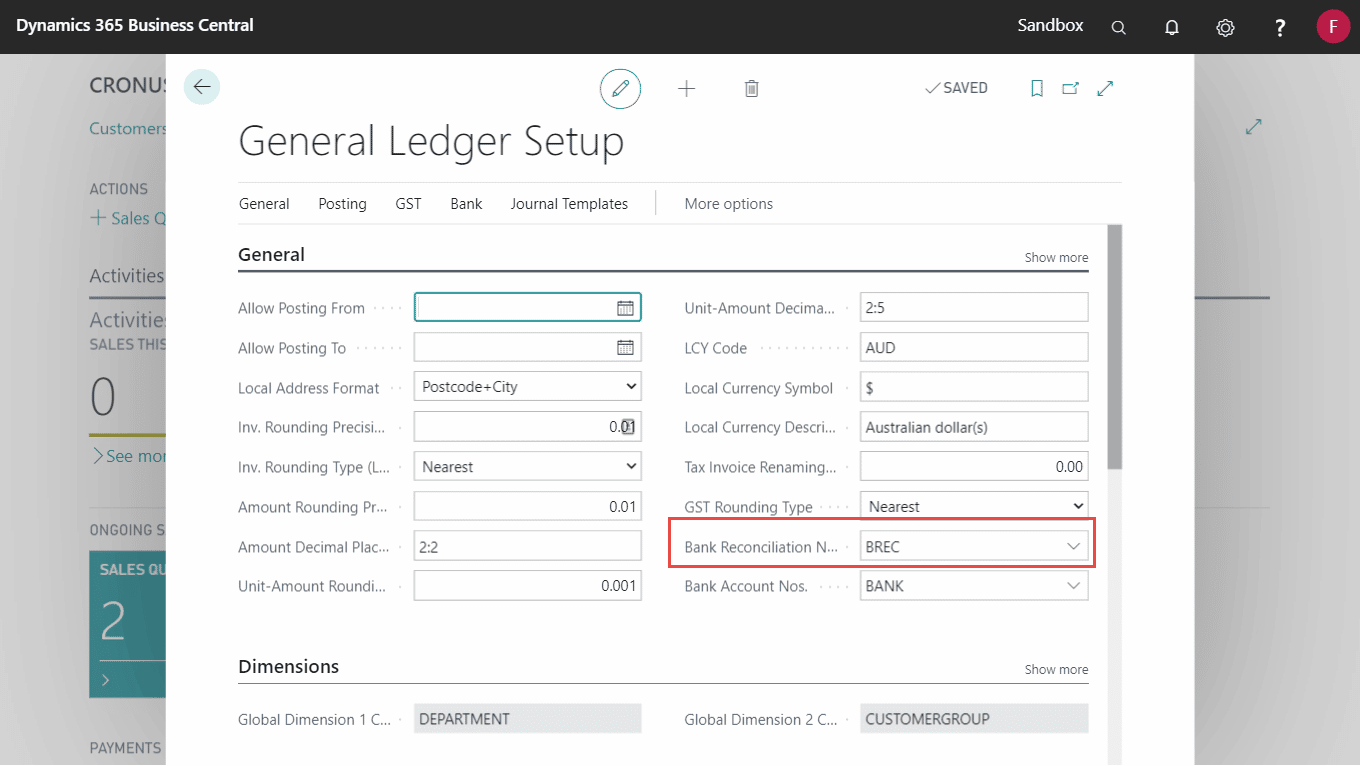
Post & Apply Differences
This action will post the expense into the selected G/L Account and then automatically reconcile the Bank Statement Line selected.
- Open the Bank Account Reconciliation
- With focus on the Bank Statement Line, select Process then Post and Apply Difference.
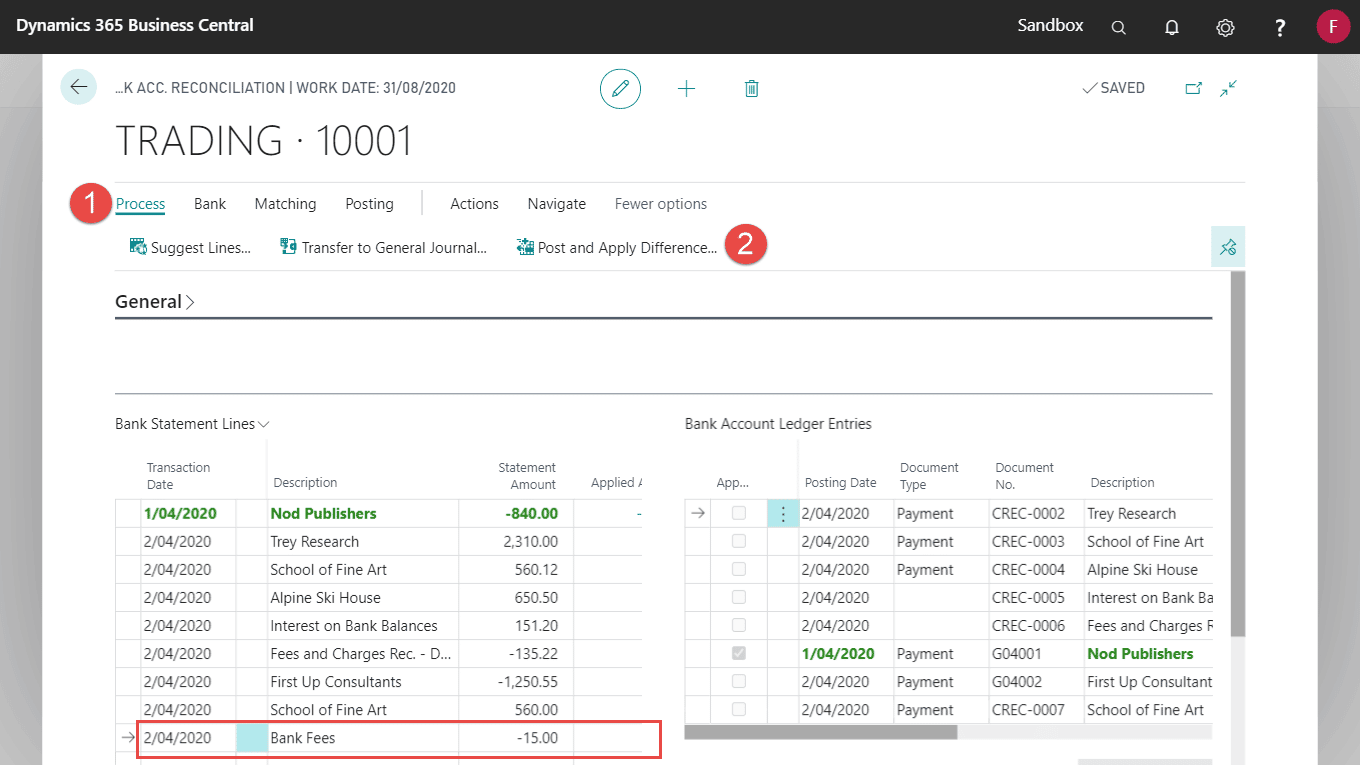
- Select the G/L Account you want to use for the expense and select OK.
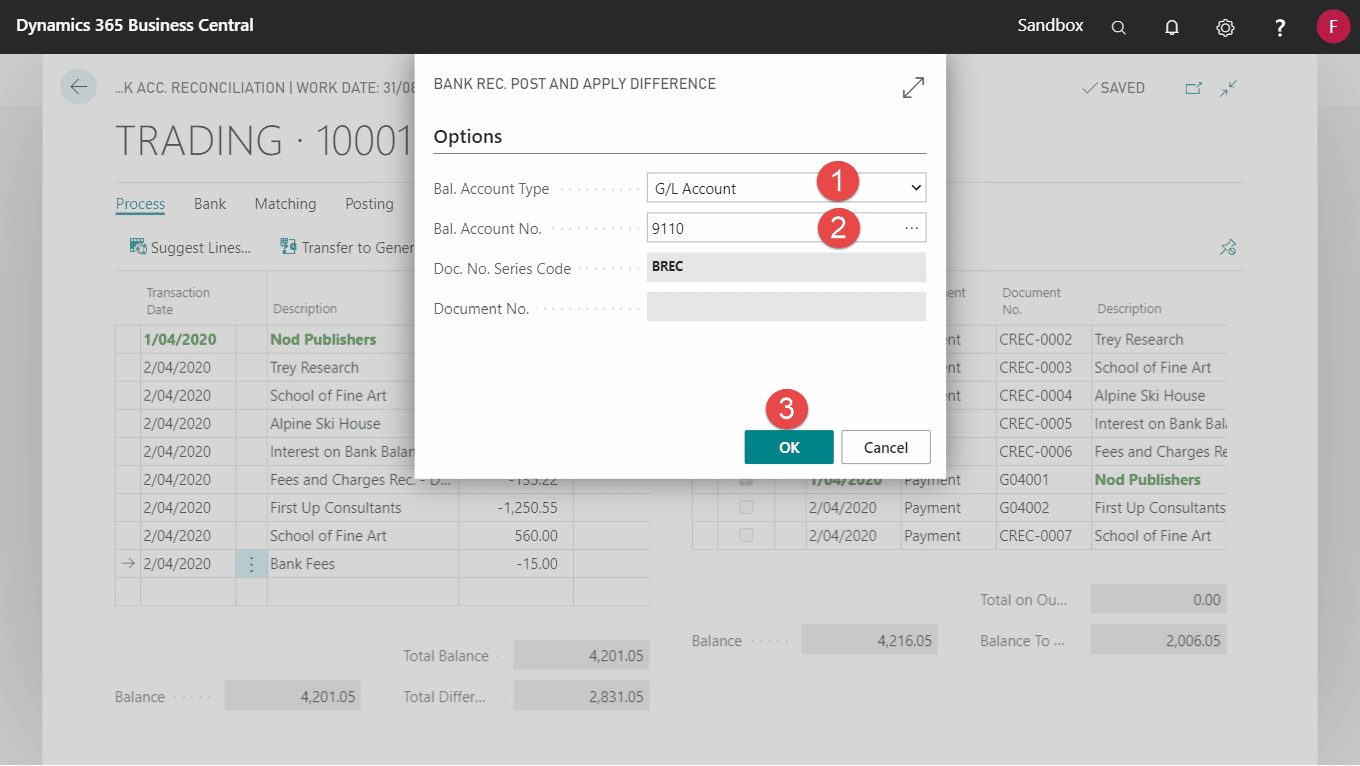
- The system will post the expense into the selected G/L Account and Automatically reconcile the Bank Statement Line.