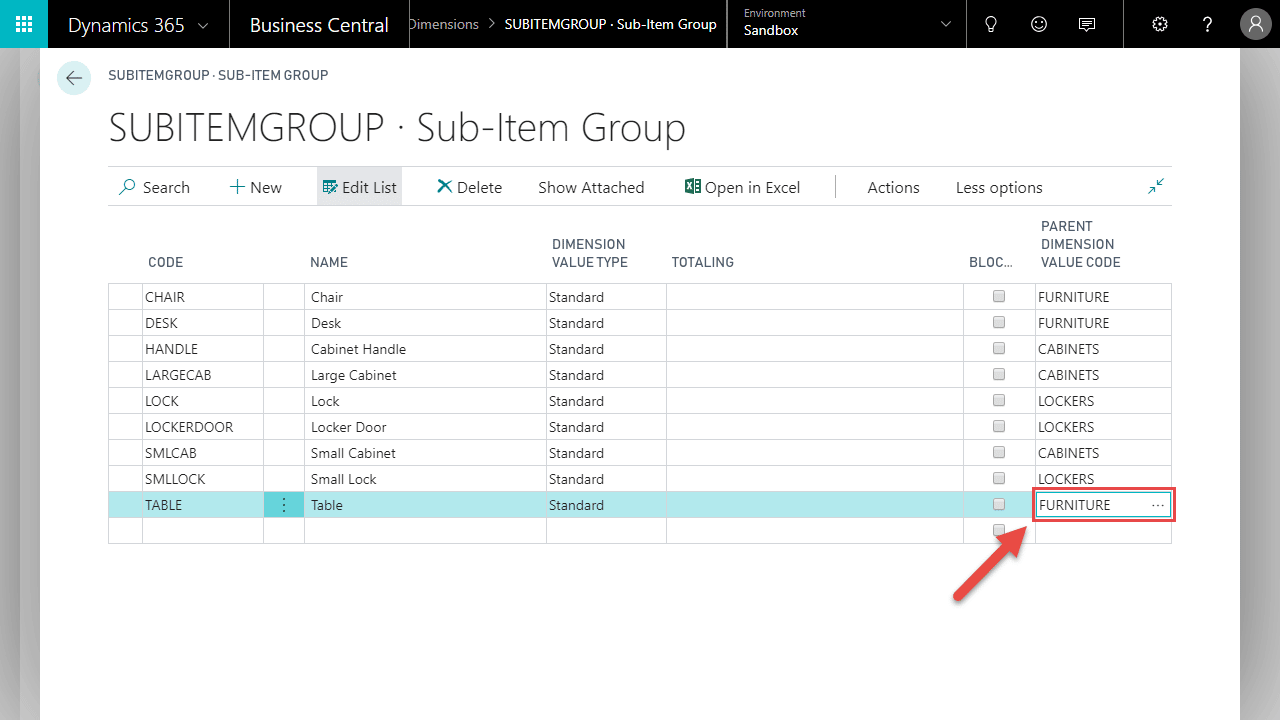Parent Dimensions can be configured in two ways:
- Option 1: Via Assisted Setup wizard
- Option 2: Via Dimensions Page
Option 1: Via Assisted Setup wizard
Visit Assisted Setup and click the Set up Advanced Default Dimensions item.
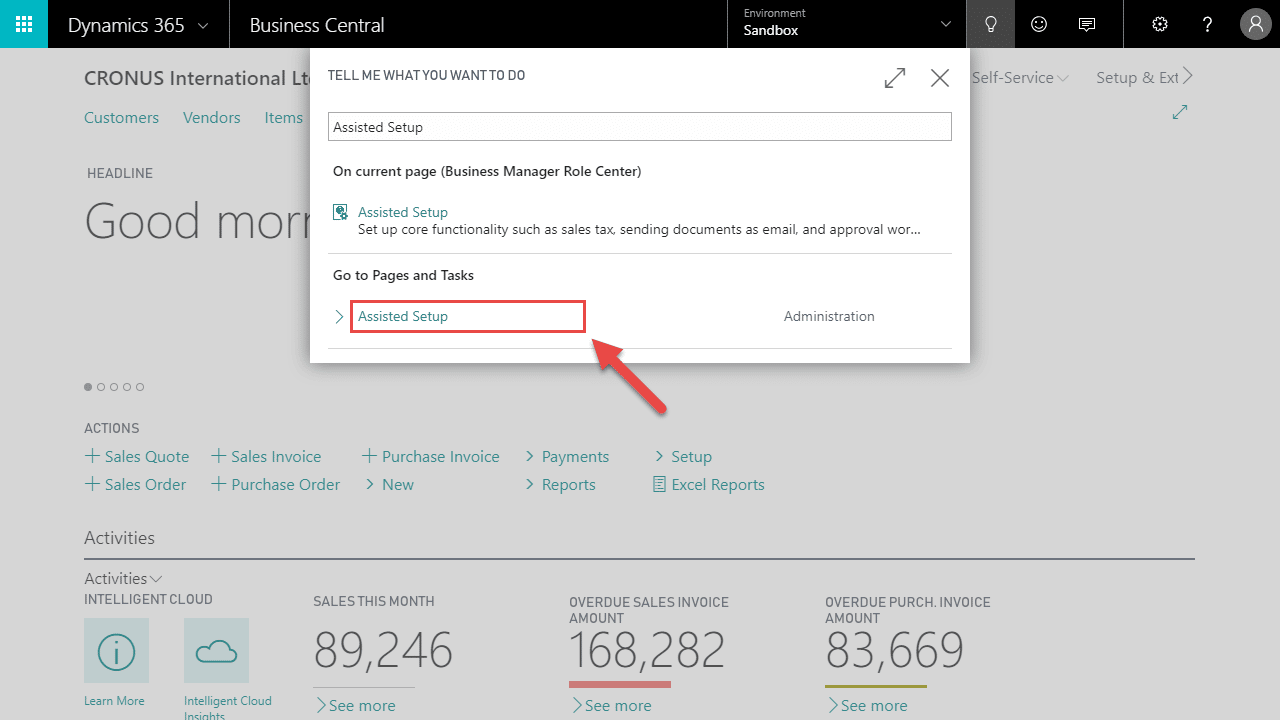
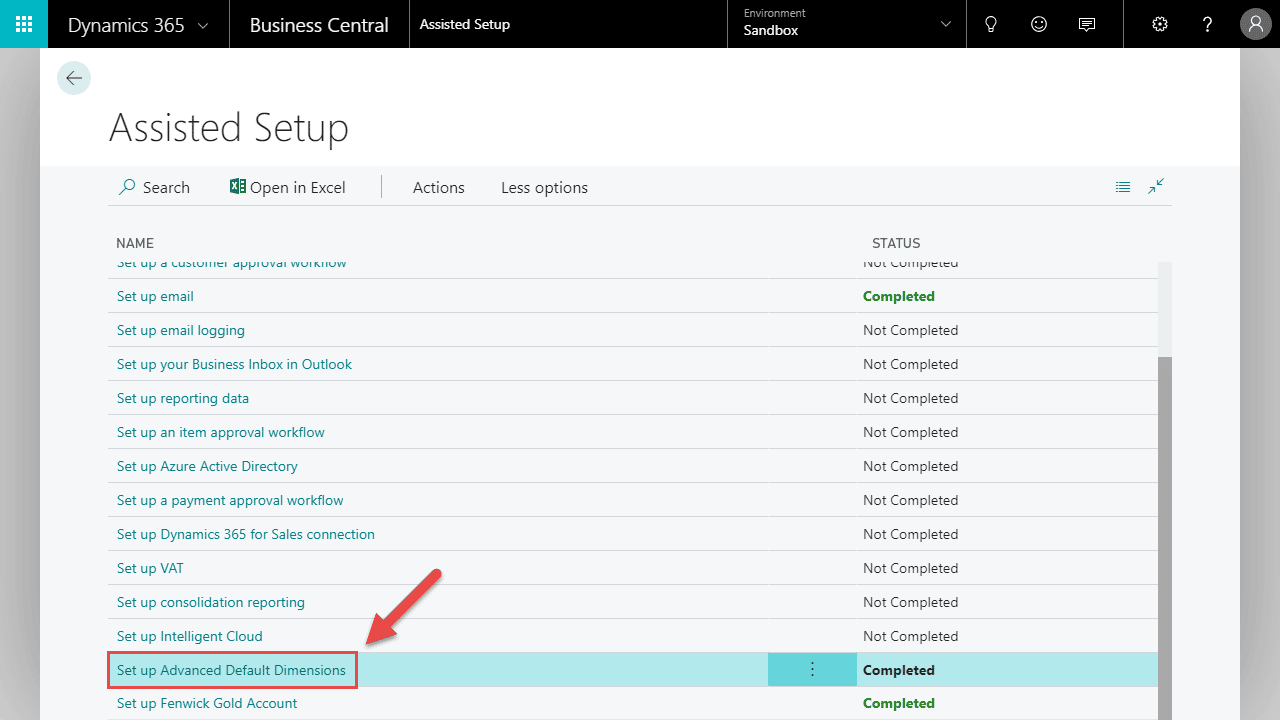
In The Parent Dimensions step, highlight the appropriate Table and select a Parent Dimension Code (A), then click the Assist Edit button (B)
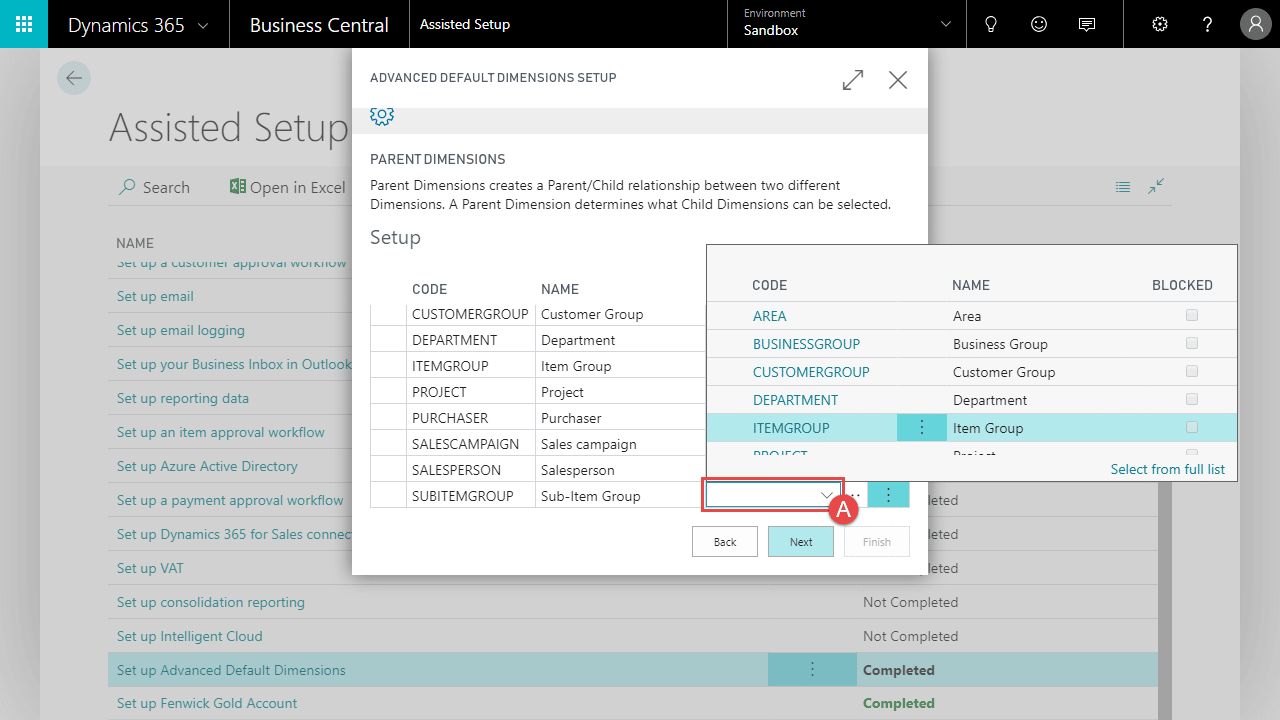
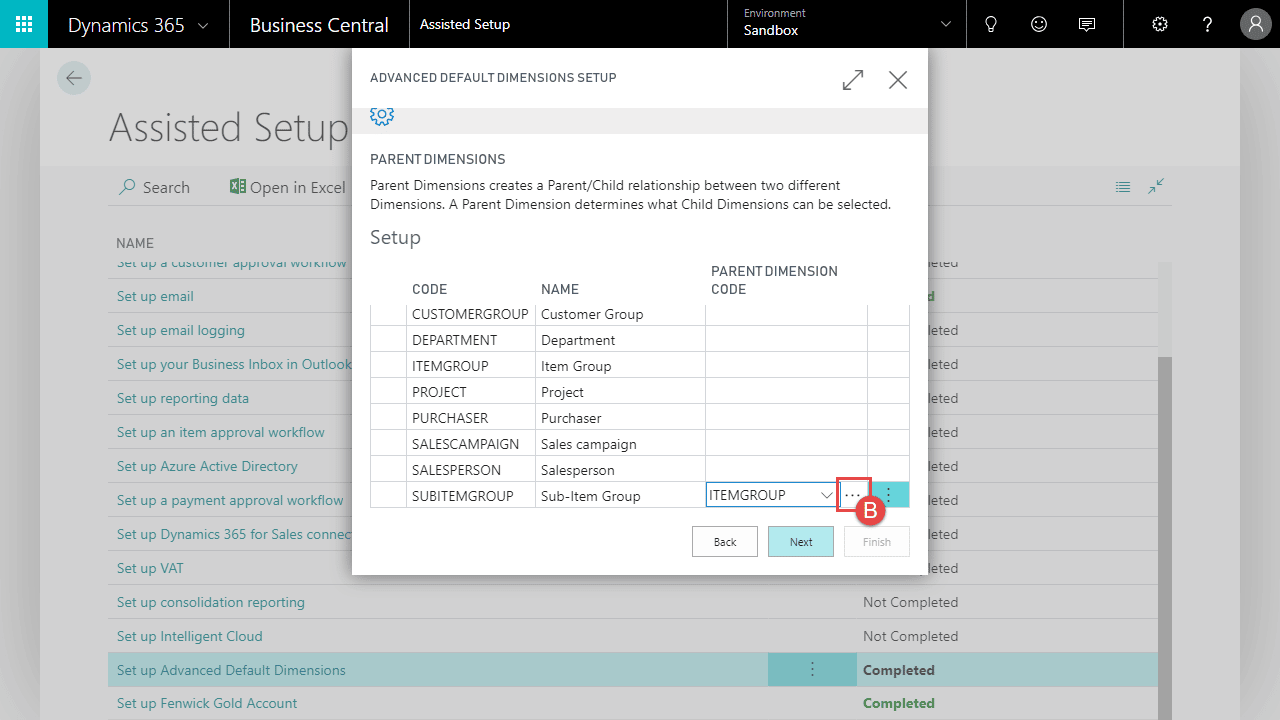
For each Dimension Value select a Parent Dimension Value
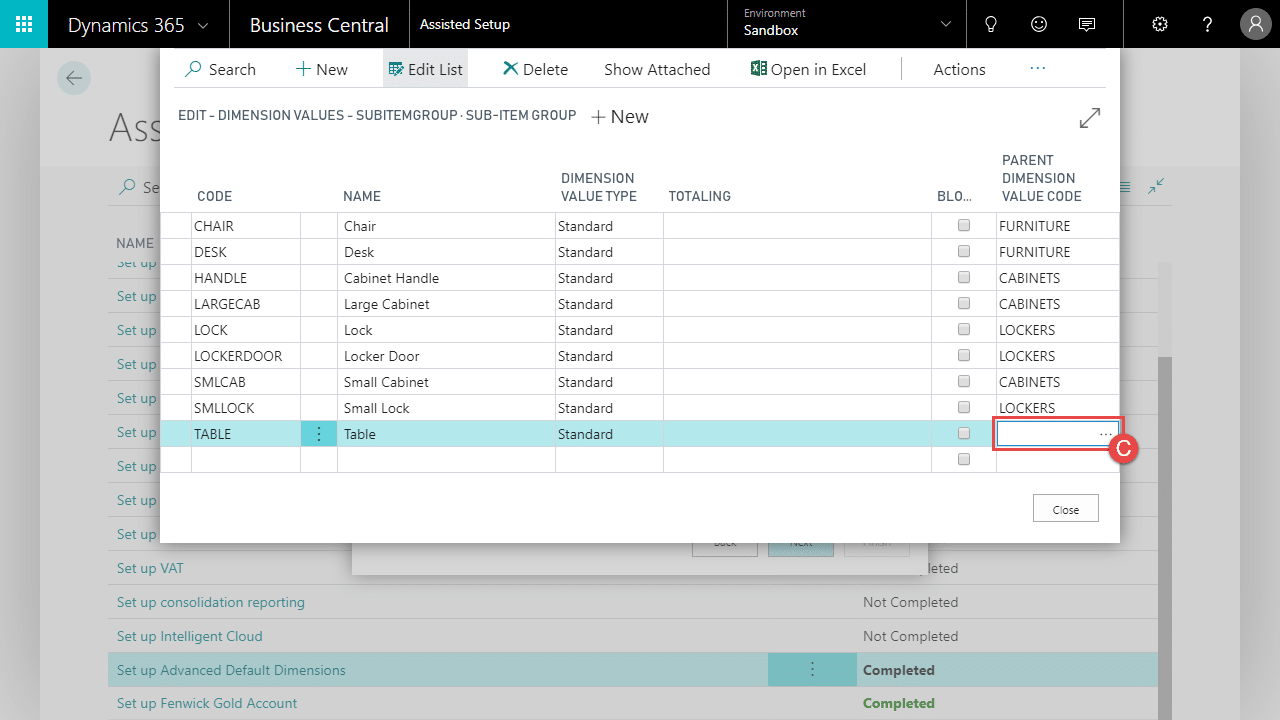
Option 2: Via Dimensions Page
Parent Dimensions can also be set up in the Dimensions Page.
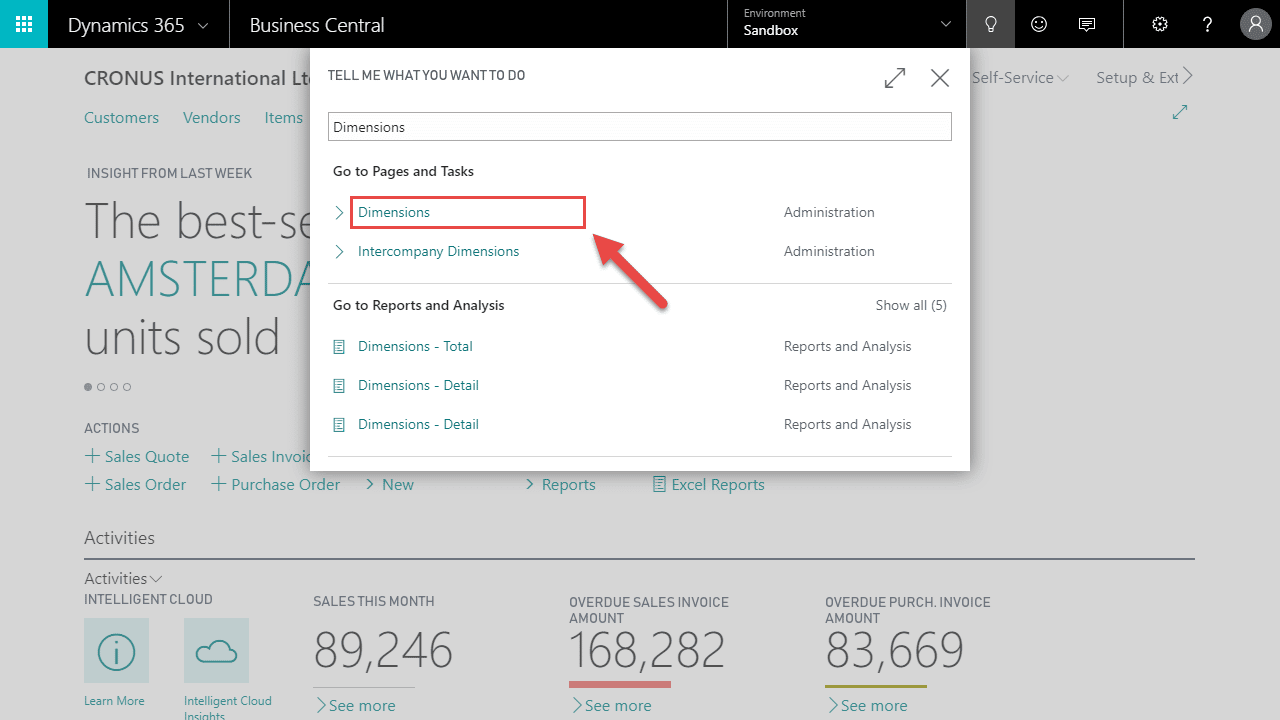
Highlight the appropriate Dimension and select a Parent Dimension Code (A).
Optionally, select Enable Parent Dim. for Doc. & Jnl. Lines to restrict lookup of dimension on document and journal lines for this dimension.
Then under Dimensions click the Dimension Values (B) button.
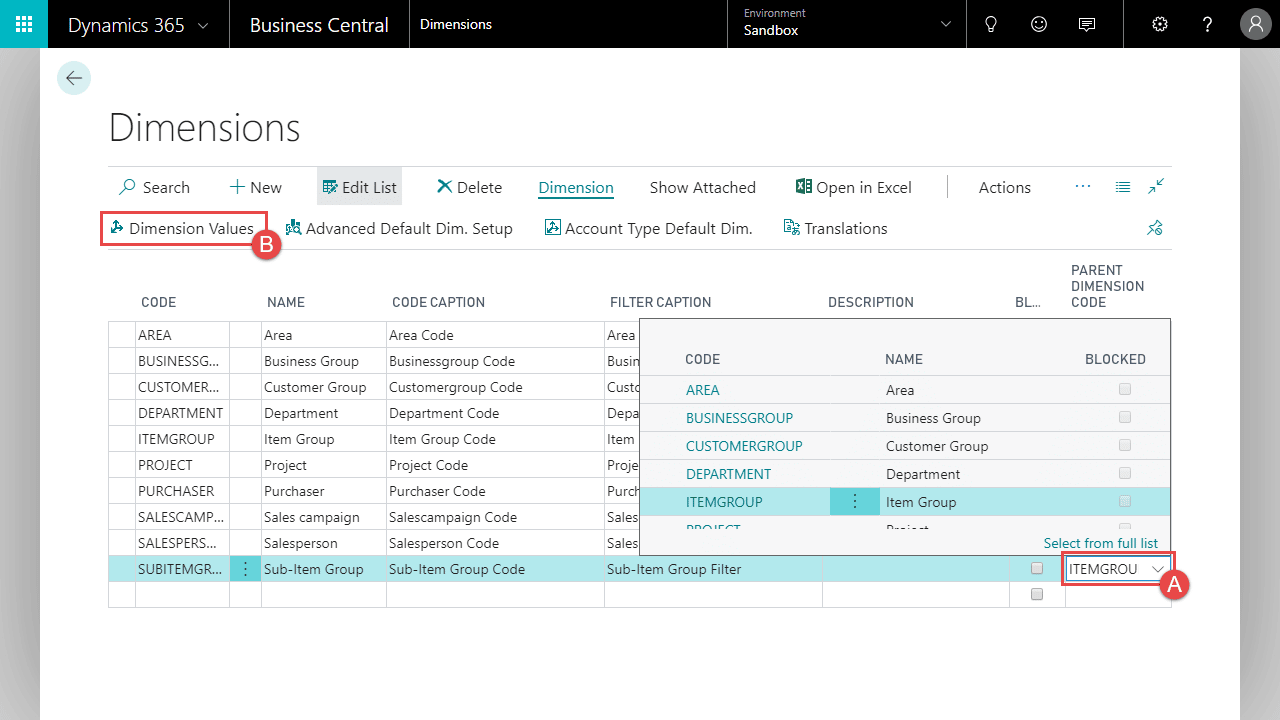
For each Dimension Value select a Parent Dimension Value Code.