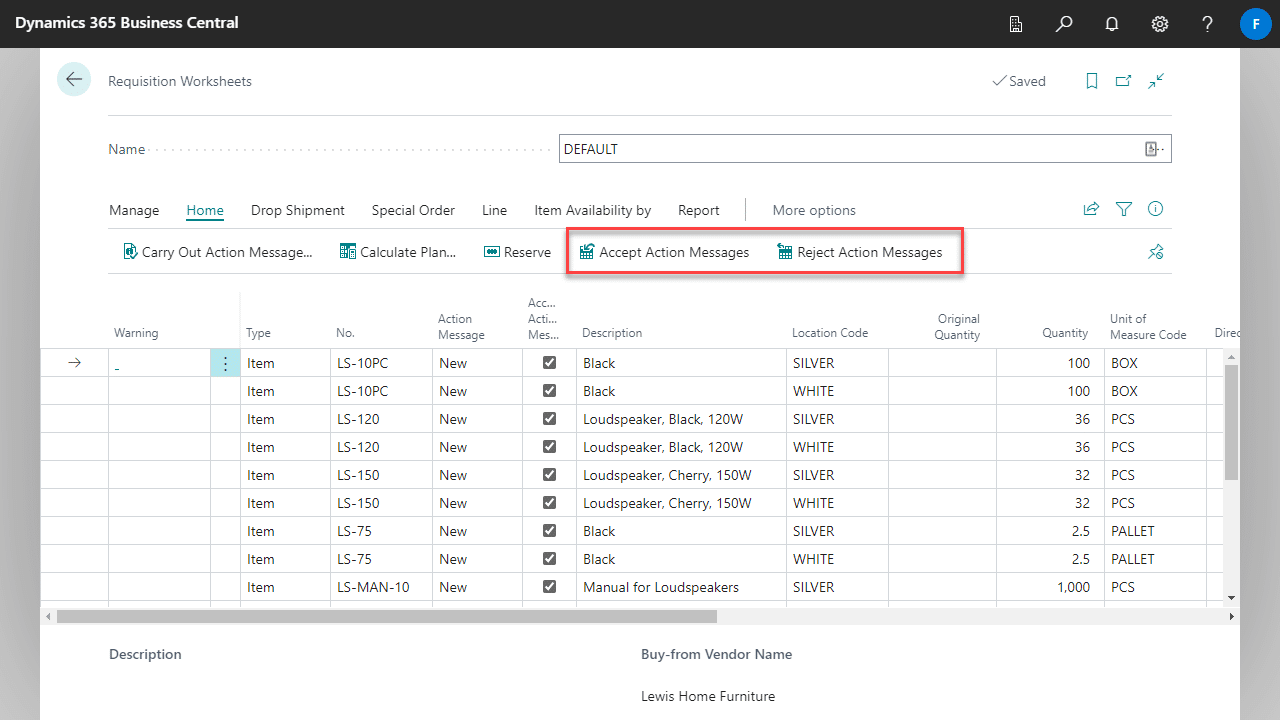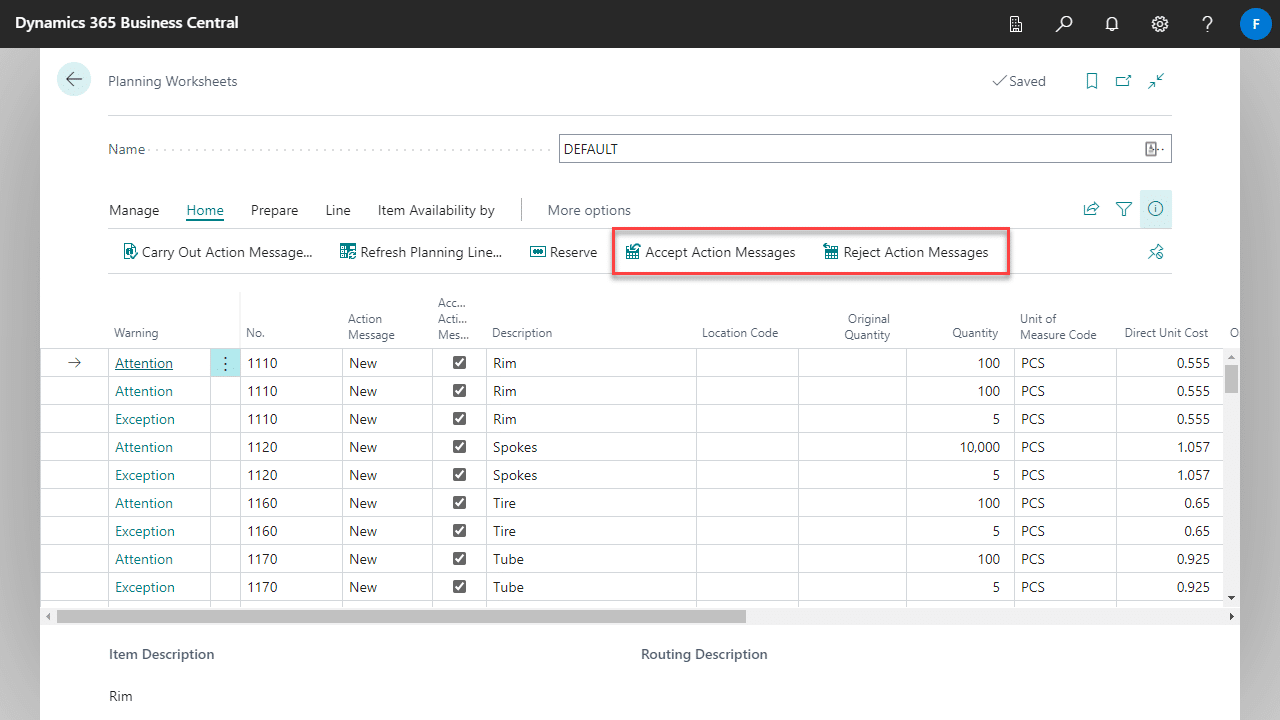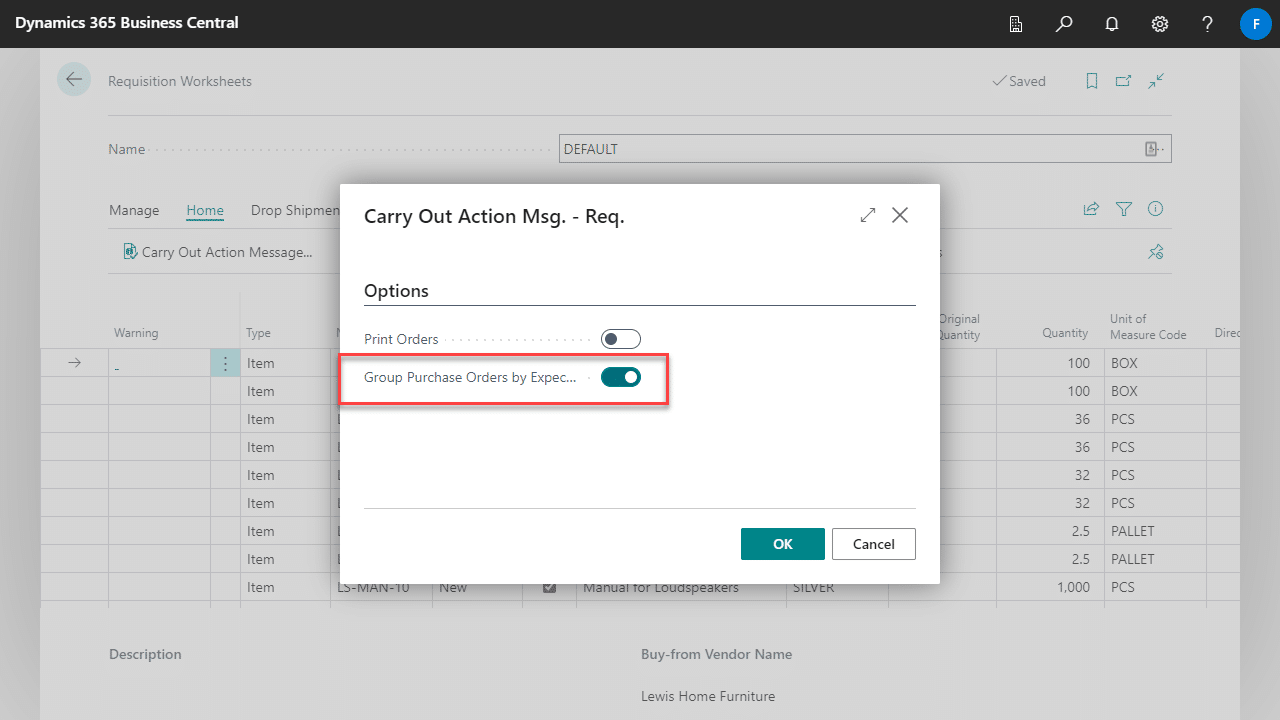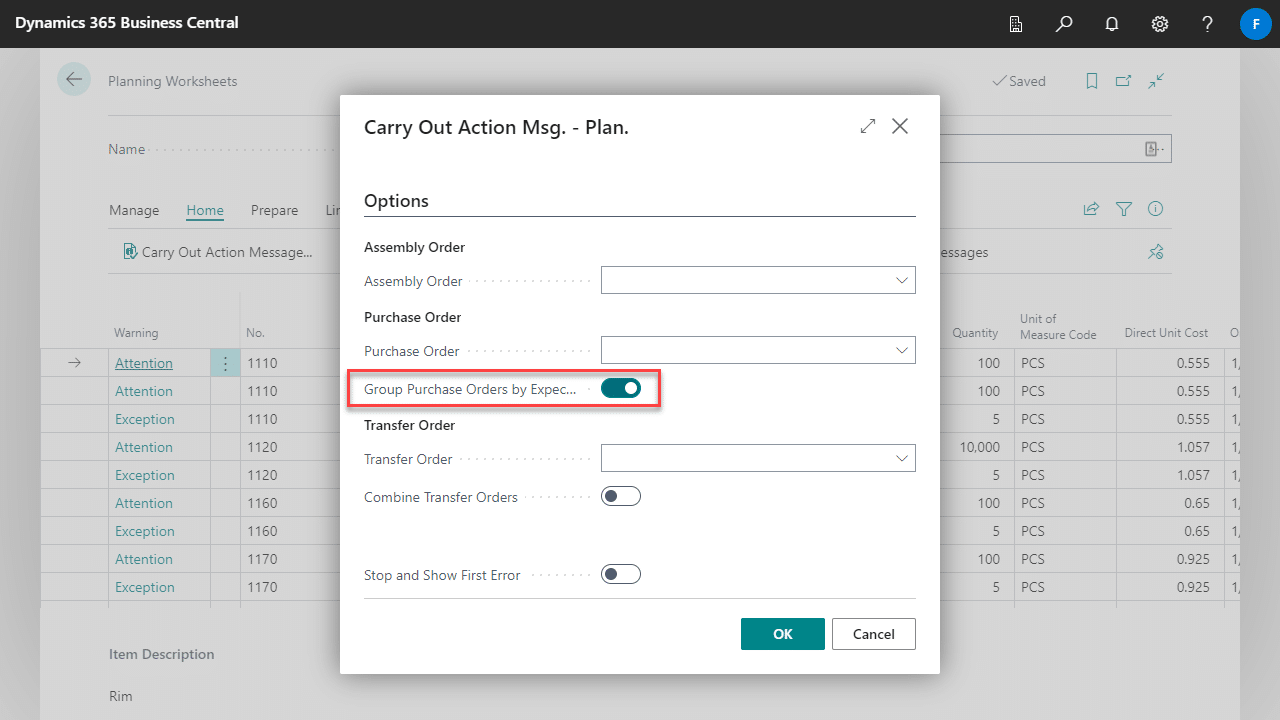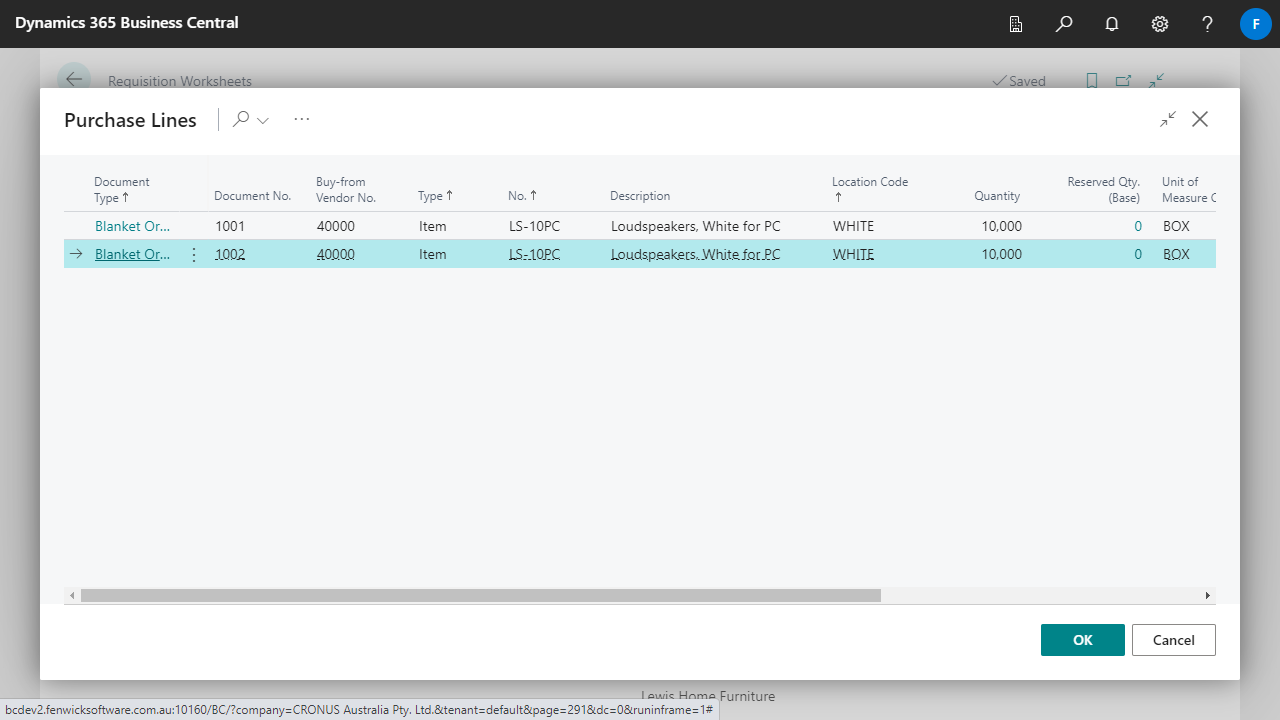Advanced Item Planning streamlines your planning functions and processes in the requisition and planning worksheet of Dynamics 365 Business Central. This app gives you more control and organisation on how created purchase orders are grouped and linked, improving planning efficiency.
Bulk Select / Un-select Accept Action Message
Accept or reject multiple selected action messages in the worksheet of multiple lines at the same time. Instead of having to click tens or hundreds of checkboxes one-by-one, you can save time in a single click by using the Accept or Reject Action Message action.
Split Planning Purchase Orders by Expected Receipt Date
Automatically split the purchase orders created from the worksheets according to their expected receipt date. Just enable the Group Purchase Order by Expected Receipt Date field when using the Carry Out Action Message action. Now the worksheet will combine all items with the same expected receipt date or due date and vendor into the same purchase order.
Better Blanket Order Lookup
Planning suggestions will automatically link released blanket purchase order to worksheet lines. Additionally, manually look up and select released blanket purchase orders related to the item on the worksheet lines. Also, blanket order lookup on sales order and purchase orders are improved by restricting it to released blanket orders.
If you need better connectivity and detail, this feature enables you to link a blanket order to both worksheets. As a result, purchase orders created from your worksheet will link itself with an existing blanket purchase order. This therefore saves you time from having to go into purchase orders and manually linking a blanket order.
Improved Planning and Requisition Worksheet Fields and Fact Boxes
Standardised the fact boxes and fields across planning and requisition worksheet. This feature allows you to build familiarity with both worksheets as one worksheet will now have identical fields in the same position as the other.