Alerts provides utility functions to quickly create new alerts, or view existing alerts for any table in Business Central.
We have already included these actions for customer, vendor, item, sales order, and purchase order card pages.
You can add these actions to any other page by integrating with Alerts via your own AL extension/app (see Development in AL).
Integrating with Alerts via an extension
- Add a dependency to the Alerts app in your AL project.
Make sure to use up-to-date values from extension management in Business Central.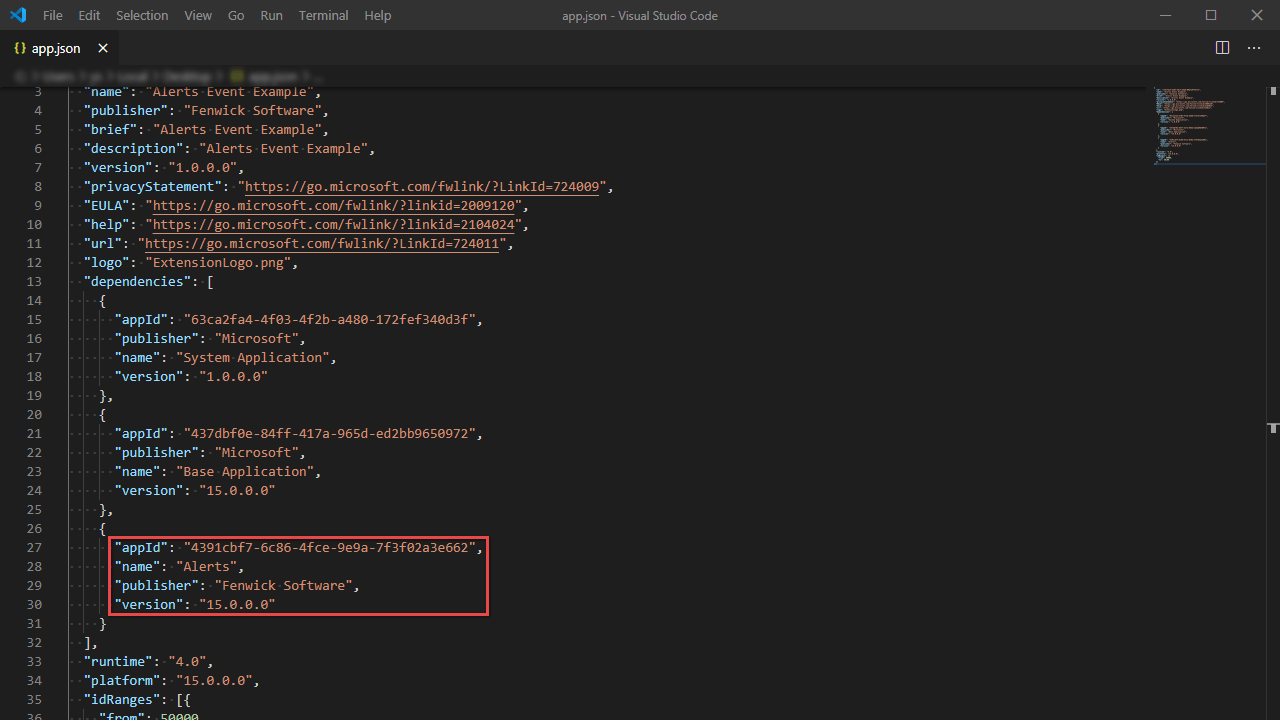
- Extend the required page and add the actions in the example below
pageextension 50000 ItemCardExt extends "Sales Quote"
{
actions
{
addafter(Comment)
{
action(CreateAlert)
{
Caption = 'Create Alert';
Image = CreateReminders;
ApplicationArea = All;
ToolTip = 'View or edit alerts that can be triggered from records in this table.';
trigger OnAction()
begin
RecRef.GetTable(Rec);
Helper.CreateAlertEntry(RecRef, CurrPage.ObjectId(false));
end;
}
action(AlertEntries)
{
Caption = 'Alert Entries';
Image = Reminder;
ApplicationArea = All;
ToolTip = 'Create a new alert for this record via a wizard.';
trigger OnAction()
begin
RecRef.GetTable(Rec);
Helper.ViewAlertEntries(RecRef);
end;
}
}
}
var
Helper: Codeunit FSG_ALT_Helper;
RecRef: RecordRef;
}