Alert Recipient Setup allows a notification schedule to be setup for specific Alert recipients.
For example, it may be that an Alert is scheduled to be sent Immediately however, the department manager should only receive alert notification summaries once a week.
- Open the Alert Recipient Setup page
- Create a new record for the Alert Recipient
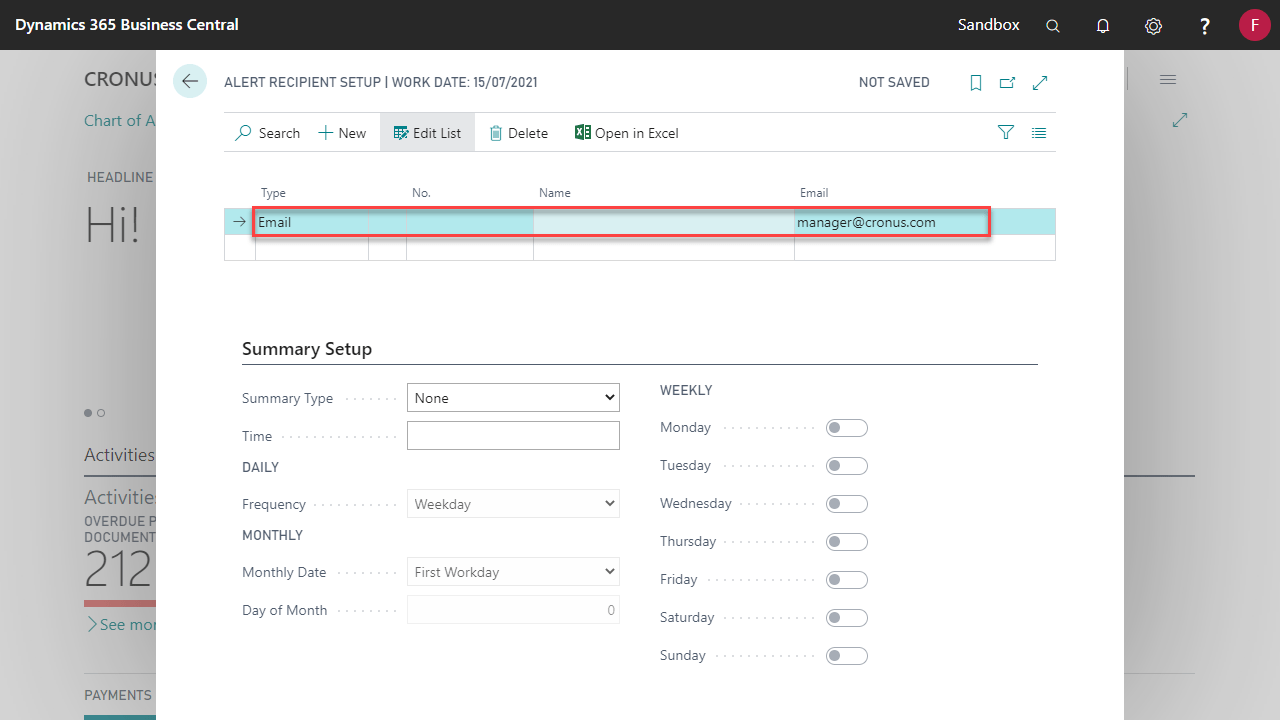
- Edit the Summary Setup for the Alert Recipient
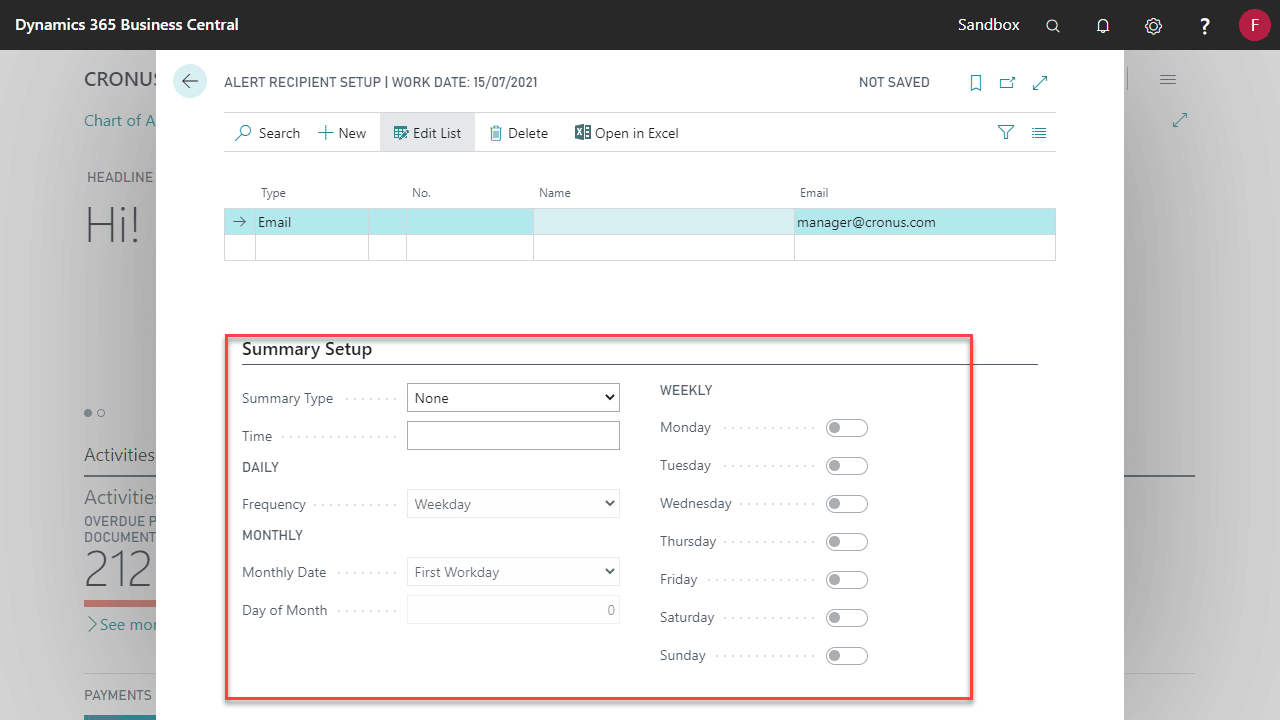
Alert Recipient Type
| Recipient Type | Description |
|---|---|
| Salesperson/Purchaser | Select No. from the Salespeople/Purchaser list. The Name and Email fields will be filled in with details from the selected record. |
| Team | Select No. from the Teams list. |
| User | Select No. from the Business Central User list. The Name and Email fields will be filled in with details from the selected record. |
| Customer | Select No. from the Customer list. The Name and Email fields will be filled in with details from the selected record. |
| Vendor | Select No. from the Customer list. The Name and Email fields will be filled in with details from the selected record. |
| Contact | Select No. from the Contact list. The Name and Email fields will be filled in with details from the selected record. |
| Select this to enter a specific email address in the Email field. |
Summary Setup
| Field | Description |
|---|---|
| Summary Type | The recurrence pattern in which the recipient will receive emails. Daily: enter a Time, if required. Select Frequency (Daily or Weekday) Weekly: enter a Time, if required. Select the day/s on which the emails should be sent (Monday – Sunday) Monthly: enter a Time, if required. Select a Monthly Date. |
| Time | Specify a time to send the emails, if required. |
| Frequency | Used if Summary Type = Daily Weekday: emails will be sent Monday – Friday Daily: emails will be sent every day |
| Monthly Date | Used if Summary Type = Monthly Select First Workday, Last Workday or Custom (a specific date in the month) |
| Day of Month | Used if Monthly Date = Custom Enter the day in the month, that emails should be sent. |
| Monday – Sunday | If Summary Type = Weekly Select which days in the week an email should be sent. |
