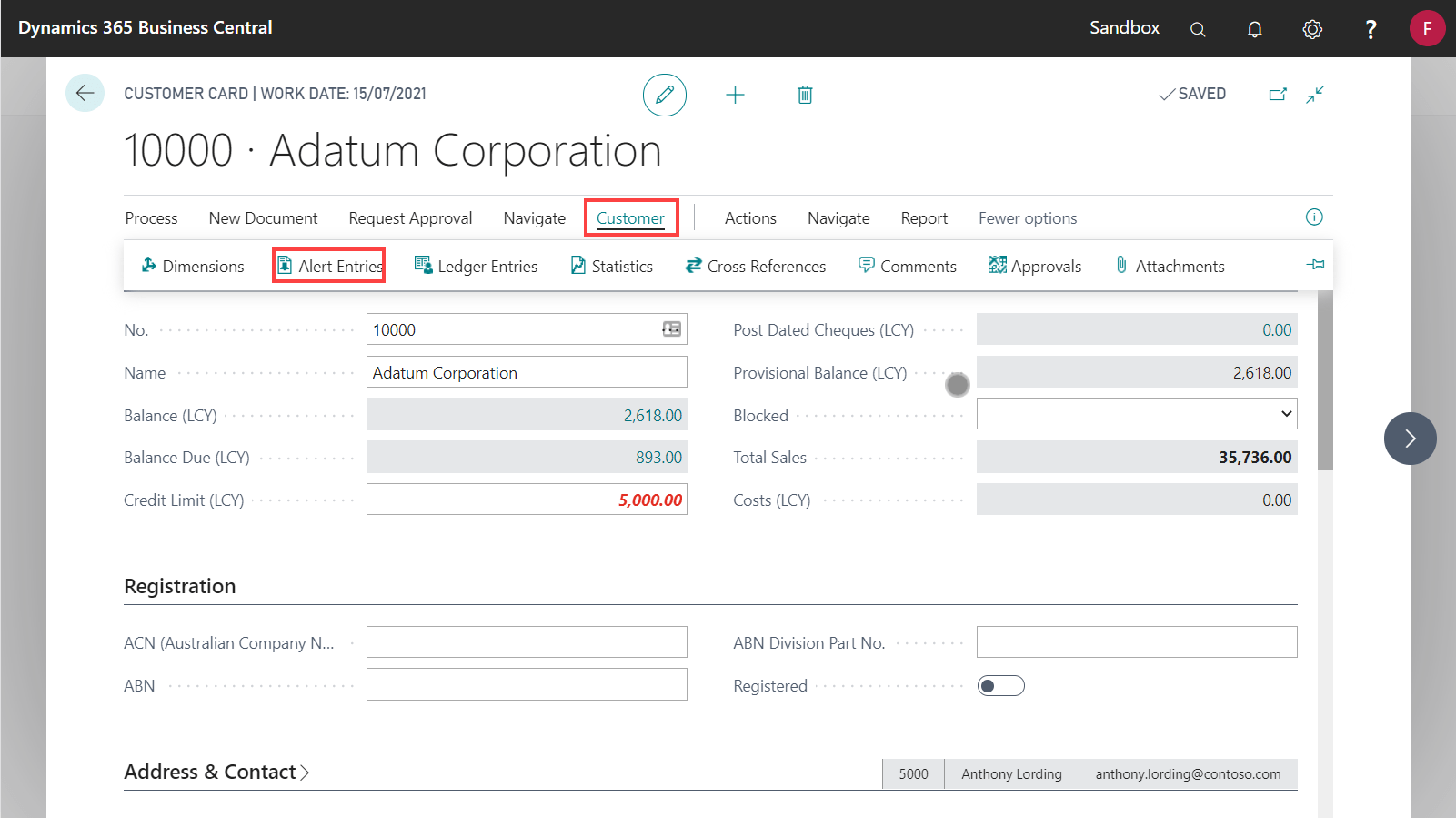There are several ways you can view your alerts.
Viewing your Alerts via Role Centres
On the following role centres, you can see their alert entries either via the My Unread Alerts cue or My Alerts parts:
- Accountant
- Administration
- Finance
- Human Resources
- Manufacturing
- Sales Order Processor
- Project Manager
- Project
- Purchasing
- Resource
- Sales and Marketing
- Service
- Shipping and Receiving – Order by Order
- Shipping and Receiving – Warehouse Management System
- Warehouse
- Warehouse Worker
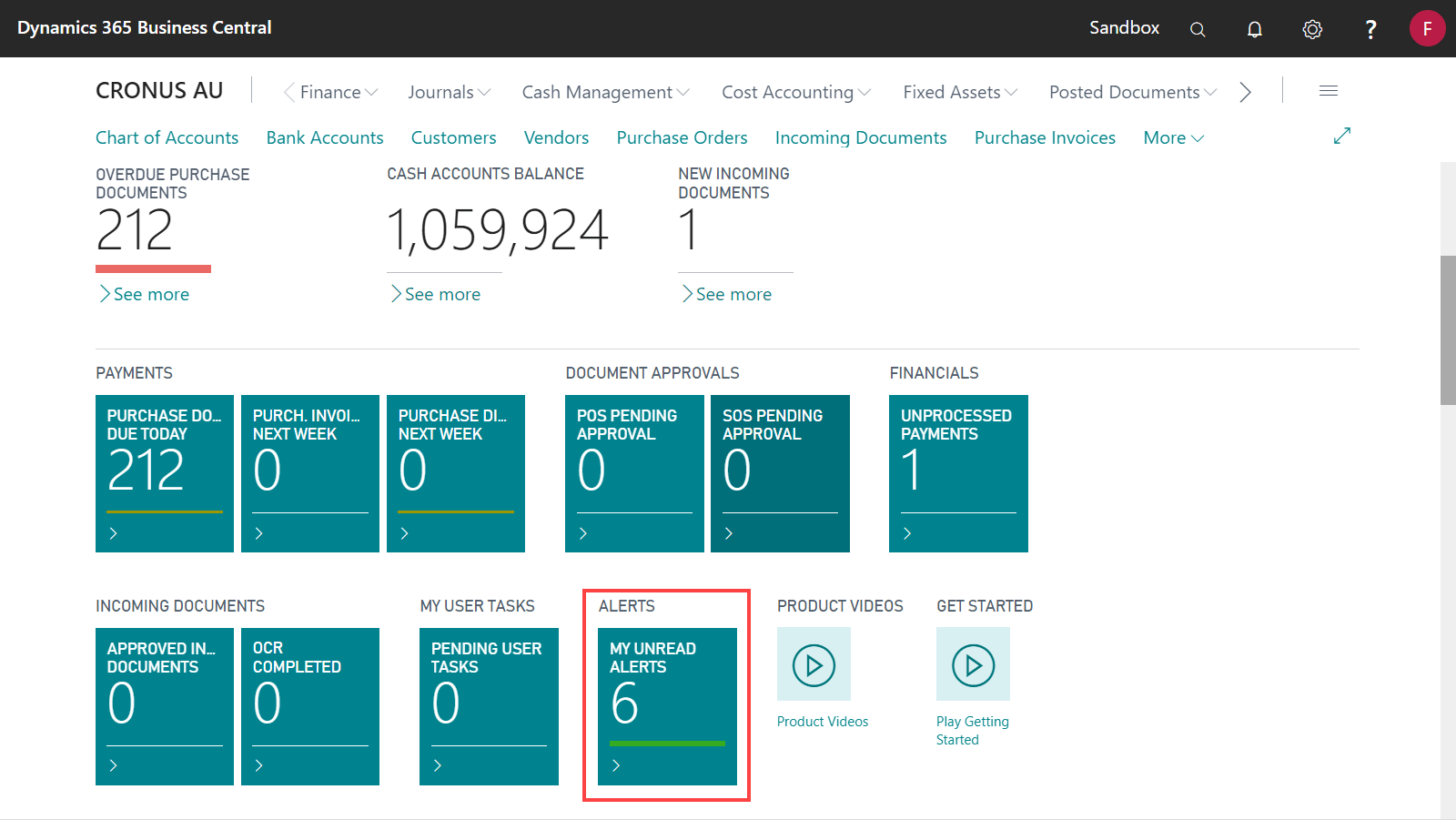
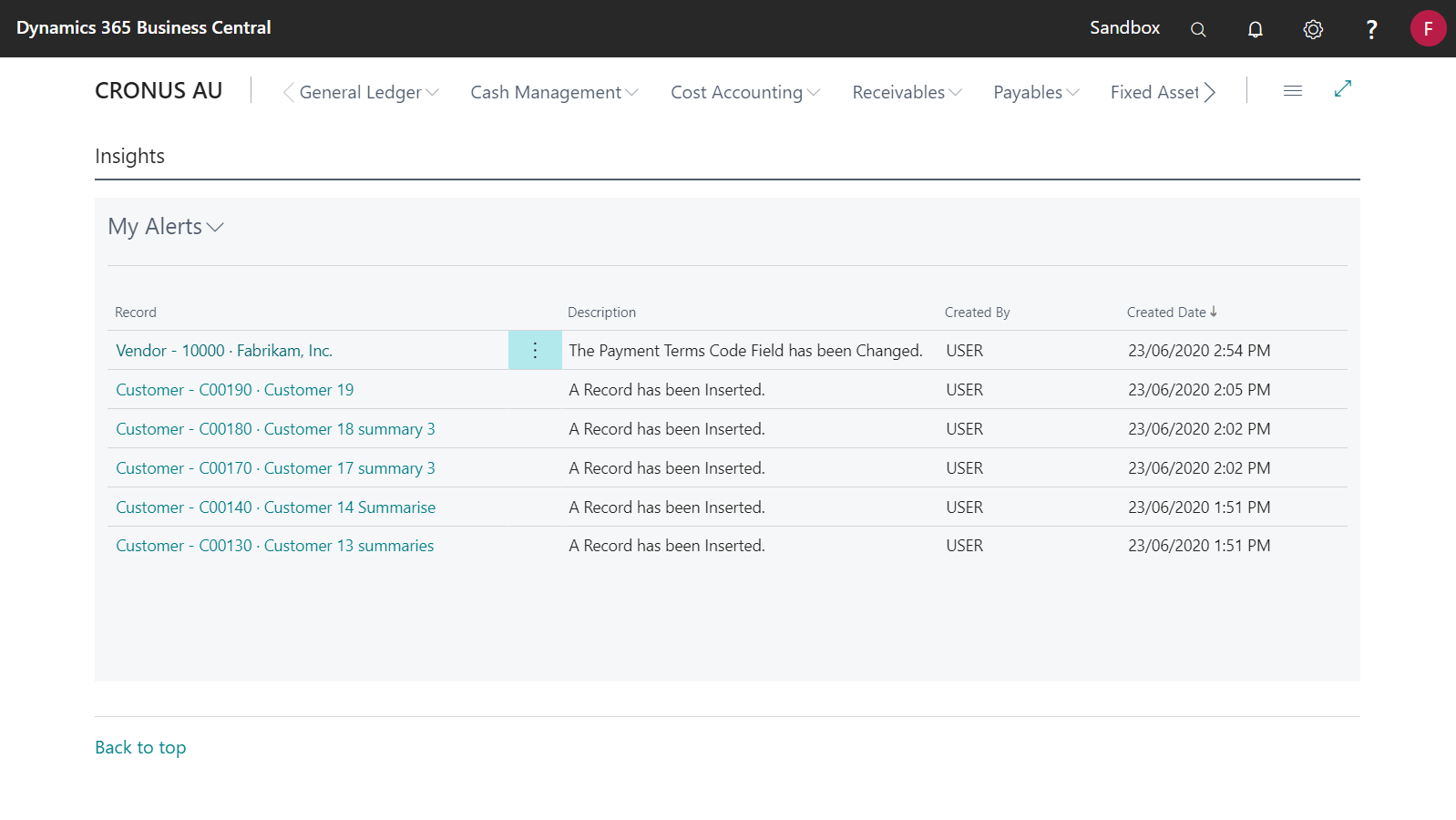
If there are other role centre where you’d like to add these alerts, refer to Adding “Alerts” cues and “My Alerts” to more role centres.
To assign users to a role centre, refer to Assign User to a Role Centre/Profile.
Viewing your Alerts via Pages
There are several pages where you can view alerts for a specific record:
- Customer Card
- Vendor Card
- Item Card
- Sales Order
- Purchase Order