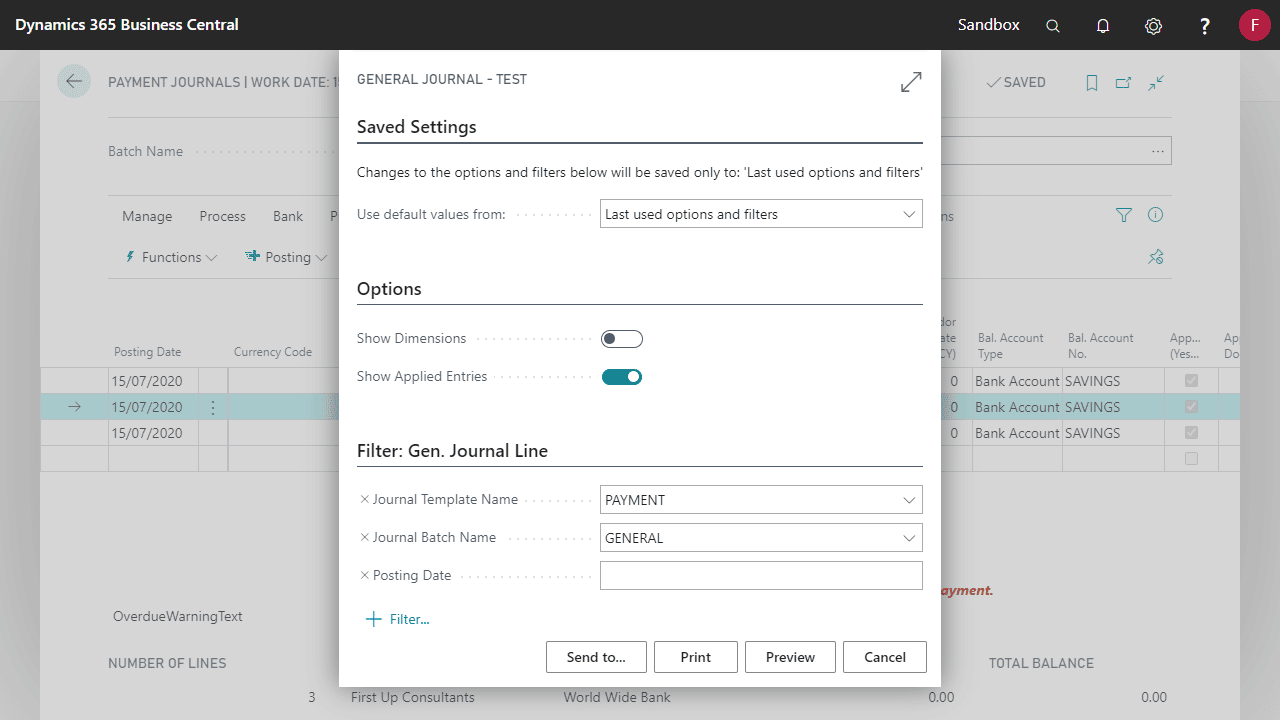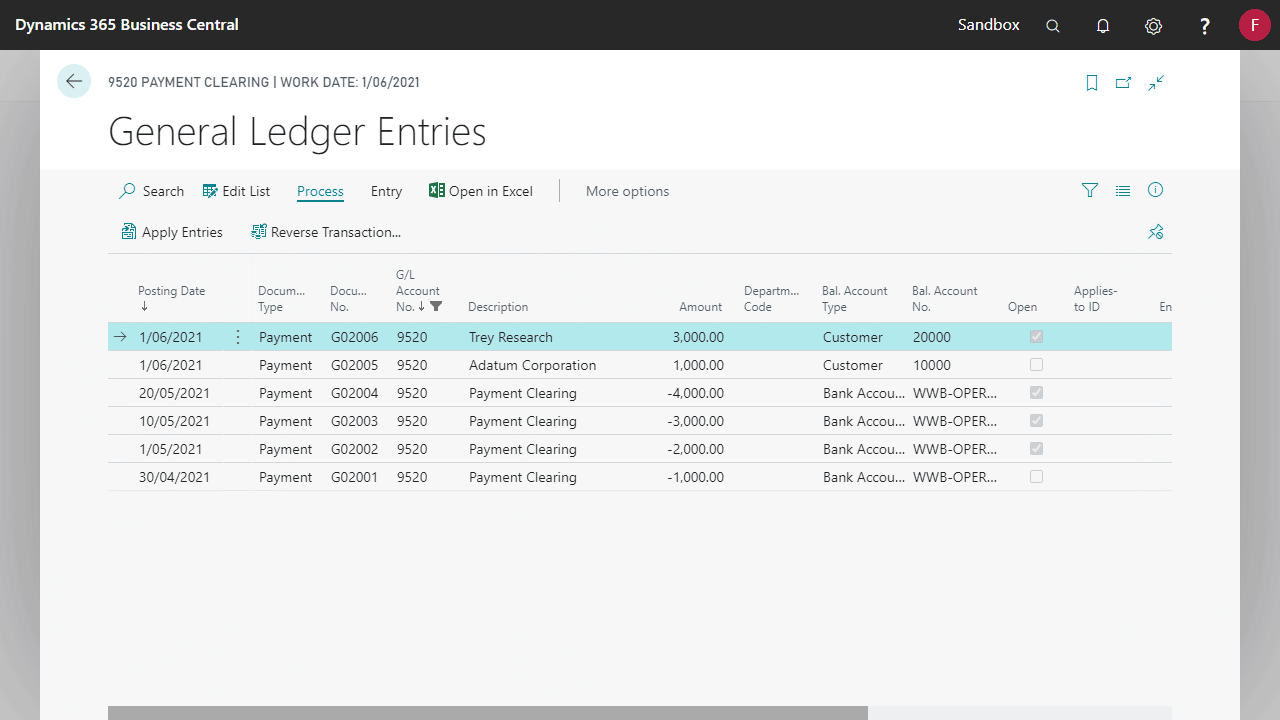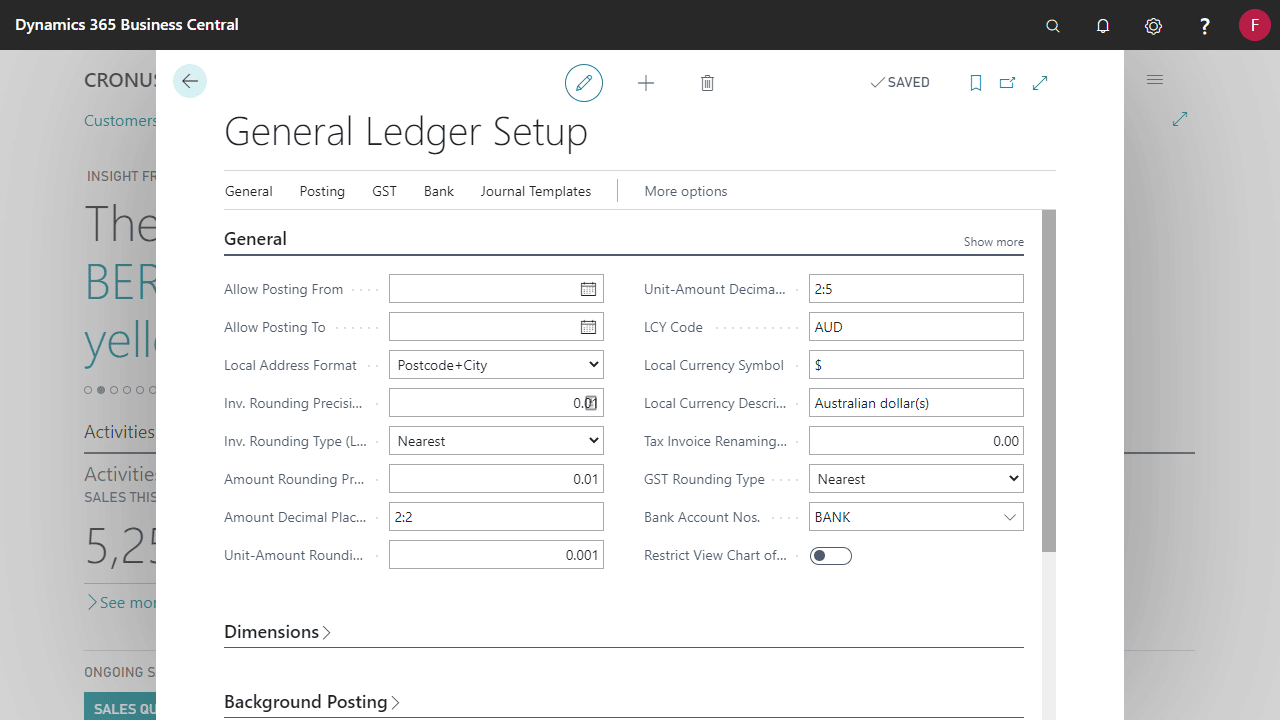A suite of new features and improved controls for Dynamics 365 Business Central and the General Ledger.
A better Chart of Accounts
The Chart of Accounts is the core of your finances. Stop users who shouldn’t have access to your finances from seeing your Chart of Accounts. Prevent accidental posting to control accounts by automatically disabling direct posting on key accounts.
Edit General Journals in Excel
Save time entering data by using an Excel template. Build a file directly from a General Journal Batch, simply fill it out in Excel, then bring it back into the system ready for posting. Cross checking your entered data is done using the included Dimensions in the Excel file. It will let you know if anything is wrong with the data you’ve entered.
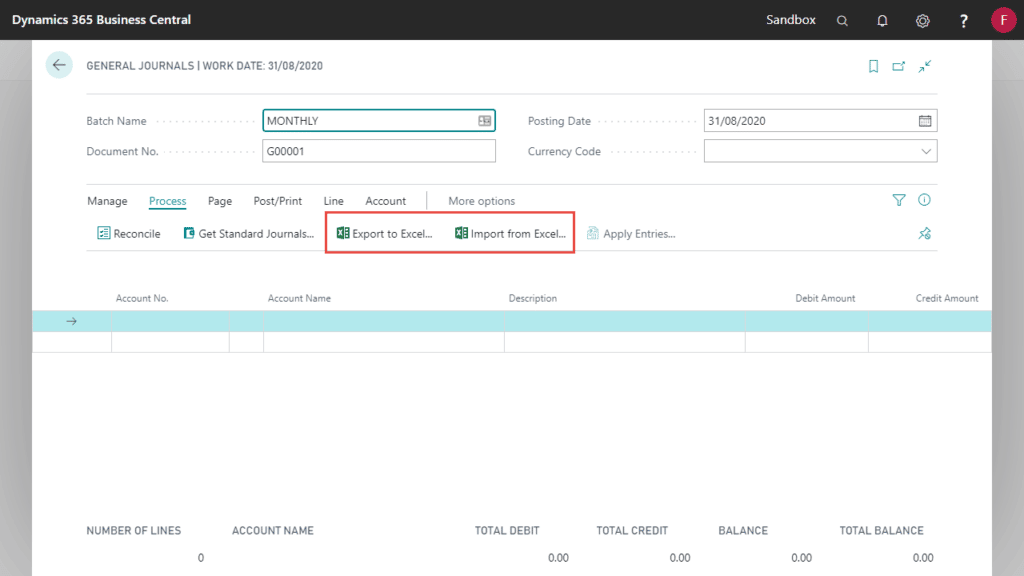
Simplify document posting dates
It’s tricky to change a posted document. Make sure your documents are right the first time by using the posting date features in Advanced General Ledger. Warn users or force the change of the posting date on the source document if it is not today’s date.
Stop duplicate external document numbers
Help stop the accidental doubling up of documents. The app will check whether External Document Numbers have been used before and alert you before posting. This also works for purchasing documents using the Vendor Invoice No.
With even more features…
- Reconcile at the general ledger level for suspense and clearing accounts.
- Better General Ledger Entry traceability with the creation date, register and item details added to each entry.
- More easily Close Income Statement without dimension errors.
- Set up pre-set G/L Budgets using filters.
- Set a posting description on purchase documents to help trace entries through the General Ledger.
- Stop posted documents from being deleted to improve traceability and auditing.
- Time-saving features on the Payment Journal test report to show the applied entries for each of your payment lines.
- Set default dimensions on the Adjust Exchange Rate batch job.