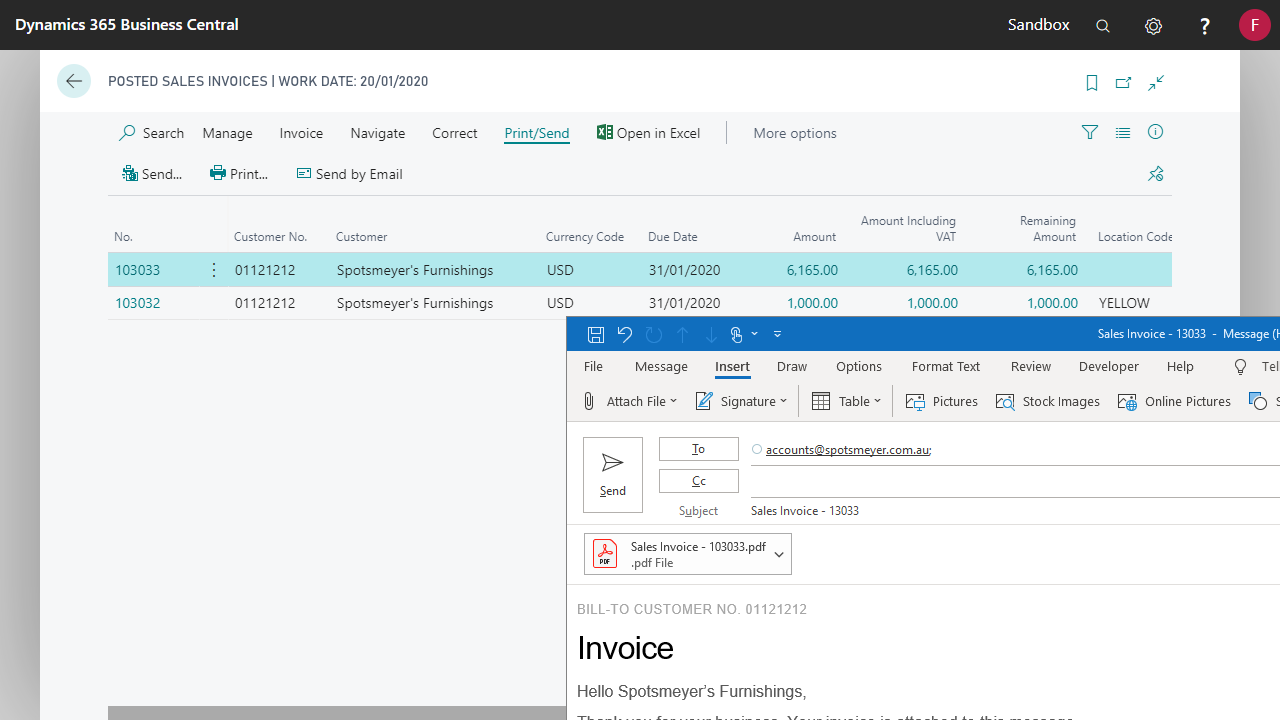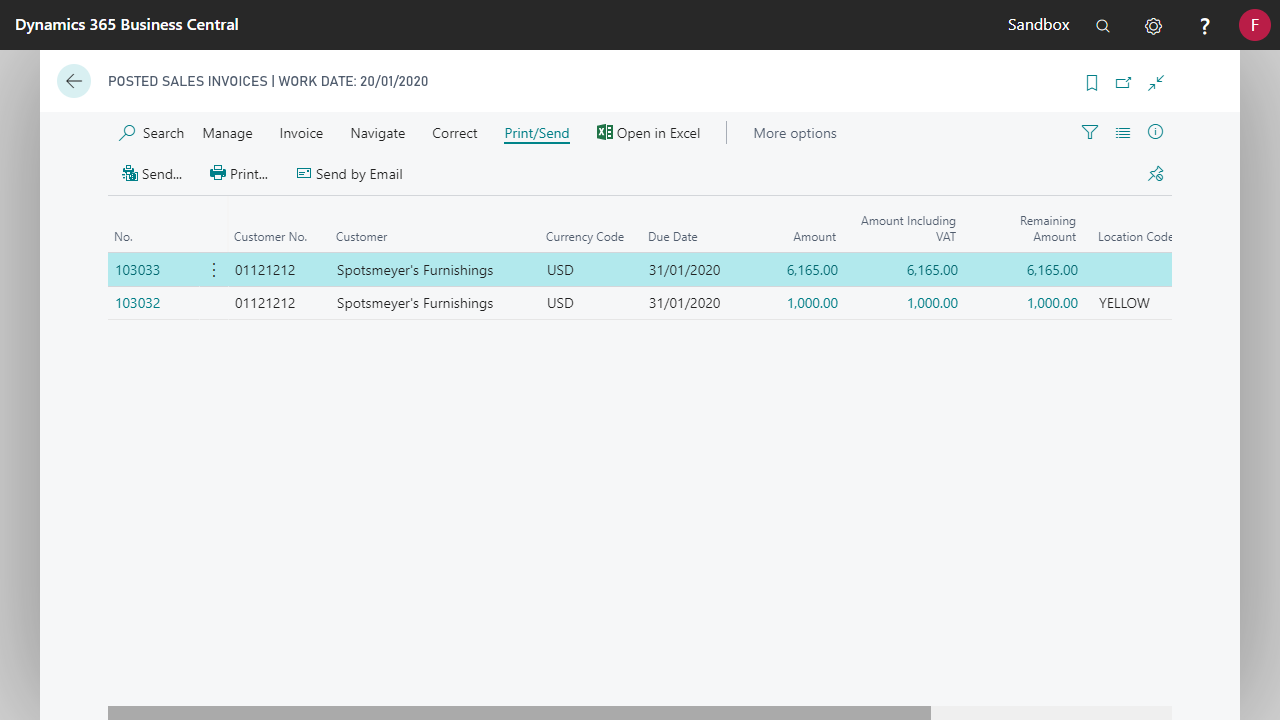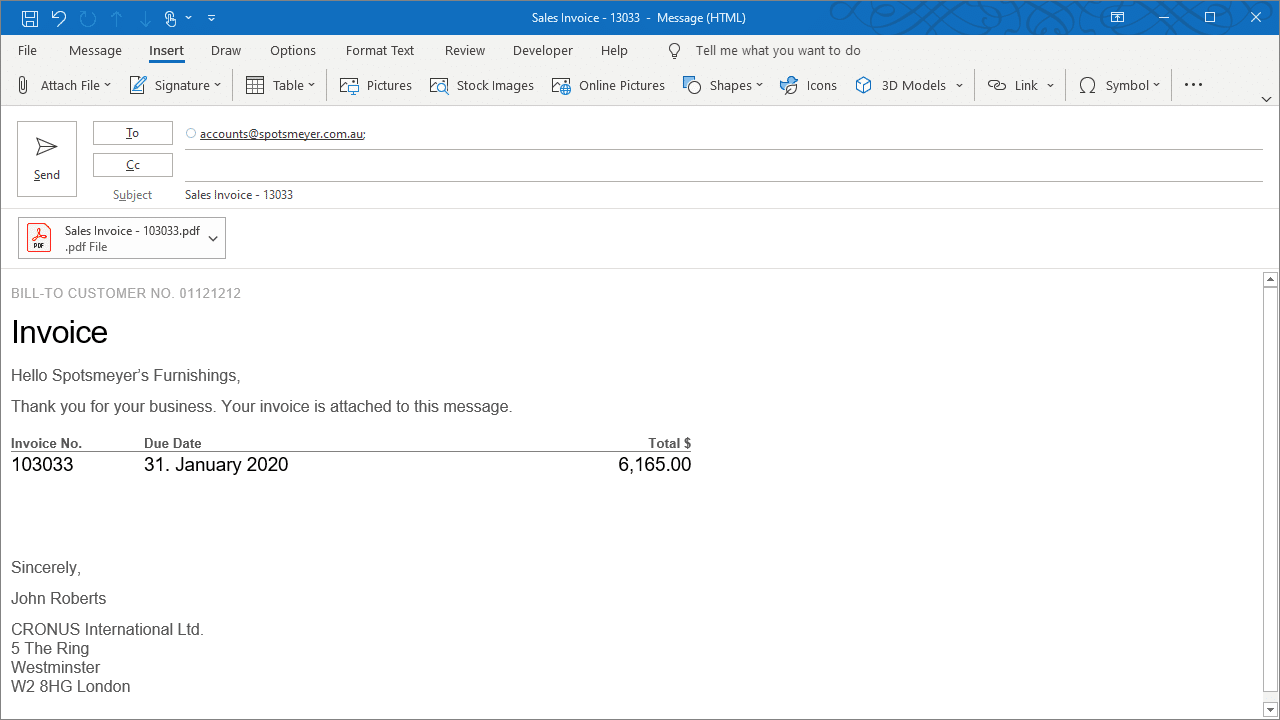Cloud Companion is a suite of utilities designed to enhance the functionality of Microsoft Dynamics 365 Business Central, whether hosted or on-premises.
The Desktop Edition extends on-premises capabilities, directly within Business Central. It bridges the gap between on-premises and cloud environments, ensuring a more efficient and integrated experience.
Cloud Companion for Outlook
Cloud Companion for Outlook provides functionality to view, edit, and send emails created by Business Central directly in an Outlook email dialog, allowing email management with the full Outlook functionality. This app additionally allows you to view, edit, and send emails using Outlook desktop app directly from Business Central.
Print-It with Cloud Companion
Print-It with Cloud Companion connects on-premises printers to Business Central, enabling seamless label and document printing. Set preferred printers for specific documents and automatically print sales documents with the Post & Print action. Integrated with the Fenwick Cloud Companion service, it ensures print jobs reach local printers efficiently.
Simple setup process
Getting started is easy. Simply download and install the Fenwick Cloud Companion app from the Microsoft Store, register an account with Fenwick and follow the assisted setup within Business Central.
Works for both Hosted and On-Premises
Cloud Companion enhances on-premises functionality for both hosted (SaaS) and on-premises editions of Dynamics 365 Business Central. Cloud Companion for Outlook seamlessly integrates with this service, enabling direct emailing from Outlook while maintaining a connected and efficient workflow.