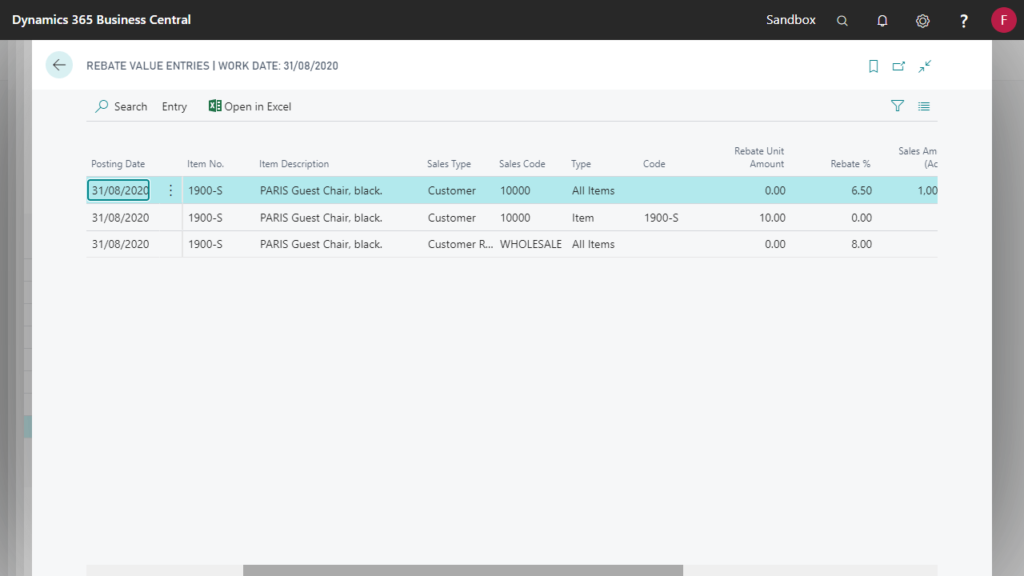Sales Rebates are calculated on posting of the Sales Order. Based on your Sales Rebate setup, Rebate Value Entries will be created, and the related General Ledger Entries will be posted to accrue for the rebate.
Customer Rebate Group
A field has been added to the customer card called Customer Rebate Group which links the customer to the Sales Rebate at a group level for easy configuration.

Sales Rebate Setup
A Sales Rebate page has been created to manage the setup of Sales Rebates. This page is similar in functionality to the Sales Price page.
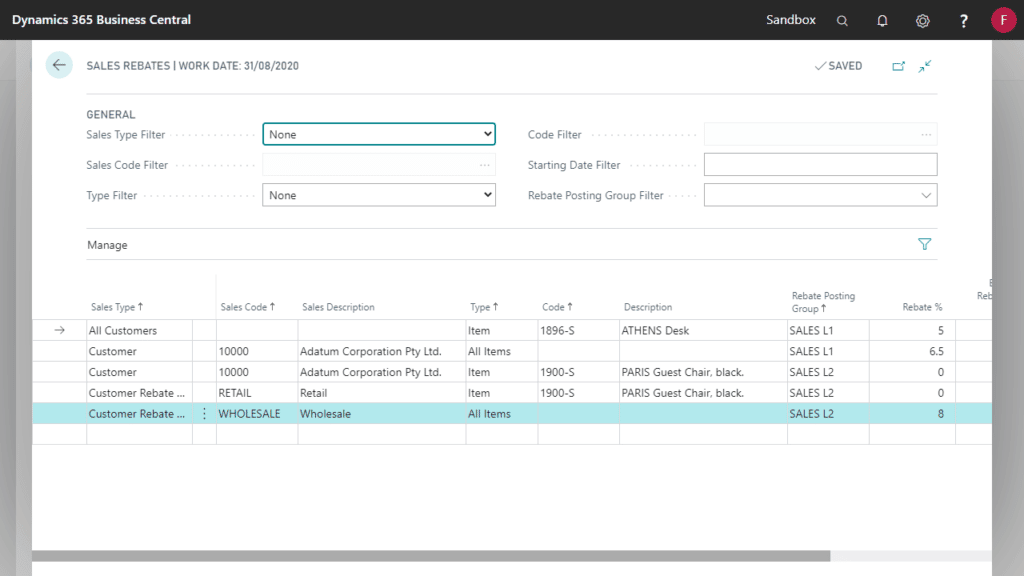
Sales Rebates can be configured using a combination of Sales Types and Item Types. The available Sales Types are All Customers, Customer, Customers Rebate Group. The options for the Item Types are Item and All Items.
Sales Rebates can be a percentage of the net value of the sales line, or a fixed amount depending on how the Sales Rebate is setup.
Rebate Posting Groups
Rebate Posting groups are used to direct the calculated rebate amount into the correct General Ledger Accounts on posting of the sales order. Multiple Rebate Posting Groups can be created to allow for individual general ledger accounts to be used by Customer Group or Item Group.
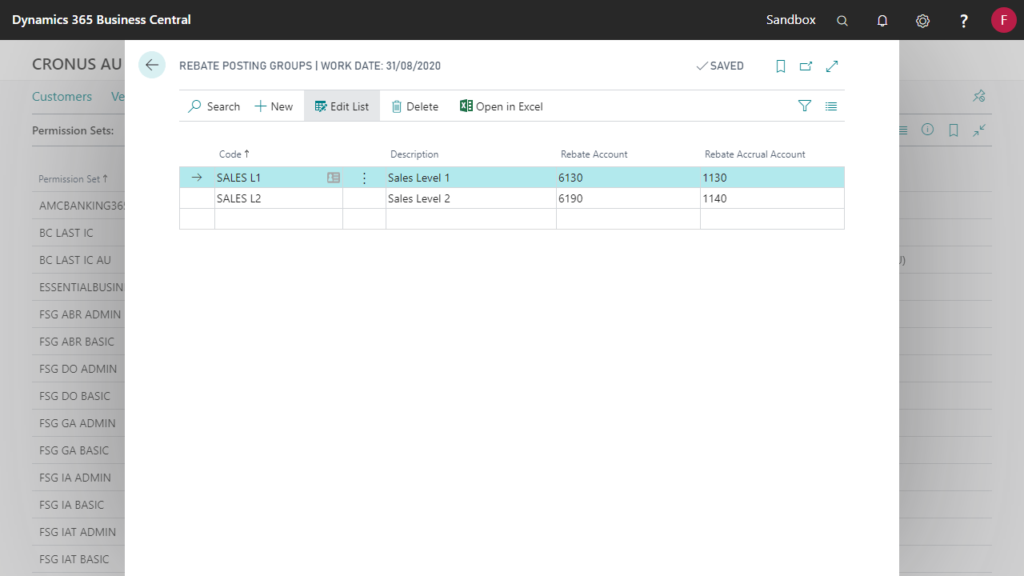
Rebate Value Entries
Rebate Value Entries are created for each valid combination of rebate as setup on the Sales Rebates page. Should there be more than one valid rebate for a sales line, the Rebate Value Entry will store the setup used to calculate the rebate for reconciliation purposes.
Sales Rebates are accumulative. This means that if you have rebates setup at the Customer, All Customer and Customer Group level they will be added together to calculate the rebate amount.