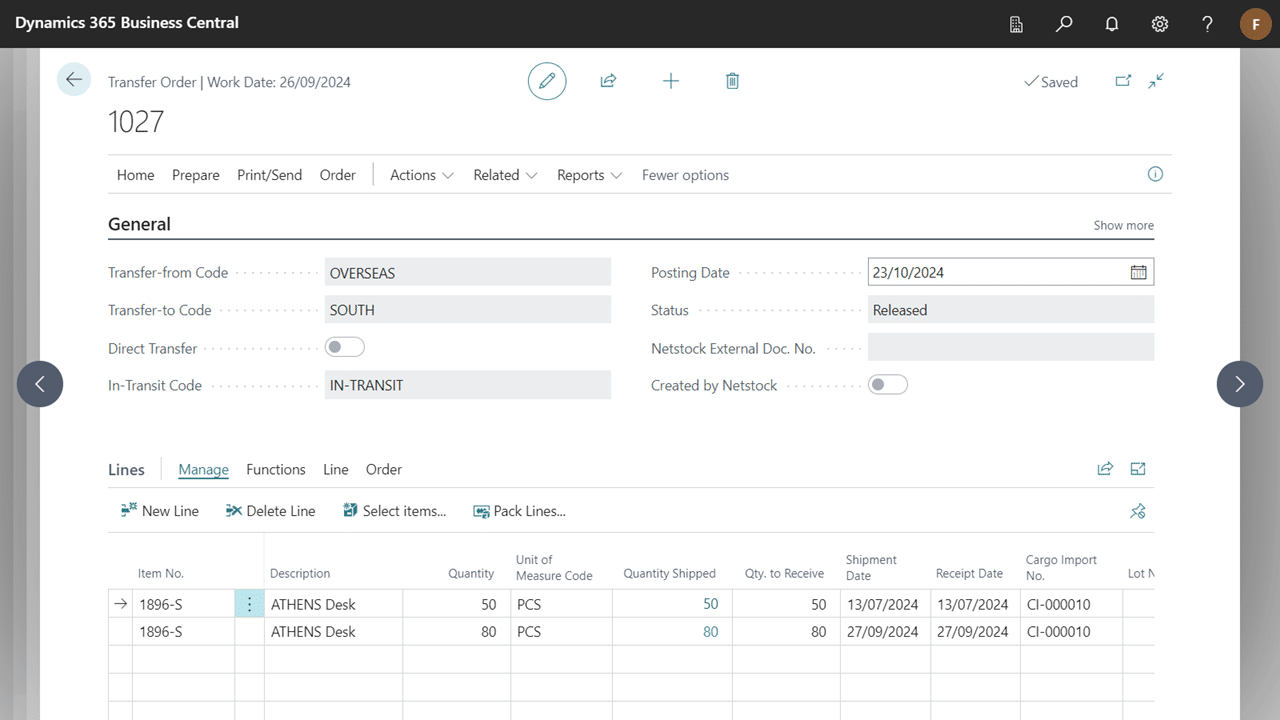Receiving goods on Cargo Import indicates it has been received at the port and is in-transit to the final destination.
- Navigate to your Cargo Import card.
- Enter the Posting Date.
- Select Post Purch. Receipt. This will create a Transfer Order to the designated locations for all Cargo Import lines and link it to the Cargo Import.
This can also be done by posting and receiving the Purchase Orders separately.
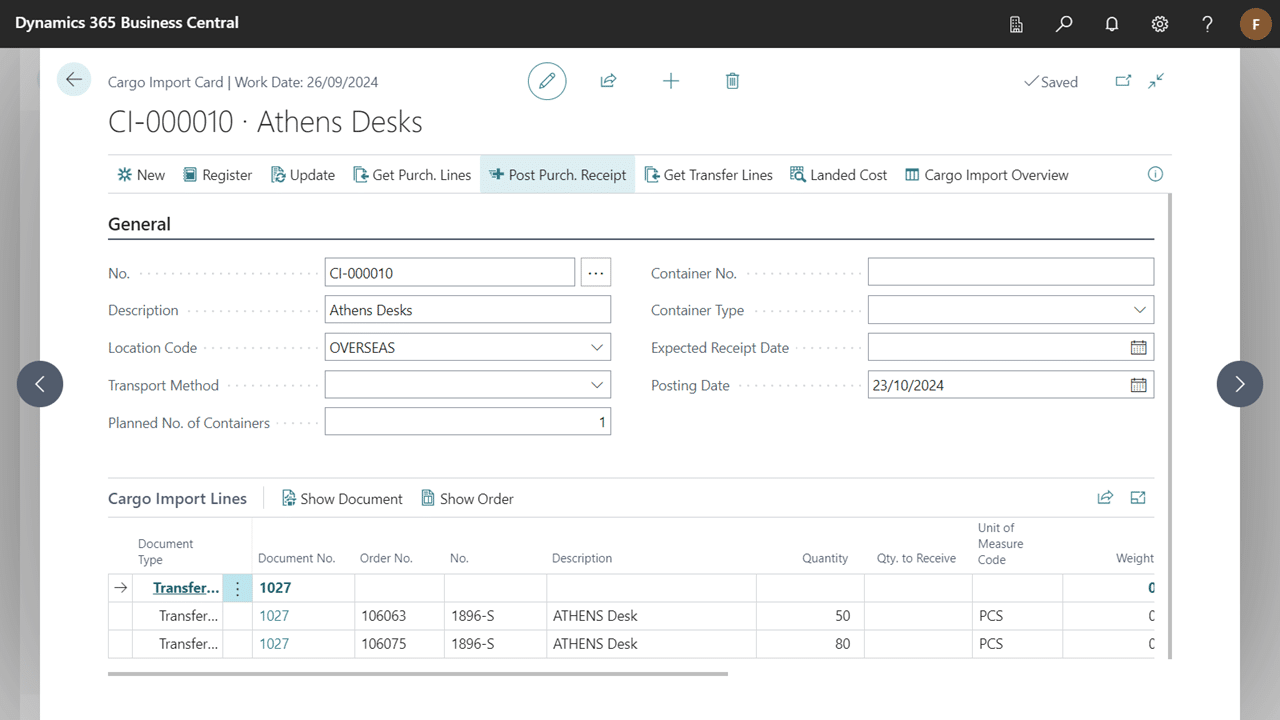
Receiving Transfer Orders
Once goods have been received at their designated locations, you can then receive the Transfer Orders.
- Select the Cargo Import Line and select Show Document to open the Transfer Order.
- Post and receive the Transfer Order.
After posting your Transfer Order, Register the Cargo Import to archive it.