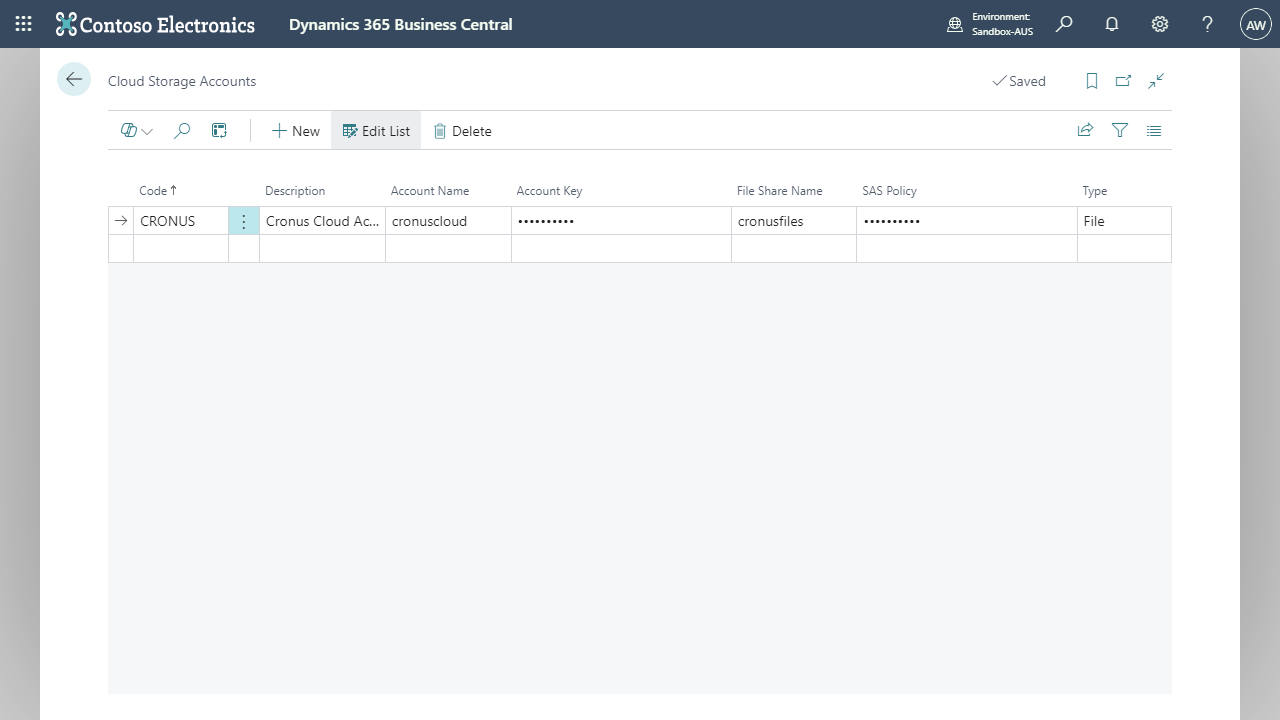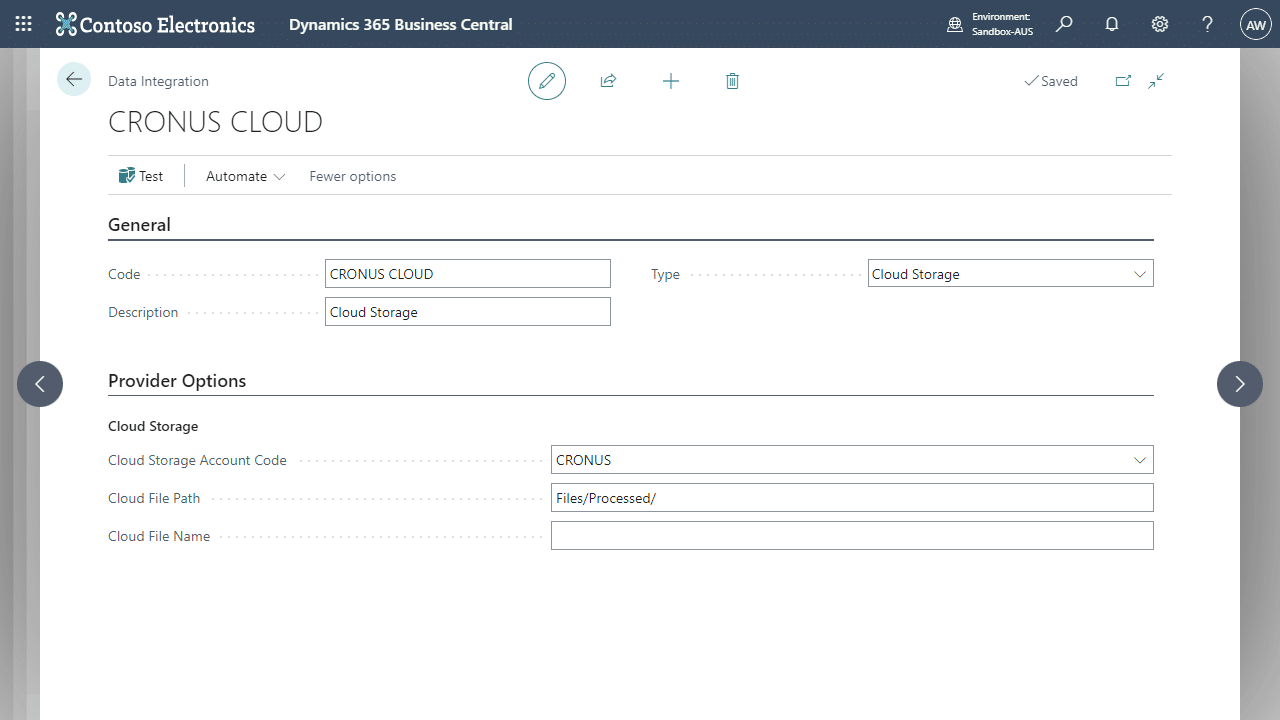Use Data Integrator for Cloud Storage to link Azure Storage accounts to Dynamics 365 Business Central.
To complete the setup for Cloud Storage Data Integrator:
- Locate and open Cloud Storage Account page, create record for each cloud storage setup.
- On the Code field, enter a unique code.
- On the Description field, enter a relevant description.
- Enter the required values for Account Name, Account Key, File Share Name and SAS Policy from your cloud storage account.
- On the Type field, specifies container type of cloud storage. Default value is File.
- Create a new Data Integration record.
| Field | Description |
|---|---|
| Code | Enter a unique code. |
| Description | Enter a relevant description. |
| Type | Select Cloud Storage. |
| Cloud Storage Account Code | Select a Cloud Storage Account as setup above. |
| Cloud File Path | Enter the file path to the relevant folder. End with a ‘/’ |
| Cloud File Name | Enter a specific file name. if required. Can be left blank. |