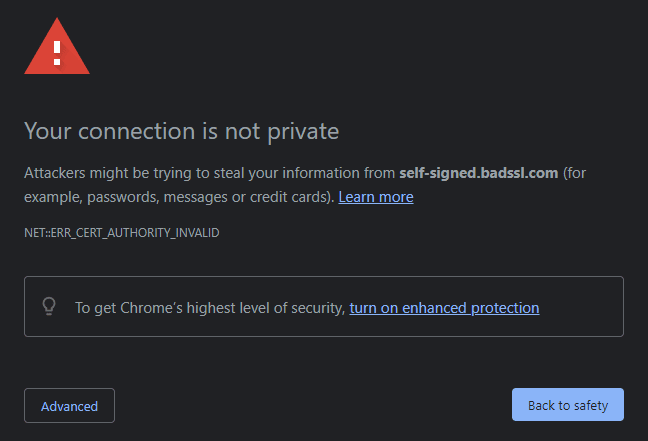We work with DigiCert to provide certificate services to our customers who require a range of digital certificates for web applications (SSL/TLS) and code signing.
For on-premises installations, a valid Digital Certificate reduces complexity when working with Business Central and the associated apps.
Certificates provide two key things:
1. Security
So your customers can safely send data across the internet.
2. Validation
So your customers can trust they’re working with you and not an imposter.
The different types of digital certificates
We can help you renew, purchase and install the following types of certificates:
- SSL/TLS Certificates
- Single Domain (i.e. example.com)
- Multi-Domain (i.e. example.com and test.com)
- Wildcard Domain (i.e. *.example.com)
- Other Certificates
- Code Signing Certificates, For signing installations or software that you release so they become publicly trusted.
- Verified Mark Certificates, for displaying trusted images on emails from your business.
The domain-based certificates are the ones you see day to day on the web. In-fact, not having a certificate will mark your site with an alert
The different levels of validation
There are multiple levels of validation available as part of an SSL Certificate process:
- Digital Validation (DV)
The requesting company (or robot!) has demonstrated control over the domain - Organization Validation (OV)
The requesting company has been authenticated as a genuine business and remains in good standing. - Extended Validation (EV)
The requesting company has undergone sixtreen validation checks including an interview of the requester.
Each layer introduces additional checks to make sure the company purchasing the certificate is who they say they are. All purchases that we complete through DigiCert are DV & OV validation at minimum.
EV is generally reserved for larger enterprises and corporations, though it isn’t an essential purchase. Browsers like Chrome and Firefox no longer display a “stronger” indicator that a site is EV validated vs. OV validated.
Certificate configuration and installation for Business Central
You must have a valid Digital Certificate if you plan to use Business Central via one of the mobile devices without hassle. While you can use self-signed certificates, they often come with large warnings and sometimes won’t allow you to browse at all.
When renewing your certificate, make sure you follow all the correct steps to reconfigure your Service Tier to use the new certificate.
If you’re having issues browsing to your Business Central website, or getting errors such as “Your connection is not private” then please get in touch and we can help you resolve it.