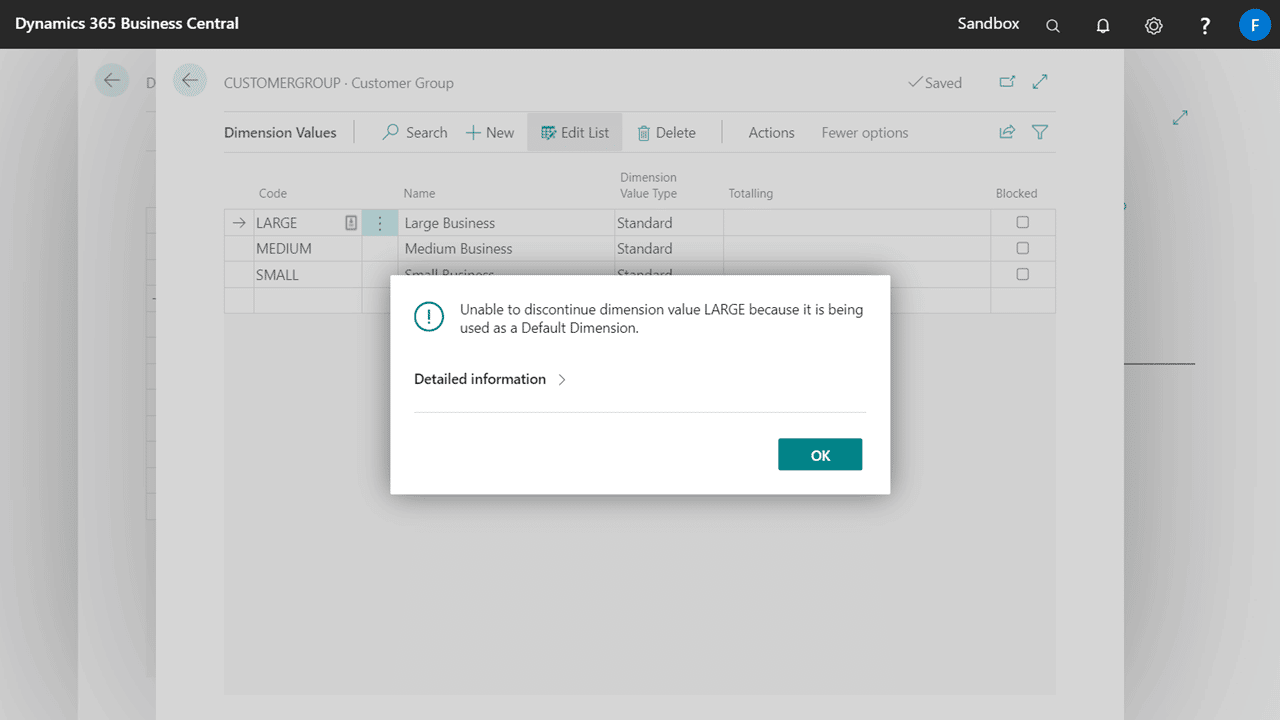Discontinuing a Dimension Value in Dynamics 365 Business Central will hide it from Dimension lists throughout the system.
To discontinue a Dimension Value:
- Open the Dimensions list, and highlight the Dimension that contains the Dimension Value that you wish to discontinue.
- Under the Dimension ribbon, use the Dimension Values button to view the selected record’s Dimension Values.
- Select the Dimension Value you would like to discontinue.
- Click on the Discontinue button which is located in the ribbon under Actions.
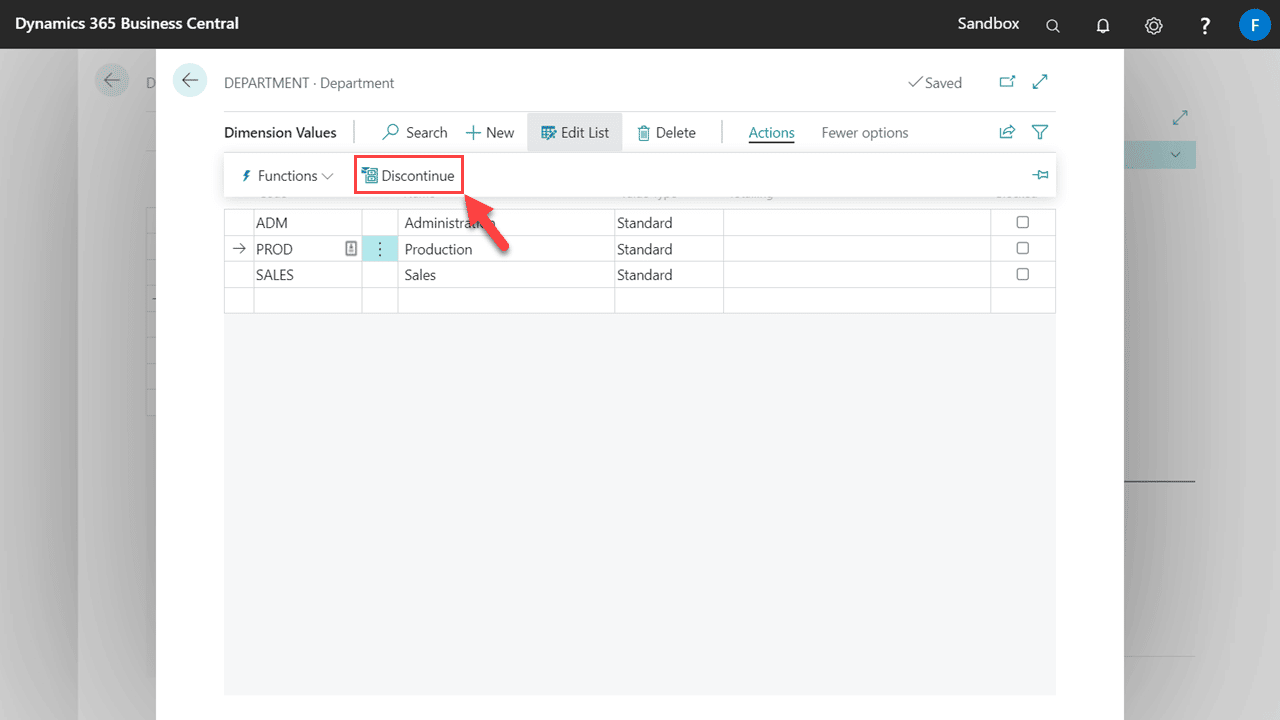
Before you can discontinue a Dimension Value
A Dimension Value can only be discontinued if it is not being used as a Default Dimension.
For example, the Dimension Value LARGE below is unable to be discontinued as it is being used as a Default Dimension.
To locate these Default Dimensions where this Dimension Value is used, you can run page 540 directly (put ?page=540 on your URL) and then filter for your Dimension Code and Dimension Value Code.