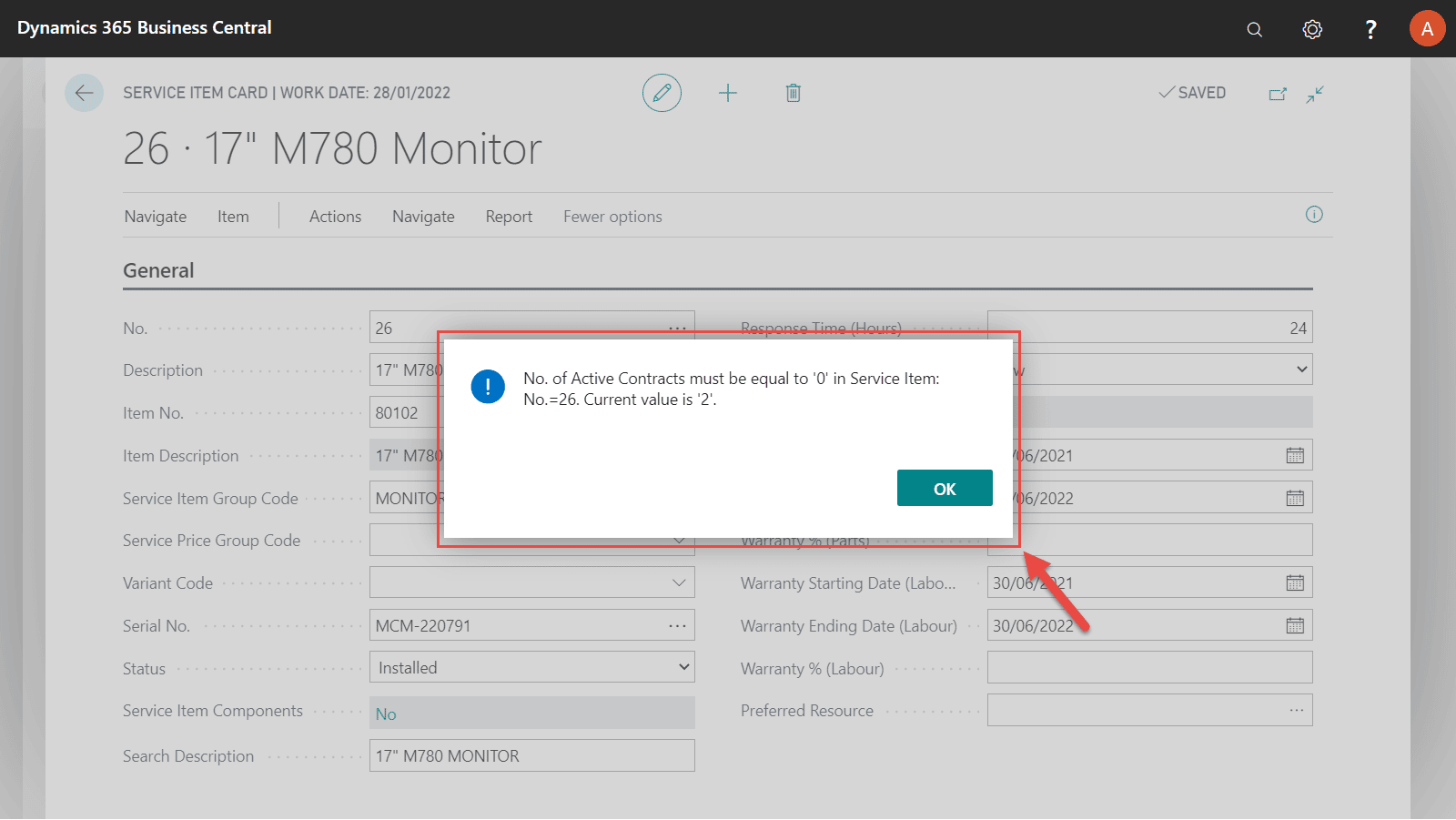Discontinuing a Service Item in Dynamics 365 Business Central will hide it from the Service Items List and Cards.
To discontinue a Service Item:
- Open the Service Item list and choose the Service Item that you wish to discontinue.
- Select the Discontinue button under Actions.
Alternatively, the steps above can be replicated on the Service Item card for a specific record by selecting the Discontinue button which is located in the ribbon under Actions.
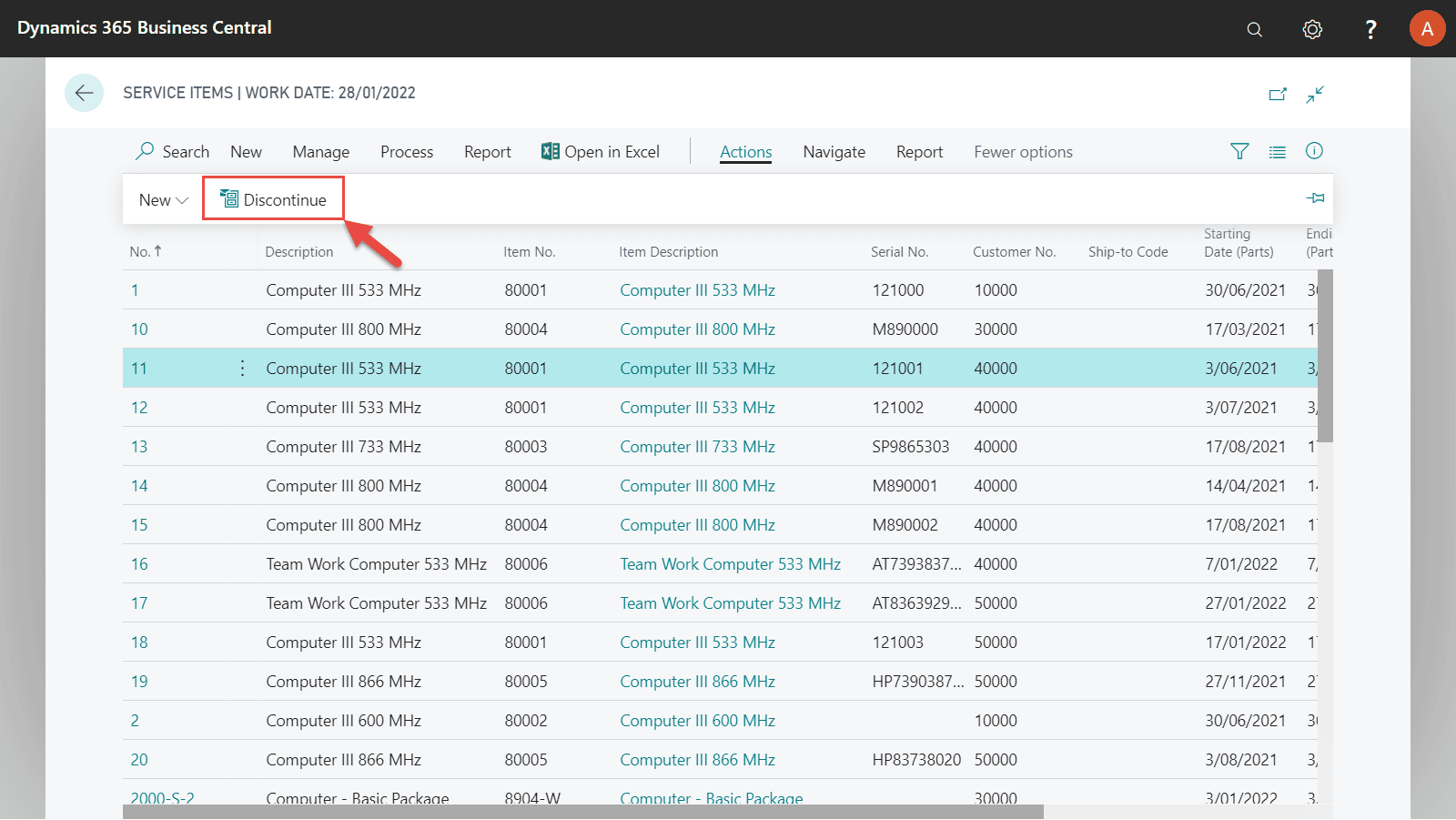
Before you can discontinue a Service Item
Some checks are performed before a Service Item can be flagged as discontinued. A Service Item may only be discontinued if:
- The No. of Active Contracts on the Service Item must be zero.
- All Service Orders must be Finished that have the Service Item as line item.
For example, the following Service Item is unable to be discontinued as it currently has Active Contracts: