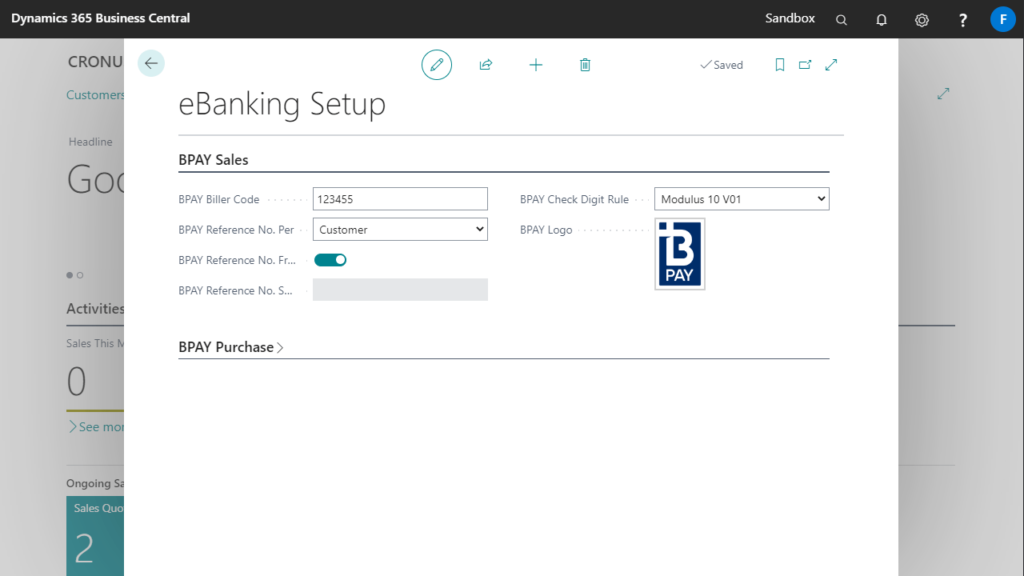Navigate to the eBanking Setup page from search.
The following fields relate to customer payments:
- BPAY Biller Code: Enter your own BPAY biller code.
- BPAY Reference No. Per: Options are Customer or Document. If this is set to Customer, reference numbers are generated per customer, otherwise reference numbers are generated per document. You can override this setting each customer as well.
- BPAY Reference No. from Customer No.: If BPAY Reference No. Per is set to Customer, then this option can be enabled. The Customer No. field will be used to generate the customer’s BPAY Reference No. Alpha characters will be removed first.
- BPAY Reference No. Series: The number series to be used when creating BPAY Reference Nos (when BPAY Reference No. from Customer No. is disabled).
- BPAY Check Digit Rule: Select which modulus should be used to generate the BPAY Check Digit.
- BPAY Logo: Upload the BPAY logo to be used on sales documents.