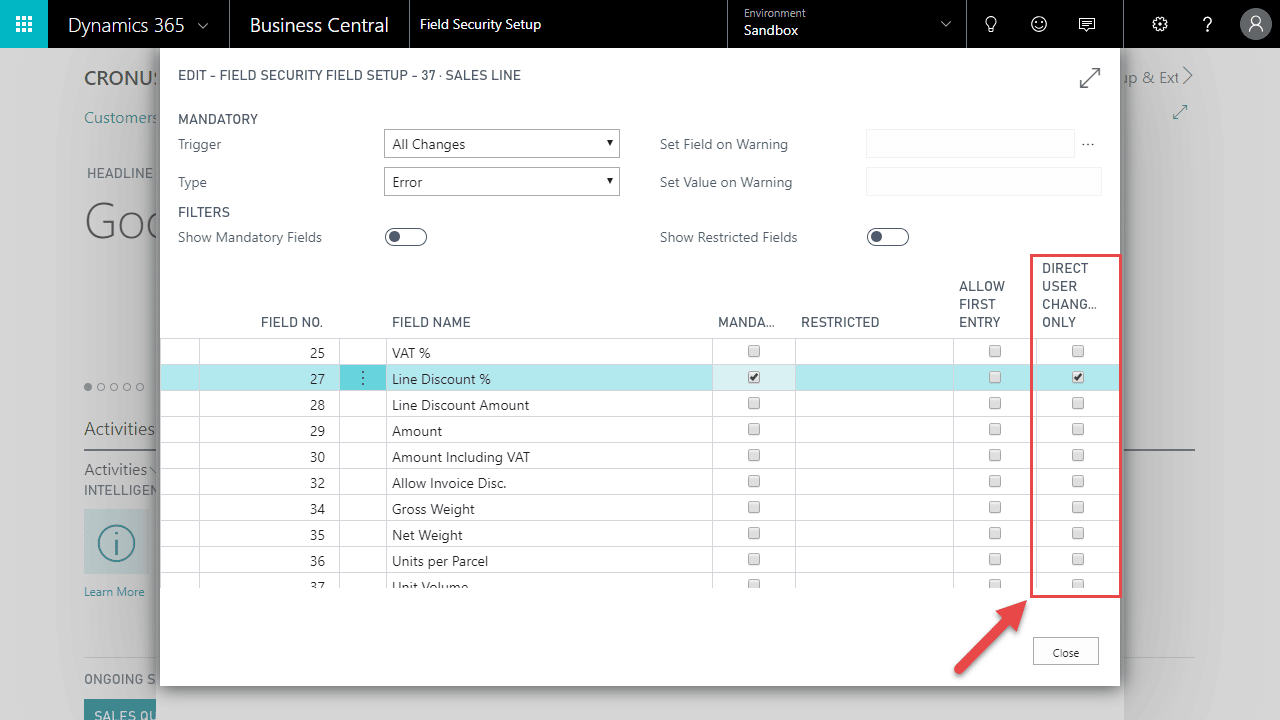Field Security Plus can distinguish between system and user changes.
By default, all changes are monitored for field restrictions, however you may only want to monitor and restrict User changes. This then would allow system changes to bypass field restrictions.
A common use case for this is Templates. For example you may want to restrict users from changing the Payment Terms on existing customers, while allowing Templates to set the Payment Terms on new customers.
This can be set on a per-field basis, as well as per Dimension on Default Dimension restrictions.
Note: Any signed-in users need to sign out to have the changes take effect and all users must be granted the FSG FS BASIC permission set for restrictions to take effect.
- Locate and open the Field Security Setup page via search.
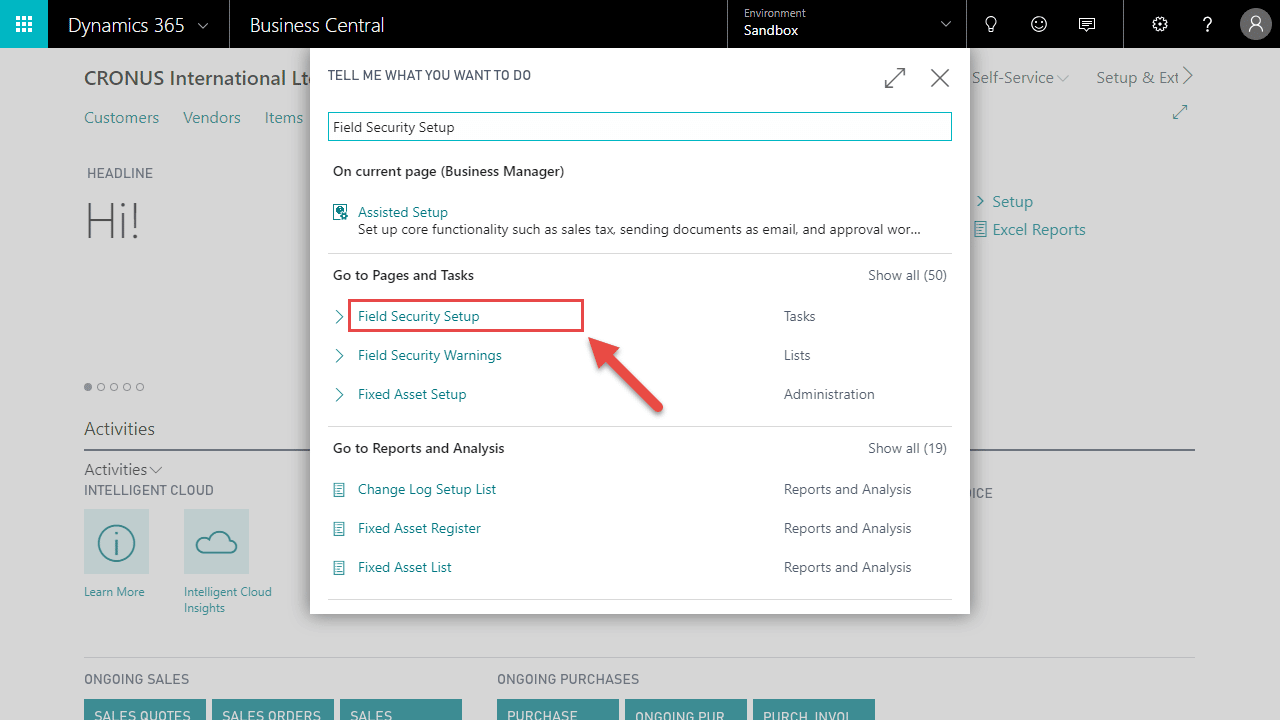
- Under Setup, click the Tables button.
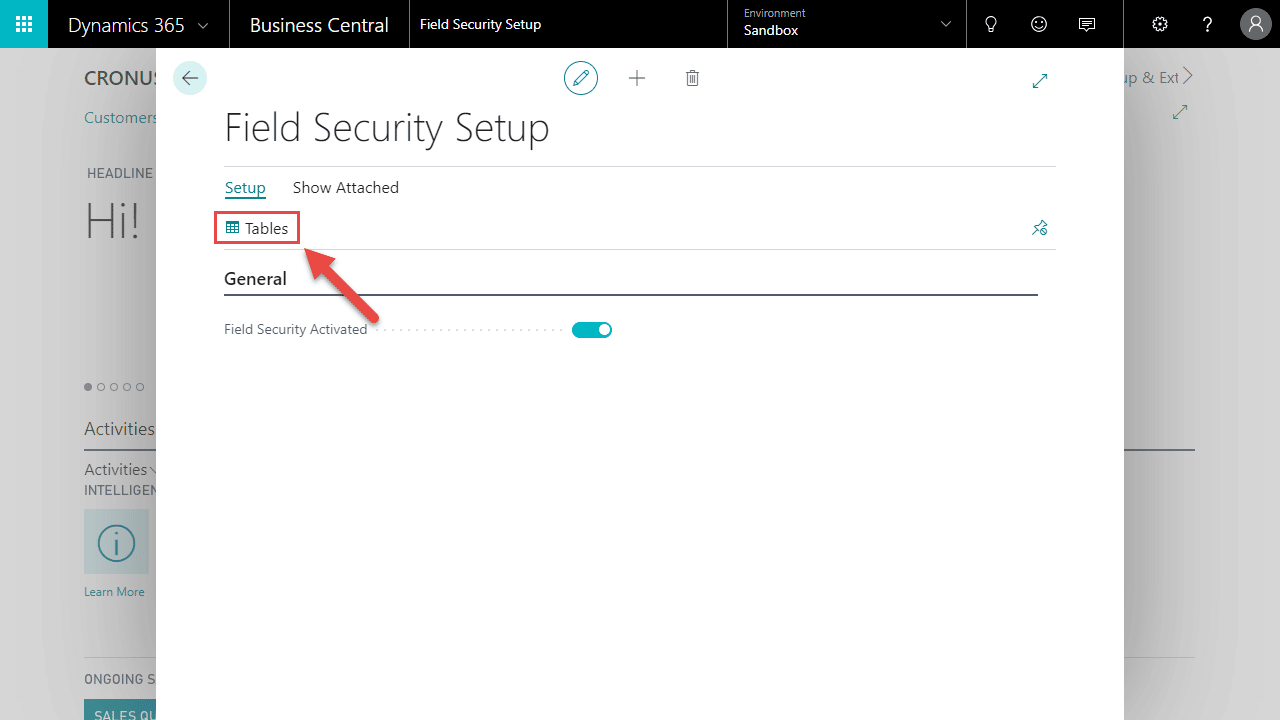
- Highlight the appropriate table (A), and under Process click the Fields button (B).
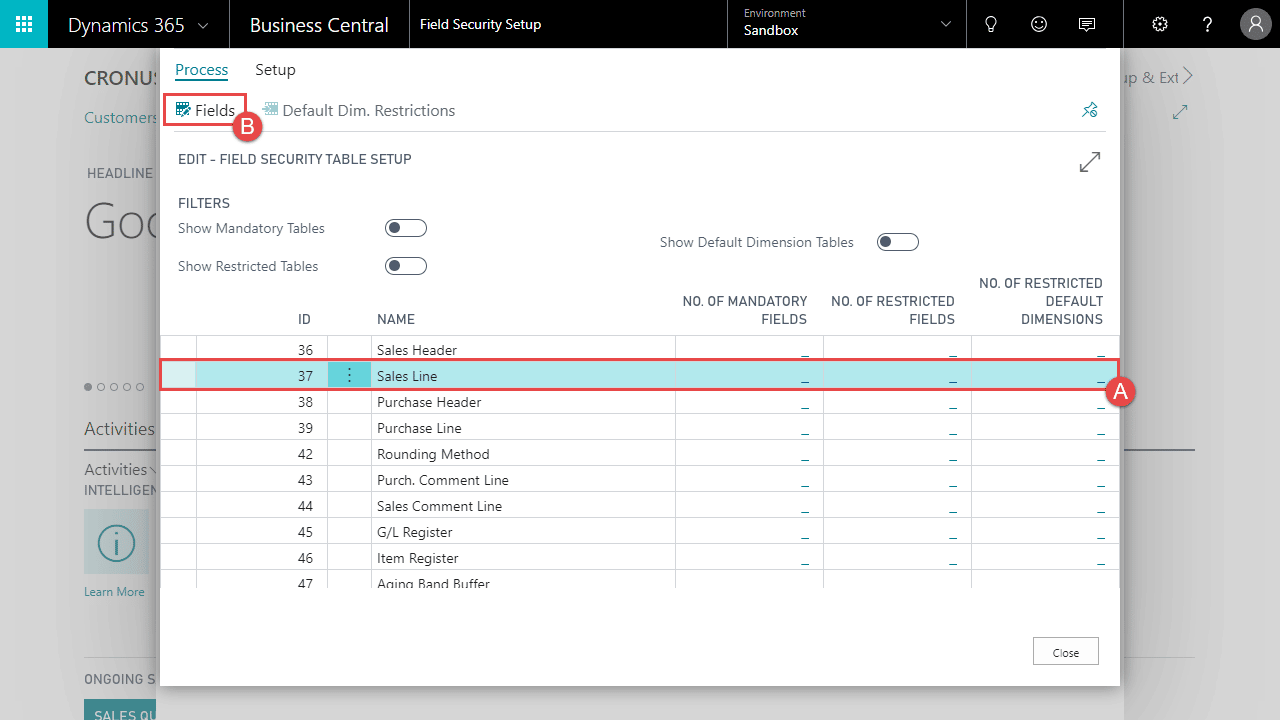
- Toggle Direct User Changes Only for each field you would like to be monitored for direct user changes only.