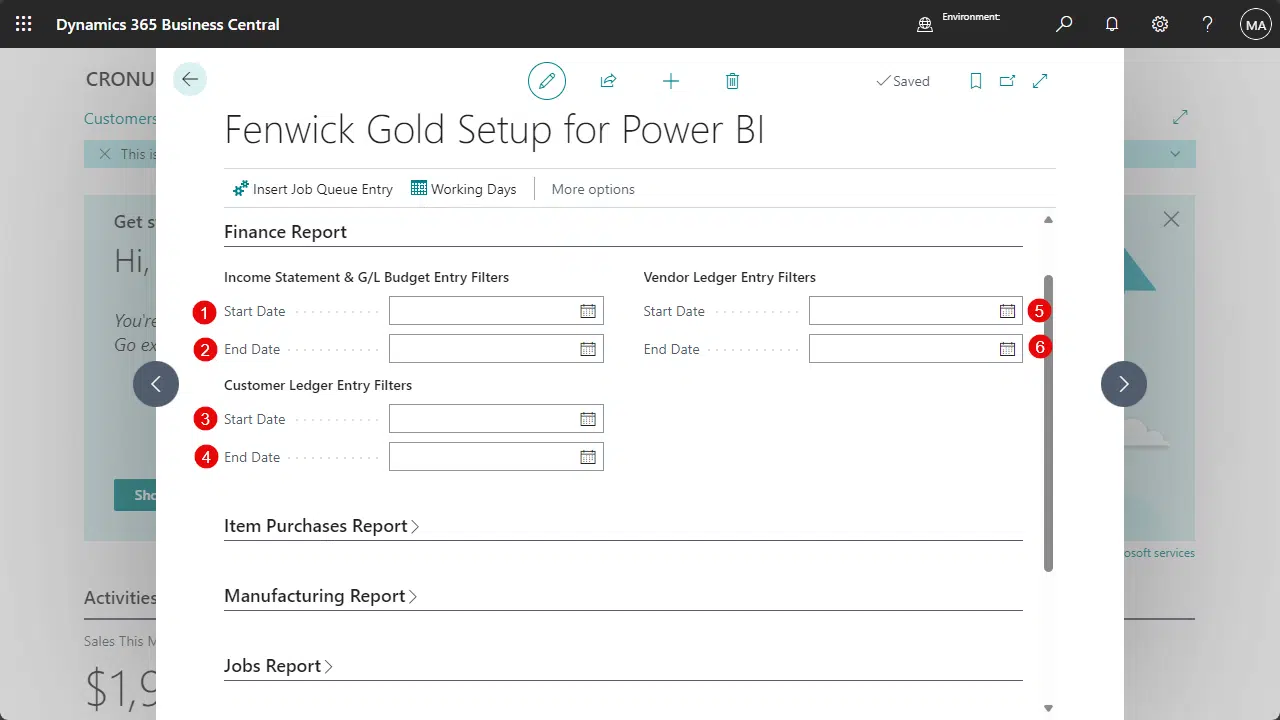The Finance Report can be configured to load data based on Start and End dates. This helps improve performance of your Business Central system and reduce Power BI load times by only loading the data you intend to analyse.
Start and End dates can be applied to the following tables:
- G/L Entries related to the Income Statement
- G/L Budget Entries
- Customer Ledger Entries
- Vendor Ledger Entries
| No. | Field Name | Data Area | Description |
|---|---|---|---|
| 1. | Start Date | Income Statement and G/L Budgets | Specifies the starting date to apply to a range of Income Statment G/L entries and G/L Budget entries |
| 2. | End Date | Income Statement and G/L Budgets | Specifies the end date to apply to a range of Income Statment G/L entries and G/L Budget entries |
| 3. | Start Date | Customer Ledger Entries | Specifies the starting date to apply to a range of customer ledger entries |
| 4. | End Date | Customer Ledger Entries | Specifies the end date to apply to a range of customer ledger entries |
| 5. | Start Date | Vendor Ledger Entries | Specifies the starting date to apply to a range of vendor ledger entries |
| 6. | End Date | Vendor Ledger Entries | Specifies the end date to apply to a range of vendor ledger entries |