You can update your payment details at any time by completing the steps below.
Your linked Payment Method is stored securely with the payment processor to achieve PCI-DSS compliance. Please note, that changes will only apply from the next billing cycle.
Adding a Payment Method will settle any outstanding invoices or subscriptions automatically.
- Locate and open the Fenwick Gold Subscriptions page via search.
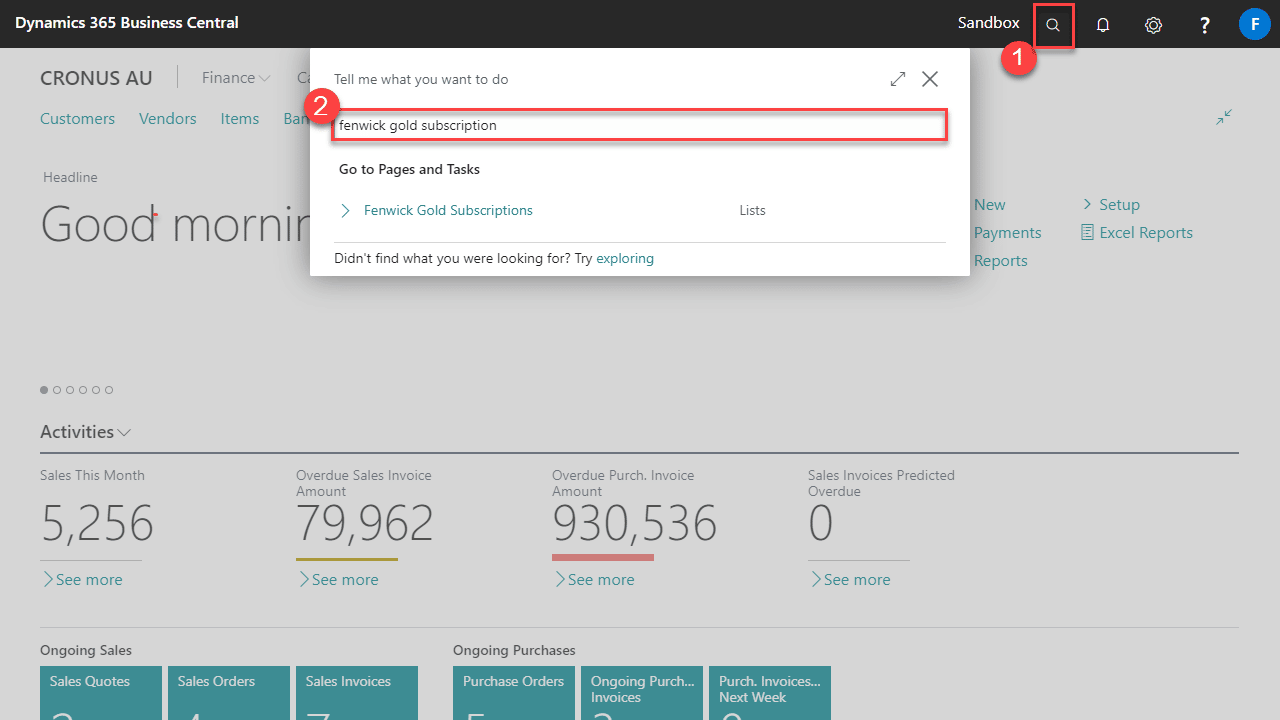
- Make sure your subscription is highlighted as seen below. In the ribbon, select the Account button followed by the Payment Method button.
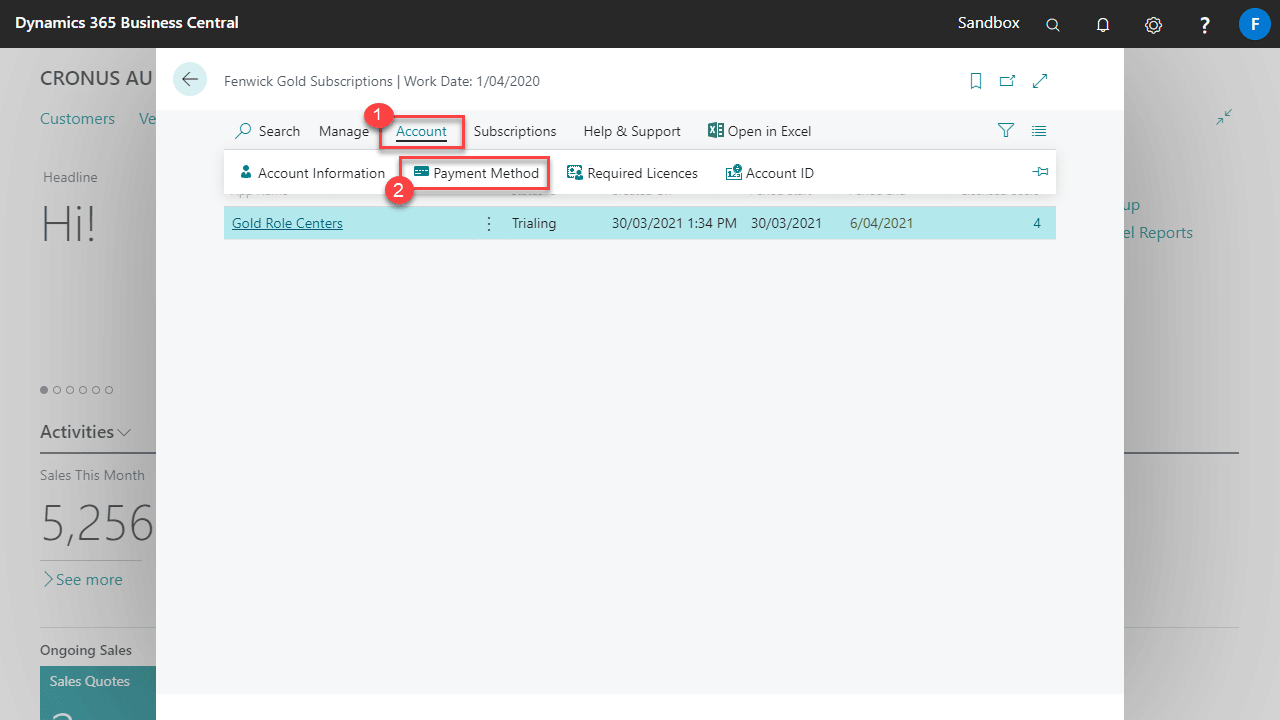
- The Fenwick Gold Payment Method wizard will be opened. Use the Next and Back buttons at the bottom of the wizard to navigate through the required steps to add a payment method to your Fenwick Gold Account. Add your Payment Details.
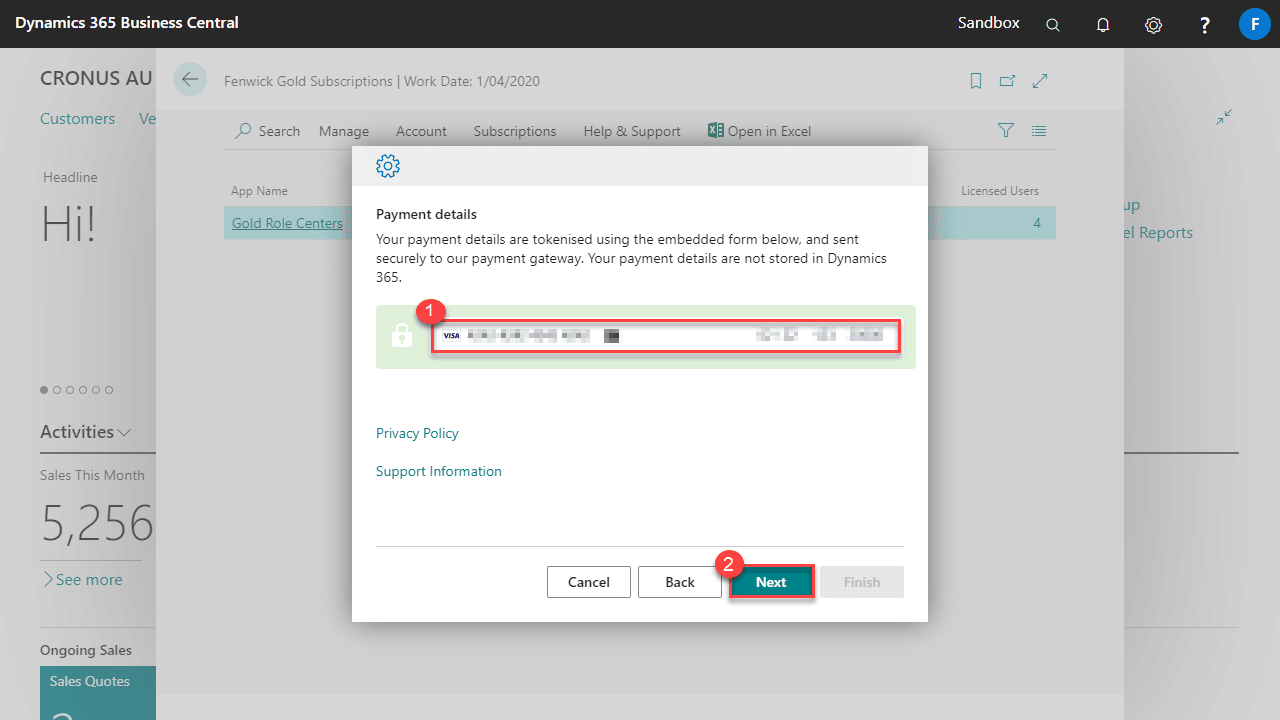
- If successful, you will be presented with a screen confirming that your payment method has been updated. Select Finish to exit wizard.
Removing Payment Information
To remove your payment information, please raise a support ticket and we can complete this for you. Your subscriptions will cancel on their respective renewal date without a valid payment method.

