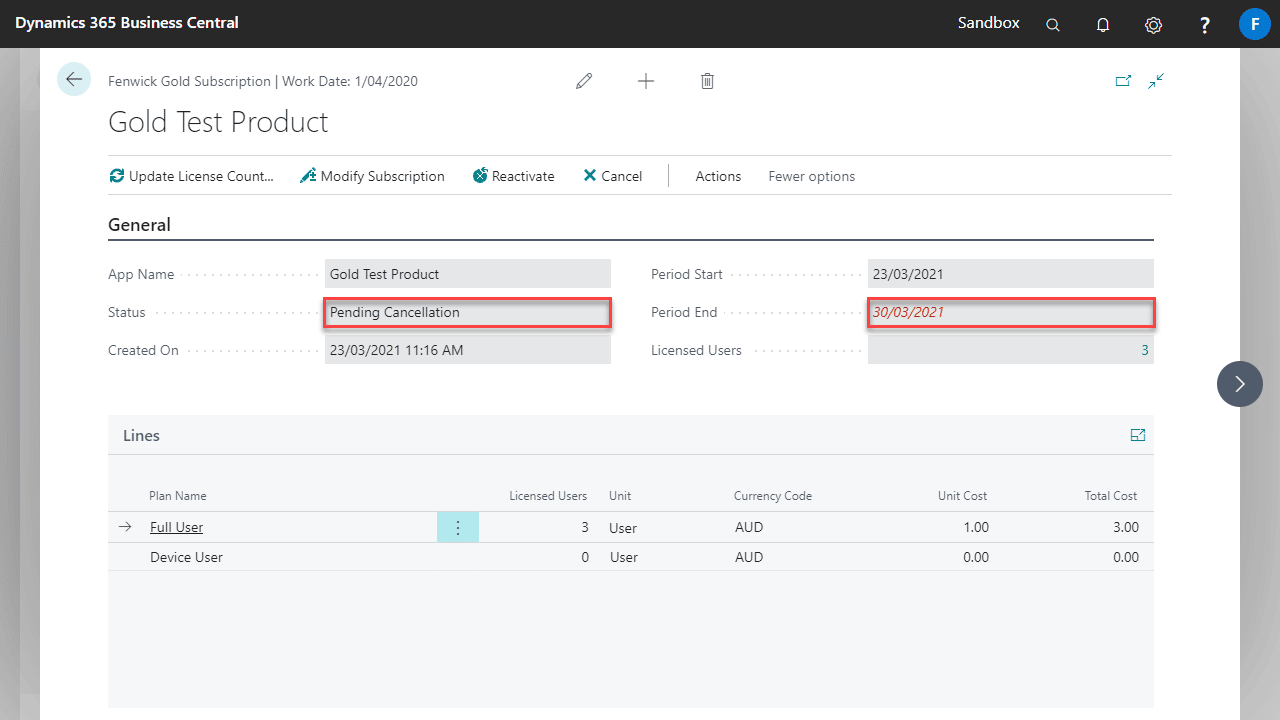Cancelling your subscription will take effect on the renewal date of the subscription. This means if you cancel 10 days prior to your renewal, it will remain active for 10 more days.
You have the opportunity to reactivate the subscription before this date if you choose to continue using the functionality.
- Locate and open the Fenwick Gold Subscriptions page via search.
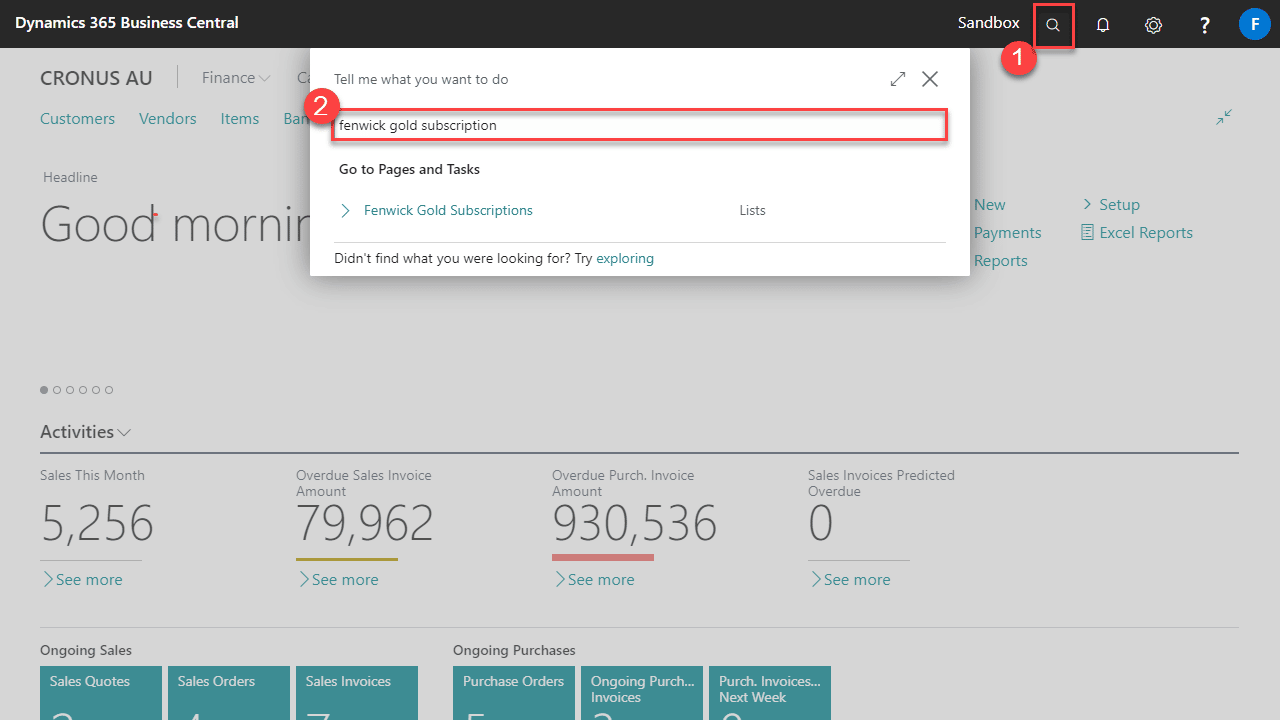
- Highlight the appropriate record and click on the Product Name or the View button open the record in a subscription card.
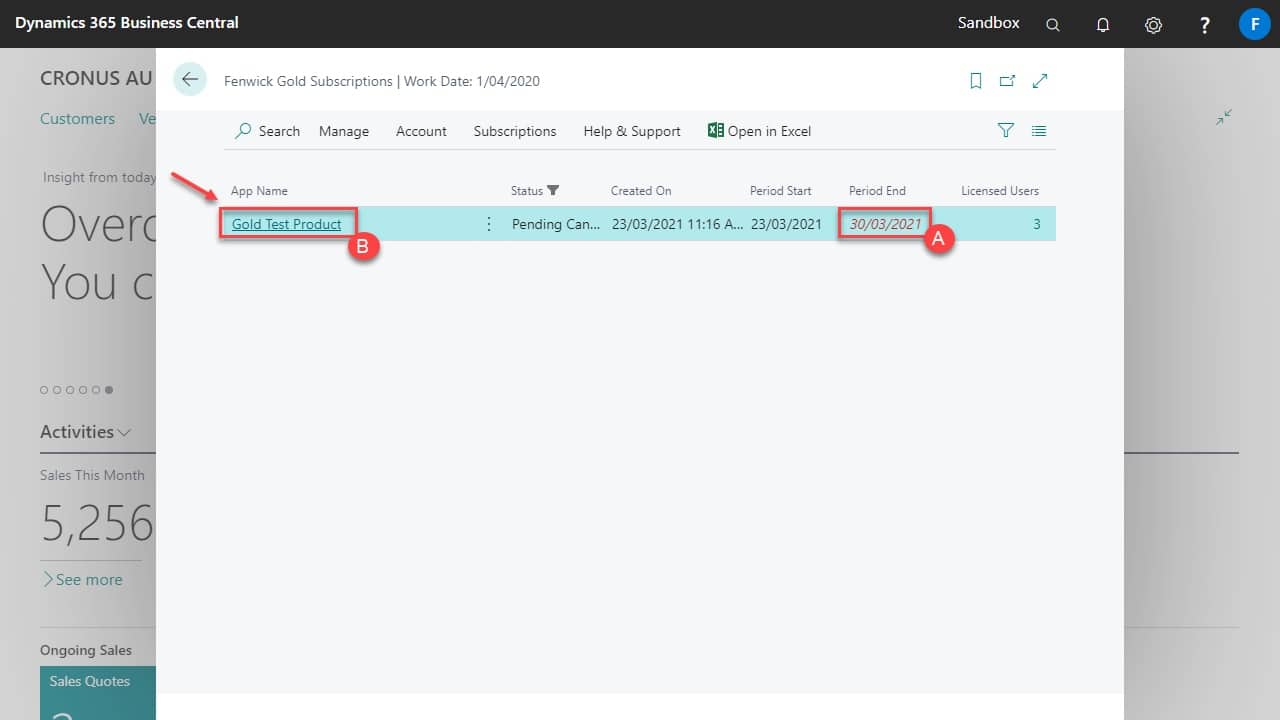
- Select the Cancel button and select Yes on the confirmation dialogue.
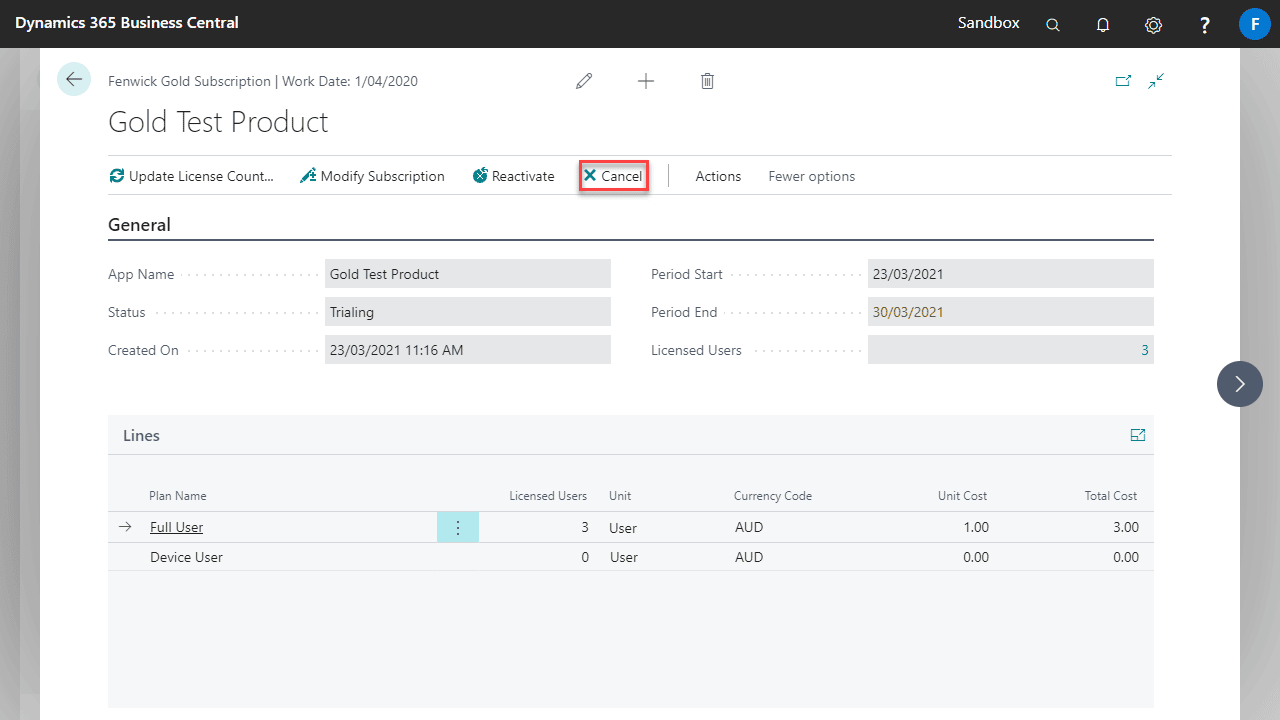
- If successful, the selected subscription will have its Status changed to Pending Cancellation and the Period End value will now be shown in red.