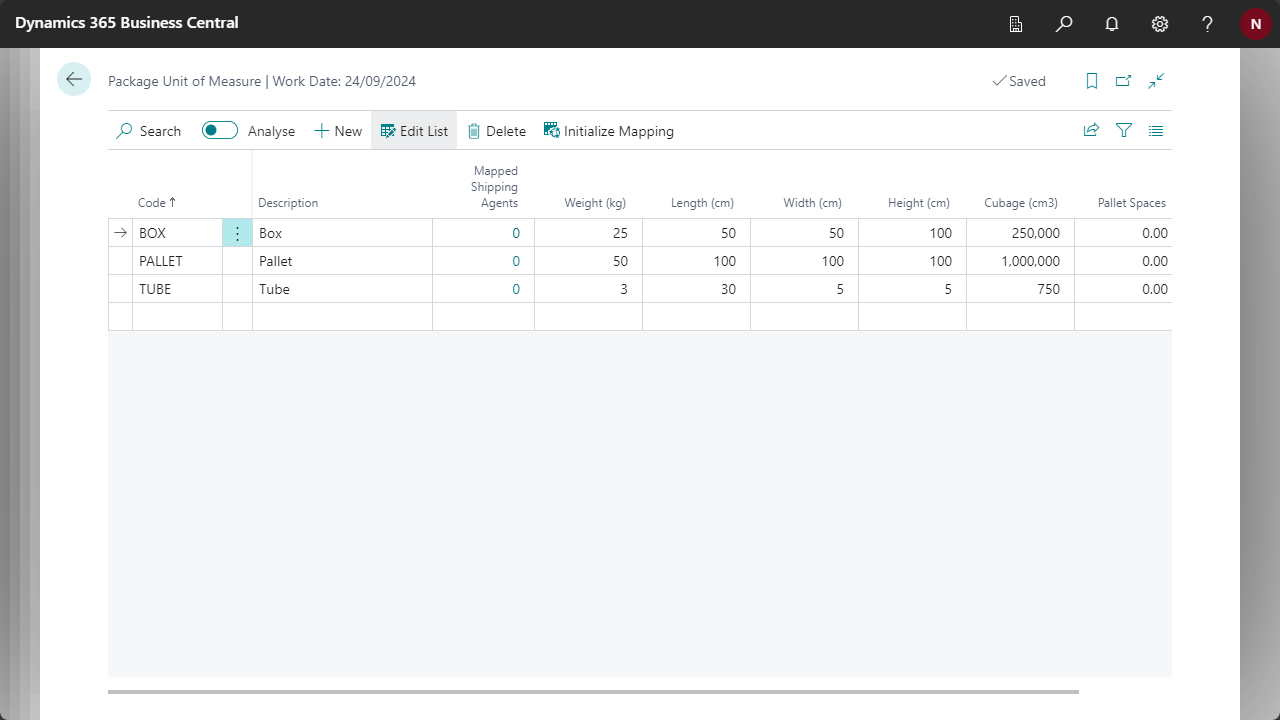Use Pack-It to create Packages and Consignments from Sales and Warehouse documents. To get started you’ll need to complete the necessary Pack-It Setup page.
Set up Pack-It
- Locate and open the Pack-It Setup page via search.
- Set the following fields:
| Field | Explanation |
|---|---|
| Package No. Series | Packages that you create automatically will use this No. Series |
| Default Package Unit of Measure | Packages that you create automatically will use this as the Unit of Measure |
| Consignment No. Series | Specifies the code for the number series that will be used to assign consignments to packages. |
Creating a Package Unit of Measures
The Package Unit of Measure page defines the package types used within your business and allows you to efficiently pack your items into predefined packages.
To create new Package Unit of Measures, you need to:
- Open the Package Unit of Measure list.
- Populate the Code and Description fields.
- For packages with standard dimensions, you can define attributes such as Weight, Length, Width, Height, Cubage, and Pallet Spaces. These values are automatically applied when packing from a document but can be manually adjusted as needed..
You can also link your Package Unit of Measures directly to your Ship-It provider which allows for increased accuracy in the calculations of shipping costs.