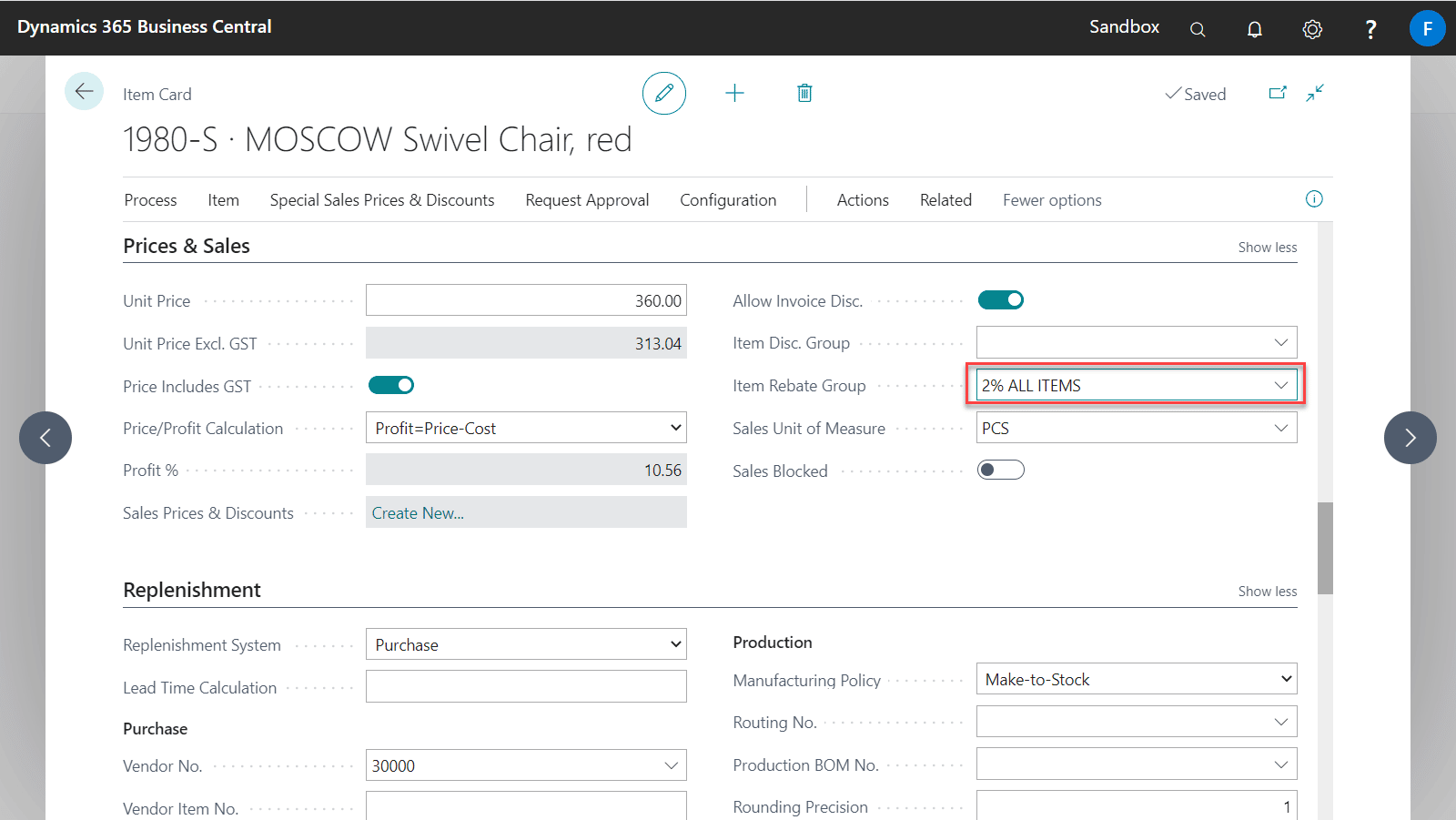The Customer Rebate Group links the Customer with a specific Rebate.
- Find the Customer Rebate Group page in Search
- Once in the Customer Rebate Group page, define the different Rebate Groups required.
- From this page you can Navigate through to the Sales Rebates
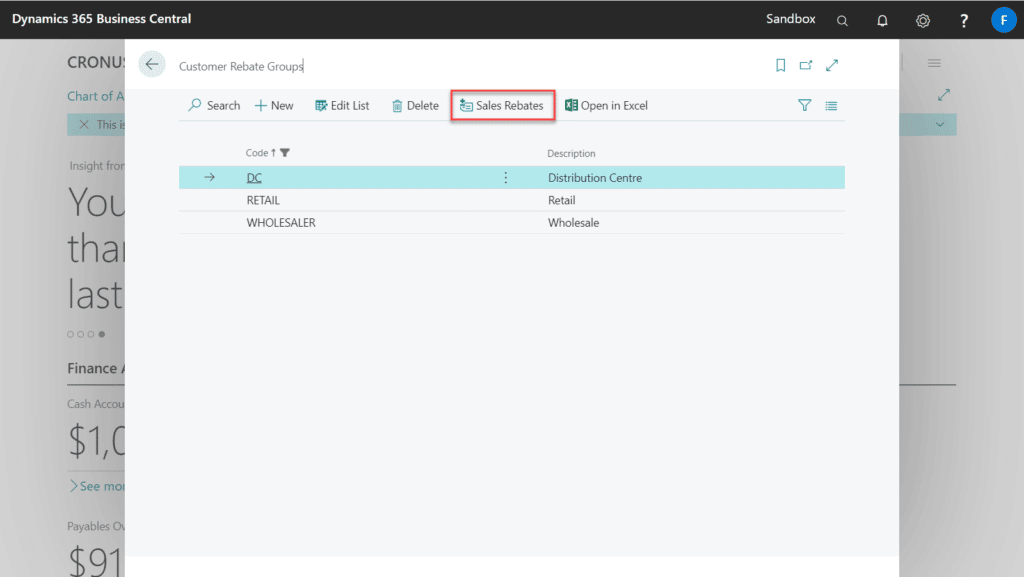
How to Link a Customer Rebates Group to a Customer
Navigate to the Customer Card > Invoicing tab and populate the Customer Rebate Group field.
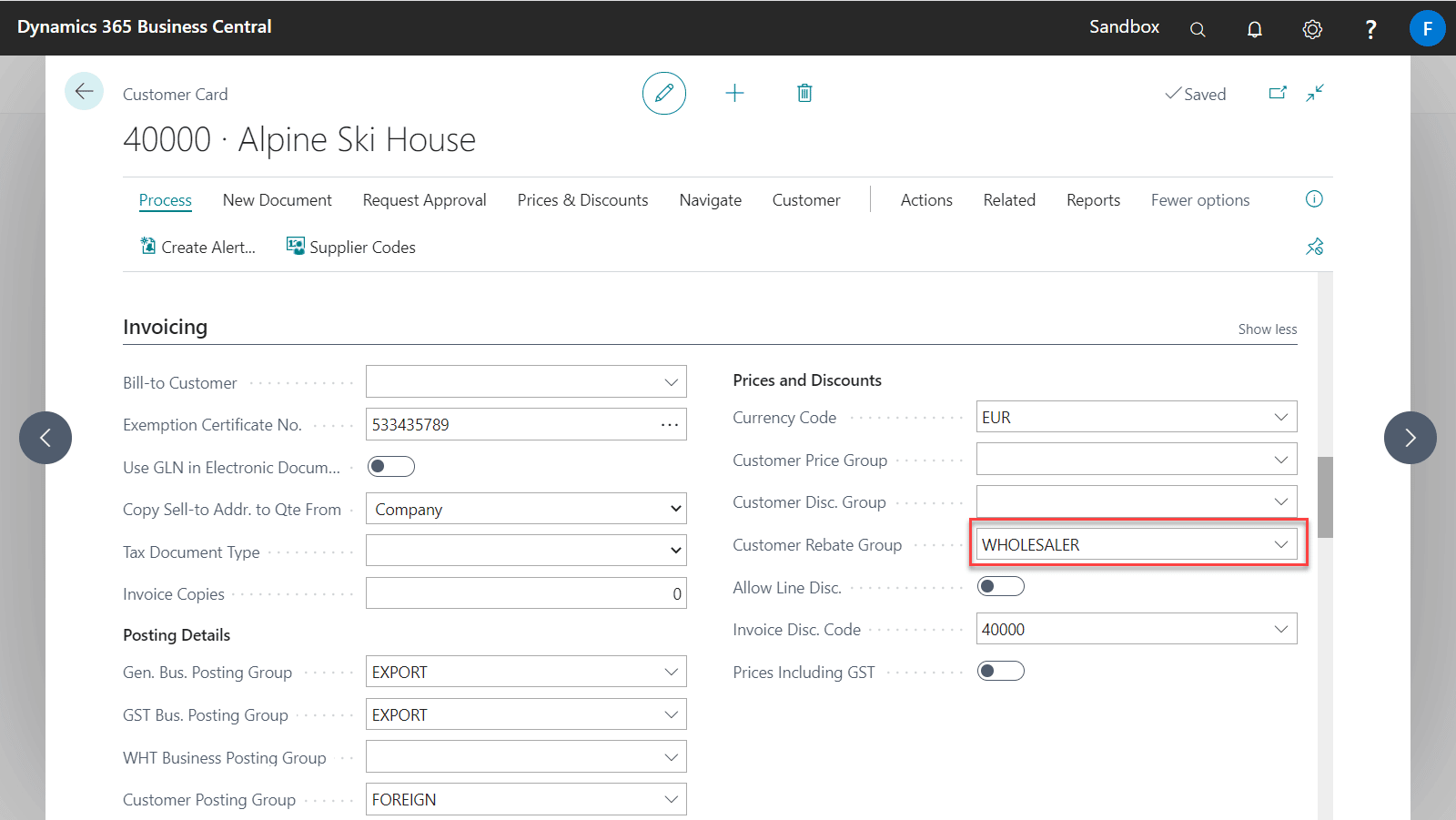
How to Create an Item Rebate Group
The Item Rebate Group links the Item with a specific Rebate.
- Find Item Rebate Group page in Search
- Once in the Item Rebate Group page, define the different Rebate Groups required.
- From this page you can Navigate through to the Sales Rebates.
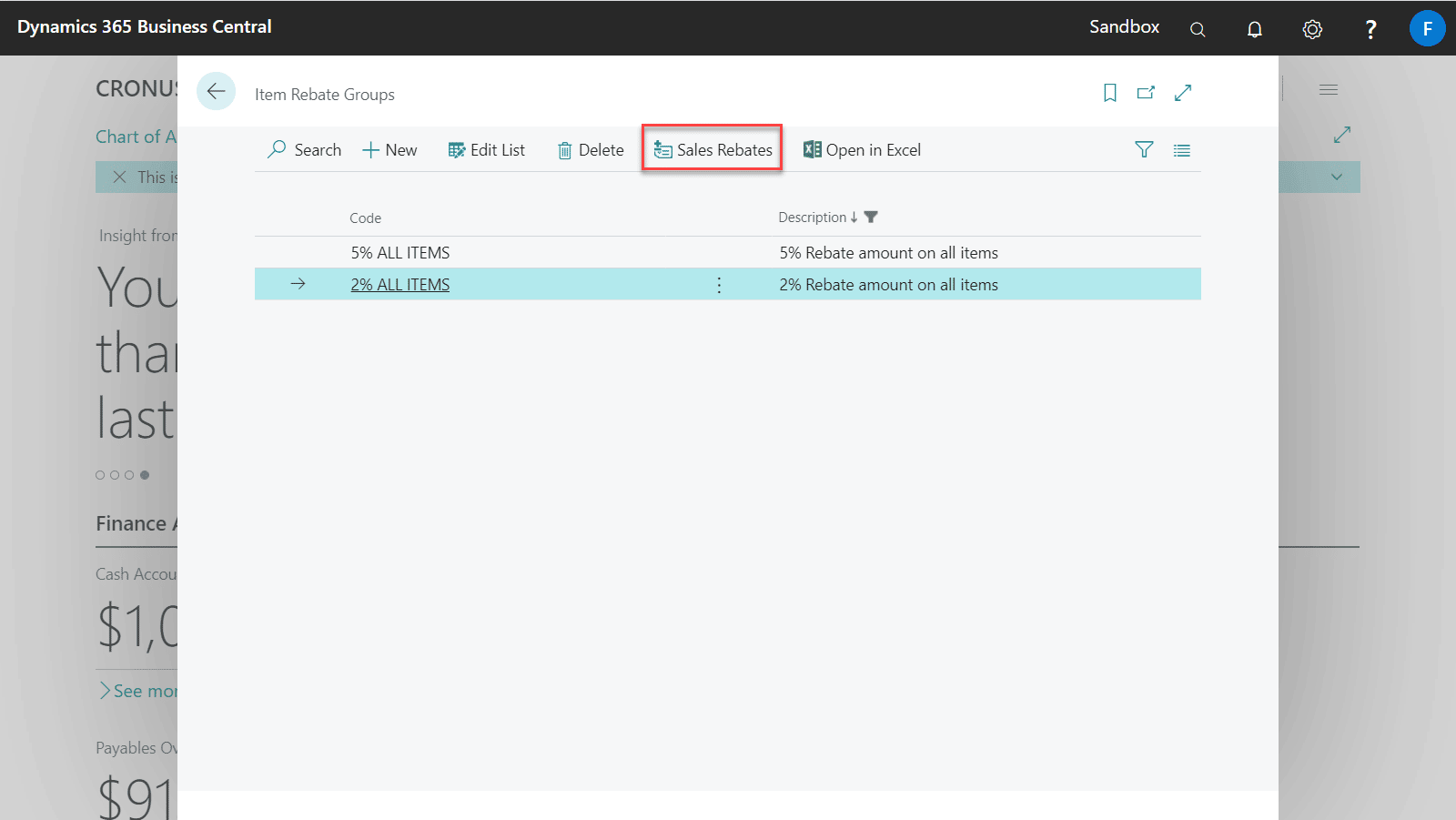
How to Link an Item Rebate Group to an Item
Navigate to the Item Card > Sales & Pricing Tab and populate the Item Rebate Group field.