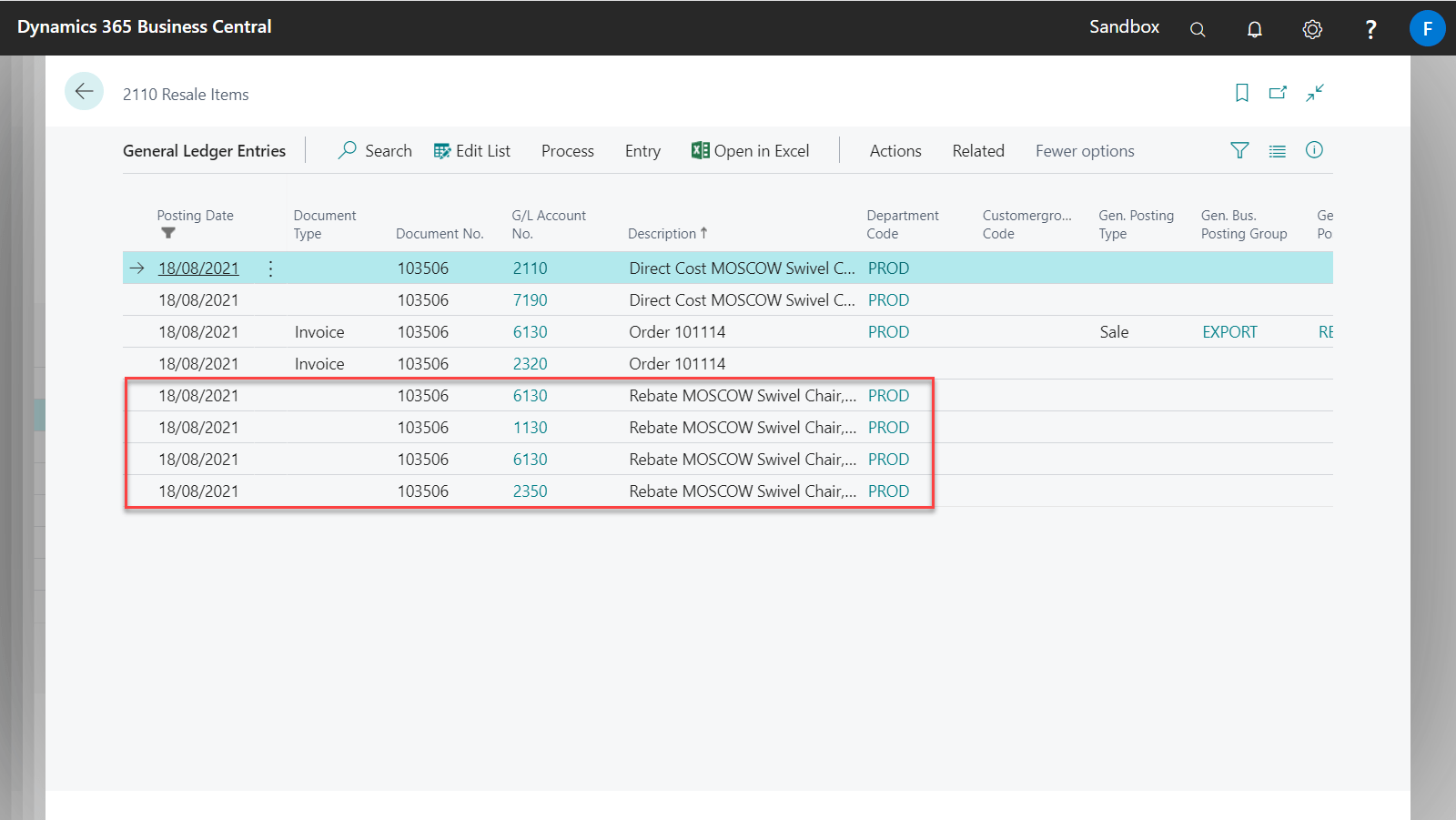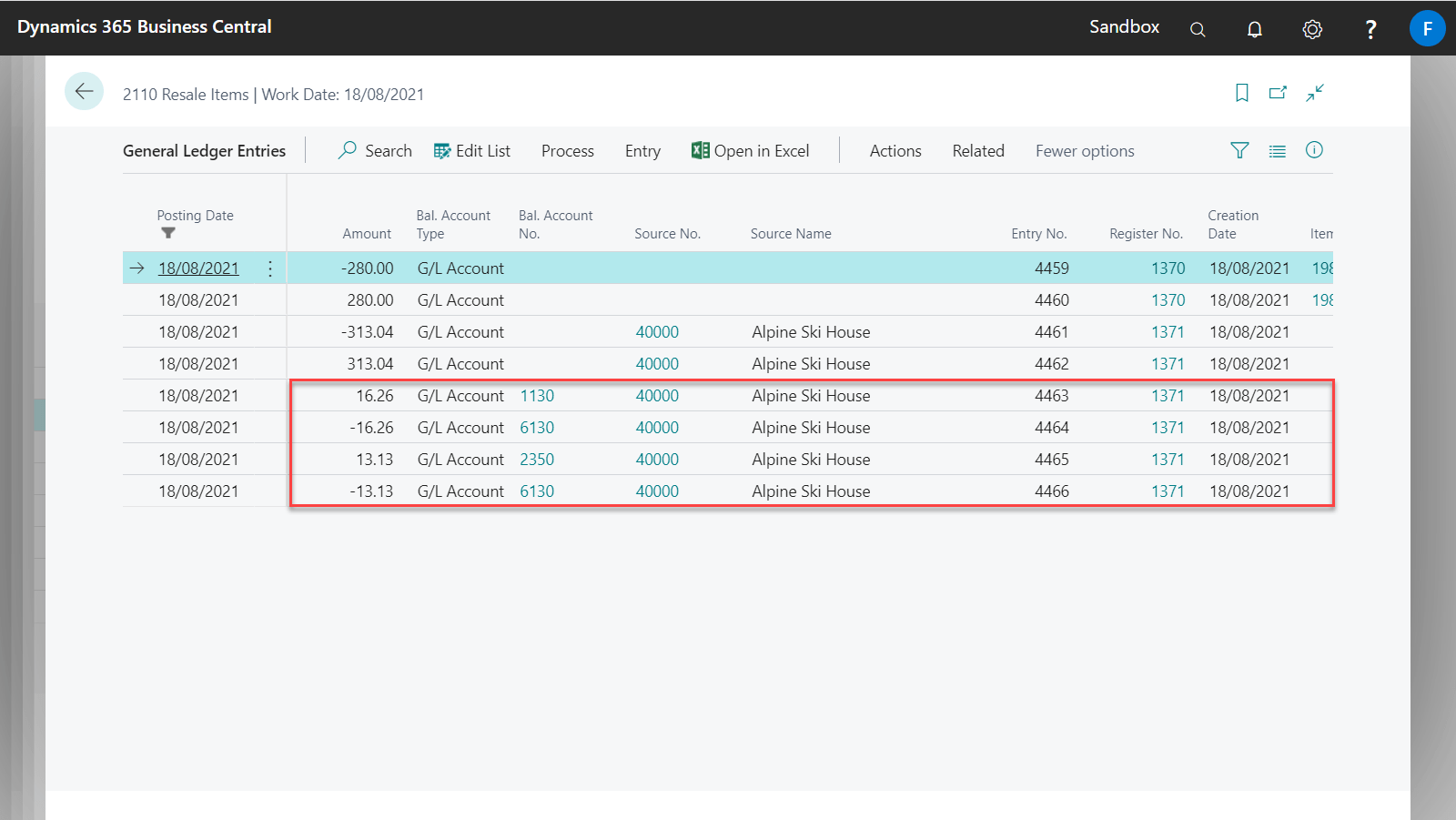Several postings are made in Value Entries, Item Ledger Entries and General Ledger Entries to manage your rebates.
Rebate Value Entries
The Sales Rebate entries are found within the starting and ending dates based on the Posting Date of the Sales Document (Order, Invoice, Return Order, Credit Memo.
The values for Rebate % and Base Unit Rebate Amt. (LCY) are accumulative. This means that if you have rebates setup with various combinations of Customer, All Customers, Customer Rebate Group with Item, All Items, Item Rebate Group they will be added together to calculate the rebate amount.
For example, based on the setup shown below. If customer 40000 purchased item 1980-S, 4 Rebate Value Entries will be created. These are derived as follows:
- Combination of All Customers and Item 1980-S = 1%
- Combination of Customer 40000 and All Items = $10
- Combination of Customer 40000 and Item 1980-S = 2%
- Combination of Customer Rebate Group WHOLESALE and Item 1980-S = $10
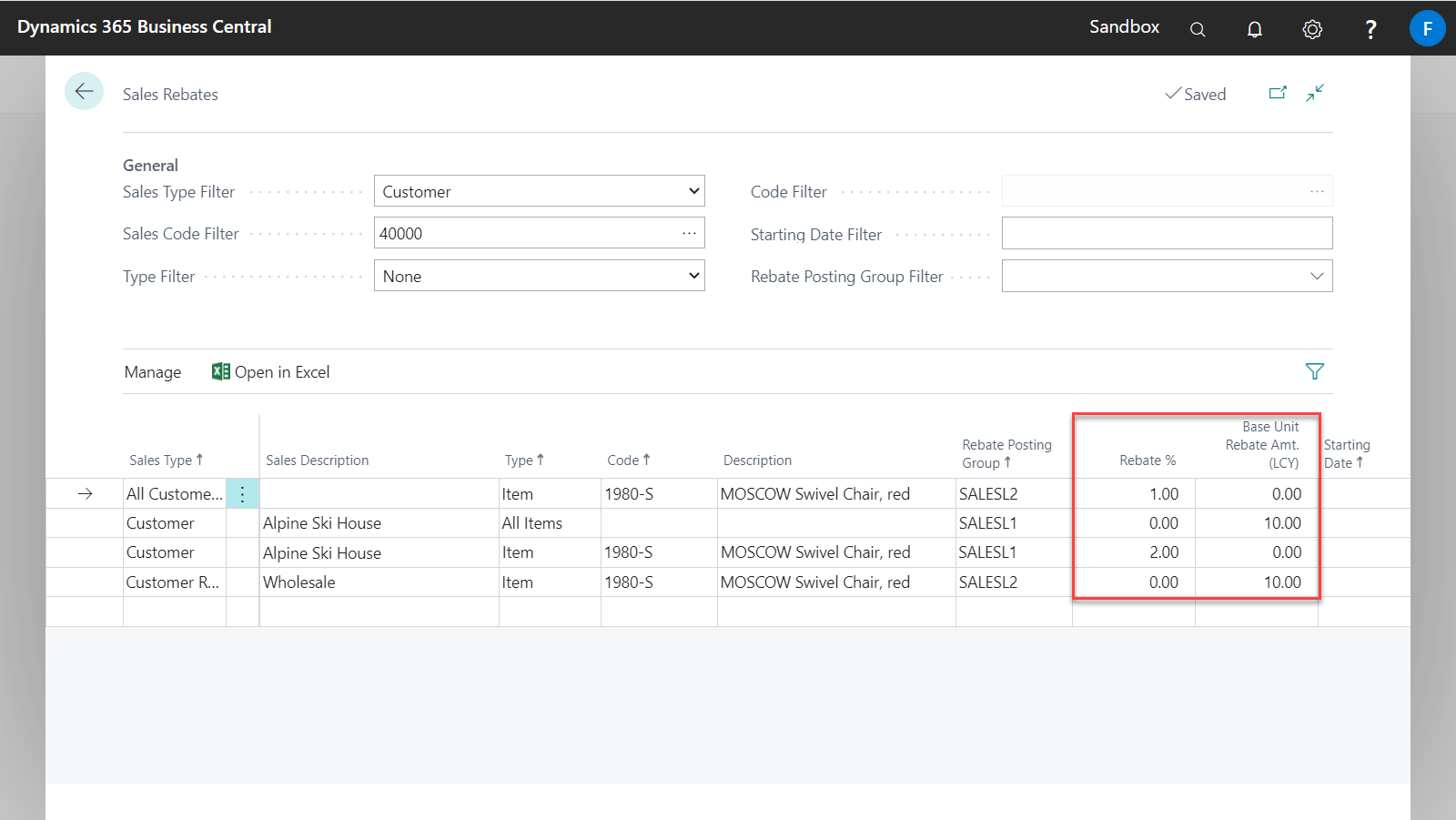
Rebate Value Entries will be created when Sales Documents get posted. The Rebate Value Entries are linked to the transaction and can be found via the Find Entries function or by Drilling down from Value Entries and Item Ledger Entries
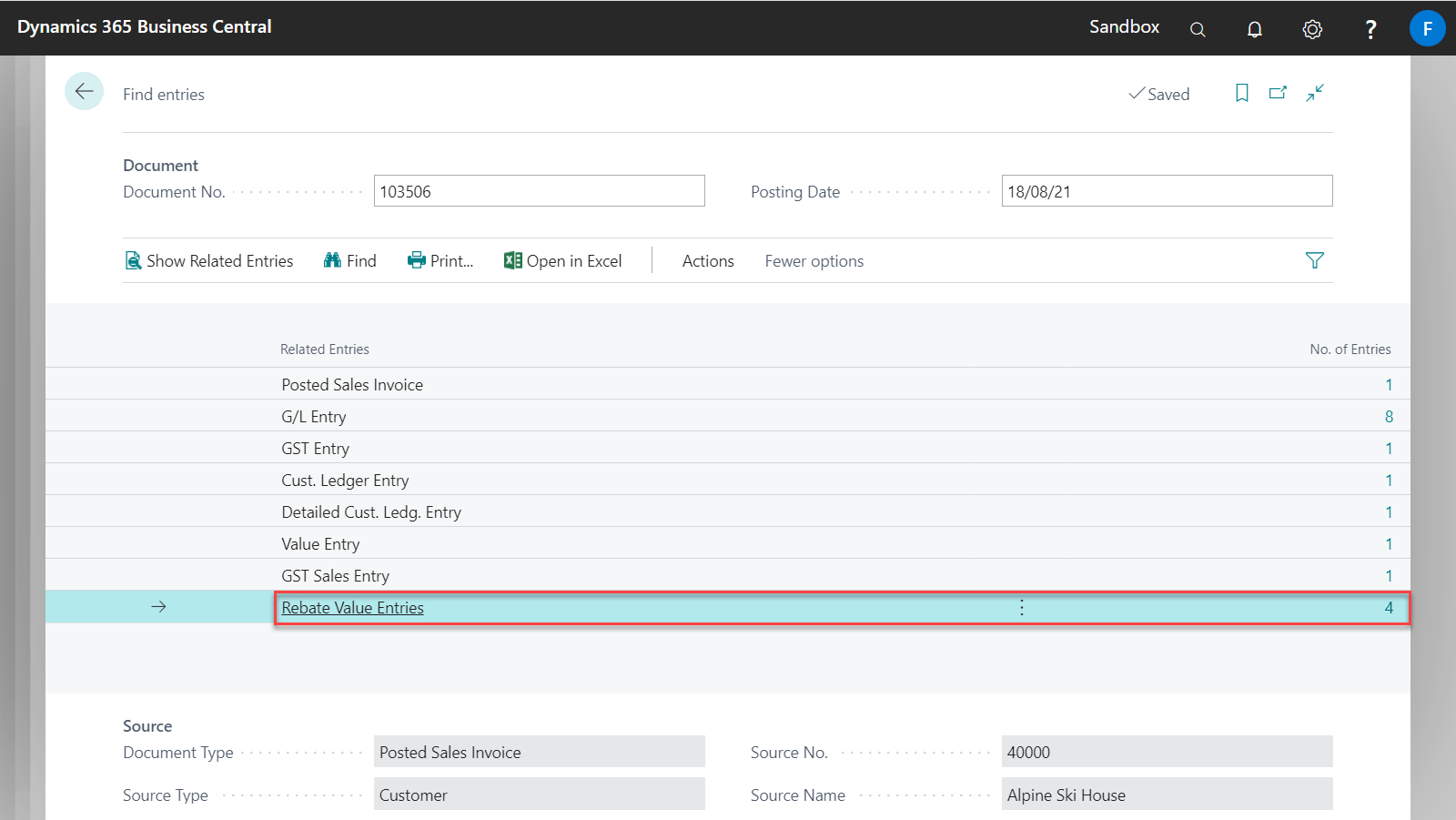
Based on the above Sales Rebates setup for Item 1980-S and Customer 40000, the following rebate amounts are calculated.
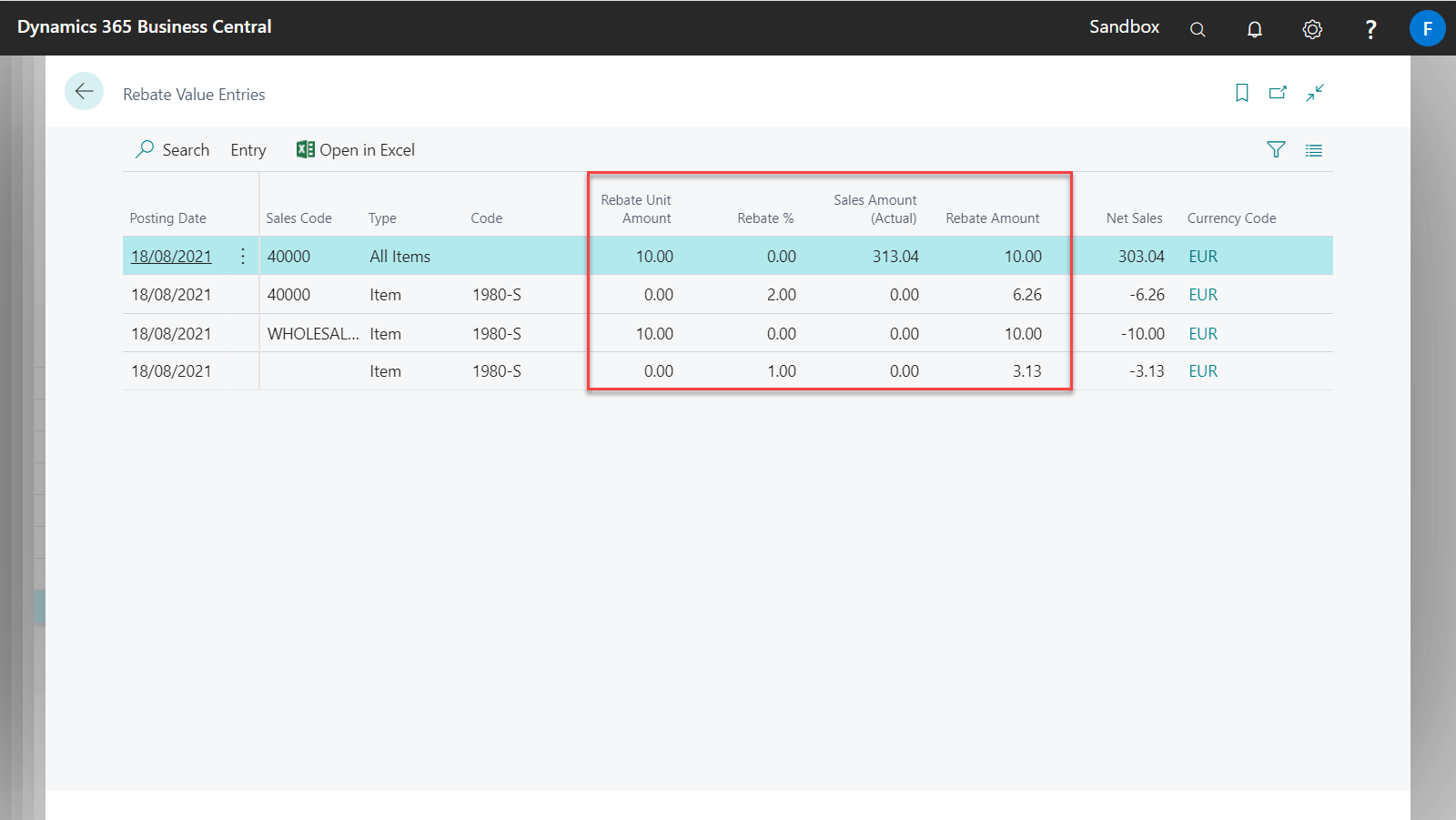
For foreign customers like customer 40000, the rebate amounts in foreign currency (FCY) will also get populated on Rebate Value Entries.
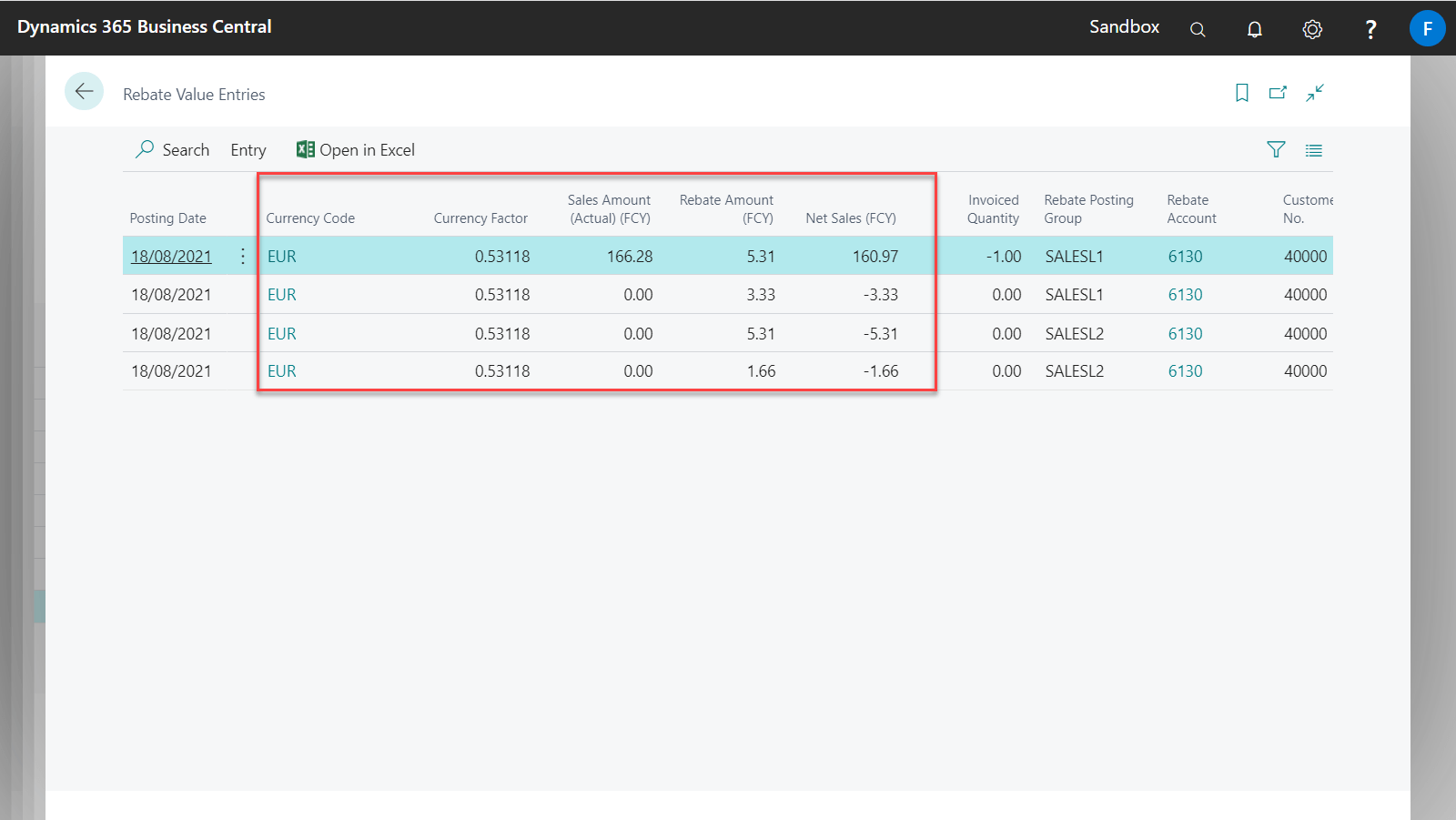
The Rebates app includes the following fields for Rebate Value Entries:
| Field | Description |
|---|---|
| Posting Date | Specifies the posting date of this rebate value entry |
| Item Ledger Entry Type | Specifies the type of the item ledger entry that caused this rebate value entry. |
| Document Type | Specifies the type of document that was posted to create this entry. |
| Document No. | Specifies the document number of the value entry linked to this |
| Item No. | Specifies the item number on the Value Entry linked this rebate value entry. |
| Item Description | Specifies a description for the item linked to this rebate value entry. |
| Sales Type | Specifies the sale type for this entry. |
| Sales Code | Specifies the sales code for this entry. |
| Type | Specifies the item type for this entry. |
| Code | Specifies the sale type for this entry. |
| Rebate Unit Amount | Specifies the amount of rebate per unit of the item. |
| Rebate % | Specifies the rebate percentage for this entry. |
| Sales Amount (Actual) | Specifies the actual sales amount for this entry. |
| Rebate Amount | Specifies the amount of rebate for this entry. |
| Net Sales | Specifies the net sales amount for this entry in local currency. |
| Currency Code | Specifies the currency code for this entry. |
| Currency Factor | Specifies the currency factor for this entry. |
| Sales Amount (Actual) (FCY) | Specifies the actual sales amount for this entry in foreign currency. |
| Rebate Amount (FCY) | Specifies the amount of rebate for this entry in foreign currency. |
| Net Sales (FCY) | Specifies the net sales amount for this entry in foreign currency. |
| Invoiced Quantity | Specifies the valued quantity for this rebate value entry. |
| Rebate Posting Group | Specifies the type of rebate for this entry. |
| Rebate Account | Specifies the number of the general ledger account that the entry is posted to. |
| Customer No. | Specifies the customer number associated to this rebate value entry. |
| Customer Name | Specifies the name of the customer associated to this rebate value entry. |
| Value Entry No. | Specifies the number of the value entry that this rebate value entry is linked to. |
| Item Ledger Entry No. | Specifies the number of the item ledger entry that this rebate value entry is linked to. |
| Entry No. | Specifies the number of the entry, as assigned from the specified number series when the entry was created. |
| Starting Date | Specifies the date the rebate is valid from.This field is hidden by default. |
| Ending Date | Specifies the date the rebate will expire.This field is hidden by default. |
Value Entries and Item Ledger Entries
The Rebates app adds two new fields, Rebate Amount and Net Sales, to the Value Entries and Item Ledger Entries pages.
| Field | Description |
|---|---|
| Rebate Amount | The sum total of all the rebate amounts for the related entry. |
| Net Sales | The difference between the Sale Amount (Actual) and the total rebate amount for the specific entry. |
Clicking on either of these fields will drill-down to the related Rebate Value Entries.
In the below example, 4 rebate value entries were posted with a total Rebate Amount of $29.39 and Net Sales of $283.65.
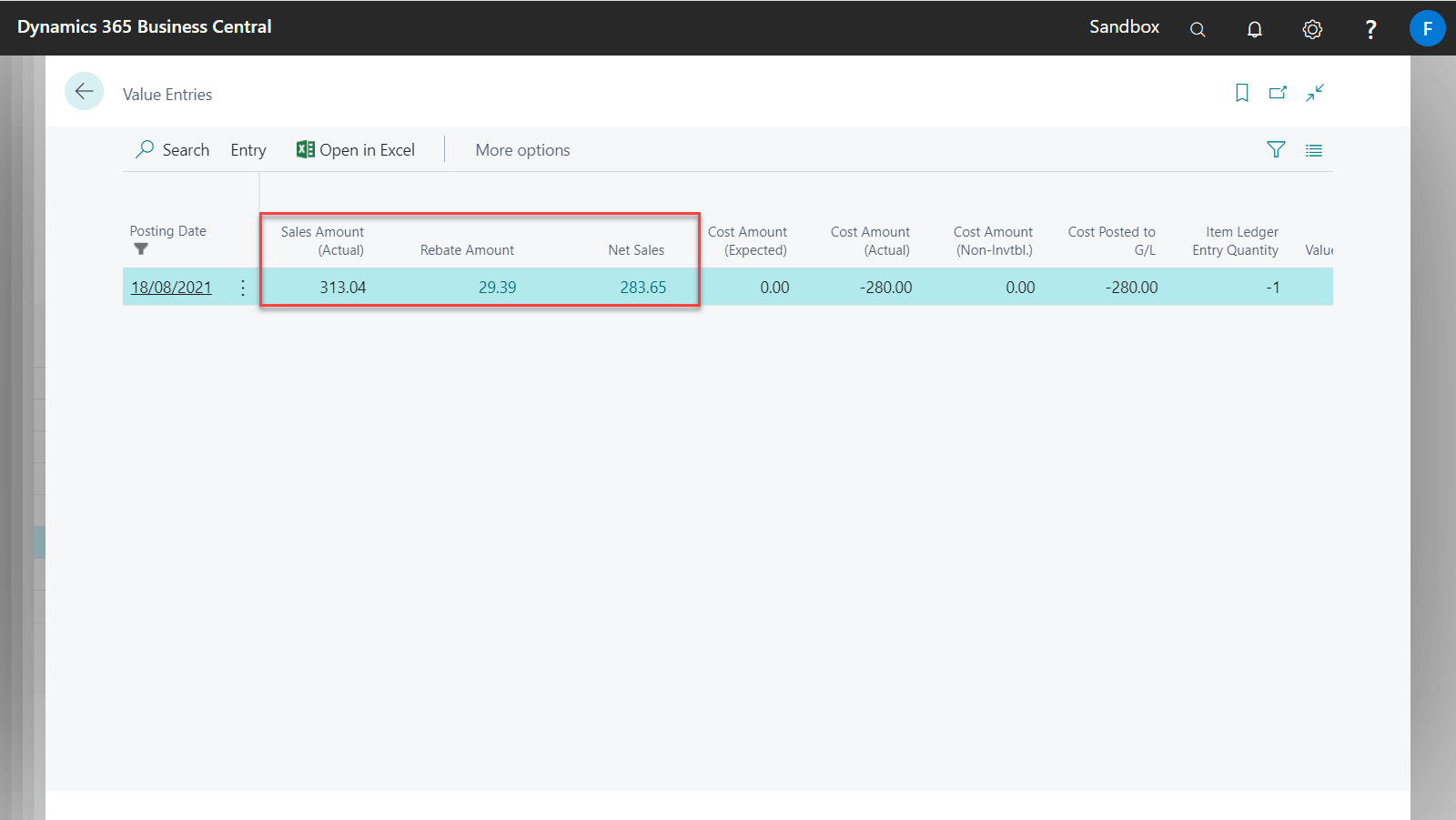
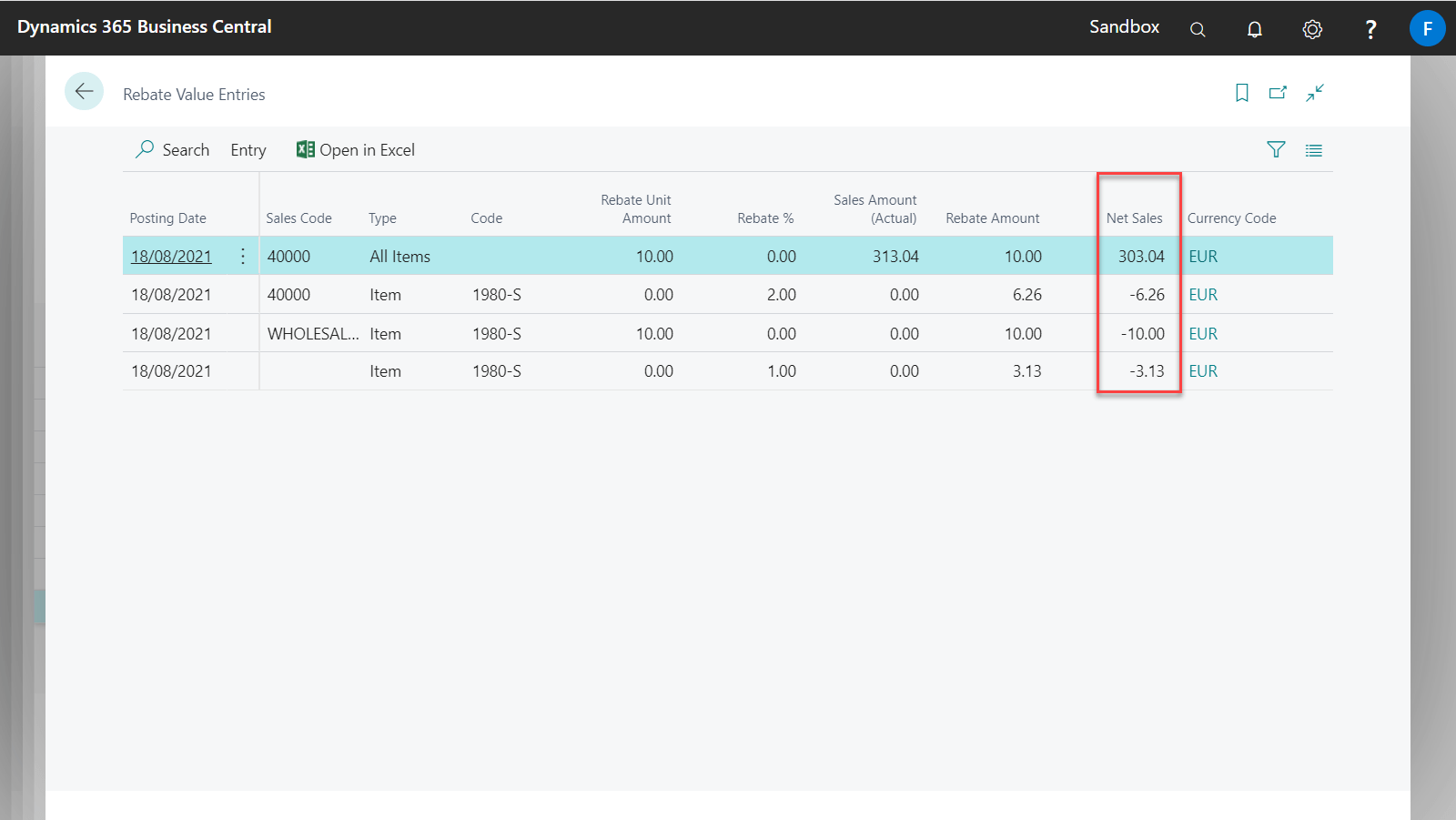
General Ledger Entries
Navigate to the General Ledger Entries using the Find Entries action located on the document. The G/L entries are aggregated by Rebate Posting Group.
In the below example 4 Rebate Value Entries are posted to two different Rebate Posting Groups.
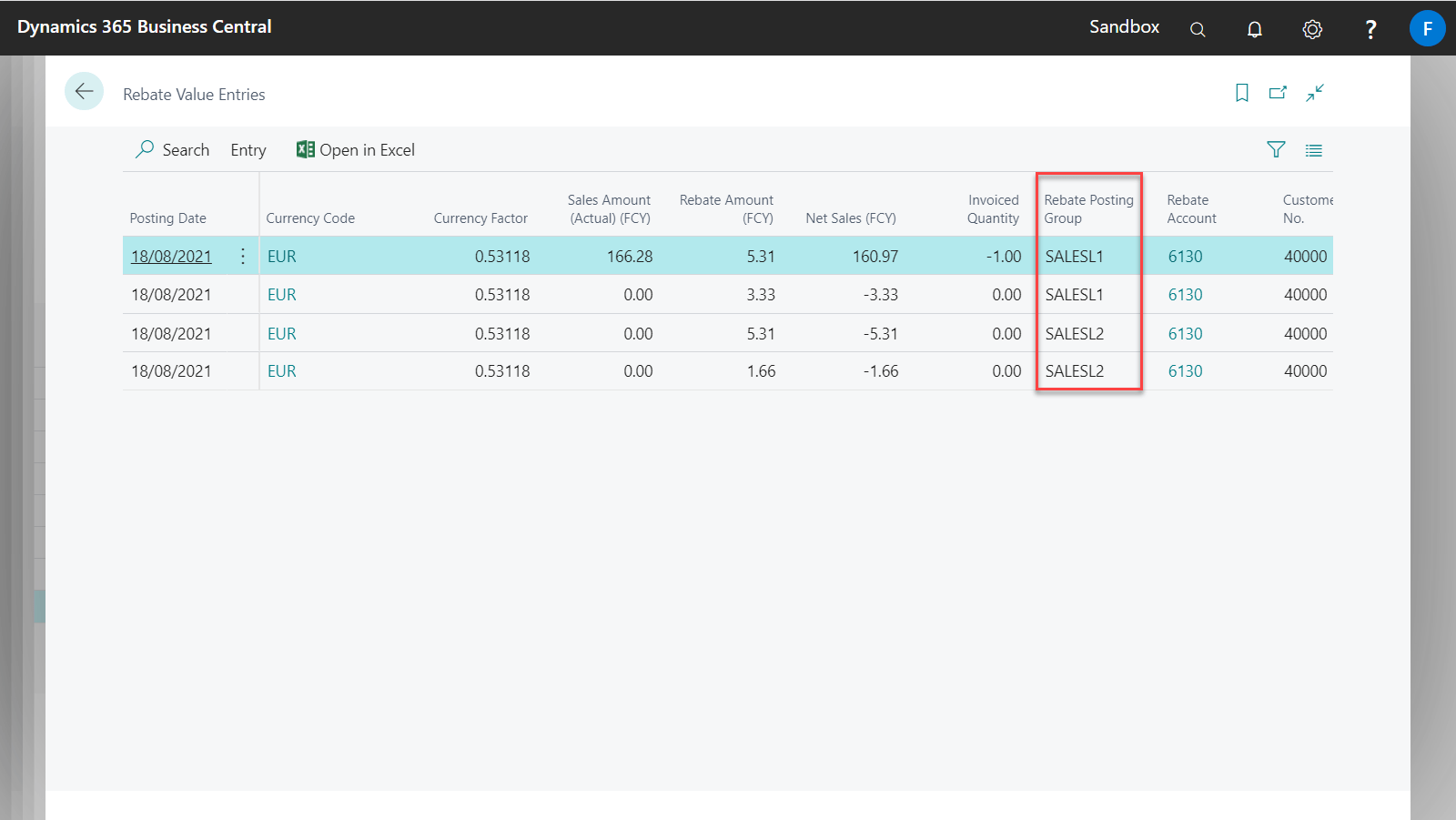
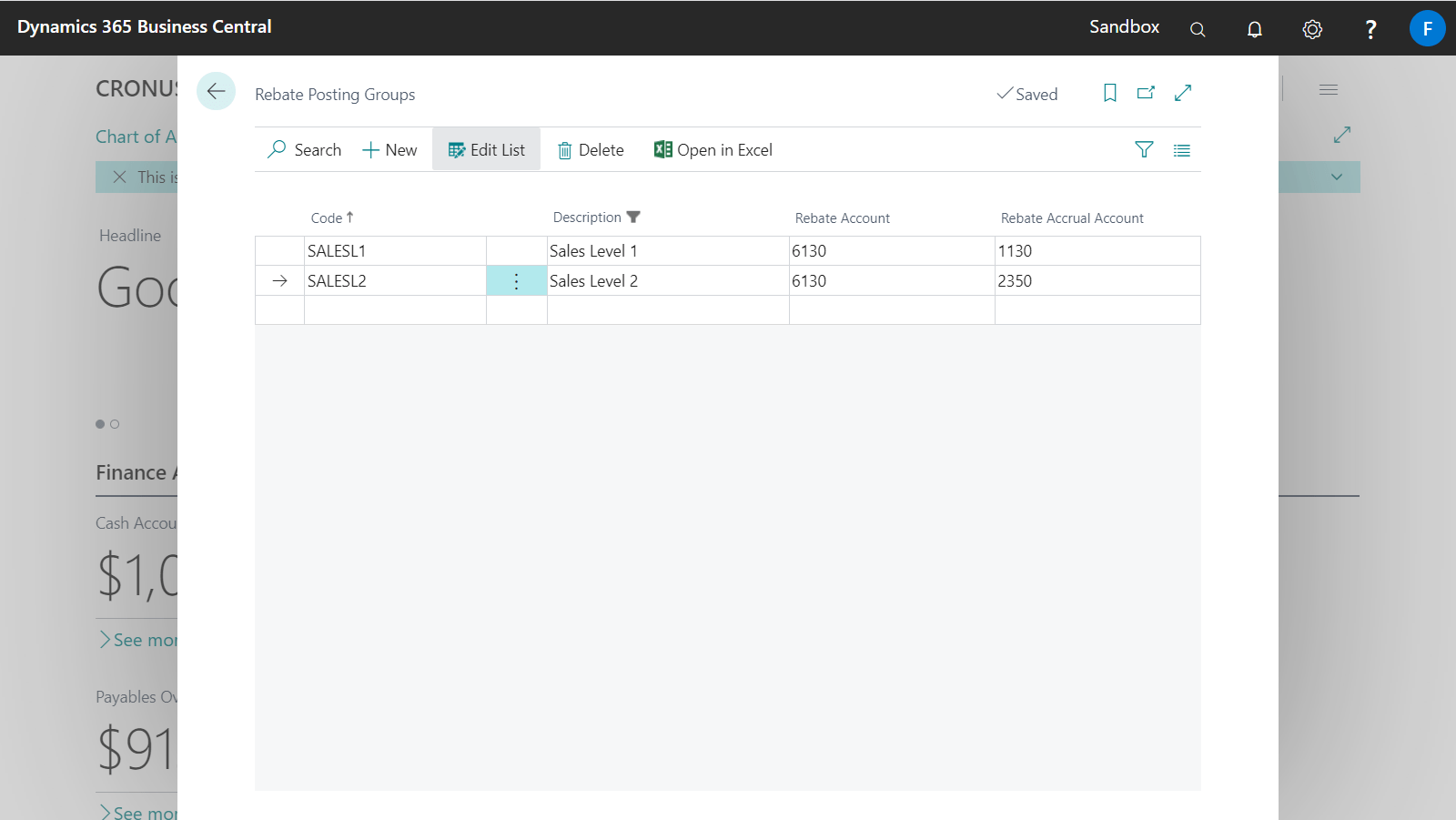
The rebate amounts are also posted to General Ledger Entries to different G/L accounts based on the above Rebate Posting Group setup.