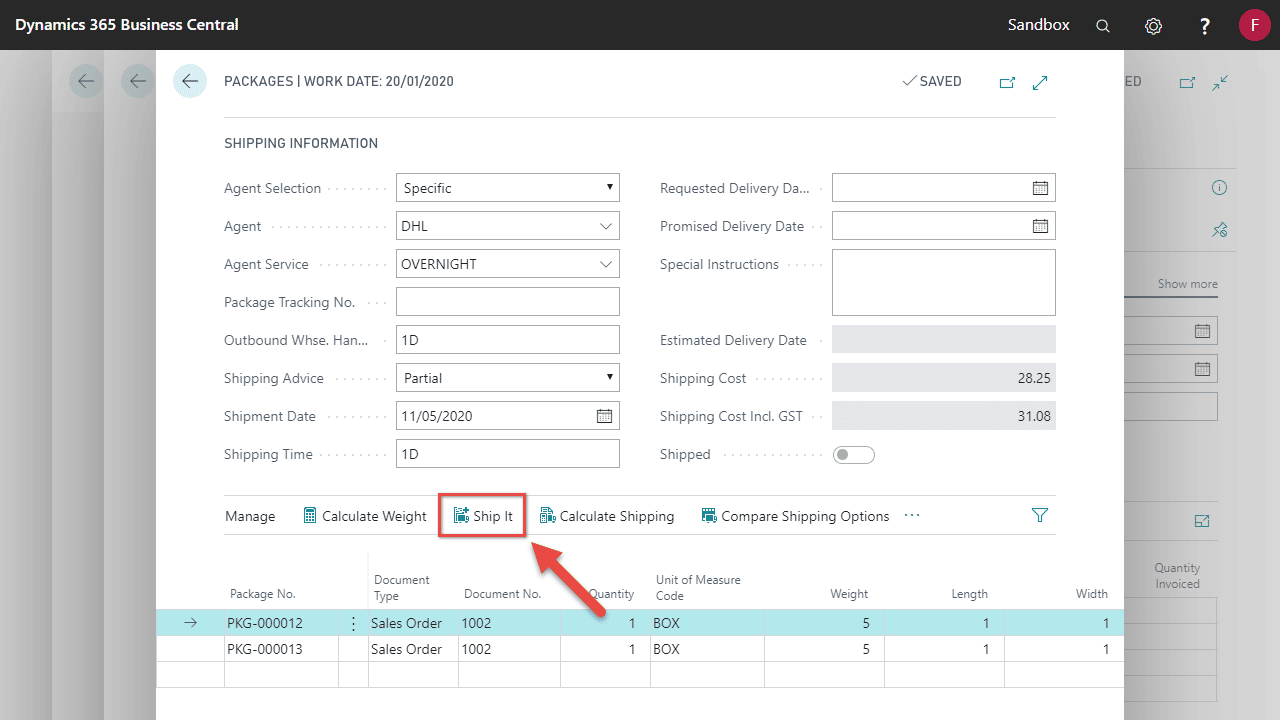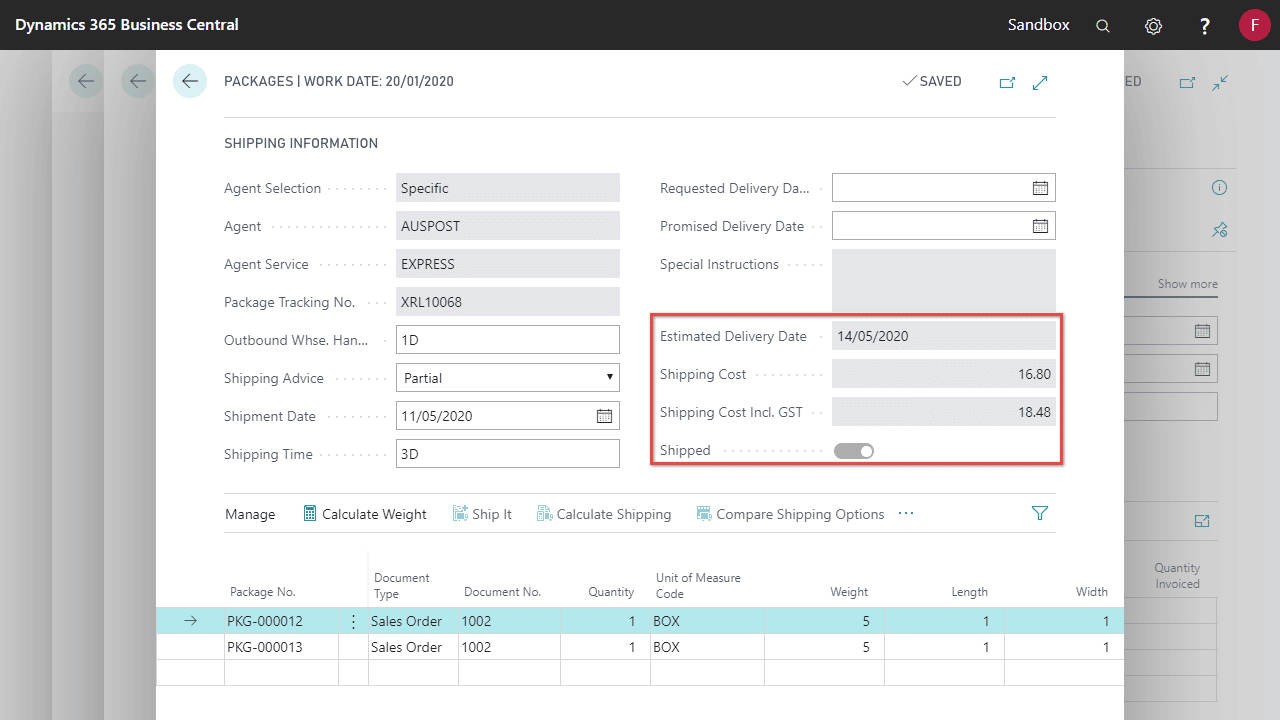Ship-It with SmartFreight works with Pack-It to create consignments for your Documents.
To ship the items in your Documents you must first package the items first. See Packaging Items.
Getting your document ready for shipment
- Locate and open the Document you wish to ship and specify the fields described below.
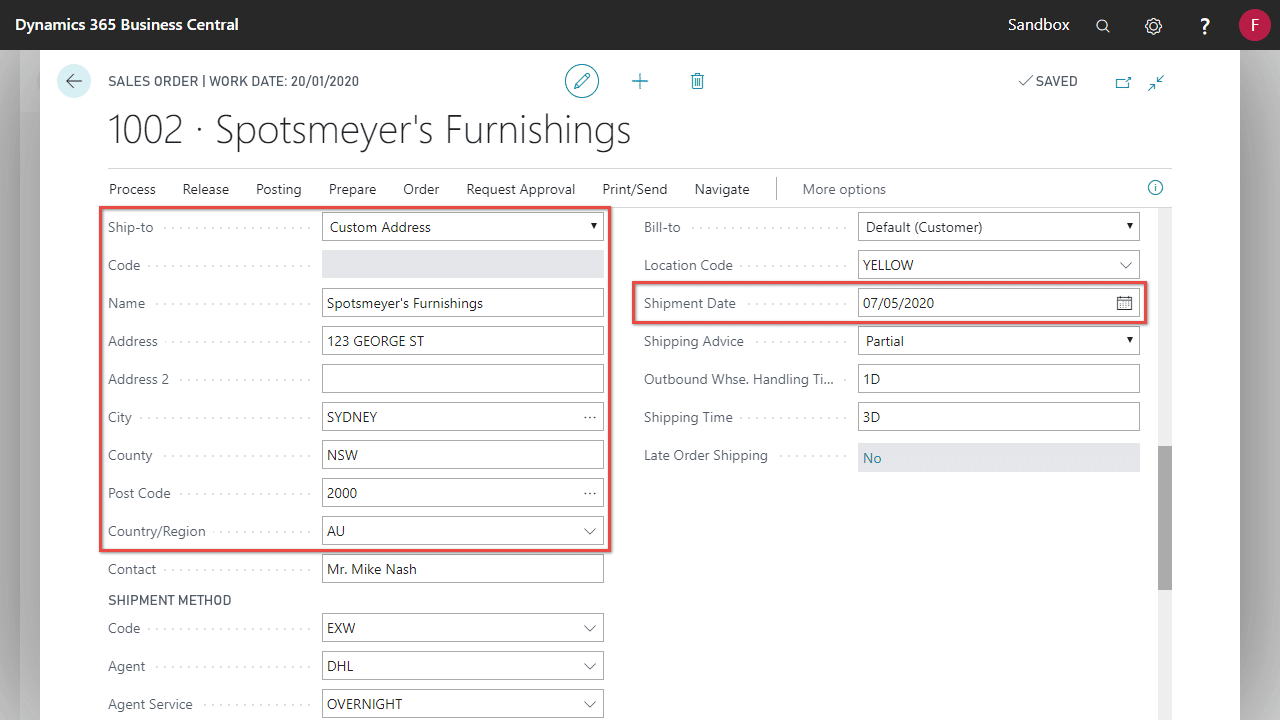
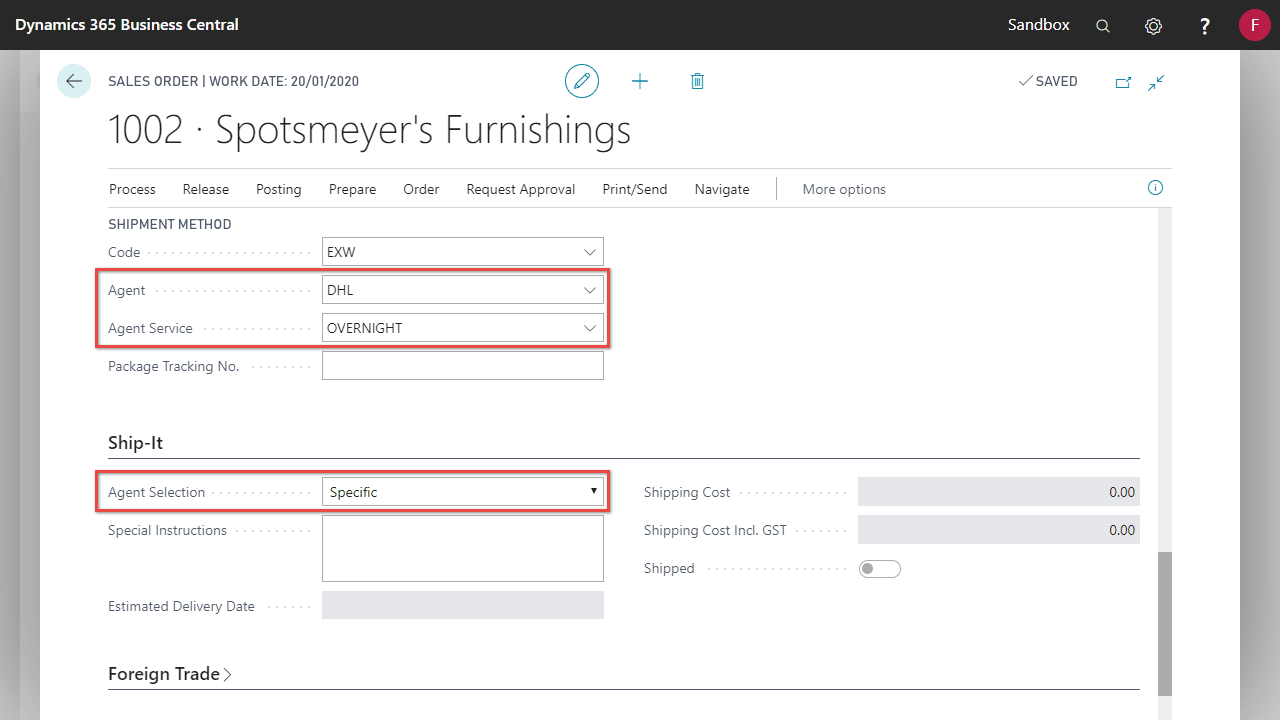
- Pack the Items you wish to ship. See Packaging Items.
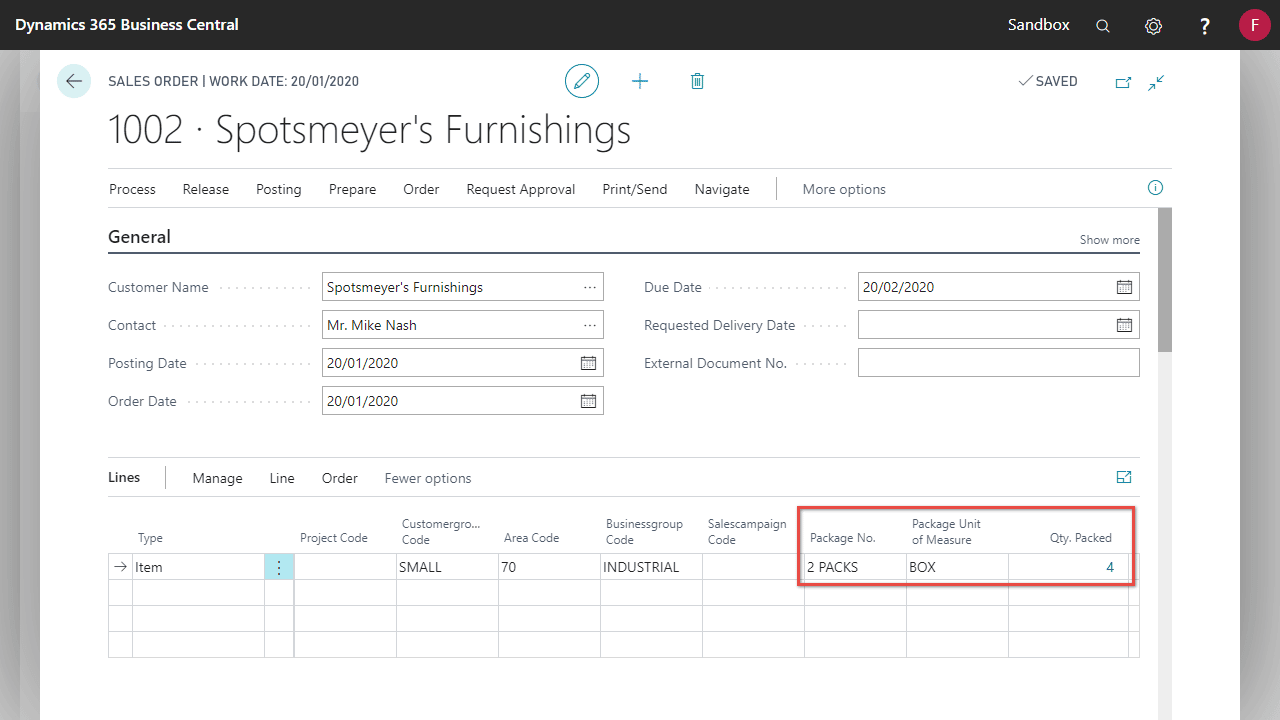
| Field | Explanation |
|---|---|
| Shipping Address (Multiple fields) | Destination of shipment, used to compare and calculate your shipping options. |
| Shipment Date | The desired shipment pick-up date, used to compare and calculated your shipping options. |
| Agent (Optional) | The shipping agent handling your shipment. This field is used when calculating shipping cost, and is set automatically when shipment is created. |
| Agent Service (Optional) | The shipping agent service used. This field is used when calculating shipping cost, and is set automatically when shipment is created. |
| Agent Selection | How the Shipping Agent is chosen when shipping the package. This is set to ‘Specific’ when shipping cost is calculated or shipment is created. See Setting up Agent Selection. |
Compare your shipping options
Based on your shipping details, Ship-It and SmartFreight can provide a list of available options for shipping.
- On the document, select the Packages action
- Select Compare Shipping Options
- Highlight the shipping option you wish to use and select OK
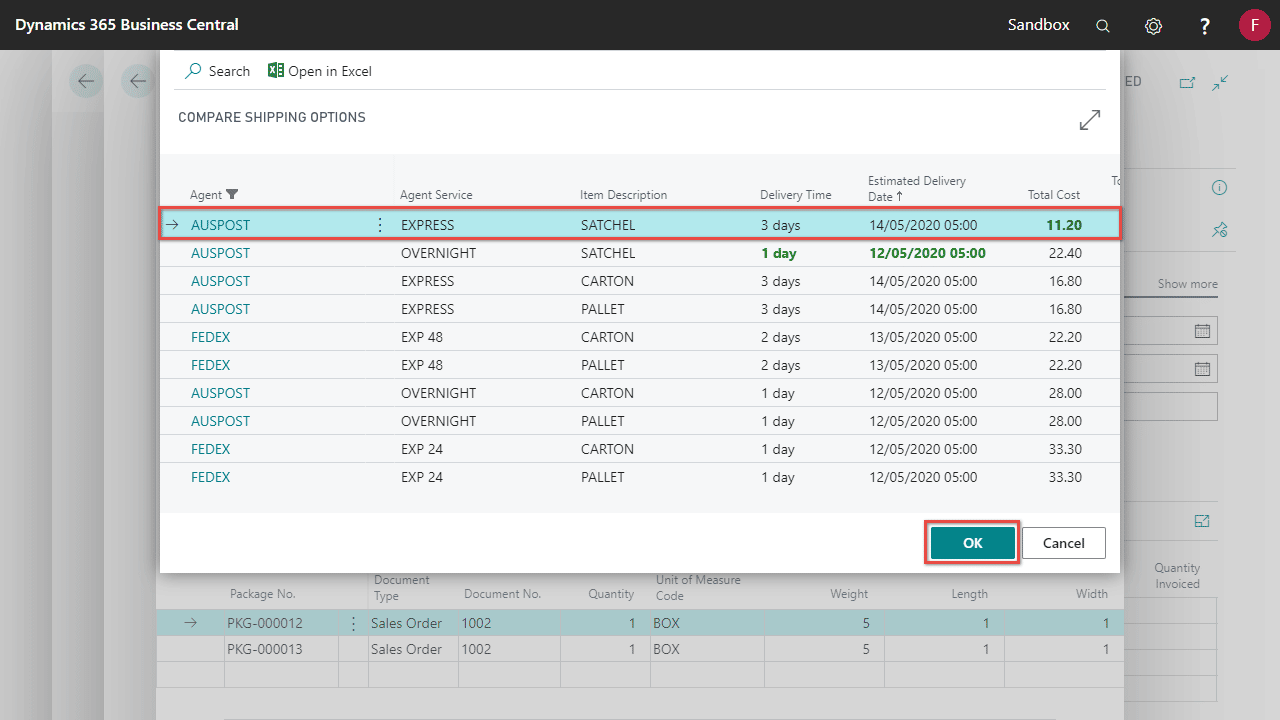
- Your document is now updated with the selected Agent and Agent Service, as well as Agent Selection set to Specific.
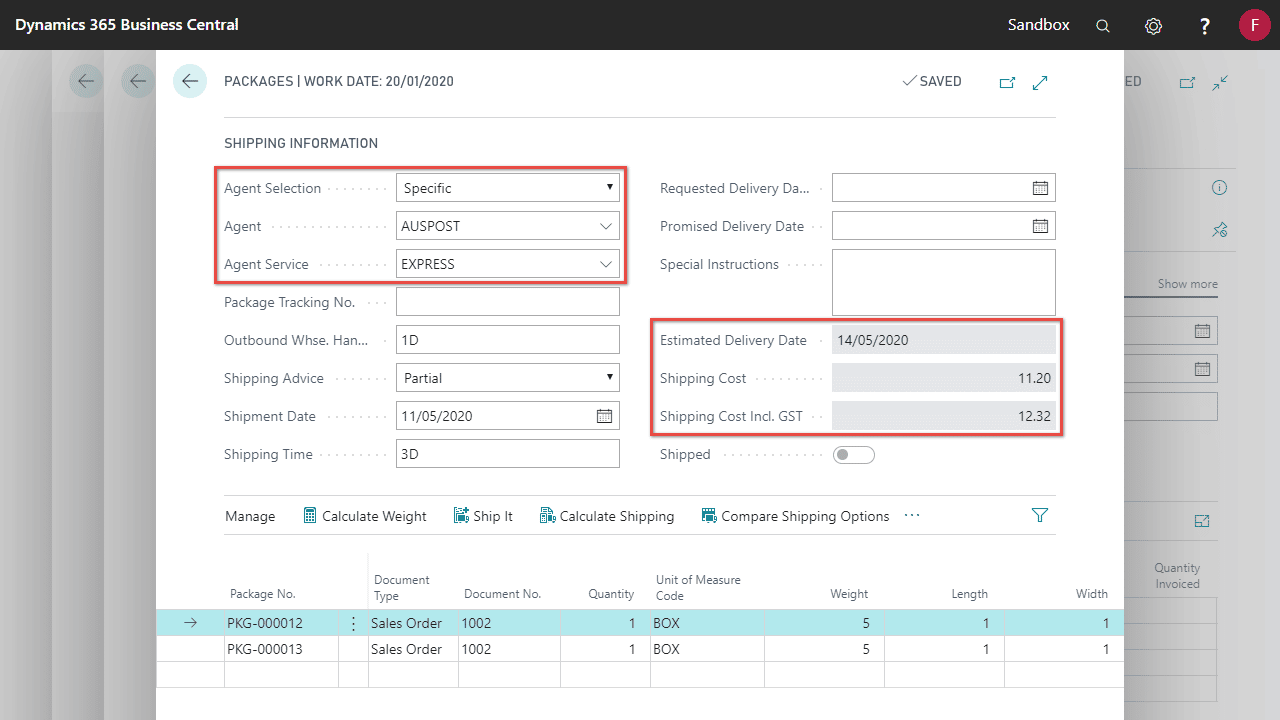
Calculating the shipping cost
Ship-It can also calculate the shipping cost for a specific Agent and Agent Service.
- Select the Packages action.
- Specify the Agent and Agent Service, then select Calculate Shipping.
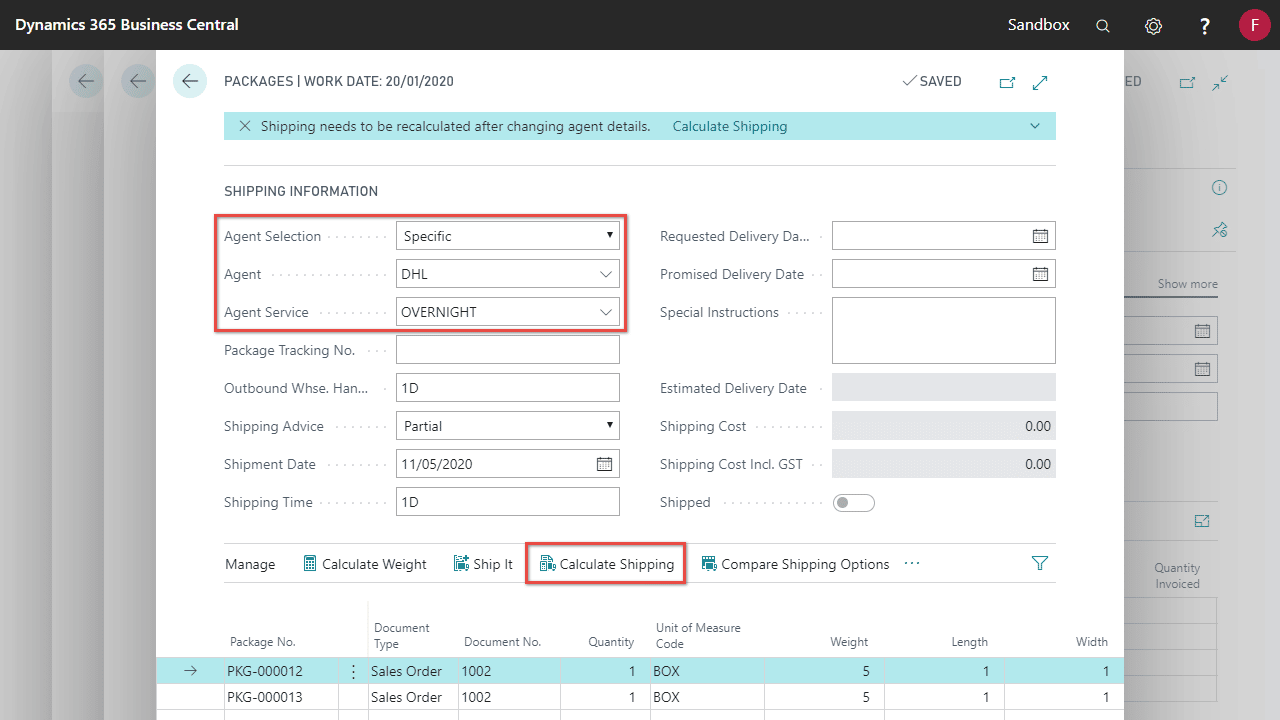
- The Estimated Delivery Date and Shipping Cost will now be populated base on your shipping details.
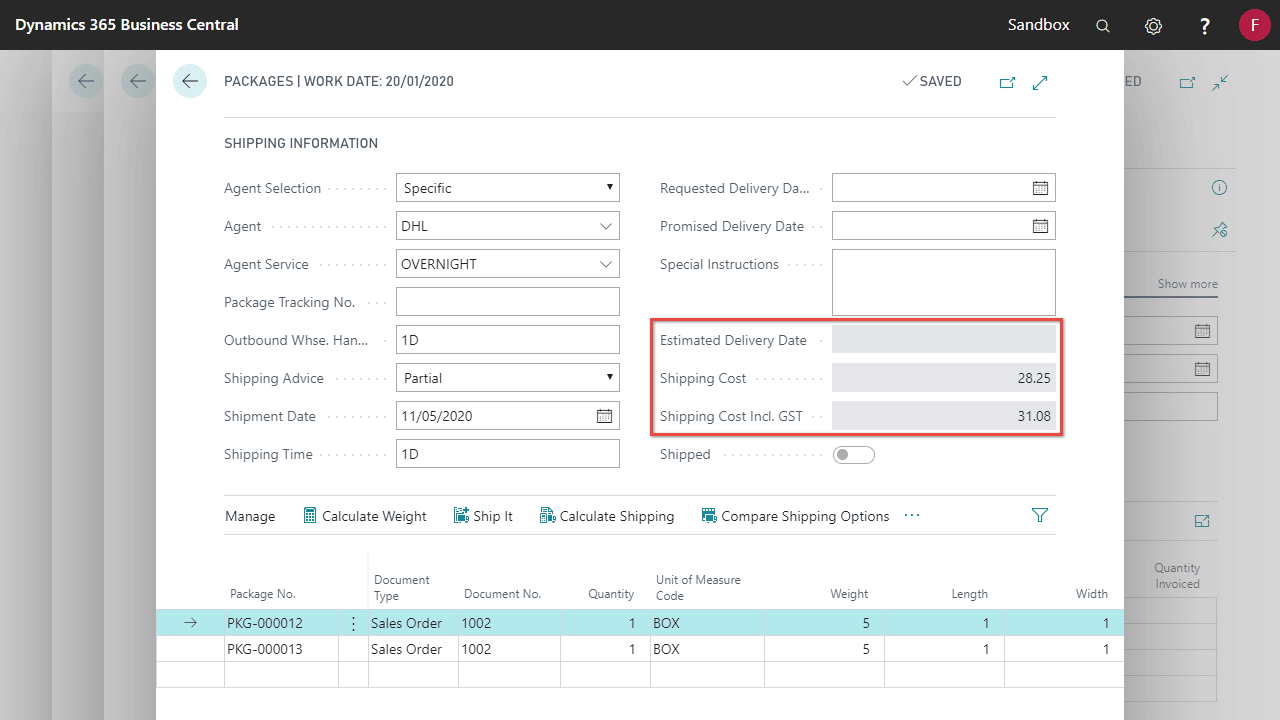
Shipping your document
You can ship from either a document page or the Packages page.
Your packages will be shipped based on the shipping details specified in the Document, including Shipping Address and Shipment Date, as well as Agent Selection, Agent and Agent Service.
It’s important these values are correct before shipping. We also recommend calculating the Shipping Cost before hand to double check it what you expect.
- Select Ship It.
- Your packages are now shipping. The Estimated Delivery Date and Shipping Cost will now be populated base on the shipment details, and Shipped will be set to Yes.